Top 7 Digital Photo Enhancement Services for You in 2025
Imagine struggling with the wrinkles and blemishes in your images and, despite putting in a lot of hard yards, not getting the desired results. These things discourage the audience from seeing the images as they are completely in bad shape.
Luckily, you can opt for the digital retouching of the images, which enables you to enhance the quality of images significantly. Dive into this exciting guide to explore digital photo enhancement services.
Part 1: 8 Best Popular & Convenient Digital Retouching Solutions in 2024
Having the perfect digital photo retouching service is always handy as it empowers you to make irrelevant looking images look exciting and commendable. Here's the list of the 8 brilliant digital retouching services which enable you to produce a highly impressive portrait of the images.
1. FixthePhoto
Fixthephoto is a brilliant digital photo retouching tool that lets you import images and make them look watchable and fascinating. Apart from offering the simplest user interface, the digital photo retouching tool removes all the wrinkles and blackheads. While increasing the resolution of the images, Fixthephoto doesn't mess up the quality of your photos.
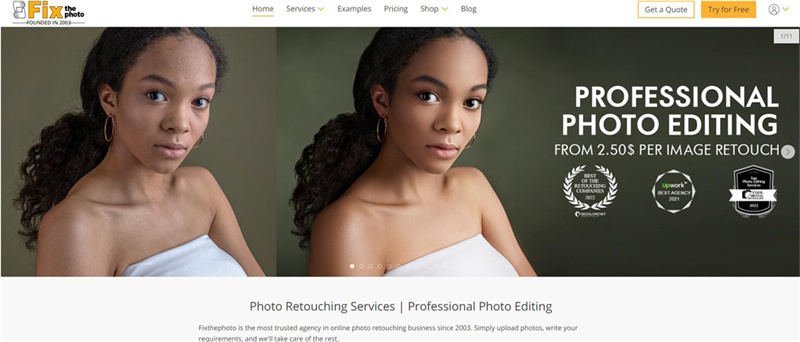
2. Photo Restoration Retouching
If you've got old wedding photos and would love to touch up digital ones, opting for Photo Restoration Retouching is a brilliant idea. With a pleasing user interface and highly impressive photo retouching features, this digital imaging and retouching tool will lighten up the images.
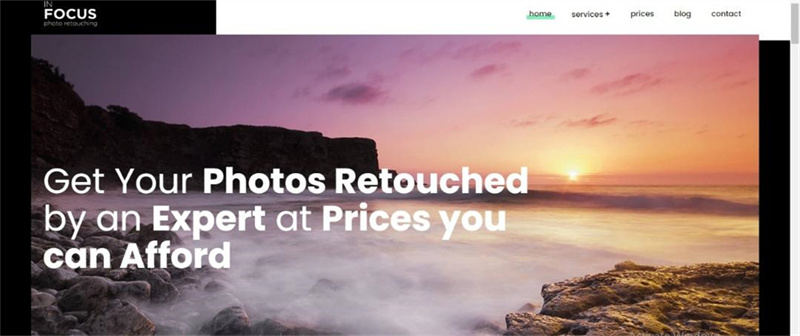
3. Image Cleanup
You can opt for the Image Cleanup if your images lack dynamic and prolific quality. It is a highly impressive and attractive way to remove the shortcomings from the images making them look splendid and terrific. Luckily, the digital photo retouching tool doesn't compromise the quality of the images as it eliminates all the wrinkles from the images automatically.
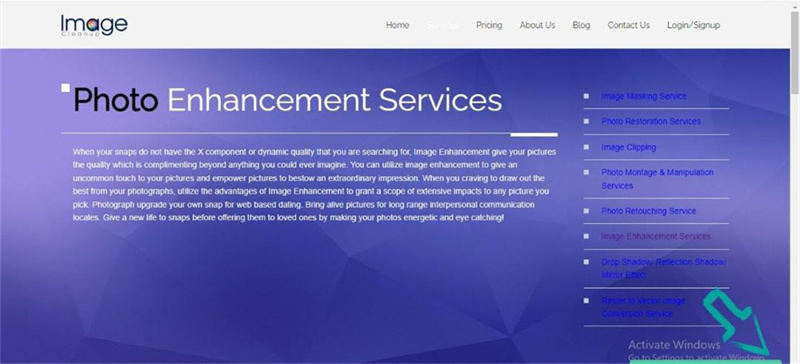
4. PhotozWorld
Another highly popular digital photo retouching tool you can look at is PhotozWorld. It is one of the best digital photo touch services to eliminate blemishes, dullness, and any irritating thing happening to your image. Despite offering one of the most efficient and effortless free trial versions, PhotozWorld doesn't tinker with the resolution of the images.
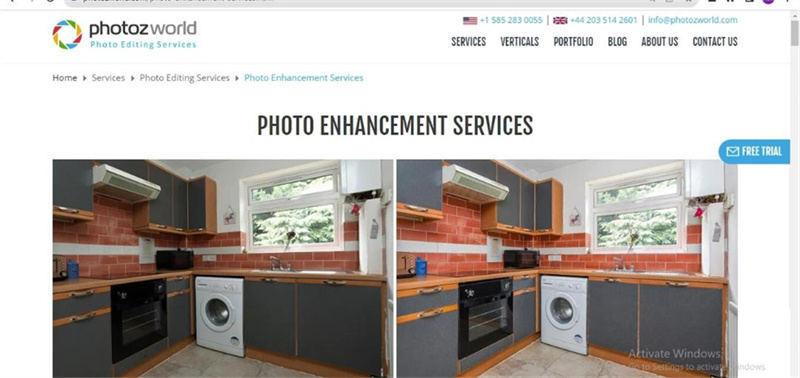
5. Color Expert
Color Expert will be a good digital imaging and retouching tool for making the photos look flawless and breathtaking. It blesses you with a simple user interface, and applying eye catching colors to the images is also quite simple. Thus, you don't have to worry about unwanted blemishes, wrinkles, and blackheads, as ColorExpert covers all the basics.
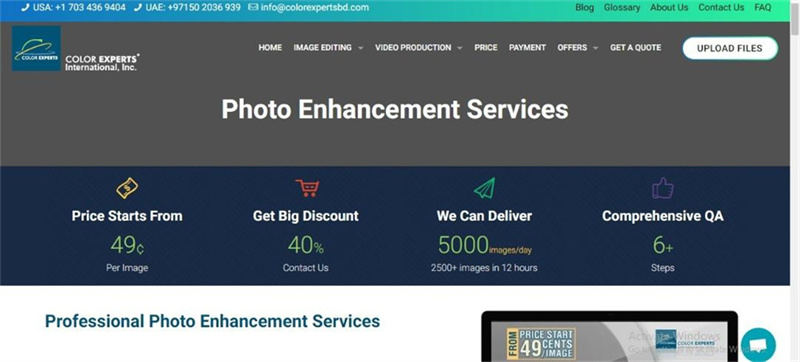
6. Zenith Clipping
You can also go for the Zenith Clipping to enhance the quality of the images. It stimulates massive quality while making the photos look stunning and watchable. Zenith Clipping has got all covered by allowing you to eliminate the blemishes, wrinkles, and beheads from the images to help you colorize the black and white images. Thus, aiming at Zenith Clipping might be the best decision you've ever made whenever you aspire to go for digital photo retouching services.
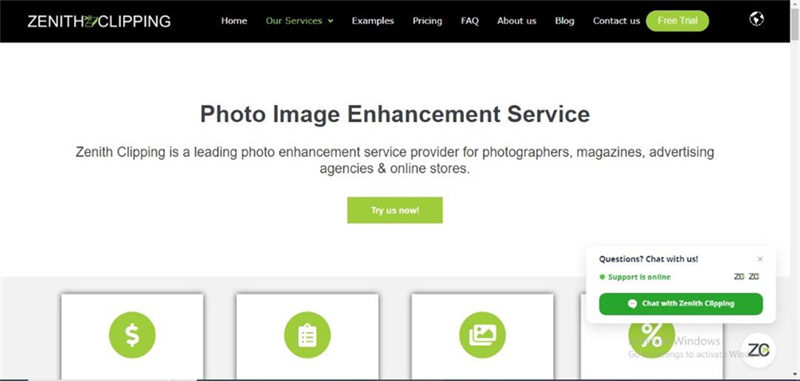
7. Paper Boat Creative
Although it could be slightly expensive to many people's liking, it is worth trying when improving the appearance of the images. There are various things to like about Paper Boat Creative. Apart from allowing you to eliminate the shortcomings from the images, it also helps you improve the quality of the images significantly.
The best thing about this digital retouching tool is that it saves a lot of your time by allowing you to import multiple images simultaneously. It means you can easily edit various photos simultaneously without worrying about the quality of the images.
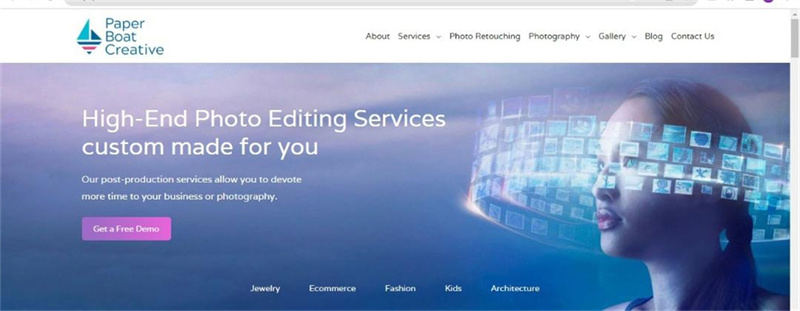
Part 2: Fast & Stable Solution to Start Digital Retouching on Your PC/Mac
With the HitPaw FotorPea, you can opt for digital retouching without breaking a sweat, as this terrific digital photo retouching comes with AI-powered technology. Apart from offering a pleasing and simple user interface, the thing to admire about the HitPaw FotorPea is that it blesses you with the 6 eye catching and stunning AI models.

Whether you're struggling with annoying blemishes, wrinkles, or blackheads, HitPaw FotorPea will take care of your concerns.
- Mesmerizing photo quality enhancer for Mac and Windows
- Enhance the resolution and image quality automatically
- Enables you to eliminate the blur from the images
- Upscale and enlarge photos without quality loss
- Offers the 6 breathtaking AI mode
- Offers an intuitive user interface making it simple for newbies
- Allows you to import multiple images simultaneously
Here are the step by step guidelines to help you know how to improve the image quality via HitPaw FotorPea.
Step 1:First, you'll need to launch the HitPaw FotorPea after installing it on the PC. Next, you'll need to tap on the ''Choose File''icon to upload the image you want to improve the quality. Since HitPaw FotorPea supports batch processing, you can upload multiple images simultaneously.

Step 2:In this phase, you'll need to choose the desired AI model. Luckily, HitPaw FotorPea offers 6 highly impressive AI models to take the quality of the images to the next level. Apart from choosing the desired AI model, you can also tinker with the resolution of the image, making it by your requirements.

Step 3:Tap on the Preview icon to review the changes in the images, and hit the Export button to download the photos.
Conclusion
Although digital photo retouching services are few and far between them, we've found 8 wonderful options. After trying out all the options, you can select the desired digital photo touch service, as all the options are worth your attention.
You can uphold the quality of any digital photo retching tool listed in this guide, but HitPaw FotorPea remains the best. It allows you to enhance the quality of the images automatically, courtesy of the 6 highly impressive AI models.








 HitPaw VikPea
HitPaw VikPea HitPaw Photo Object Remover
HitPaw Photo Object Remover



Share this article:
Select the product rating:
Daniel Walker
Editor-in-Chief
My passion lies in bridging the gap between cutting-edge technology and everyday creativity. With years of hands-on experience, I create content that not only informs but inspires our audience to embrace digital tools confidently.
View all ArticlesLeave a Comment
Create your review for HitPaw articles