Deep AI Art Geneator Reviews: Features, Use & Best Alternative
Cutting-edge models like neural networks for image comprehension and deep understanding are used in state-of-the-art machine learning methods. It makes the utilization of artificial intelligence practicable for casual communication and sophisticated picture fabrication for automated tasks.
Deep AI image generator synthesizes and compares digital imagery by employing network architecture that have been trained on large datasets to investigate explanatory text. Then it uses computer vision to create an illustration automatically that it hopes matches the brief description.
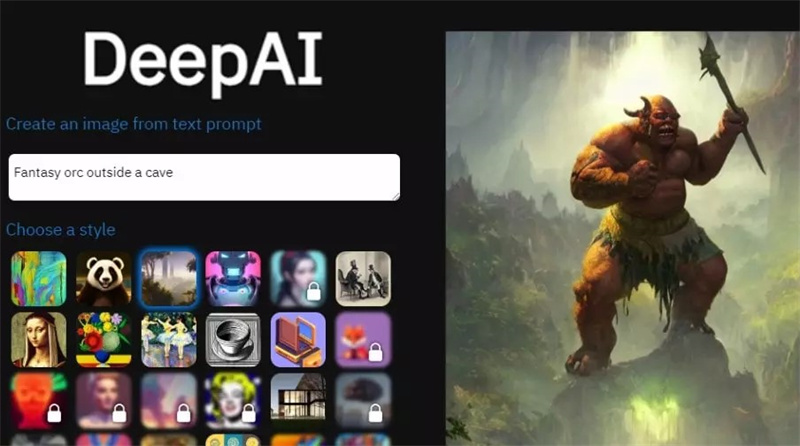
Part 1: What is DeepAI Art Generator?
If you are in search of a new age system that has empowered the users to utilize simple text cues to either create or manipulate pictures that the users have uploaded to the site, then Deep AI is the system that has been developed with the sole purpose of addressing the requirements.
This new generation of Chatbots introduces AI characters into the equation thus moving beyond conventional limits of Chatbots for content exploration tools and capabilities for users.
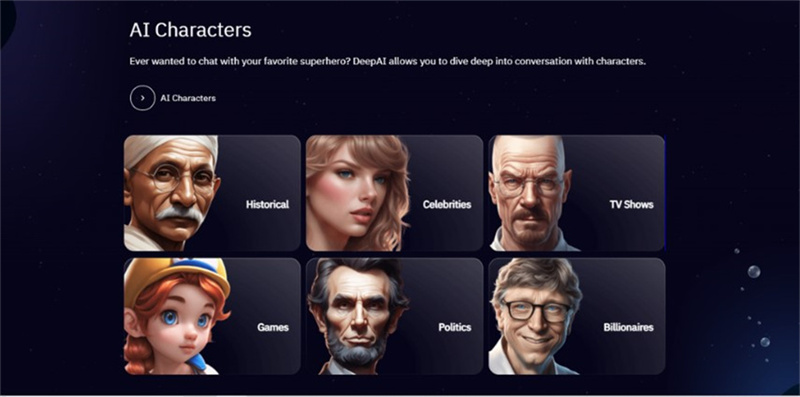
The DeepAI Art Generator allows people to simply incorporate multitude of styles in their works, ranging from the current trends to historical arts movements. This capability takes you through various designs and textures by using new age learning algorithms to create fascinating pictures.
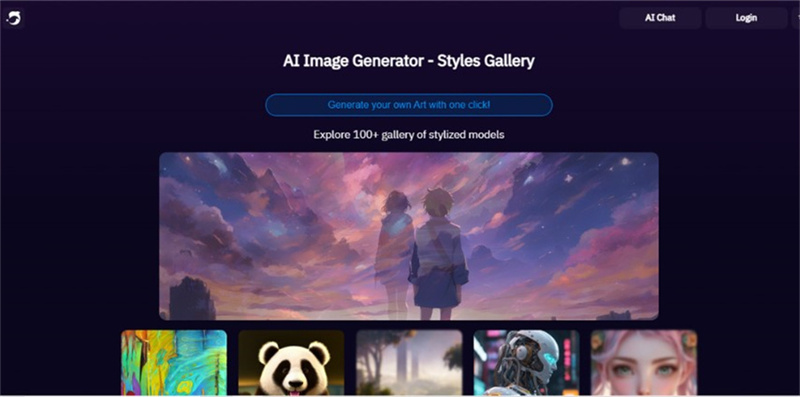
Therefore, one can infuse illusions or patterns to their artwork by smoothly combining components with AI outputs and creating that magical effect.
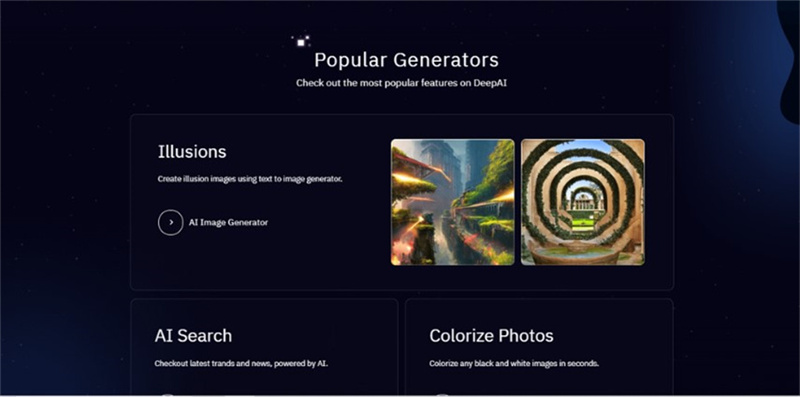
It offers various customized price options. Go for the DeepAI Pro plan at $4.99 per month or buy credits ranging between $5 and $1000. Deep AI Art comes with competitive prices accompanied by emphasis on inclusiveness thereby it attracts several customers.
Part 2: Features of Deep AI Art
1. Create an Image from Text Prompt
Creating images from text is a hallmark of deep art apps. Type a descriptive text prompt to generate images and let the app's advanced deep-learning model work magic.
For example, "an armchair in the shape of an avocado" conjures an imaginative, vivid image depicting just that. Experiment with descriptive concepts, aesthetic styles, combinations of unrelated objects, and more to explore the deep art generator capabilities.
Use natural language, and get creative and descriptive with prompts for best results. The generated quality and realism improve constantly via continuous model training.
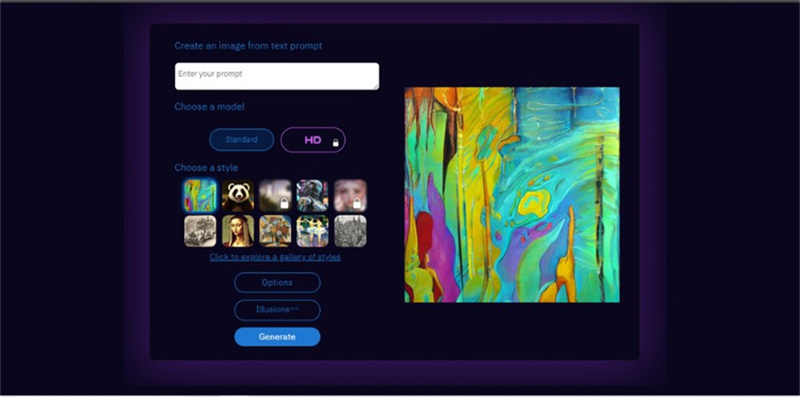
2. Edit an Image from Simple Instruction
DeepAI art features allow image editing through text instructions. You can easily alter existing images by adding or removing elements, mashing up concepts, applying artistic filters, and more based on text inputs.
For example, you can input "make the cat bigger with blue fur" or "give the person fairy wings in Renaissance style." The edits seamlessly integrate into the image courtesy of the app's deep neural networks.
Adding hybrid concepts like "Teddy Roosevelt riding a skyscraper-sized duck" yields equally amusing outcomes. The results surprise users in often delightful ways.
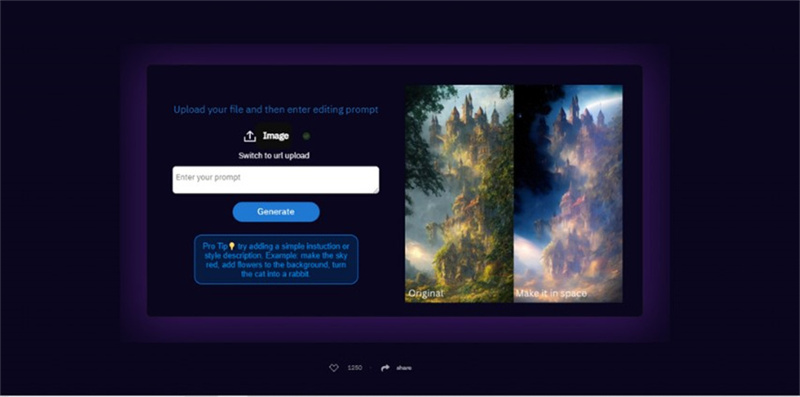
3. Start Adventure from AI Game
Interactive storytelling feature on DeepAI generates text adventures from user prompts. As one of the first, AI Games formulates original characters/plotlines on the fly from small input seeds.
When given "You're an explorer" scenario, the app crafts passages of scenery, character dialogue, and events using its neural network. Every provided answer and story decision triggers new, unique narrative branches.
The Deep AI image Generator turns basic ideas into original adventures on the spot each time with limitless possibilities.
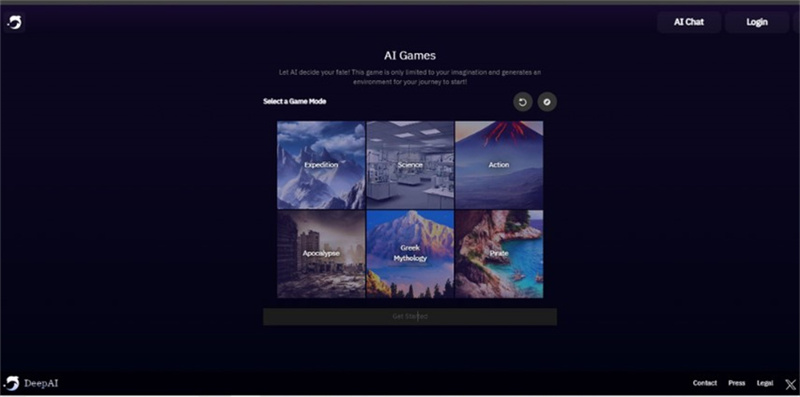
4. Find AI Art Works of Others
Deep AI Art Generator features community feeds with shared user creations. Perusing the most popular and discussed images exposes newcomers to standout examples of images generated from clever prompts or utilizing advanced techniques.
Users detail the exact wording and parameters used to create the final pieces. Viewing exceptional deep pieces and studying others' creative processes through prompt breakdowns inspire beginners to sharpen prompt writing skills. Experimenting with admired examples provides hands-on practice.
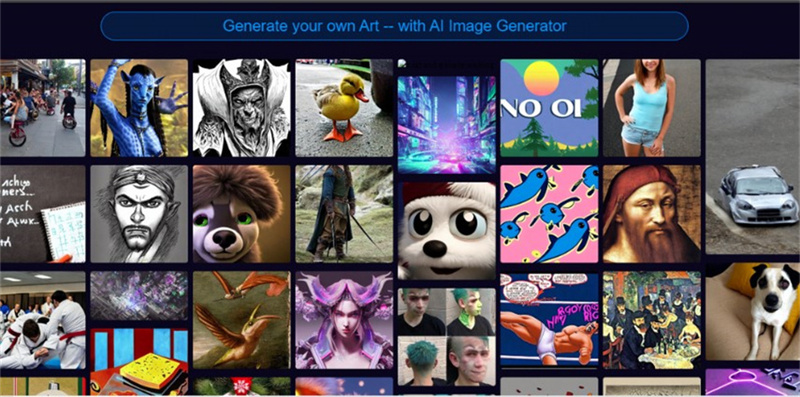
Part 3: Pros and Cons of DeepAI Art
Although deep AI software is quite potent, there are a few limitations to be mindful of:
Pros
- Create incredibly complex, creative, and analytical stuff.
- Do complex tasks five times faster than humans.
- Continuous improvement brought about by ongoing self-training.
Cons
- Potential for misuse or unanticipated consequences.
- The incoherence of AI's judgment.
- The current inability to communicate feelings and intentions.
Part 4: Best PC Alternative to Deep Art Generator
The HitPaw FotorPea is number one among the best choices considered for a convenient and flexible photo AI art design having in mind the recent deep-learning progresses such as Stable Diffusion.
Providing an impressive user-friendly interface that enables even novice artists and professionals create some cool AI art with ease.

- Pre-made templates for speedy delivery of portraits, landscapes, as well as different designs.
- Image processing made possible by functions such as erasing elements, partitioning, mixing styles, and enhancing quality.
- Beautification of photos and improvement of natural beauty.
- It has the best image quality of all for output resolutions and downloading.
Step 1:Go for a category of “AI Generator” after the installation.

Step 2:Any picture that you desire to edit, if needed, can always be uploaded. Set variable factors including size, output quality, and more.

Step 3:Using a few words in a clear text to personalize, tailor- make and specify anticipated outcomes, then hit “Generate”.

Step 4:Superior quality can be downloaded after renderings.

On the contrary to ai art generator deepai, hitpaw simplifies the process by placing greater emphasis on the crucial options, yet not compromising the control, customization, and output quality. HitPaw Visual AI is the premier environment for repeatedly sharing deep AI picture generator creations.
Final Thoughts
The deep AI image generator is one of the new waves of creative innovations and encourages equal art making. Nevertheless, between different platforms, there is much difference in usability and end product quality.
HitPaw PhotoAi is a user-friendly but effective AI art creator which integrates advanced photo deep learning models into an intelligent interface. With robust functionality from batch processing to community assets to exceptional image editing built around a refined core focus on creative workflows, HitPaw streamlines even complex jobs.
For these reasons, HitPaw FotorPea stands above comparable tools as the premier destination for anyone to bring their visual imagination into reality through AI.








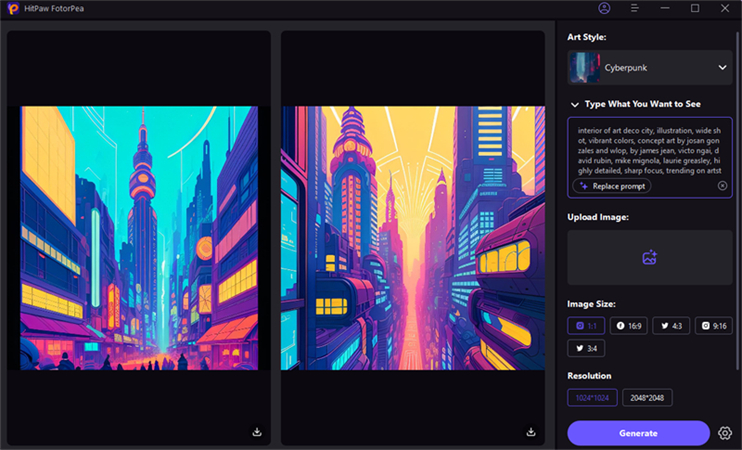

 HitPaw Edimakor
HitPaw Edimakor HitPaw Watermark Remover
HitPaw Watermark Remover  HitPaw VikPea (Video Enhancer)
HitPaw VikPea (Video Enhancer)


Share this article:
Select the product rating:
Daniel Walker
Editor-in-Chief
My passion lies in bridging the gap between cutting-edge technology and everyday creativity. With years of hands-on experience, I create content that not only informs but inspires our audience to embrace digital tools confidently.
View all ArticlesLeave a Comment
Create your review for HitPaw articles