[100% Useful!] Explore the Best 5 Sites for Cute Wallpapers for iPad
Finding the perfect wallpaper for your iPad can transform it from a mere device into a reflection of your personality and style. Whether you prefer the clean lines of minimalist designs, the vibrant energy of illustrations, or the irresistible charm of adorable characters, there's a wealth of online options.
From curated collections to user-generated content, numerous websites cater to every taste and preference, ensuring you'll find the ideal backdrop to adorn your iPad screen. To help you in your quest for the cute wallpapers for iPad, we've curated a roundup of five of the best sites where you can explore and discover a delightful array of cute wallpapers tailored specifically for iPad users.
Part 1. Essential 5 Sites to Download Cute Wallpapers for iPad
1. Download Cute Wallpapers for iPad with Freepik
Freepik stands out as a comprehensive platform offering a diverse range of cute aesthetic wallpapers for iPad tailored specifically for iPads. It has an extensive library of images and caters to a wide spectrum of tastes and preferences. From delightful illustrations to captivating photographs, Freepik ensures there's something for everyone seeking to adorn their iPad screens with charm and personality.
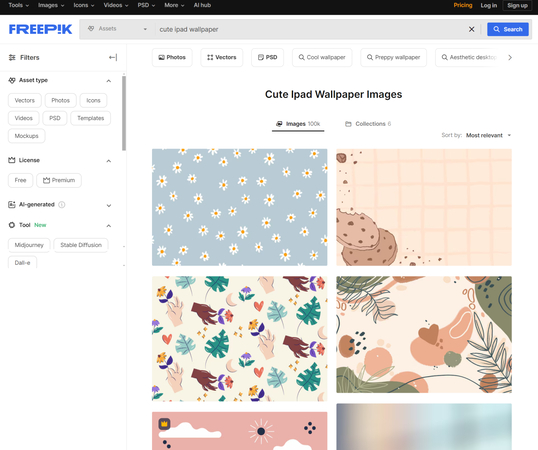
Pros:
- Large selection of wallpapers to choose from.
- High-quality images available.
- Easy-to-use search and filter options.
Cons:
- Some content may require a premium subscription.
- Not all wallpapers may be available for free download.
2. Get Cute Wallpaper for iPad on Pinterest
Pinterest serves as an expansive visual discovery platform where users curate collections of images, including a plethora of cute wallpaper for iPad perfectly suited for iPads. Its vast array of user-generated content ensures diverse styles and themes, catering to every aesthetic preference.
Whether you're searching for whimsical illustrations, charming photographs, or elegant designs, Pinterest offers a treasure trove of inspiration to personalize your iPad screen.
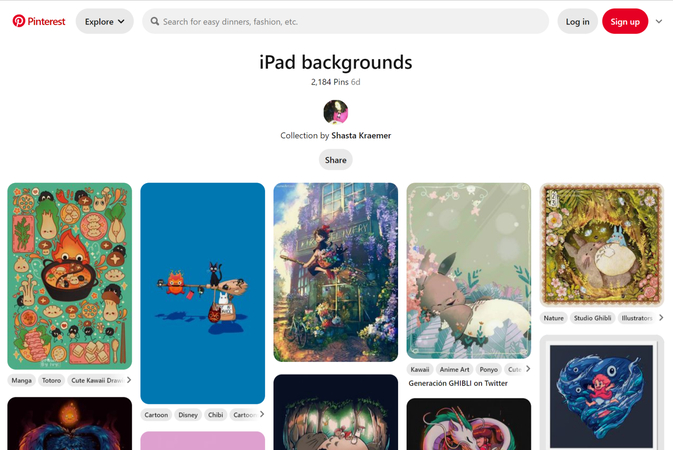
Pros:
- Unlimited variety of wallpapers.
- Easy to find unique and trendy designs.
- User-friendly interface for browsing and saving images.
Cons:
- Quality can vary between images.
- Some wallpapers may not be optimized for iPad resolution.
3. Obtain Wallpaper for iPad Cute on Peakpx
Peakpx specializes in providing high-resolution, visually captivating cute wallpapers for iPads aesthetic . With a curated collection, each wallpaper is carefully selected to maintain exceptional clarity and detail, elevating the aesthetic appeal of your device to new heights.
Whether you're seeking breathtaking landscapes, stunning illustrations, or captivating abstract designs, Peakpx guarantees an unparalleled visual experience that transforms your iPad into a work of art.
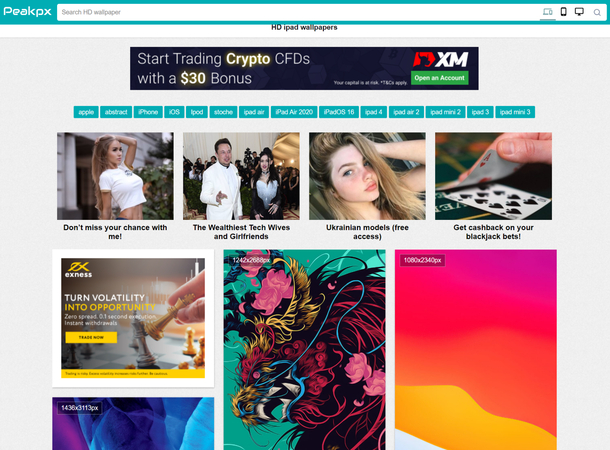
Pros:
- High-quality, iPad-optimized images.
- Easy navigation and search functionality.
- Focus on maintaining image clarity and detail.
Cons:
- Smaller selection compared to other platforms.
- Limited availability of trendy or niche designs.
4. Download Wallpaper for iPad Cute on Etsy
Etsy stands out as a vibrant marketplace for unique and handmade products, boasting an eclectic assortment of wallpaper for ipads cute specifically designed for iPads. Within this creative hub, independent artists showcase their ingenuity, presenting a diverse array of styles and customization options to cater to individual preferences.
Whether you're drawn to whimsical illustrations, charming patterns, or personalized designs, Etsy offers a treasure trove of options to adorn your iPad screen with creativity and character. Explore the boundless creativity of independent artists and discover the perfect wallpaper to infuse your device with charm and personality.
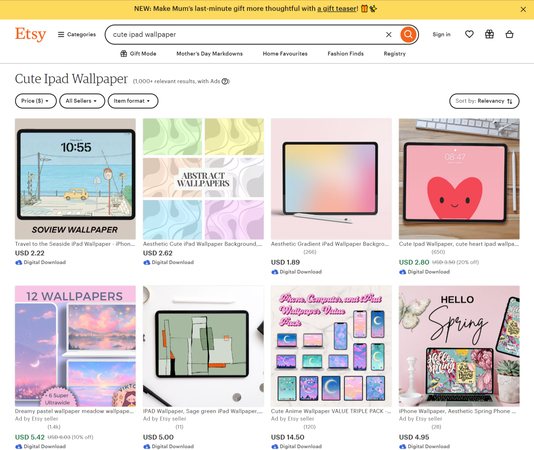
Pros:
- Unique designs crafted by independent artists.
- Opportunity to support small businesses and creators.
- Customization options available for certain wallpapers.
Cons:
- Prices may vary depending on the artist.
- Not all wallpapers may be optimized for iPad resolution.
- Availability of designs may fluctuate based on artists' stock.
5. Download Cute Wallpapers for iPads with Unsplash
Unsplash stands as a premier destination for high-quality, royalty-free images, featuring a diverse selection of wallpaper for iPad cute perfectly suited for iPads. Utilizing a community-driven approach, Unsplash offers an extensive array of visually captivating wallpapers contributed by photographers and artists from around the globe.
Whether you're seeking whimsical illustrations, breathtaking landscapes, or captivating patterns, Unsplash provides an unparalleled selection to adorn your iPad screen with beauty and creativity.
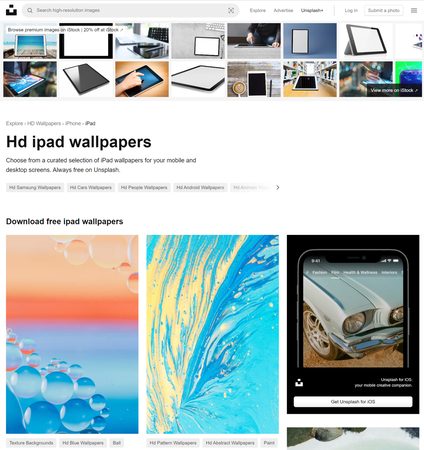
Pros:
- Large selection of high-resolution wallpapers.
- Completely free to use for personal and commercial purposes.
- User-friendly platform with easy search and download options.
Cons:
- Finding specifically iPad-optimized wallpapers may require more effort.
- Limited customization options compared to other platforms.
Part 2. The Best Tool to Generate Cute Wallpapers for iPad with HitPaw FotorPea
HitPaw FotorPea revolutionizes the creation of adorable wallpapers for your iPad with its cutting-edge features and user-friendly interface. Seamlessly navigate through its intuitive design, allowing you to effortlessly craft stunning wallpapers that exceed your expectations. Utilizing advanced algorithms, it ensures unparalleled clarity and vibrancy in every wallpaper, transforming your iPad screen into a captivating display of artistry.
Versatility is at the core of HitPaw FotorPea's design. Supporting multiple image formats, including JPEG, PNG, and more, it guarantees compatibility with your favorite photos, ensuring that you can bring your creative vision to life without limitations.
Features
- Effortlessly create AI-generated wallpapers for your iPad with diverse styles and designs.
- Maintain exceptional image quality across various image types.
- Upscale image resolution to 4K, 8K, or 2K for unparalleled clarity.
- Access advanced AI capabilities for colourization and image repair.
- Simultaneously generate multiple images to streamline your workflow.
Here's how to produce the AI-generated Generate Cute Wallpapers for iPad via HitPaw FotorPea
Step 1: Download and launch HitPaw FotorPea from the official website, then select the AI generator option.
Step 2: Enter your prompt or description for image generation, then make any necessary edits.

Step 3: Set the image size, resolution, and desired art style. Click "Generate" to start the transition. HitPaw FotorPea supports a wide variety of art styles, from genuine sketches to bizarre digital art.
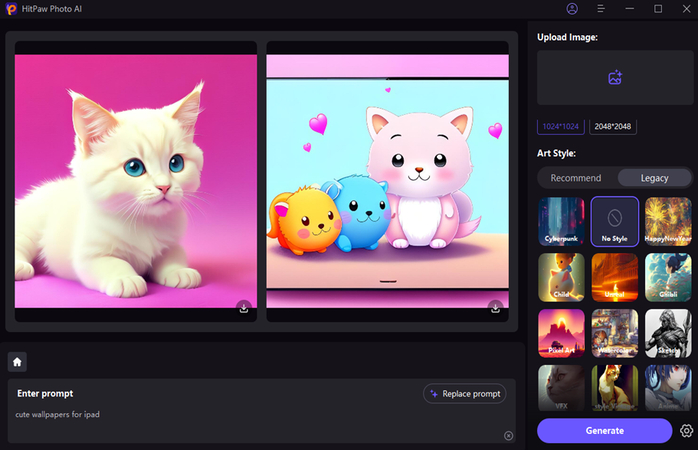
Step 4: Review and select two AI-generated photographs with similar styles offered by HitPaw FotorPea. The generation time may vary based on the size of the image and the server's processing speed. Once you've decided, click on your favorite artwork to see a preview. Finally, click the Download icon to save your preferred masterpiece to your computer.
Conclusion
Discover five incredible websites offering access to adorable cute stitch wallpapers for iPad for your iPad, each option worth your attention.
However, when it comes to creating cute wallpapers for iPads with aesthetic appeal, nothing beats HitPaw FotorPea. With its simple user interface and support for batch processing, it pays meticulous attention to the quality of images, ensuring every wallpaper is perfect for your iPad's aesthetic.






 HitPaw Video Object Remover
HitPaw Video Object Remover HitPaw Photo Object Remover
HitPaw Photo Object Remover HitPaw VikPea (Video Enhancer)
HitPaw VikPea (Video Enhancer)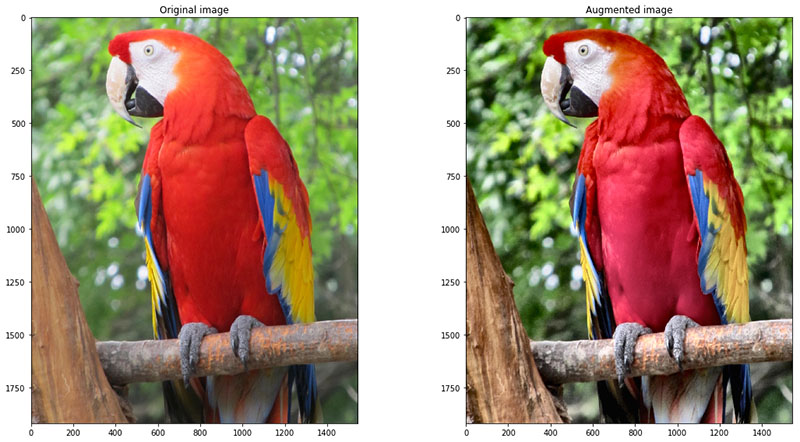
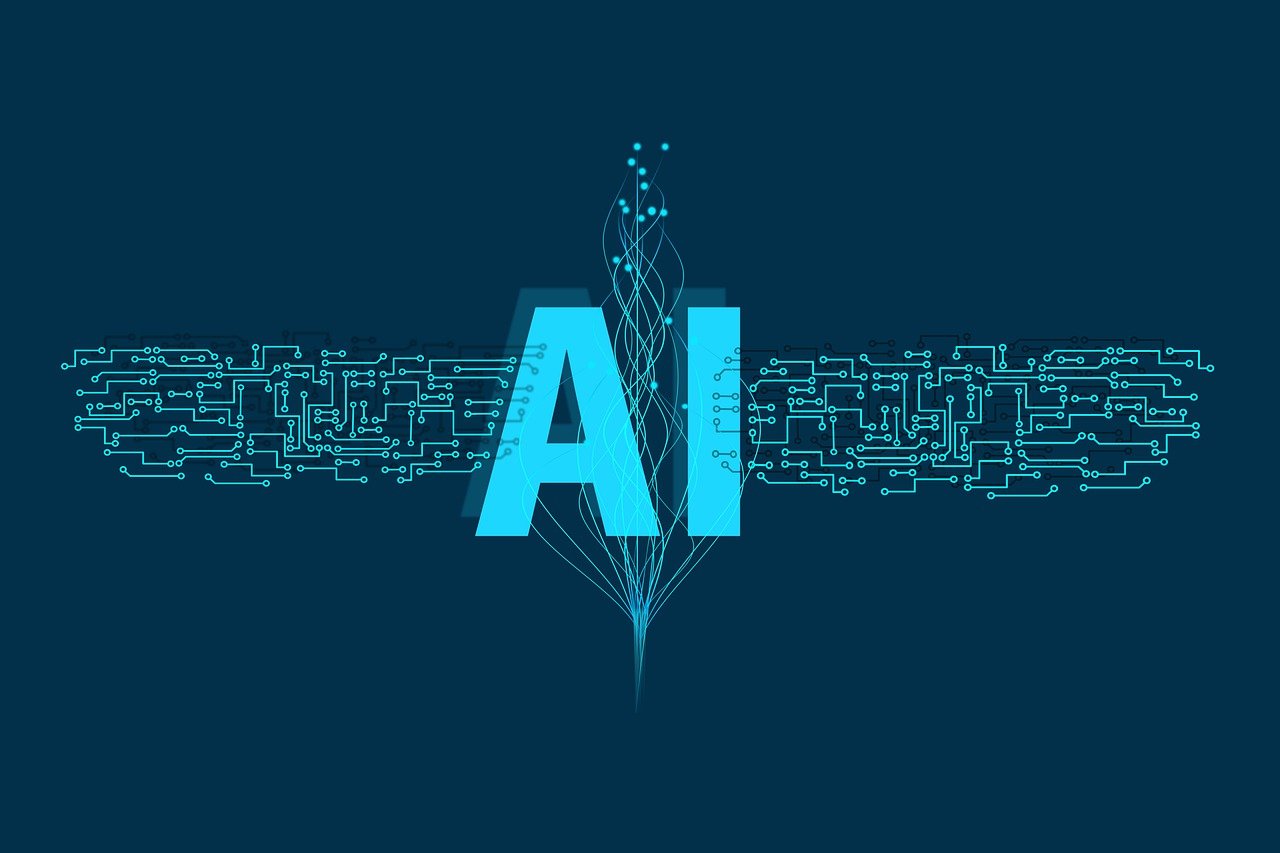

Share this article:
Select the product rating:
Daniel Walker
Editor-in-Chief
My passion lies in bridging the gap between cutting-edge technology and everyday creativity. With years of hands-on experience, I create content that not only informs but inspires our audience to embrace digital tools confidently.
View all ArticlesLeave a Comment
Create your review for HitPaw articles