[100% Useful] Unlocking the Charm: A Guide to Chibi Eyes
Chibi eyes are a distinctive feature of the chibi art style, known for its adorable and exaggerated characters often characterized by large, expressive eyes. Whether you're an artist looking to master the art of chibi illustration or simply an enthusiast curious about this captivating style, "Unlocking the Charm: A Guide to Chibi Eyes" is your gateway to understanding and creating these endearing visuals.
In this guide, we delve into the intricate details of cute chibi eyes, exploring various styles, techniques, and tips to help you bring your characters to life.
Part 1. What's Chibi Eyes?
Chibi eyes are a defining feature of the chibi art style, characterized by their exaggerated size, expressive shapes, and minimalist details. They're often depicted as large, round eyes with simplified features, lending characters a sense of innocence, cuteness, and playfulness.

Here are some common ideas for chibi eyes, along with detailed explanations of how to achieve each effect and the emotions they convey:
1. Big Sparkling Eyes:
One of the hallmark features of chibi eyes is their size, which can be exaggerated to convey a sense of innocence and wonder. To achieve big sparkling eyes, start with large, circular shapes for the iris and pupil. Keep the details minimal, with just a tiny highlight or sparkle in the eye to add a touch of magic. Use bright, vibrant colors to make the eyes pop and convey a sense of excitement and happiness.

2. Wide-eyed Surprise:
Wide-eyed chibi eyes are perfect for expressing surprise, astonishment, or curiosity. Begin with large, round eyes with wide-open pupils. Make the iris slightly smaller than the pupil to emphasize the surprise effect. Add curved eyebrows raised high on the forehead to enhance the expression of astonishment. Use subtle shading or lines around the chibi cute eyes to convey the roundness and depth of the eyes, allowing you to create anime chibi eyes.

3. Closed Eyes with Happiness:
Closed eyes can convey a sense of contentment, joy, or bliss in chibi characters. To depict closed eyes with happiness, draw simple curved lines to represent the upper and lower eyelids. Add small, curved lines at the corners of the eyes to indicate a smile. Optionally, include small, curved lines above the eyes to suggest the cheeks are raised in a smile. Use soft, rounded shapes for the eyes to evoke a sense of tranquility and comfort.

4. Shy or Bashful Eyes:
Shy eyes are characterized by their downward gaze and blushing cheeks, conveying a sense of timidity or embarrassment. Draw the chibi anime eyes with slightly lowered lids and small, downward-facing pupils. Add subtle blush marks on the cheeks to emphasize the character's embarrassment. Position the eyes slightly closer together than usual to create a demure look. Use soft, pastel colors for the eyes and cheeks to evoke a gentle, delicate atmosphere."

5. Angry or Determined Eyes:
Chibi eyes can also express intense emotions like anger, determination, or stubbornness. To depict angry or determined eyes, draw narrow, slanted shapes for the eyes with sharp, pointed corners. Make the pupils small and sharp to convey a fierce gaze. Add thick, angular eyebrows drawn downwards or furrowed to enhance the expression of anger or determination. Use bold, dark colors for the eyes and eyebrows to create a striking contrast and emphasize the intensity of the emotion.
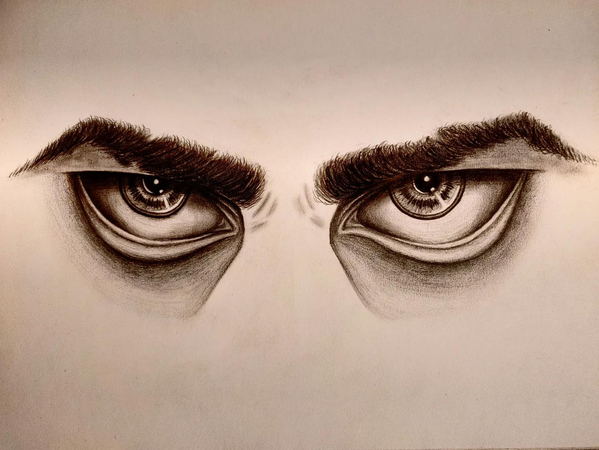
Part 2. Generate Chibi Eyes Easily with HitPaw FotorPea
Discover the secret to crafting captivating chibi cute anime eyes images with HitPaw FotorPea – your ultimate image generator for unleashing creativity. With its seamless user interface, dive into a world where simplicity meets brilliance, empowering you to create mesmerizing chibi eye art effortlessly. What sets HitPaw FotorPea apart is its ingenious batch generation feature, enabling the creation of multiple chibi eye images in one go. Say goodbye to tedious, time-consuming tasks and hello to streamlined efficiency.
Versatility is vital, and HitPaw FotorPea delivers support for various image formats, ensuring compatibility and flexibility to suit your creative needs. Unlock the full potential with HitPaw FotorPea's affordable premium package. Gain access to premium features and dedicated support, all while keeping your wallet happy.
Step into a realm of boundless creativity and bring your chibi characters to life with HitPaw FotorPea. Elevate your artistry and embark on a journey of imagination like never before.
Features
- Allows you to produce the Chibi eyes images quickly.
- Maintain high image quality across diverse formats.
- Upgrade image resolution to 4K, 8K, or 2K for superior clarity.
- Explore a range of AI-generated styles and designs for creative versatility.
- Harness advanced AI tools for colorization and image restoration.
- Generate multiple images simultaneously for optimized workflow efficiency.
Here's how to draw Chibi eyes through HitPaw FotorPea.
-
Step 1: Download and open HitPaw FotorPea from the official website, then select the AI generator option.

-
Step 2: Enter your prompt or description for image creation and adjust settings as necessary.
-
Step 3: Customize image size, resolution, and preferred art style. Click "Generate" to start the transformation. HitPaw FotorPea offers a wide array of styles, from realistic drawings to abstract digital art.

-
Step 4: Review and choose from two AI-generated images with similar styles. Generation time may vary based on image size and server speed. Once satisfied, select your preferred artwork for a preview. Finally, download your chosen creation using the Download icon.

Part 3. FAQs of Chibi Eyes
Q1. What type of face does Chibi have?
A1. Chibi faces typically feature exaggerated features, with large, expressive eyes being one of the most prominent characteristics. The eyes are often much larger in proportion to the rest of the face, which contributes to the adorable and youthful appearance of chibi characters. Additionally, chibi faces often have simplified or minimalistic facial features, such as small noses and mouths, to further enhance their cute and charming appeal. Overall, chibi faces tend to have a round or oval shape, with soft lines and gentle expressions that convey innocence, happiness, and playfulness.
Q2. How to draw chibi eyes?
A2. Drawing chibi eyes involves starting with large, circular shapes for the eyes, followed by smaller circles for the iris and pupil. Add a subtle highlight for sparkle and simple curved lines for eyebrows. Consider optional eyelashes for added detail. Adjust eye shape and eyebrow position to convey emotions. Experiment with colors and shading to enhance depth.
Bottom Line
We've provided a comprehensive guide to mastering the art of drawing chibi eyes, offering invaluable techniques to infuse your artwork with personality and charm. However, for those seeking a streamlined and top-notch solution, we wholeheartedly recommend utilizing HitPaw FotorPea.
This exceptional tool not only guarantees exceptional photo quality but also boasts a user-friendly interface that simplifies the creative process. With HitPaw FotorPea, you can effortlessly select from a myriad of styles and designs, ensuring your Mother's Day photos stand out with anime chibi eyes that are as adorable as they are heartfelt. Don't settle for the ordinary when you can achieve extraordinary results with HitPaw FotorPea.






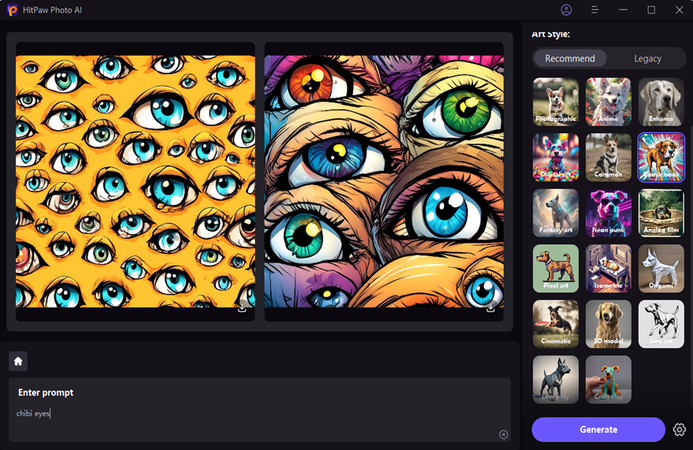
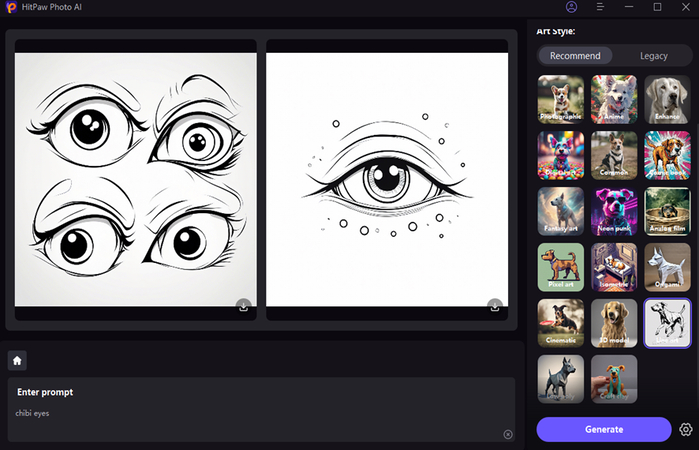

 HitPaw Video Object Remover
HitPaw Video Object Remover HitPaw Photo Object Remover
HitPaw Photo Object Remover HitPaw VikPea (Video Enhancer)
HitPaw VikPea (Video Enhancer)


Share this article:
Select the product rating:
Daniel Walker
Editor-in-Chief
My passion lies in bridging the gap between cutting-edge technology and everyday creativity. With years of hands-on experience, I create content that not only informs but inspires our audience to embrace digital tools confidently.
View all ArticlesLeave a Comment
Create your review for HitPaw articles