[New!] Everything You Need to Know About Chai AI Website
Chai AI website is a modern hub aiming at transforming the manner in which artificial intelligence is used in businesses and by individuals. This comprehensive platform, developed by machine learning leaders, provides cutting-edge AI tools, enlightening trend resources, and a passionate users community.
This guide details everything the Chai AI bot website has to offer for you whether you are a business executive looking forward to improving your company’s operations, a data scientist in search of robust analytics, or just an AI lover. Unveil this revolutionary artificial intelligence platform to its fullest extent right from its product suite and practical applications to its future vision with this detailed introduction.
Part 1. What is Chai AI Website?
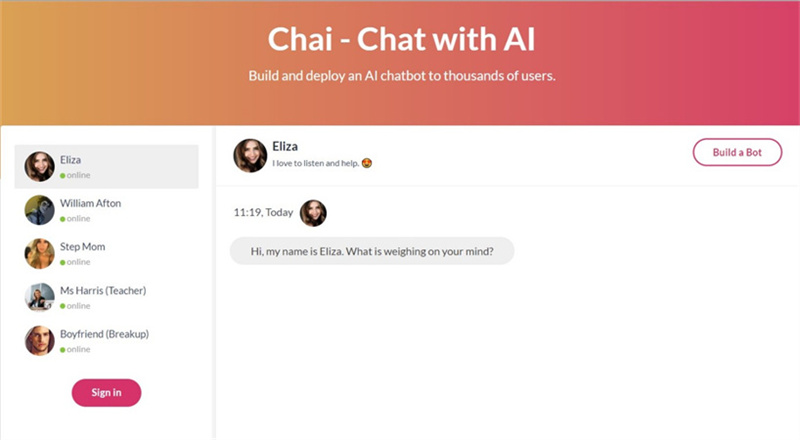
The Chai AI website free is an innovative platform dedicated to advancing chat AI technology and fostering an engaging community around conversational AI. Wondering does chai ai have a website? Yes, it has.
The core purpose is to push the boundaries of chat AI technology in order to facilitate highly entertaining and intelligent conversational experiences at scale through a vibrant community ecosystem.
Key Features of Chai AI Website
- Over 100 million chats per month
- Chai - chat with ai friends website
- Proprietary dataset of 4 billion user-bot messages
- $16 million invested in training language models
- Over 4 million active users
- Over 1 million chat AI personalities to discover
- Proprietary AI models continuously optimized for engagement
Purpose of Creating Chai AI Website
- To be the leading platform for developing and experiencing entertaining chat AI
- Empower a community to create the world's most engaging chat AI personalities
- Democratize intelligent conversation through an open, community-driven approach
- Advance chat AI capabilities through custom datasets and engagement-focused models
Extra Tips
If you want to make AI to generate or enhance a picture for you, HitPaw FotorPea works best on such function. It also features in photo editing functions including removing photo background, geenrate commercial product photo and backgrounds.
Part 2. What Can Chai AI Website DO?
Key Functions of Chai AI Website
- Chatbot Creation:
- Conversation Simulation:
- Community Interaction:
- Machine Learning:
- API Integration:
Users can design and customize their own chatbots with various personalities and capabilities.
You can have conversations with the chatbots to test their responses and improve their interactions.
Users can share their chatbots with the community, allowing for collaboration and feedback.
The platform may utilize machine learning to improve chatbot responses based on user interactions.
Some versions may offer integration with other applications via APIs for enhanced functionality.
Tips for Using Chai AI Chatbot
- Define Clear Goals:
- Customize Personality:
- Test Regularly:
- Gather Feedback:
- Utilize Learning Features:
- Explore Community Bots:
Decide what you want your chatbot to achieve, whether it's customer support, entertainment, or information sharing.
Give your chatbot a unique voice and personality to engage users effectively.
Interact with your chatbot frequently to identify areas for improvement and ensure it responds well.
Encourage users to provide feedback on their experiences to help refine the chatbot’s performance.
Take advantage of any machine learning capabilities to enhance your chatbot’s responses over time.
Check out chatbots created by others for inspiration and ideas on improving your own.
Part 3. Alternatives to Chai AI Website
As you explore the world of AI chatbots, you may find yourself looking for platforms that offer similar functionalities to Chai AI. Fortunately, there are several websites that provide robust tools for creating and engaging with chatbots. Each of these alternatives comes with its unique features and capabilities, allowing you to customize your experience and meet your specific needs.
Replika:
Chatbot.com:
BotStar:
Tidio:
Kuki:
An AI companion chatbot designed for casual conversation and emotional support, allowing users to engage and build relationships with the bot.
A platform for building conversational bots that can be used for customer service, marketing, and more, with user-friendly tools for customization.
A chatbot development platform that provides tools for creating bots for websites and messaging apps, featuring templates and analytics.
Combines live chat and chatbot functionalities, helping businesses engage with customers in real-time while automating responses.
An AI chatbot focused on casual conversation, similar to Chai, where users can chat and interact with the AI.
Part 4. Robust AI Tool More Than Conversation - HitPaw FotorPea
Chai Chat with AI website is an impressive platform where chatbot developers can develop AI bots. But if you want to explore more AI functions more than conversation, here comes a better choice to process your photo with AI.
HitPaw FotorPea is among the top-rated photo editors utilizing artificial intelligence technology that helps users enhance pictures, create art using artificial intelligence, remove objects, and delete backgrounds very easily. All-rounder AI photo editor – this is how HitPaw positions itself. It differs from websites like Chai Ai.
Highlights of HitPaw FotorPea
- Best-in-class image enhancer to improve clarity and color
- AI photo generator to transform text into artwork
- Advanced AI portrait generation for natural outcomes
- Denoise model to reduce graininess with AI
- Effortless object and background removal with replacement options
- Works seamlessly on both Windows and Mac
Steps to Use AI Tool to Generate:
Step 1:First, install HitPaw FotorPea by clicking the "Download" button. This will allow you to access all of its powerful AI-powered features, including the AI Art Generator.
Step 2:Once opened, navigate to the AI Art Generator tool. Here, you can enter a text prompt or description that captures the type of image you want to generate.

Step 3:HitPaw provides sample prompts to help spark ideas. You can also upload a reference image to guide the AI's creation.

Step 4:After entering your prompt, select your desired image size, resolution, and art style from the extensive options available. When ready, click "Generate" to instruct the AI model to start transforming your text into visual art.

Step 5:HitPaw's AI will produce a few sample images based on your input. Take time to preview the different results and select your favorite composition.

Step 6:The generation time depends on image complexity. Finally, download your chosen AI-generated artwork by clicking the download icon.

Part 5. FAQs of Chai Website AI
Q1. How secure is the information shared on Chai AI website?
A1. This is not just a website; it is intelligent at the same time. Chai website AI is concerned with the privacy and security of its data. This means that all client data are encrypted when moving over a network or while stored in the system. They do this by using industry-recognized security measures like secured servers, HTTPS, and restricted access to databases. Also, remember that Chai employees may review your chat sessions for quality assurance purposes or for safety reasons as well. For more information on this matter, you need to refer to their privacy policy.
Q2. Can Chai AI website be integrated with existing websites?
A2. Chai AI does indeed offer APIs as well as integration capabilities which help in embedding Chai’s chat AI technology into third-party websites and applications. All developers’ documentation should be availed so that a secure connection can be made with them, chat avatars can be personalized, and different API endpoints employed among others. Consequently, businesses are able to harness the power of Chai’s conversational AI without alienating their existing web presence.
Takeaways
Focused on advancing conversational technology through vast proprietary datasets, tuned AI models for engagement, and a collective approach, Chai AI is an innovative talk AI platform.
However, if you’re interested in using recent computer vision and generative AI models to transform visual media, then HitPaw FotorPea can be your first choice despite its excellent conversational AI capability.
HitPaw FotorPea offers users a combination of high-level enhancement tools, artificial intelligence art generation as well and smart editing features hence making it a product that can be used to develop photo editing skills with ease. You are therefore encouraged to download it so that you can release the full extent of your creative potential in relation to the accessible artificial intellect.





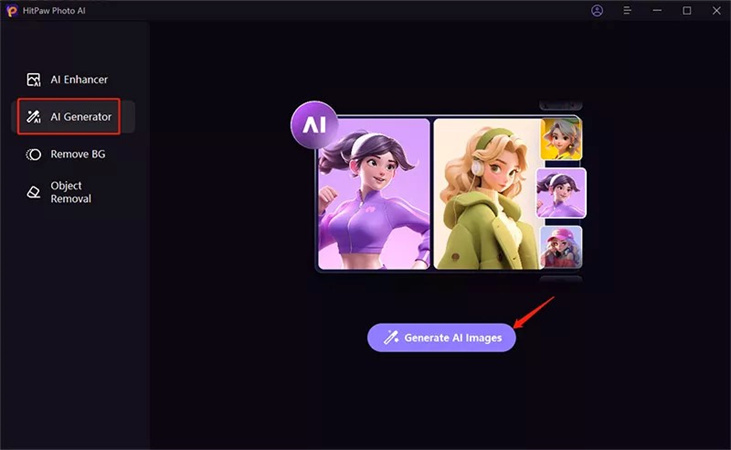
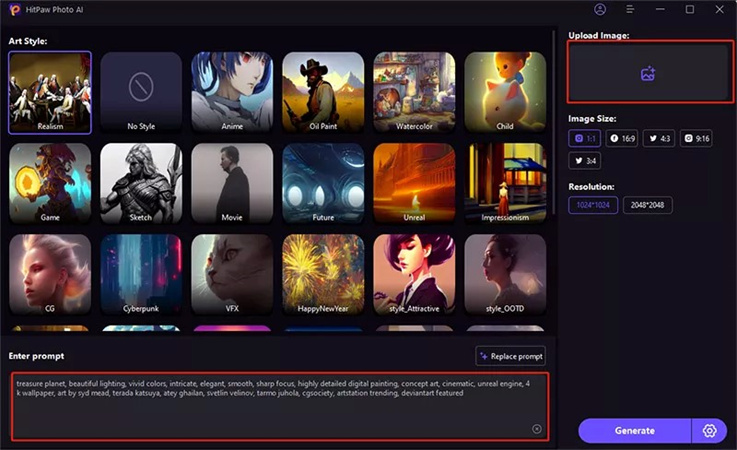
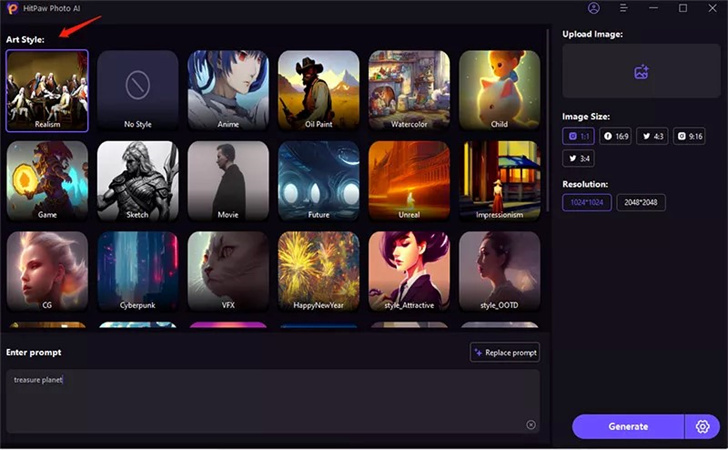
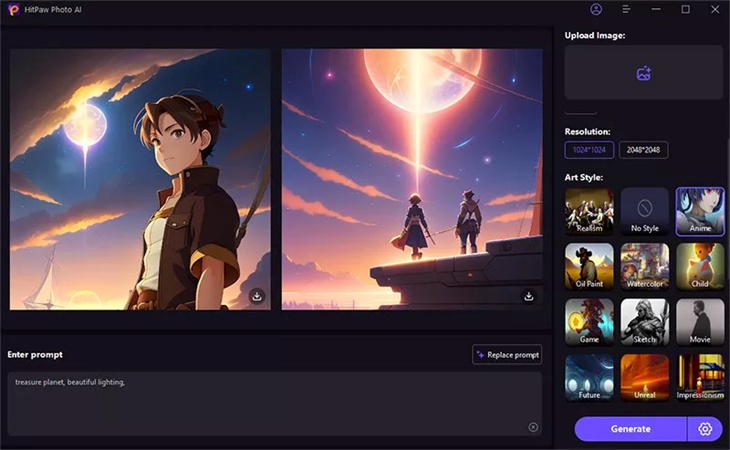
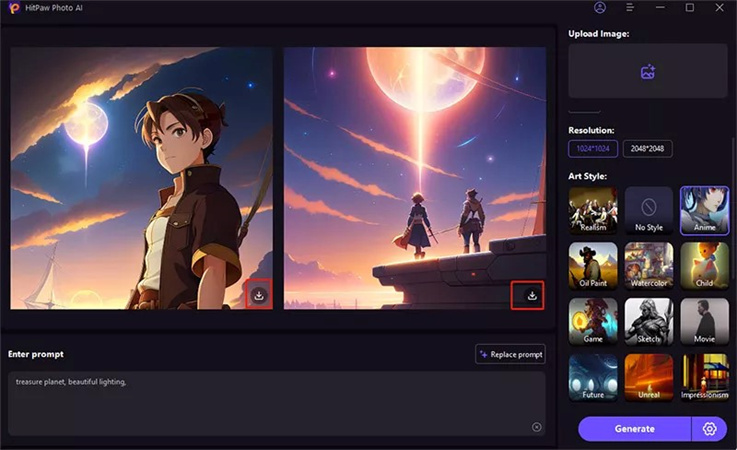

 HitPaw VikPea
HitPaw VikPea HitPaw Univd (Video Converter)
HitPaw Univd (Video Converter)  HitPaw VoicePea
HitPaw VoicePea



Share this article:
Select the product rating:
Daniel Walker
Editor-in-Chief
My passion lies in bridging the gap between cutting-edge technology and everyday creativity. With years of hands-on experience, I create content that not only informs but inspires our audience to embrace digital tools confidently.
View all ArticlesLeave a Comment
Create your review for HitPaw articles