Top 6 Free Caricature Maker Online - Photo to Caricature
Caricatures have always been well-liked because of the lighthearted perspective they provide on everyday life. Thanks to recent technological developments, transforming a photograph into a cartoonish likeness is a simple process. Use these online caricature generators to make your selfies stand out from the crowd by adding a touch of humour and weirdness.
Part 1: Top 6 Free Online Caricature Makers
Creating caricatures is a fun way to exaggerate and highlight the distinctive features of a person's face or body for humorous or artistic purposes. There are online caricature makers and applications that can help you turn photos into caricatures.
1. PickaFace
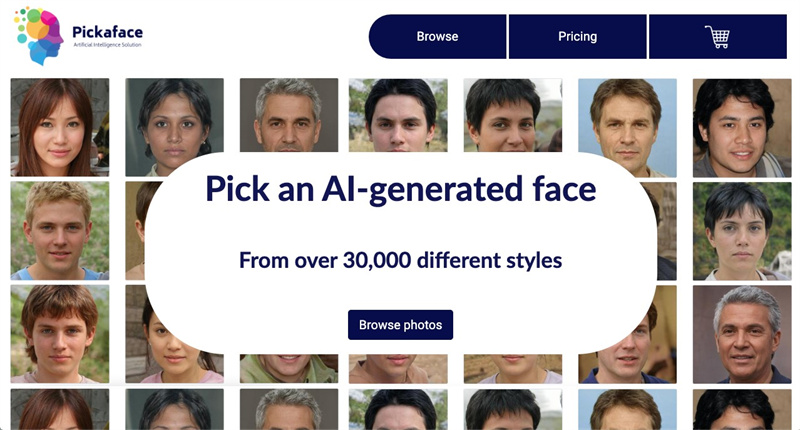
PickaFace distinguishes out from other online caricature tools because of how easy it is to use. In a matter of seconds, your picture may be turned into a memorable caricature that everyone will be talking about.
Pros
- Customization Allows you to make your caricature one of a kind by changing the size of key elements like the eyes, nose, and mouth.
- The tool's rapid output means you may see your caricature very immediately.
- PickaFace is available to everybody since, as the name implies, it doesn't cost anything to use.
Cons
- PickaFace is fantastic for making simple caricatures, but it lacks some of the more sophisticated options that are available in competing programmes.
- The free edition permanently watermarks your finished caricature until you pay for the full version.
2. DoppleMe
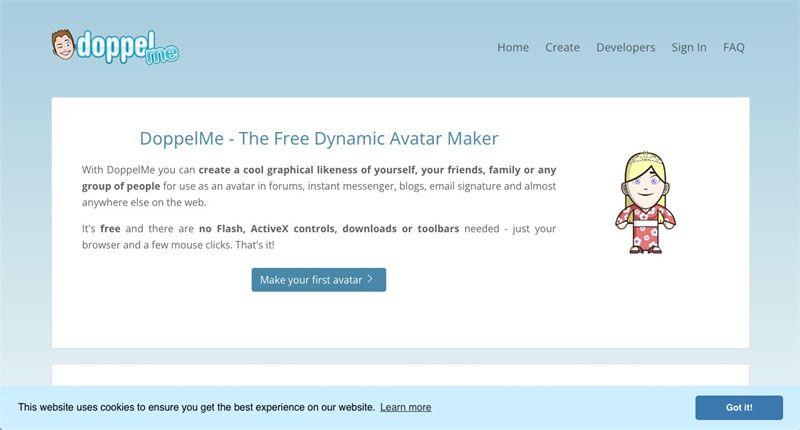
DoppleMe is yet another web-based caricature tool that may give your images a creative spin. Its trademark is cartoonish images that seem like they were produced by hand.
Pros
- DoppleMe's caricatures have the effect of hand-drawn sketches, lending an artistic touch to your photographs.
- Different creative approaches are available so that you may make caricatures that reflect
- The generated caricatures may be printed or uploaded to social networking sites without any loss in quality.
- DoppleMe's free edition offers watermark-free caricatures.
Cons
- While you have some say in the overall look, you may only have limited influence over certain face traits.
3. BeFunky

BeFunky is an adaptable web-based picture editor with a built-in cartoon creator. If you're looking for an all-around picture editor that also does caricature creation, this is a fantastic alternative.
Pros
- BeFunky's extensive editing tools let you tweak your images in many ways before transforming them into cartoon versions of yourself.
- Several pre-made caricature layouts are available for your convenience.
- The interface is simple enough for novices to utilise effectively.
- BeFunky's free edition, in which you may create caricatures, does not include watermarks.
Cons
- The vast editing possibilities may be too much for people whose main goal is to make caricatures, adding an unnecessary layer of complexity.
- Although it provides templates, the extent to which individual caricatures may be modified differs from that of specialist caricature producers.
4. Face Your Manga
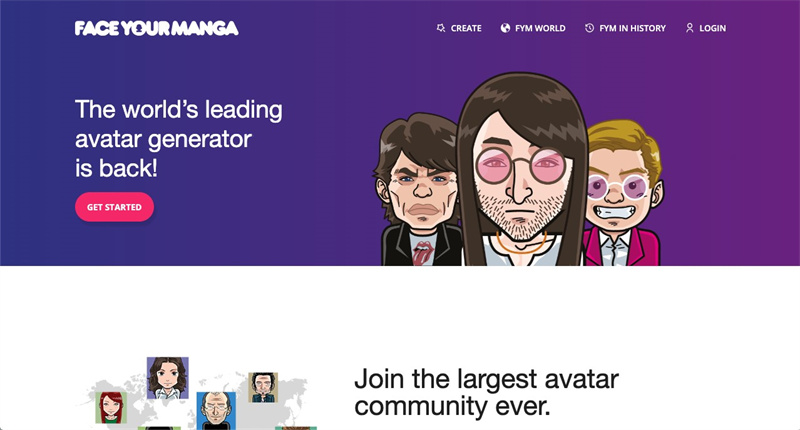
When it comes to making manga-inspired avatars, no one does it better than Face Your Manga. This is the perfect resource for you if you like Japanese animation and comic books.
Pros
- Avatars with a Manga Flair: Face Your Manga is fantastic for drawing caricatures in a manga style, making it ideal for fans of that kind of animation.
- Careful attention to detail: you may alter anything from the shape of your eyes to the length of your hair.
- There are no hidden costs or watermarks while using Face Your Manga.
Cons
- It may take some practise before you can draw a manga-style caricature that's free of flaws.
5. South Park Character Creator

If you've ever wanted to see yourself portrayed by a character from the groundbreaking cartoon series "South Park," then this web-based caricature creator is for you.
Pros
- In the unique vein of the "South Park" TV series, you may now make cartoons using this tool.
- The South Park-esque caricature you create may be readily shared with friends and family.
- The output of the free version does not include any watermarks.
Cons
- The variety of other caricature producers may be preferable, but it's perfect for "South Park" aficionados.
- The target audience may not be universally fond of its aesthetic.
6. Colorcinch (formerly Cartoonize)
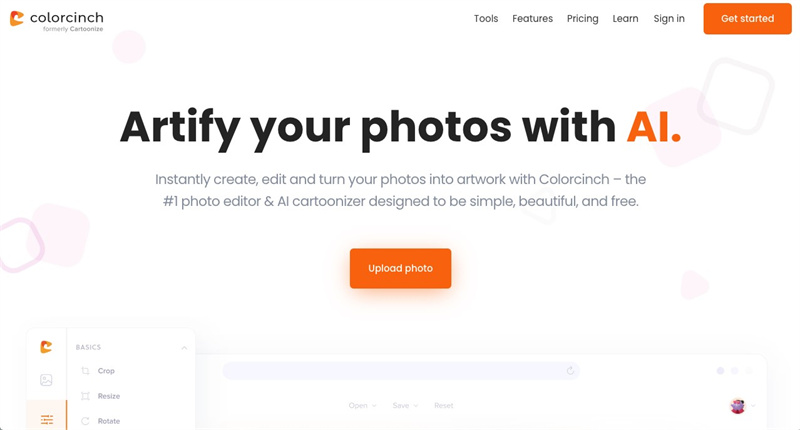
The cartooning tool in Colorcinch is versatile enough to allow users to make caricatures in whatever style they choose, from classic to modern.
Pros
- Pick the appropriate appearance for your caricature from a large range of cartoon styles.
- Anyone may pick up and start using this tool; no special training is necessary.
- Colours and shading are only two of the many customizable aspects.
- Colorcinch's free, ad-free edition has all the same features as the paid version.
Cons
- In a Few Select Styles Only: It has a lot of different looks, but some people may not like any of them.
- Those looking for a certain caricature style may be disappointed by the lack of specialisation.
Part 2: Best Photo to Caricature App for Android and iOS
When it comes to transforming your photos into captivating caricatures on your Android or iOS device, there's one app that stands out: HitPaw FotorPea APP. Whether you're a seasoned artist or a complete beginner, this app simplifies the process of creating caricatures, making it accessible to everyone.
Features:HitPaw offers a range of features that make it the top choice for those seeking to make caricatures from photos:
- User-Friendly Interface: HitPaw's intuitive interface ensures a smooth and hassle-free experience, even if you're new to caricature creation.
- Variety of Styles: The app provides a diverse selection of caricature styles, allowing you to choose the one that best suits your vision.
- Customization Options: You have the freedom to tweak various aspects of your caricature, from exaggerating facial features to adjusting colors and backgrounds.
- Quick and Accurate Results: HitPaw's advanced algorithms ensure that you get high-quality caricatures quickly, with stunning accuracy.
- Available on Android and iOS: Whether you have an Android smartphone or an iOS device, HitPaw is compatible, making it accessible to a wide range of users.
Let's walk through the steps of creating a caricature using HitPaw, along with helpful screenshots to guide you:
Step 1:Download and Install HitPaw by visiting the official website or clicking the below link.
Step 2:Launch the App upload the image for which you want to create caricature by clicking on “Choose images” option.

Step 3:Select Your Preferred Caricature Style from various AI models and advanced options available.
Step 4:Preview and Save Your Caricature With HitPaw, you can easily turn any ordinary photo into a humorous caricature, adding a touch of fun and creativity to your digital artwork.

Part 3: FAQs about Making Caricatures
Q1. How to Draw Caricatures from Photos?
A1. Drawing caricatures from photos can be done manually with traditional art tools or digitally using specialized software. To start, sketch the basic features of the face and then exaggerate them to create a caricature. You can also use online caricature maker tools or apps for a quicker and more automated approach.
Q2. What App Can Make Caricature?
A2. HitPaw FotorPea App is a fantastic choice for making caricatures from photos. It offers a user-friendly interface, various caricature styles, and customization options, making it an ideal tool for transforming ordinary photos into captivating caricatures.
Q3. How to Turn Caricature into Photo?
A3. To turn a caricature into a photo, you can use image editing software to reduce the exaggeration of features and restore a more realistic appearance. Alternatively, you can use a caricature maker app or software with customization options to create a caricature that closely resembles a photo.
Final Words
Creating caricatures from photos has never been more accessible, thanks to the abundance of online tools and apps available. HitPaw FotorPea APP, in particular, stands out as a top choice for Android and iOS users looking to explore the world of caricature creation. Happy caricature-making!



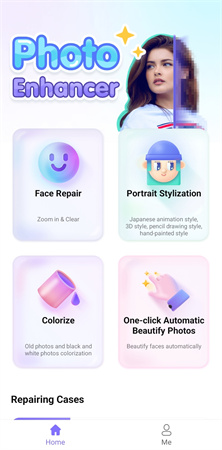
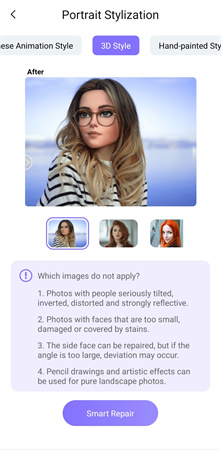

 HitPaw Edimakor
HitPaw Edimakor HitPaw VikPea (Video Enhancer)
HitPaw VikPea (Video Enhancer)



Share this article:
Select the product rating:
Daniel Walker
Editor-in-Chief
My passion lies in bridging the gap between cutting-edge technology and everyday creativity. With years of hands-on experience, I create content that not only informs but inspires our audience to embrace digital tools confidently.
View all ArticlesLeave a Comment
Create your review for HitPaw articles