Best 8 Tools for AI Photo Transform in PC/Mobile/Online
AI has enabled creative ways to transform photos into different styles and artworks. With advanced artificial intelligence technologies, popular apps and tools like HitPaw AI Marvels, Prisma, Pixlr, and Fotor AI allow users to generate surreal paintings, impressionist styles, or art with a click from their photos.
AI transform image trend empowers anyone to unleash their inner artist and freely play with visual styles. Whether enhancing image quality for social sharing with Media.io or adding effects and filters to customize photos using PicsArt across devices, AI continues to revolutionize how we experience and interact with pictures in compelling new forms of digital self-expression.

Part 1: Best PC Choice for AI Image Transformation
Hitpaw Photo AI is a cutting-edge artificial intelligence application that can convert photographs into many styles and art forms. AI transform image, uploaded by user, using deep learning algorithms and neural networks.
It then employs innovative image-generating algorithms to transform the shot into various artistic styles. The AI can recognize the themes in the photographs and skillfully replicate multiple creative media, resulting in a more realistic image.

- Choose from paintings, pencil and ink sketches, anime art, pop art, pixel art, and many more unique effects.
- Experiment with multiple style strengths, resolutions, orientations, and custom sizes to fine-tune the AI engine.
- Transform photos into the same style with the multi-editing mode.
- Benefit from AI picture modification technologies seamlessly integrated into Windows and Mac.
Step 1:Install and open the software to use the AI generator function.

Step 2:Go for a category of your liking in “Art Style” for AI to turn image into anime or other filters. Any picture that you desire to edit, if needed, can always be uploaded.

Step 3:Using a few words in a clear text to personalize, tailor- make and specify anticipated outcomes, then hit “Generate”.

Step 4:Superior quality can be downloaded after renderings.

Part 2: Mobile AI to Turn Image into Anime and Other Styles
1. One-click HitPaw AI Marvels
HitPaw AI Marvels is an innovative AI photo transform software that is swift to turn image into drawing AI. This versatile editing tool is widely accessible across iPhone/iPad, and Android platforms.
Users can turn their pics into eye-catching anime digital paintings, life-like pencil sketches, color drawings, and various other animation styles in just a few clicks.
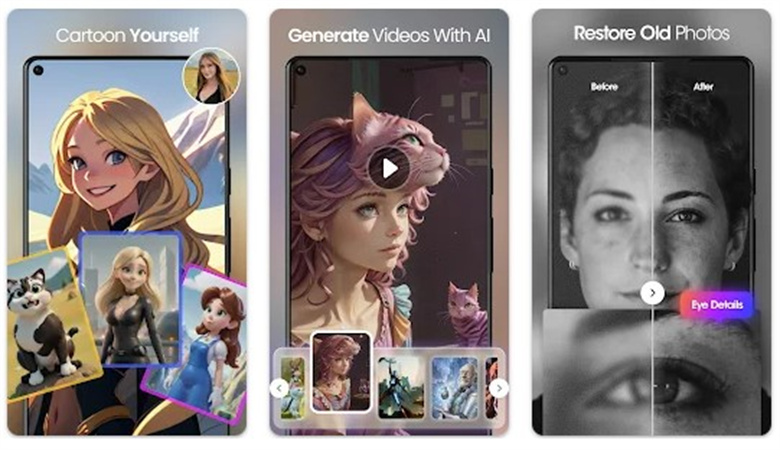
- Automatically convert photos into manga or anime-style drawings filled with vivid colors and details, taking characters to life.
- Choose between detailed pencil sketches, color sketches with simple shading, or clean line art drawings to put a novel spin on profile pictures and landscapes.
- Explore the painter within by transforming snapshots into beautiful oil paintings, watercolors, pointillism dots art, and different art styles.
- Fine-tune the AI transform image process by quickly adjusting parameters like filter intensity, output size, image format, and more to achieve the desired stylized creation.
2. Prisma
Prisma is a pioneering AI image transformation app for free download on (iOS and Android). It rose to fame for its artistic neural art filters that stylize ordinary pictures into stunning paintings.
Prisma delivers impressive effects, from classic art movements to modern graphic styles, to turn images into unique prismatic masterpieces. While the basic app is free, Prisma Plus removes watermarks and enables offline usage without the internet for $4.99/month.
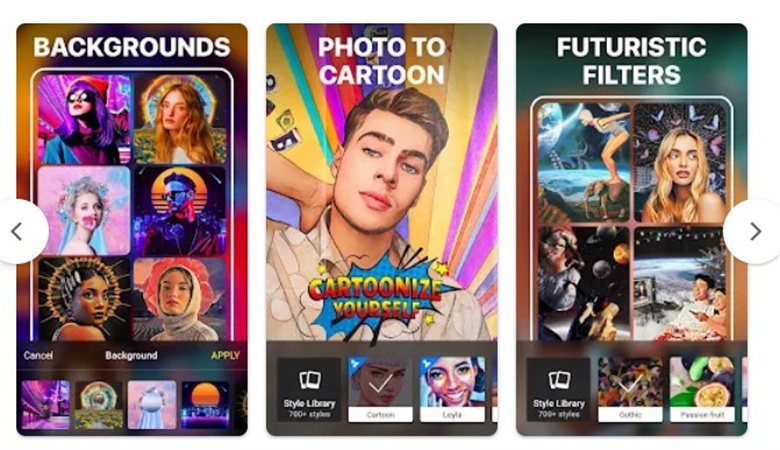
Pros
- Great painted effects like Munk, Picasso, and Levitan transform pics
- Free and easy-to-use mobile app
Cons
- AI transformations can seem gimmicky
- Very limited control over applying effects
- Requires paid subscription for commercial use
3. Pixlr
Pixlr is a free app to transform picture with AI within an internet browser. As one of the first browser-based photo editors, Pixlr offers handy tools for applying artistic filters and effects to stylize photos through an AI-powered interface.
Transform ordinary images into pencil or ink sketches, paint strokes, mosaics, light leaks, and more eye-catching styles.
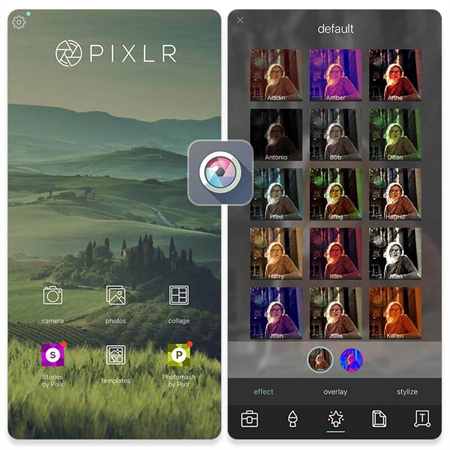
Pros
- Fully accessible from any web browser
- Large variety of artistic filters to explore
Cons
- Clunky and outdated interface
- Contains disruptive ads
- Exports down-sample resolution
While the mobile apps and basic web features are free, Pixlr also offers a premium Pixlr X subscription with added storage and tools starting at $5.99/month.
Part 3: Transform Picture with AI Online
1. Fotor.AI
Fotor.AI is a free online photo editing and styling tool that allows users to transform images using artificial intelligence. Furthermore, on Fotor.AI, image turn into anime, and you can also apply other artistic filters by selecting options like oil painting, cartoon, and paste.
Fotor.AI is easily accessible from any desktop or mobile browser. It analyzes uploaded photos and seamlessly converts them into the selected artistic style with one click. Fotor.AI requires no subscription and is free to use with an intuitive online editor.

Pros
- Readily available interface.
- Watermark-free and free of charge.
Cons
- Restricted space for stored modifications.
- There is no mobile app for it.
2. Befunky
Befunky is a mobile and web photo editing app that makes it simple for users to turn pictures into art AI. It’s website and apps (available on iOS and Android) offer one-click filters that seamlessly transform images into artistic styles like oil paintings, cartoons, and sketches.
Befunky has advanced AI capabilities to analyze photos and apply stylization techniques. It can be accessed on the web or through its basic mobile apps. Upgraded subscriptions starting at $5 per month unlock additional tools and storage.
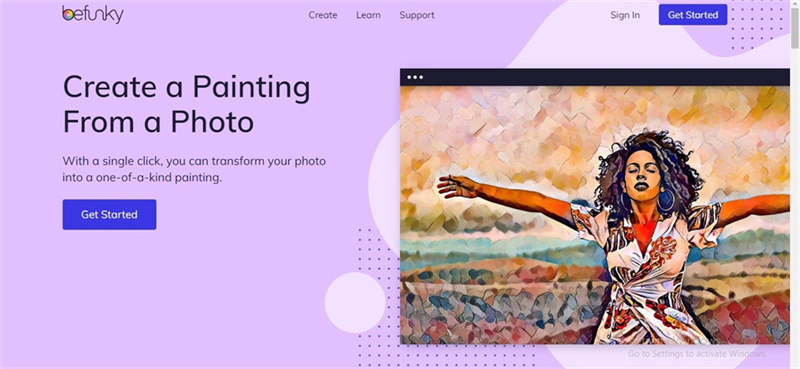
Pros
- Intuitive interface for creative photo editing
- Wide range of AI-generated art styles
Cons
- Watermarks on free version images
- Subscriptions required for advanced features
3. Media.io
Media.io provides a simple way to turn image into anime art through AI. It has tools to seamlessly transform regular photos into stylized anime or cartoon images generated by neural networks in seconds.
With basic editing free, additional filters and capabilities require a monthly subscription of $9. It gives photographers and graphic designers the power to unleash their inner artists.

Pros
- Many basic functions are free to use
- Powerful yet simple AI tools
Cons
- Watermarks on free content could be annoying for some projects
- Limited storage on free plan
4. PicsArt
The PicsArt application helps individuals swiftly transform images into anime artwork using AI aids on the web, Android, and iOS tools. Swiftly hit a button for filters that effortlessly morph standard photos into style-d anime, manga, or comic strip styles created in a flash.
PicsArt's AI presents uncomplicated adjustme-nts. However, a $5 monthly membership opens up extra filters. PicsArt aids users in le-veraging AI for image editing and e-xploring their artistic edge.
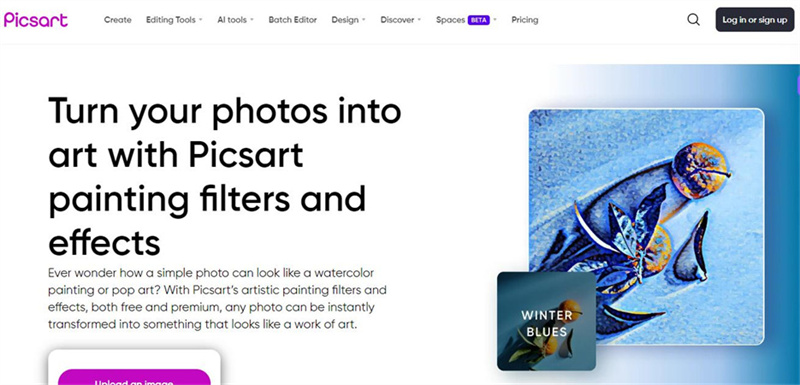
Pros
- A broad range of themes.
- Simple tools can be obtained for free.
Cons
- Free watermarks for photos.
- More advanced functions need a paid membership.
Final Thoughts
Therefore, popular AI technologies for artistic picture transformation include Prisma, Picsart, and Media.io. Each provides filters so users may swiftly change ideas into many artistic styles. HitPaw FotorPea is the best option and offers the broadest range of visual styles, giving users many options when AI transform image.
With more than 40 effects spanning from Renaissance art to anime, HitPaw FotorPea allows photographers to experiment with AI-powered visual expression unlike anything before. Everyone can edit images of professional quality because of its easy-to-use one-tap application.








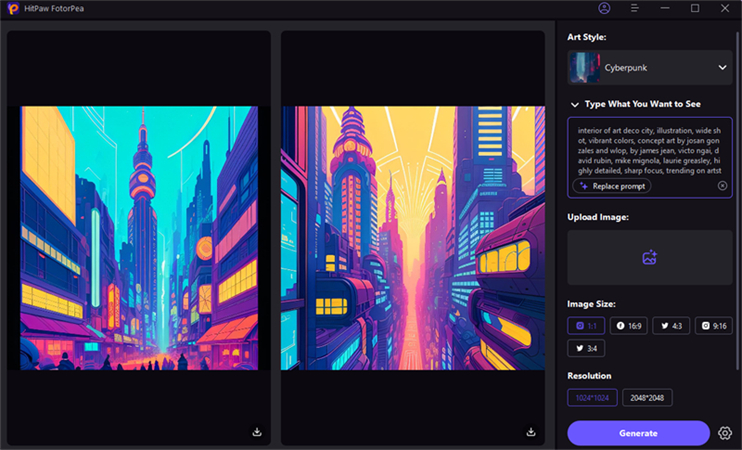

 HitPaw Edimakor
HitPaw Edimakor HitPaw Watermark Remover
HitPaw Watermark Remover  HitPaw VikPea (Video Enhancer)
HitPaw VikPea (Video Enhancer)
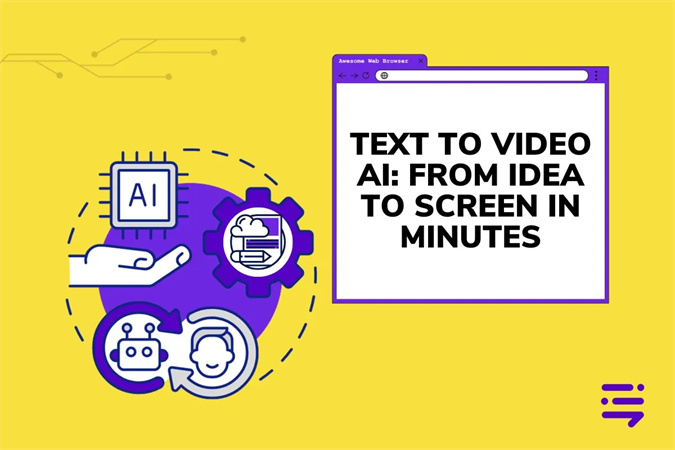

Share this article:
Select the product rating:
Daniel Walker
Editor-in-Chief
My passion lies in bridging the gap between cutting-edge technology and everyday creativity. With years of hands-on experience, I create content that not only informs but inspires our audience to embrace digital tools confidently.
View all ArticlesLeave a Comment
Create your review for HitPaw articles