2025 Top 7 AI Tattoo Generator For Ideas and Design
AI is taking technology to the next level, creating a huge impact in the lives of designers and artists. Guess what? You can now also opt for the AI generated Tattoo courtesy of the Tatto AI generator.
With AI, you can spark creativity and quickly produce breathtaking and highly efficient Tattoos. If you don't know how to access the best AI Tattoo generator, dive into this guide.
Part 1: Top 7 AI Tattoo Design Generators for Tattoo Ideas
Looking at the AI generated Tattoos might save you time creating a design, as artificial intelligence has made your job much easier than you think. Here's the list of 7 remarkable AI generated Tattoo websites.
1. HitPaw FotorPea - Best AI Tattoo Generator
Even though mobile programs are readily available and portable, there are occasions when a more superior tattoo design platform would be preferable. As an AI art generator, HitPaw FotorPea is a powerful program with a focus on visual design.
HitPaw FotorPea is an all-in-one photo editing tool that does considerably more than your average photo retouching program. It is a robust and feature-rich solution for both aspiring and experienced tattoo artists, with an amazing toolkit for designing and altering tattoos.
Features of Using HitPaw FotorPea for Tattoo Generator
- Provides the best AI generated Tattoos
- Offers brilliant AI technology
- Creates the Tattoos in one click
- Doesn't prompt the unwanted ads and watermark
- Lets you generate multiple Tattoos photos automatically
- Offers multiple artwork models
Step-by-Step Guide to Creating a Tattoo Design with HitPaw FotorPea
Step 1.Launch HitPaw FotorPea. Choose the option to create a design from the menu.

Step 2.Choose the template you want or your favorite art style.

Step 3.Customize the design by adjusting colors, fonts, and effects.

Step 4.Once done, you will be able to export the tattoo design. You can do it in high resolution that can be used further for printing.

Video Guide to Generate AI Tattoo Designs
2. Fotor
Fotor is a high quality and reliable Tattoo AI generator that makes producing the highly impressive Tattoos fairly simple. It creates unique styles and designs courtesy of brilliant AI technology. It only asks you to enter the prompt text regarding the type of Tattoos you'd like to generate and let it do the rest.
Selecting the different styles of Tattoos is easy, and you won't find any complaints about the quality of the images it produces. Although, sometimes, it doesn't produce outcomes purely based on the ideas, it is surely worth a try.
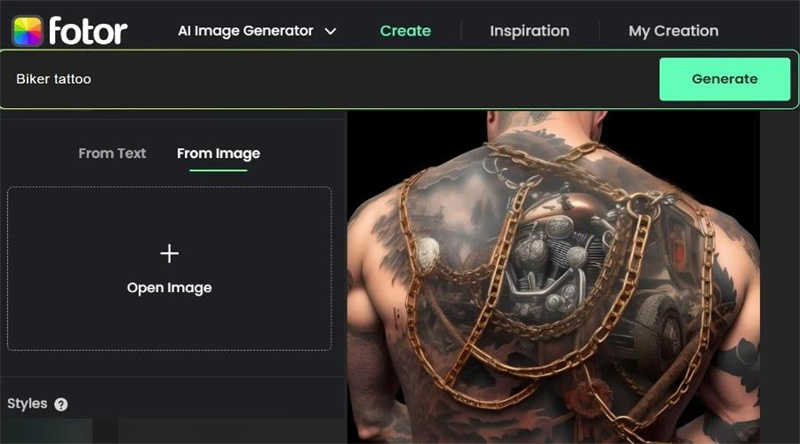
- Real time design edits
- Personalized design suggestions
- High resolution design exports
- It is integrated with the Tattoo network
3. NightCafe-AI
If you want to enjoy the massive experience of AI generated tattoos, looking at the NightCafe-AI won't be a bad idea. It is a browser-based AI Tattoo sleeve generator that doesn't ask you to install any software, as visiting the official website will be enough to produce highly attractive Tattoos.
Since it relies upon AI technology, all the AI generated Tattoos will have different styles and designs altogether. NightCafe-AI is considered the budget-friendly AI Tattoo generator but can tinker with the image's resolution.
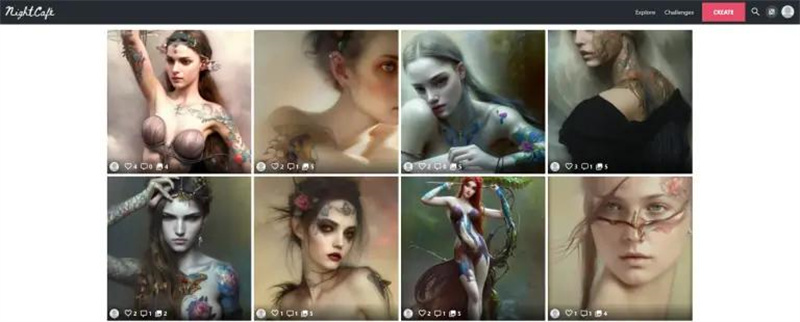
- Community design challenges
- User feedback driven updates
- Browser based platform
- AI driven design process
- Multiple design stylesof AI generated tattoos
4. Adobe Firefly
You can turn the ideas into highly mesmerizing Tattoos courtesy of the Adobe Firefly. It is a commendable AI Tattoo generator that relies upon outstanding text-to-image algorithms offering vibrant designs, dynamic recoloring capabilities, and more.
Regardless of the type of Tattoos you've been looking for, Adobe Firefly will turn those ideas into a reality, producing highly advanced and attractive Tattoos.
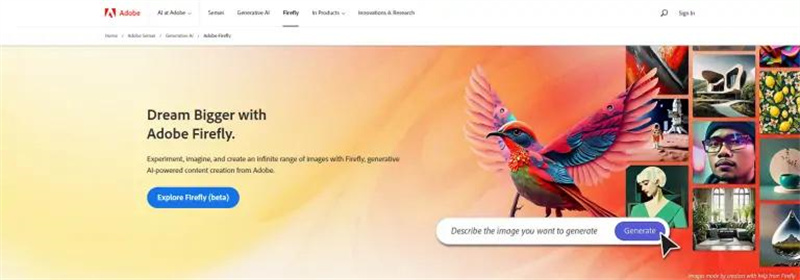
- Collaborative design features
- High resolution export options
- Dynamic recoloring tools
- Integrated with the Adobe Adobe creative cloud
5. Midjourney
Although the user interface could be hectic, Midjourney can also allow you to get your hands into the immaculate AI-generated Tattoos quickly. Offering variation techniques and upscale functionality, Midjourney is taking the creativity of AI to the next level.
Apart from telling the different stories, the AI generated Tattoos you'll get from here will be unique and super impressive.
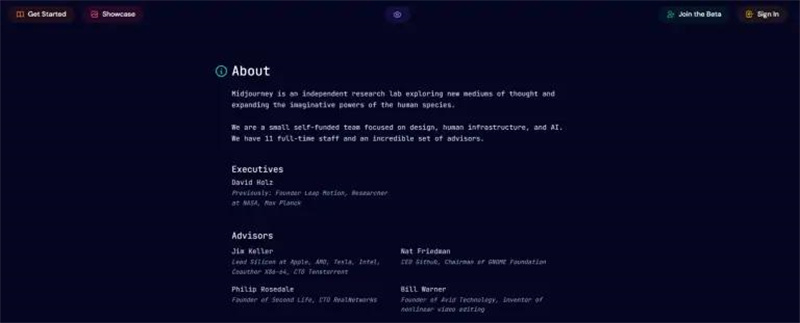
- Offers collaboration tools for multiple artists
- Upscale design functionality
- Real time design feedback
- Story driven design techniques
6. TattoosAI
With the personal Tattoo artist experience, TattoosAI makes Tattoo creation effortless. Since it offers a mind blowing AI driven design process, users won't feel they are producing the Tattoos via AI technology. The website offers Tattoos designs that will surely amaze you. The best thing about the TattoosAI is that it produces the Tattoos having unique meaning and styles. Hence, if you're looking for a Tattoo AI generator, TattoosAI wouldn't be a bad idea.
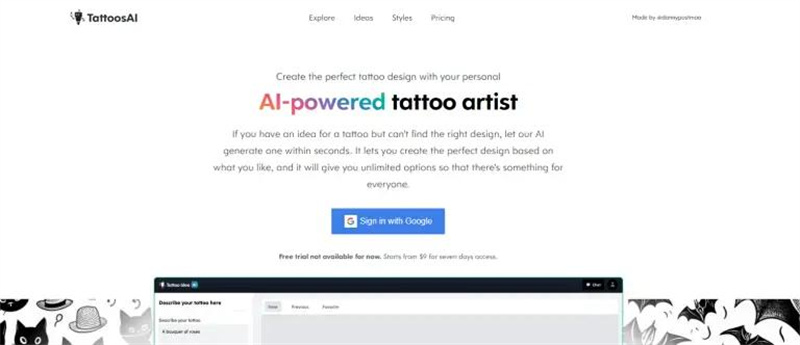
- Real time design edits
- High resolution design exports
- Personalized design suggestions
- AI driven design feedback
7. TattoMaster AI Tattoo Generator
Another amazing and popular AI generated Tattoo website that can turn ideas into eye catching and mesmerizing Tattoos is TattoMaster AI Tattoo Generator. It ensures the Tattoos you tend to generate from hereon are unique and breathtaking. The Tattoos you'll produce from here will be trendsetter and unique. The best thing about this free AI Tattoo generator is that it doesn't generate an ugly resolution.
Moreover, TattooMaster AI offers a simple user interface, which implies that you'll only need to visit the official website of the TattooMaster AI to begin generating the astonishing AI generated Tattoos.
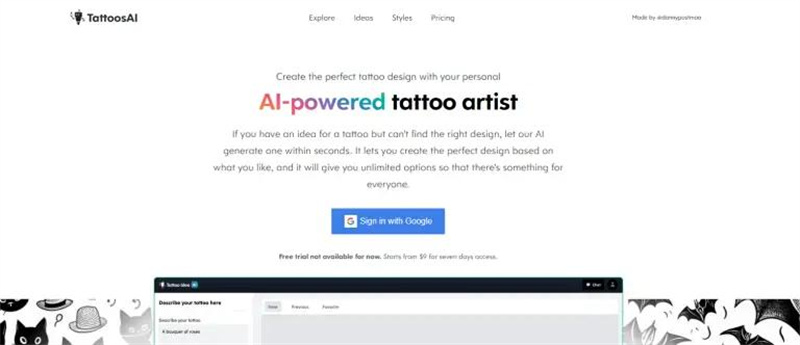
- It is connected with the Tattoo artist communities
- Offers the trend driven design suggestions
- Comes up with the brilliant AI powered design variations
- Offers flawless cloud storage for designs
- Doesn't tinker with the resolution of the AI generation images
Part 2: Frequently Asked Questions (FAQs) about Best AI Tattoo Generators
Q1. Is it safe to generate tattoo images?
A1. Generating the AI generated Tattoos is safe, and there isn't any security issue. Since you can generate brilliant Tattoos through text ideas, you don't have to upload personal images, making it completely safe.
Q2. Can AI generate good tattoo ideas?
A2. AI comes up with mind blowing Tattoo ideas that can surely amaze you. With artificial intelligence, opting for highly efficient and impressive AI generated ideas isn't difficult anymore.
Final Thoughts
This post has all the knowledge about AI generated Tattoos as we've introduced 7 breathtaking websites to download the desired Tattoos. Since these websites produce the Tattoos automatically, you don't need to put in the hard yards to get your job done.
You can try all tools but HitPaw FotorPea is the best AI tattoo generator. It gives you amazing AI generated tattoos that are realistic.
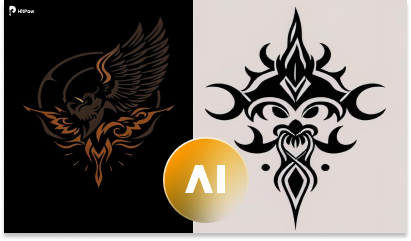





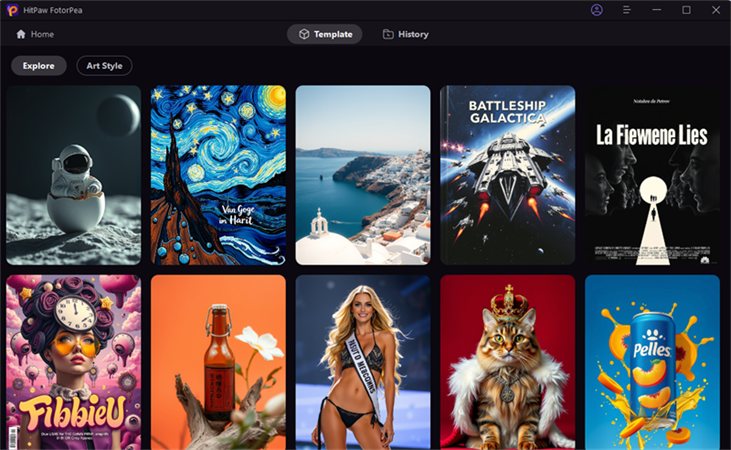
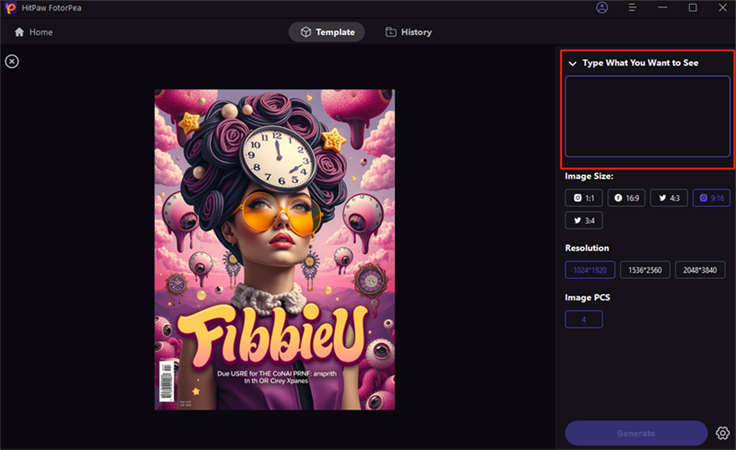
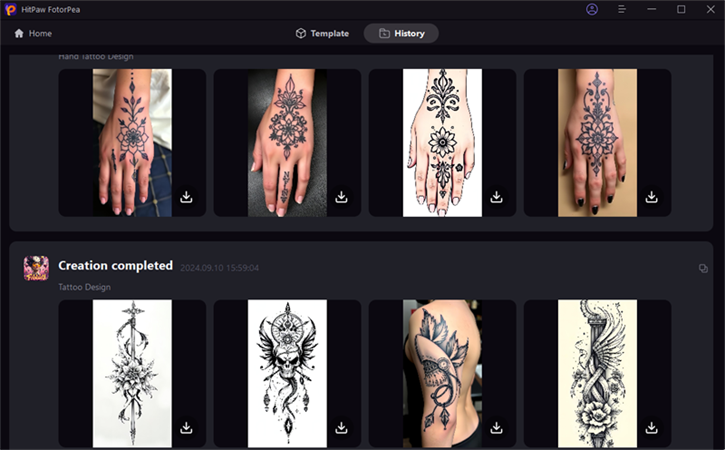

 HitPaw Univd (Video Converter)
HitPaw Univd (Video Converter)  HitPaw VoicePea
HitPaw VoicePea  HitPaw VikPea (Video Enhancer)
HitPaw VikPea (Video Enhancer)



Share this article:
Select the product rating:
Daniel Walker
Editor-in-Chief
My passion lies in bridging the gap between cutting-edge technology and everyday creativity. With years of hands-on experience, I create content that not only informs but inspires our audience to embrace digital tools confidently.
View all ArticlesLeave a Comment
Create your review for HitPaw articles