The Ultimate 6 AI Sticker Generators: Enhance Your Creativity
Calling all sticker enthusiasts and creative minds! Are you tired of the same old sticker options? Do you dream of adding a unique touch to your digital world? Well, fret no more! The future of sticker creation is here, powered by the magic of Artificial Intelligence (AI).
We're diving into the wonderful world of AI sticker generator! These innovative tools are transforming the way we express ourselves visually. Imagine generating custom stickers based on your ideas, descriptions, or photos. Creating quirky, personalized stickers with AI is easier than ever; no artistic expertise is required.
Part 1. 6 Excellent AI Sticker Generators
1.The Best AI Sticker Generator with HitPaw FotorPea
HitPaw FotorPea stands out as the ultimate free ai sticker generator, hailed for its unmatched ability to create stunning and mesmerizing AI Sticker images. With its intuitive user interface, generating awe-inspiring images becomes a delightful experience. What sets HitPaw FotorPea apart is its impeccable image quality, ensuring that every creation is magnificent.
Features
- Seamlessly generate AI-designed stickers in various styles with consistent image quality.
- Upscale image resolution to 2K, 4K, or 8K for unparalleled clarity.
- Access a plethora of AI-generated styles and designs for versatile creative options.
- Utilize advanced AI functionalities for colorization and image restoration.
- Efficiently produce multiple images simultaneously to enhance workflow efficiency.
Here's how to create the AI generated AI Stickers via HitPaw FotorPea.
Step 1: Download and launch HitPaw FotorPea from the official website, then choose the AI generator option.

Step 2: Enter your prompt or description for image generation and make any necessary changes.
Step 3: Determine the image size, resolution, and preferred art style. Click "Generate" to begin the transformation. HitPaw FotorPea supports various art styles, including authentic sketches and weird digital art.
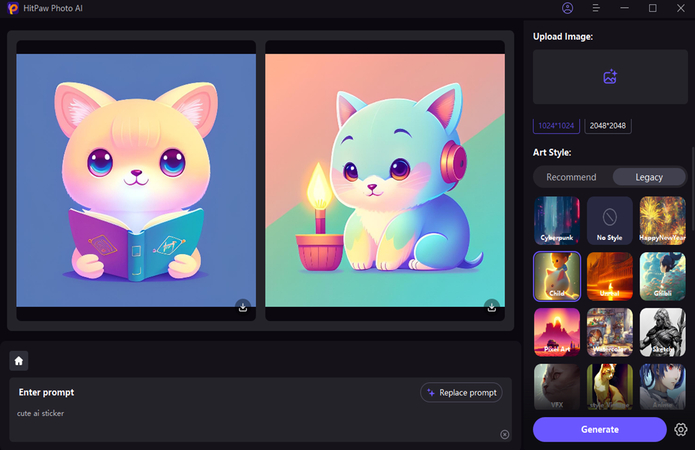
Step 4: Review and select two AI-generated images with similar styles from HitPaw FotorPea. The generating time varies depending on the size of the image and the server's processing speed. Once you've made your decision, click on your favorite artwork to see a preview. Finally, click the Download icon to save your chosen masterpiece to your computer.
2. Sticker AI Generator with Fotor:
Fotor's sticker ai generator is a dynamic online tool designed to empower users in creating captivating stickers effortlessly. Leveraging cutting-edge AI technology, Fotor offers a seamless platform for users to unleash their creativity and produce stunning sticker designs.
Whether you're a beginner or an experienced designer, Fotor provides an intuitive interface coupled with advanced features to cater to your sticker creation needs.
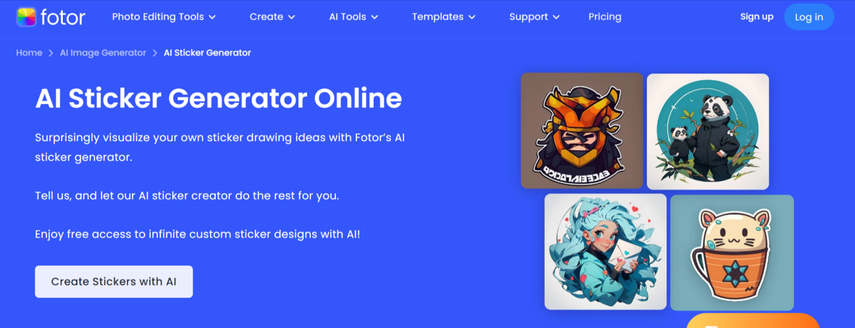
Pros:
- Intuitive user interface for seamless navigation and usage.
- A diverse range of customizable sticker templates and designs.
- Advanced AI algorithms ensure high-quality sticker generation.
- Integration with other Fotor editing tools for comprehensive image enhancement.
Cons:
- Some advanced features may require a premium subscription.
- Limited customization options compared to standalone software.
- Internet connection is required for online usage.
3. AI Sticker Generator Online with Remaker.ai:
Remaker.ai's AI Sticker Generator offers a convenient and user-friendly online platform for users to craft stunning stickers effortlessly. With a focus on simplicity and accessibility, Remaker.ai provides a range of AI-powered tools to enhance your sticker creation experience. Whether you're a hobbyist or a professional designer, AI stickers figure generator equips you with the necessary resources to bring your sticker ideas to life.
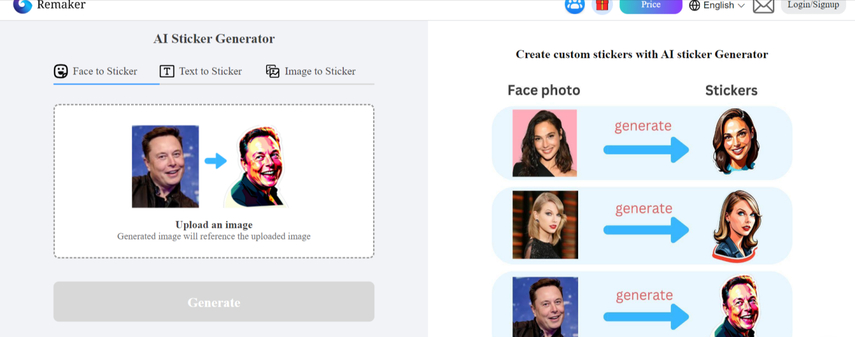
Pros:
- Simple and user-friendly interface suitable for beginners and professionals alike.
- Wide selection of AI-generated sticker styles and designs.
- Quick processing times for efficient sticker creation.
- Supports various image formats for flexibility.
Cons:
- Limited to online usage, requiring an internet connection.
- Free versions may have restrictions on features and output quality.
- May not offer as many advanced editing features as desktop software.
4. Free AI Sticker Generator with Openart:
Openart's Free AI Sticker Generator is a valuable resource for users seeking to create AI-generated stickers without any cost. With an emphasis on accessibility and affordability, ai sticker generator free provides a straightforward platform for users to unleash their creativity and design captivating stickers. Whether you're a casual user or a seasoned designer, Openart offers a range of tools and features to accommodate your sticker creation needs.
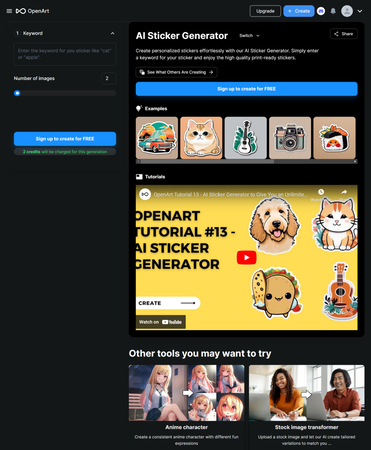
Pros:
- Completely free to use without any subscription fees.
- User-friendly interface with simple navigation.
- Offers basic AI-powered sticker generation functionality.
- Supports multiple image formats for compatibility.
Cons:
- Limited features and customization options compared to paid alternatives.
- Output quality may not be as high as premium software.
- Ad-supported model may result in occasional interruptions during usage.
5. AI Sticker Generator with Piscart:
Piscart's ai sticker generator online is a versatile tool designed for users who want to create AI-generated stickers. With a focus on innovation and flexibility, Piscart offers a range of features to enhance creativity and streamline the sticker creation process. Whether you're a hobbyist, freelancer, or professional designer, Piscart provides the necessary tools and resources to bring your sticker ideas to life.
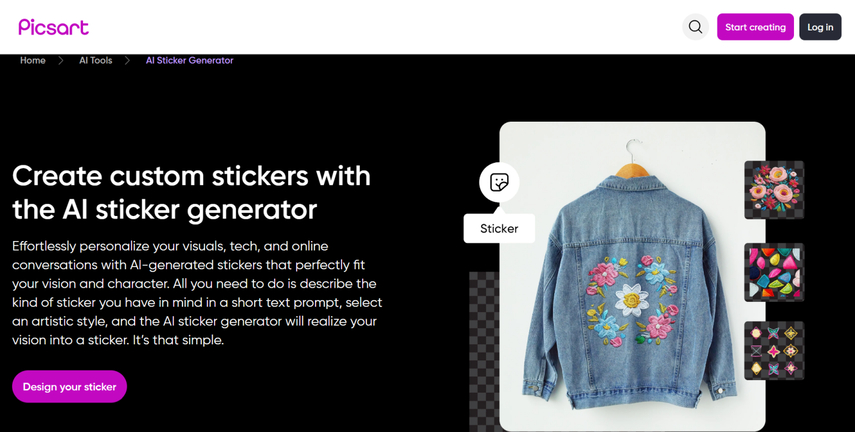
Pros:
- Extensive library of AI-generated sticker styles and designs to choose from.
- Intuitive interface with easy-to-use tools and customization options.
- High-quality sticker output with advanced AI algorithms.
- Flexible subscription options to suit different user needs.
Cons:
- Premium features may require a subscription.
- Internet connection required for online usage.
- Limited to sticker generation, may lack additional editing features.
6. AI Sticker Generator Online with Lightxeditor:
Lightxeditor's AI Sticker Generator Online is a convenient solution for users looking to create AI-generated stickers directly from their web browser. With an emphasis on simplicity and accessibility, Lightxeditor offers a range of features to facilitate the sticker creation process. Whether you're a beginner or an experienced designer, Lightxeditor provides an intuitive platform to unleash your creativity and design stunning stickers effortlessly.
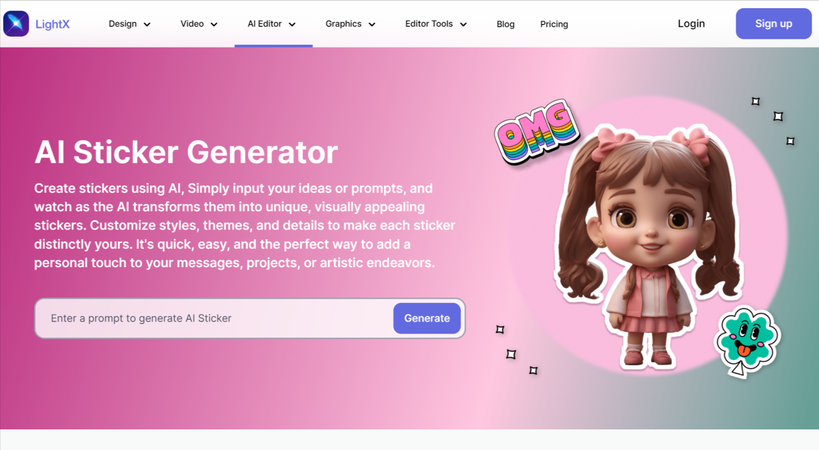
Pros:
- Online platform eliminates the need for software downloads or installations.
- User-friendly interface with intuitive tools for sticker customization.
- Quick processing times for efficient sticker generation.
- Supports various image formats for compatibility.
Cons:
- Limited to online usage, requiring an internet connection.
- Free version may have limitations on features and output quality.
- May not offer as many advanced editing features as desktop software alternatives.
Part 2. FAQs of AI Sticker Generator
Q1. How does an AI sticker generator work?
A1. An AI sticker generator operates by analyzing a dataset of sticker images to learn key features like shapes and colors. Users provide input, guiding the generation process. The AI combines learned features with user preferences to create unique sticker designs. Finally, users can download the generated stickers for their use.
Q2. Can I customize the stickers created by AI sticker generators?
A2. Yes, in most cases, you can customize the stickers created by AI sticker generators. While the level of customization may vary depending on the specific generator, common customization options include adjusting colors, sizes, shapes, and adding text or other elements to the stickers.
Final Words
We've introduced six absolutely mesmerizing and stunning tools for effortlessly creating AI stickers. Each of these tools provides a simple user interface and delivers amazing image quality, ensuring that your creations stand out.
However, among these options, HitPaw FotorPea emerges as the premier ai sticker generator online for crafting AI-generated sticker images effortlessly. With its intuitive user interface and magnificent image quality, HitPaw FotorPea sets itself apart as the best solution for bringing your sticker ideas to life with ease and excellence.






 HitPaw Video Object Remover
HitPaw Video Object Remover HitPaw Photo Object Remover
HitPaw Photo Object Remover HitPaw VikPea (Video Enhancer)
HitPaw VikPea (Video Enhancer)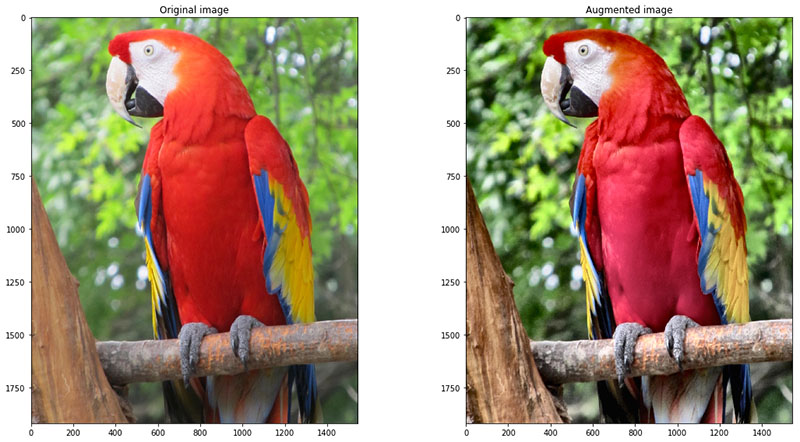
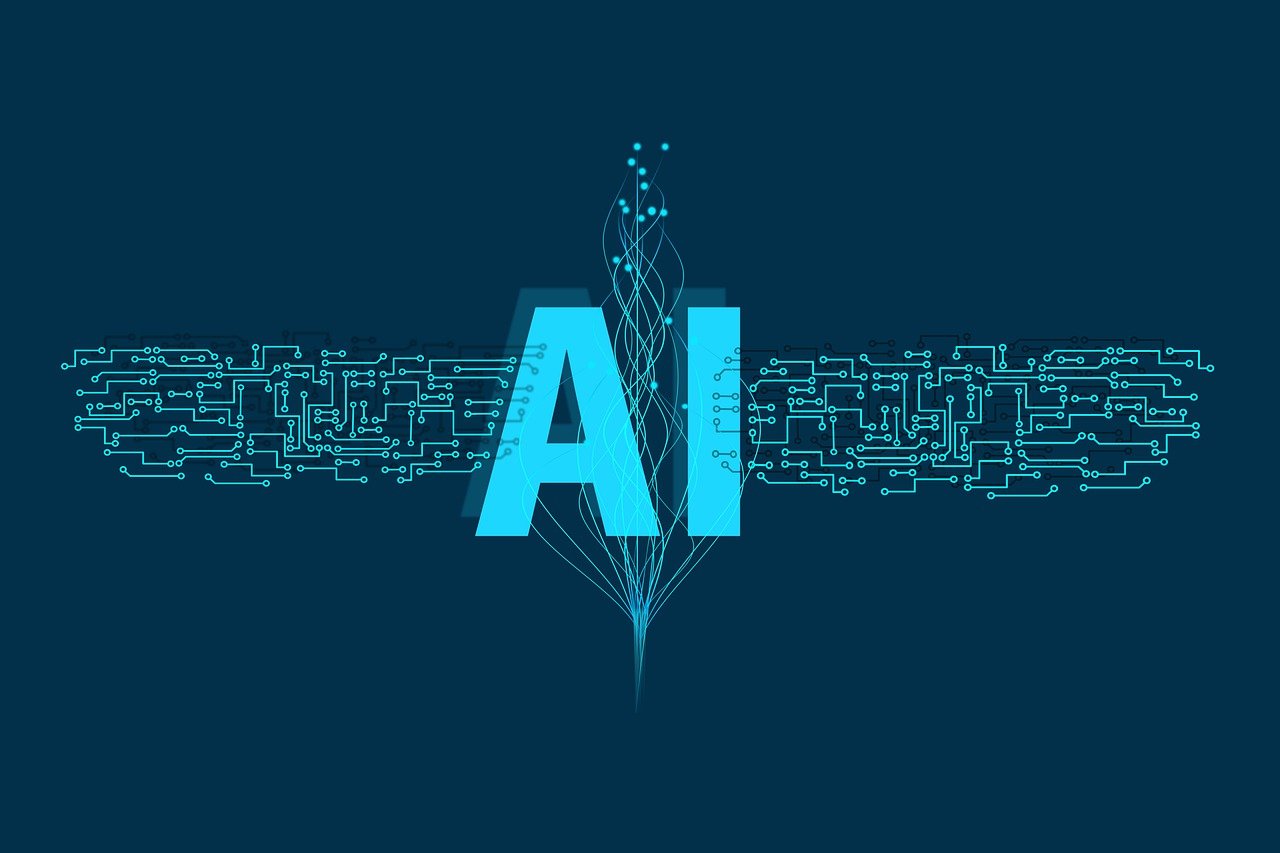

Share this article:
Select the product rating:
Daniel Walker
Editor-in-Chief
My passion lies in bridging the gap between cutting-edge technology and everyday creativity. With years of hands-on experience, I create content that not only informs but inspires our audience to embrace digital tools confidently.
View all ArticlesLeave a Comment
Create your review for HitPaw articles