[2025] 6 Top AI Sprite Generator Tools You Should Try
Artificial intelligence (AI) is revolutionizing sprite sheet creation, making it faster and easier. With AI sprite sheet generators, developers and artists can quickly generate high-quality sprites, saving time and effort. These tools are essential for anyone looking to create pixel art or complex animations efficiently.
Part 1. How AI Sprite Sheet Generators Simplify Game Development
AI sprite sheet generators are revolutionizing the game development process by automating one of the most time-consuming tasks—creating sprite sheets. Here’s how these tools simplify game development:
-
Automation of Repetitive Tasks: Traditionally, creating sprite sheets requires manually drawing each frame of a character's movement, which can be labor-intensive. AI sprite sheet generators automate this process by generating all necessary frames in just a few clicks, saving countless hours of manual work.
-
Faster Prototyping: With AI-powered tools, developers can quickly generate sprites and animations for prototype testing. This allows for faster iteration and immediate feedback on how character movements will look and feel within the game.
-
Customization and Flexibility: Although AI automates much of the sprite generation process, many tools still offer customization options for artists to adjust frame rates, colors, and styles. This blend of automation and control helps maintain the creative vision while speeding up production.
-
Lowering the Barrier for Indie Developers: Independent game developers and small teams often lack the resources for dedicated art teams. AI sprite sheet generators allow them to produce high-quality art assets without needing advanced design skills, making professional-grade game development accessible to more creators.
Part 2. Easy-to-use 6 AI Sprite Generators
1. The Best AI Sprite Sheet Generator with HitPaw FotorPea
HitPaw FotorPea simplifies the process with its batch generation feature, enabling you to transform multiple images into stunning sprite sheets seamlessly. And the best part? It supports a variety of image formats, giving you the flexibility you need.
Features
- Generate AI-designed AI Sprite Sheet pictures with ease while preserving consistent image quality.
- Increase image resolution to 2K, 4K, or 8K for unsurpassed clarity while preserving image quality during production.
- Produce many photos at once to improve your workflow and increase efficiency.
- Access a diverse set of AI-generated styles and designs for endless creative possibilities.
- Use advanced AI features like colorization and image restoration to improve your creations.
Here's how to create the AI generated sprite sheets via HitPaw FotorPea.
Step 1: Download and launch HitPaw FotorPea from the official website, then choose the AI generator option.

Step 2: Complete your prompt or description for image generation and make any necessary changes.
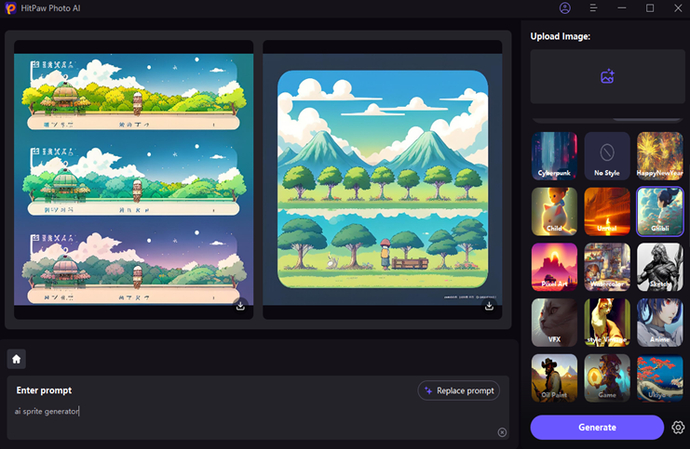
Step 3: Determine the image size, resolution, and preferred art style. Click "Generate" to begin the transformation. HitPaw FotorPea can handle a wide variety of art styles, from authentic sketches to strange digital art.
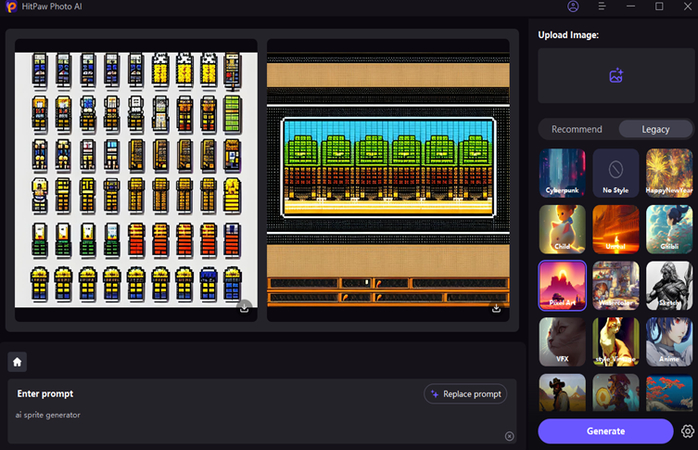
Step 4: Review and select two AI-generated photos with similar styles from HitPaw FotorPea. The time it takes to generate an image is determined by its size and the speed at which the server processes it. Once you've made your decision, click on your favorite artwork to see a preview. Finally, click the Download icon to save your desired masterpiece to your computer.
2. AI Sprite Generator with Pixela AI
Pixela AI dances at the intersection of creativity and technology, offering a canvas where pixel art sprites come to life effortlessly. With a wizard-like interface, it beckons both seasoned developers and aspiring artists to sculpt their sprites with finesse. Pixela AI doesn't just generate sprites; it ignites the imagination, painting worlds pixel by pixel.
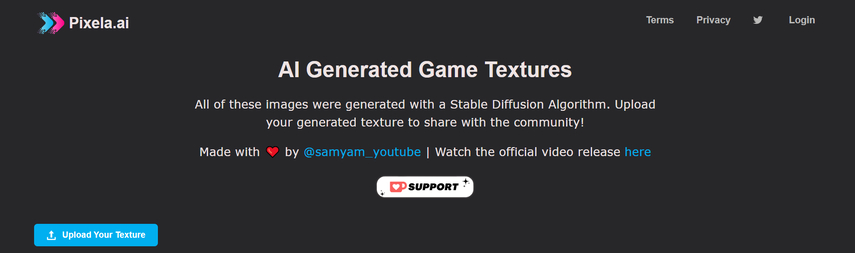
Pros:
- Seamlessly intuitive interface.
- Craftsmanship in sprite generation.
- A palette of customization options for diverse sprite styles.
- The skill of processing speed.
- Constant evolution with regular updates.
Cons:
- A free version with limited hues.
- Requires an online rendezvous for operation.
- It may need more depth of features compared to its peers.
Features:
- Uses deep learning algorithms to generate high-quality sprite sheets from simple inputs.
- Offers customizable settings, including sprite size, color palettes, and animation styles.
- Provides real-time previews for faster adjustments during the creation process.
Use Case: Ideal for indie game developers and small studios that need a fast, AI-powered tool to produce consistent sprite sheets for character animations or environmental assets.
3. Sprite Sheet AI Generator with MageSpace
Step into the enchanted realm of MageSpace, where sprite sheets are conjured with the wave of an AI wand. This mystical tool weaves a tapestry of sprites tailored to fit the grandeur of your game's canvas; from the dungeons of retro RPGs to the futuristic landscapes of sci-fi adventures, MageSpace crafts sprite sheets that teleport games to realms unseen.
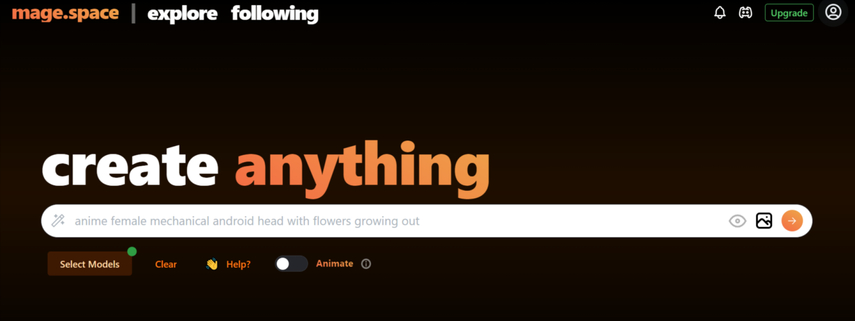
Pros:
- Enchanted automation for sprite sheet creation.
- Accommodates sprites of various dimensions and formats.
- Advanced incantations of AI for precise sprite crafting.
- A magical bridge connecting to popular game engines.
- An ever-growing spellbook of updates and enhancements.
Cons:
- A learning curve akin to traversing arcane runes.
- Price tags that whisper of hidden treasures.
- Requires the tether of internet magic for operation.
Features:
- AI-powered sprite generation with a focus on creating animated characters and objects.
- Supports advanced customization for individual frames, allowing for precise control over animations.
- Offers multiple export formats, including PNG and JSON for easy integration with game engines.
Use Case: Perfect for developers who want both automation and manual control, especially for games that feature complex character animations and multi-frame movements.
4. AI Sprite Sheet Generator with Snowpixel
Take a snowy adventure with Snowpixel, where the chill of efficiency meets the warmth of creativity. This AI-powered tool is more than just a sprite sheet generator; it's a slew of options for game developers. Through Snowpixel, the frozen landscapes of pixelated adventures are only a click away, with each sprite sheet a distinct flurry of creativity.
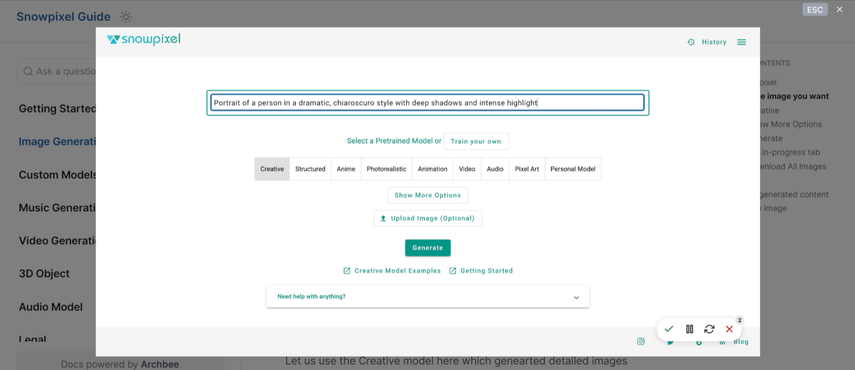
Pros:
- A crisp and clean interface that's as inviting as freshly fallen snow.
- Versatile customization options that rival the facets of a snowflake.
- Swift processing, like the gusts of a winter wind.
- Regular avalanches of updates and improvements.
- Customer support is as reliable as a sturdy snowbank.
Cons:
- It's a free trial that melts away too soon.
- You may need help to sculpt sprites with highly specific shapes.
- Customer support that might get buried in a snowdrift of requests.
Features:
- Generates pixel art sprite sheets using AI trained specifically for retro-style game development.
- Provides batch processing to create multiple sprites at once, reducing time spent on repetitive tasks.
- Comes with a simple, user-friendly interface designed for non-designers.
Use Case: Best suited for 2D game developers creating pixel art games or anyone seeking to maintain a nostalgic visual style with minimal manual design work.
5. AI Sprite Sheet Generator with Stable Diffusion AI Generator
Welcome to the Stable Diffusion AI Generator workshop, where creativity and dependability combine to create sprite sheets. Sprites are created with the accuracy of a master artisan, with each pixel demonstrating AI's expertise. With a stable diffusion AI generator, game makers can be confident that their sprites are not only created but precisely molded with attention to detail.
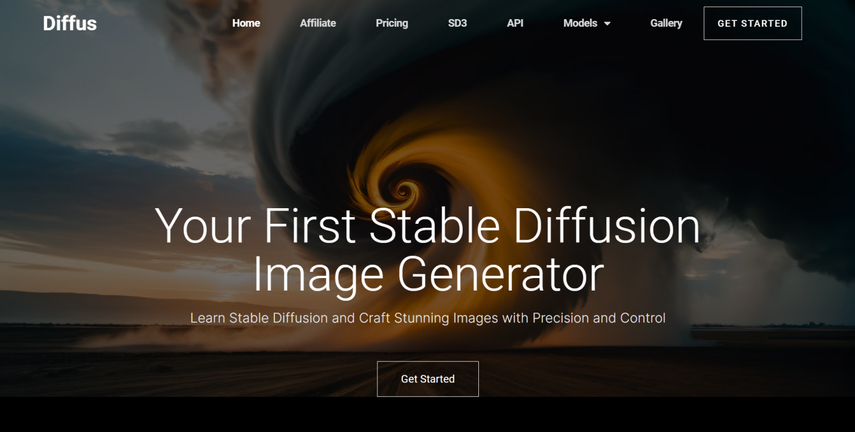
Pros:
- Steadfast and consistent sprite generation that's as reliable as gravity.
- Capable of handling sprite sheets of cosmic proportions.
- Unearthly customization options that transcend the ordinary.
- A dedicated team of support, as steadfast as a stone pillar.
- Regular updates that pulse with the heartbeat of progress.
Cons:
- Pricing plans that orbit the realm of premium.
- Features beyond the stars may require additional investment.
- Processing that demands the computational equivalent of a particle accelerator.
Features:
- Leverages a powerful diffusion model to create high-quality, detailed sprite sheets based on user inputs or existing artwork.
- Supports generation of various sprite styles, including fantasy, sci-fi, and more.
- Advanced AI capabilities enable quick transformation of rough sketches into detailed sprite sheets.
Use Case: Ideal for game developers who require high-quality sprites for larger-scale games with detailed characters, complex animations, or unique art styles.
6. AI Sprite Generator with Sprite Fusion
Enter the realm of Sprite Fusion, where pixels converge to form a symphony of sprites. Here, creativity knows no bounds, as intuitive tools blend seamlessly with the power of AI. Sprite Fusion isn't just a tool; it's an orchestra, conducting the creation of sprites with finesse and harmony.
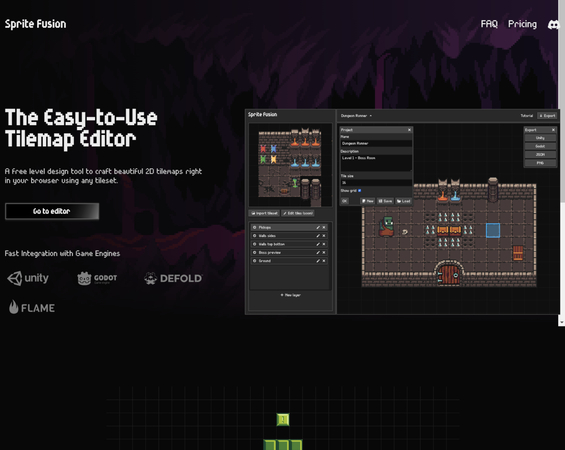
Pros:
- An interface as user-friendly as a well-tuned instrument.
- Customization options that harmonize with diverse sprite styles.
- Support for sprites of all shapes and sizes.
- Regular updates that compose a melody of improvements.
- Customer support is as responsive as a conductor's baton.
Cons:
- It's a free version that sings a limited tune.
- It may need more features in-depth compared to its symphonic peers.
- Performance issues that disrupt the rhythm of large sprite sheets.
Features:
- Specializes in generating seamless, animated sprite sheets that can be customized for different game genres.
- Offers a blending mode for merging different styles, allowing for more creative sprite designs.
- Provides integration with popular game engines like Unity and Godot, ensuring easy implementation.
Use Case: Best suited for developers working on cross-genre games that require varied and dynamic sprite designs, especially for characters with complex animations.
Part 3. Key Features to Look for in an AI Sprite Sheet Generator
Choosing the right AI sprite sheet generator depends on the specific needs of your game development process. Here are some key features to consider when selecting a tool:
-
Customization Options: Look for tools that allow you to fine-tune details such as frame rate, resolution, color palettes, and sprite dimensions. The ability to adjust these factors ensures that the sprites fit your game’s specific visual style.
-
Batch Processing: Generating multiple sprite sheets at once can be a huge time-saver, especially for larger games with numerous characters or objects. Ensure the tool you choose supports batch processing for efficient workflow management.
-
Multiple Export Formats: A good AI sprite sheet generator should support various export formats like PNG, JSON, and GIF to ensure compatibility with different game engines (Unity, Godot, etc.). This makes it easier to implement the sprites into your game without additional file conversions.
-
Animation Preview: Real-time animation previewing allows you to instantly see how the generated sprites will look in motion. This feature helps make quick adjustments to the sprite sheet before exporting, avoiding costly mistakes during the development phase.
-
AI Learning and Improvement: The best AI-powered tools continuously improve their generation capabilities by learning from user input. Look for generators that employ advanced AI algorithms for better accuracy in sprite creation and frame transitions.
Part 4. FAQs of AI Sprite Generator
Q1. Can AI create 2D sprites?
A1. Yes, AI can create 2D sprites using techniques like GANs, VAEs, or CNNs, and there are software tools designed specifically for this purpose.
Q2. Can I use AI to make game assets?
A2. AI can generate textures, characters, animations, and sound effects and even assist in level design and quality assurance for game development.
Q3.Can AI-generated sprite sheets be customized?
A3.Yes, most AI sprite sheet generators offer customization options, allowing you to adjust colors, frame rates, and sizes to fit your game’s style.
Q4.What file formats do AI sprite generators support?
A4.AI sprite generators typically support multiple file formats, such as PNG, GIF, and JSON, ensuring compatibility with popular game engines like Unity and Godot.
Q5.Do AI sprite generators work for all game styles?
A5.While AI sprite generators are versatile, they work best for 2D and pixel art styles. However, many are improving to support more detailed and dynamic game assets.
Q6.Can AI improve existing sprite sheets?
A6.Yes, some AI tools allow you to import and enhance existing sprite sheets by refining their quality, adding frames, or improving color and detail.
Conclusion
6 powerful tools bring creativity to life in the realm of pixels, offering a simple way to generate AI sprite characters. These technologies make digital artistry effortless, combining ease of use with stunning image quality. Among them, HitPaw FotorPea shines as a standout, blending simplicity with impressive results, inviting creators to craft masterpieces with every click.






 HitPaw Video Object Remover
HitPaw Video Object Remover HitPaw Photo Object Remover
HitPaw Photo Object Remover HitPaw VikPea (Video Enhancer)
HitPaw VikPea (Video Enhancer)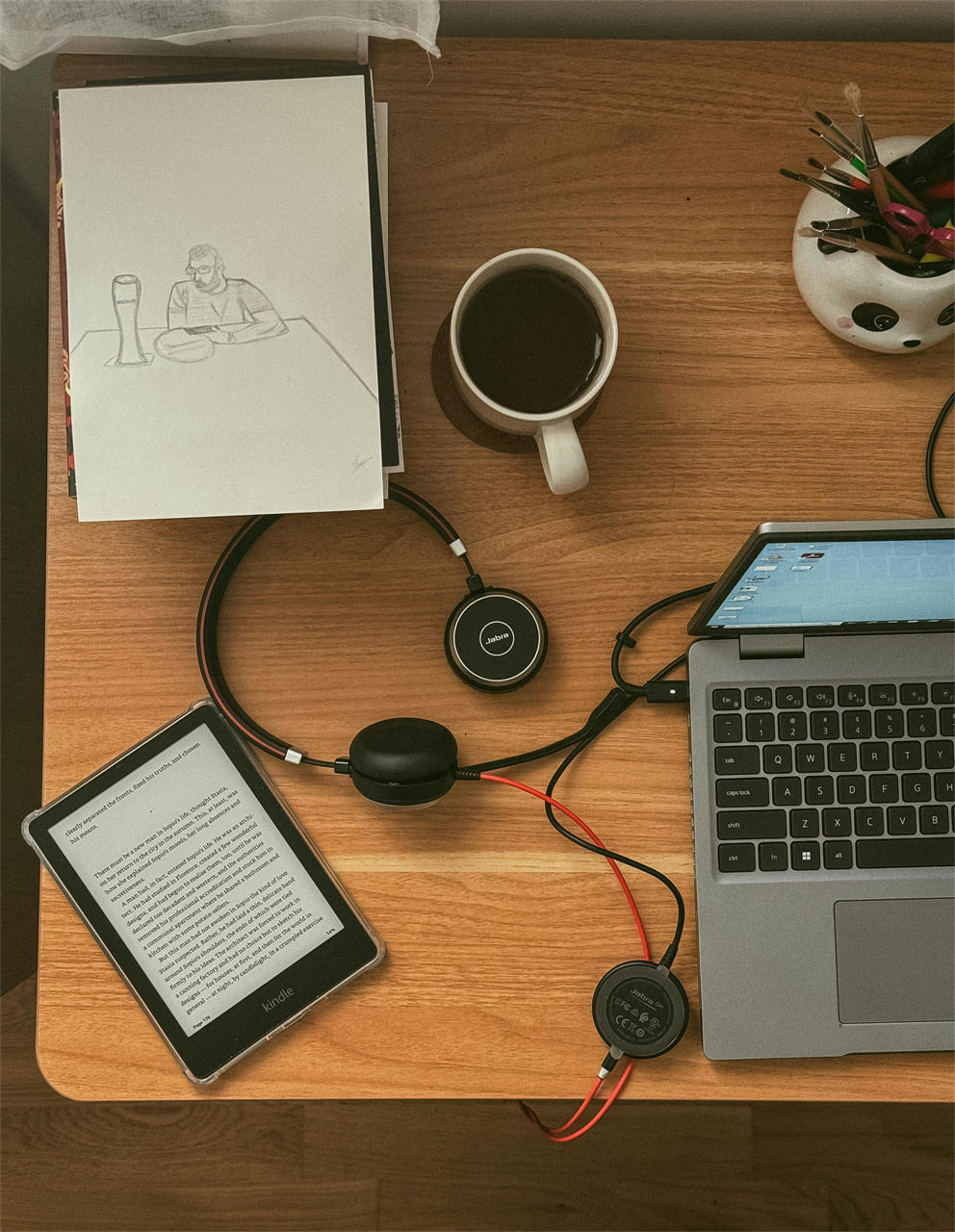

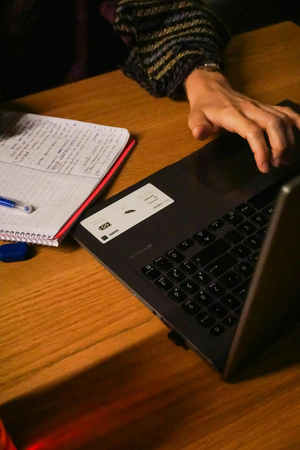

Share this article:
Select the product rating:
Daniel Walker
Editor-in-Chief
My passion lies in bridging the gap between cutting-edge technology and everyday creativity. With years of hands-on experience, I create content that not only informs but inspires our audience to embrace digital tools confidently.
View all ArticlesLeave a Comment
Create your review for HitPaw articles