8 Useful AI Photo Upscaling Free Tools for Various Platforms
In the digital era, image quality is crucial. Whether it's social media posts or work projects, higher resolution and sharper details can make a huge difference.
But how to increase the resolution and quality of images without losing its originality? This is where AI Photo Upscaling Free Tools come in. In this article, we will be listing the top 8 tools for AI Photo Upscaling that are free and suitable for multiple platforms.
Top 7 AI Photo Upscalers Online Free in 2023
Let's dive into the list of the top 7 AI Photo Upscalers that are free and available online. Each tool is unique in its own way and offers a distinctive set of features. Read on to explore which tool will best meet your needs.
1. HitPaw Online
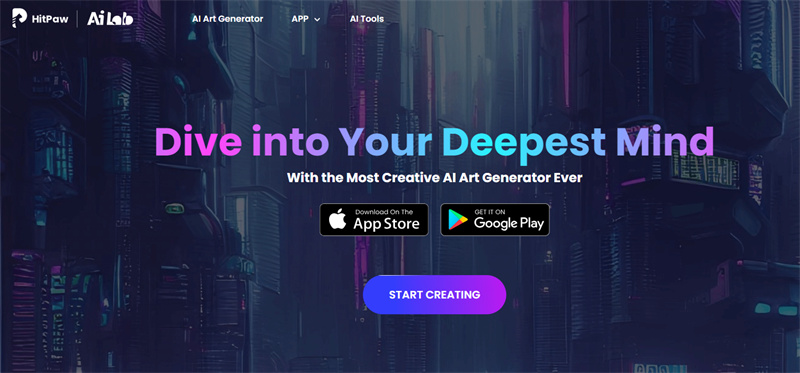
When it comes to AI Upscalers, HitPaw online stands out from the rest. It is an AI photo upscaler online free powered by AI technology that can upscale any image to a specified resolution in just a few clicks.
Users only need to upload their images, select the desired output size and then click on “Upscale” button. The process will be completed within seconds and users can even preview the result before downloading it. It's simple, fast and easy to use.
Not only that, HitPaw online also offers a variety of other tools to edit and optimize images. It is capable of converting images between different formats, adding text and stickers, editing brightness/contrast/hue/saturation etc. It’s the best free ai photo upscaler out there.
Pros of HitPaw Online:- Upscale images with simple clicks
- Preview the result before downloading
- High quality output image
- No registration required to use
- Free, fast and efficient
2. Upscale.media
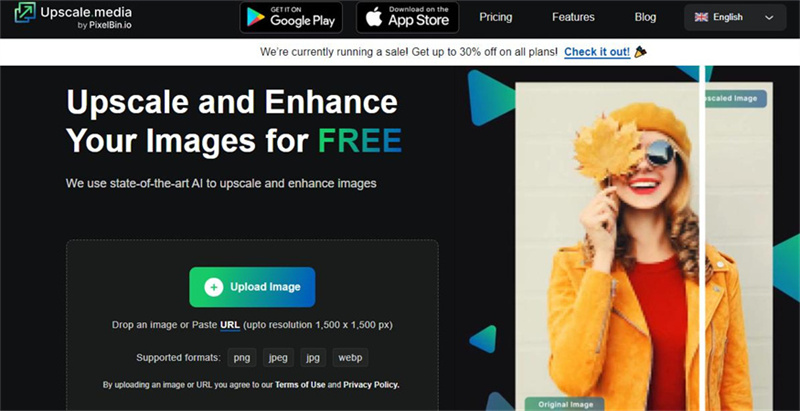
Upscale.media, an AI-driven online service for effortlessly upscaling images. With a user-friendly interface, it supports popular formats like JPEG, PNG, TIFF, and GIF. This free ai photo upscaler tool can increase any image's resolution up to 16X without compromising quality. Simply upload the file and choose the desired resolution. Within minutes, you'll have high-quality results.
Pros of Upscale.media:- Easy to use interface
- Support various image formats
- Increase resolution up to 16X without losing quality
- Fast, free and efficient
- Preview before downloading
3. AI Image Upscaler
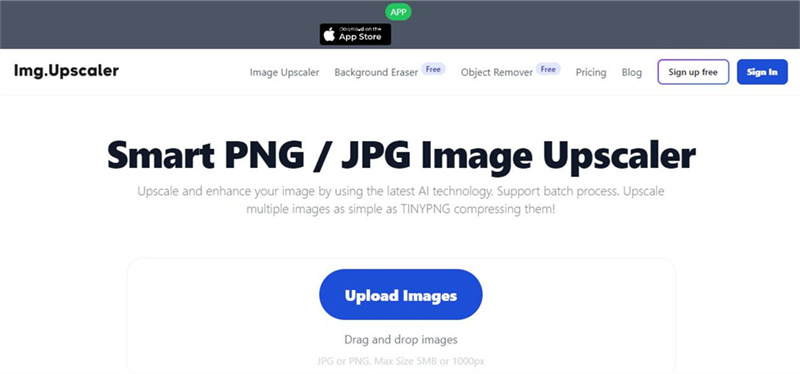
Another popular AI upscale photo free is AI Image Upscaler. It has a user-friendly interface with all the necessary features to upscale any image. The tool can increase image resolution up to 8X and supports various file formats like JPEG, PNG, TIFF, and GIF.
The best part is that users can apply filters and adjustments to their images and preview the results before downloading.
Pros of AI Image Upscaler:- Simple user interface
- Increase resolution up to 8X
- Supports various file formats
- Allows adjusting image settings
- Fast, free and efficient
4. Pixelcut.ai
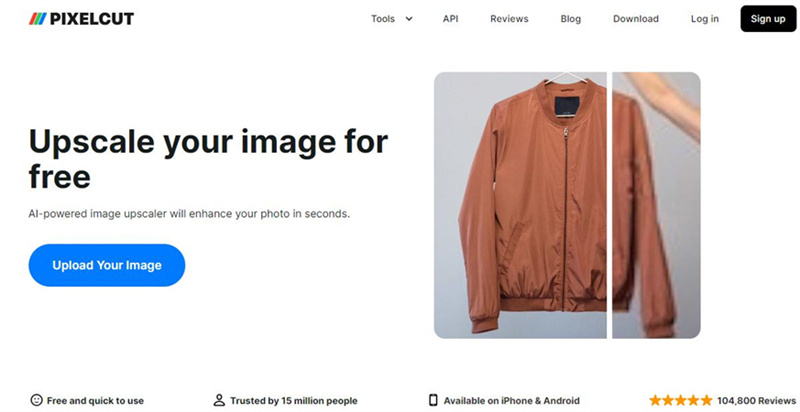
Pixelcut.ai is an AI upscale photo free tool with a range of features to enhance image resolution. It can upscale images up to 8X their original size, supporting formats like JPEG, PNG, TIFF, and GIF. The process is fast and offers result previews before downloading. Customize images with filters and adjustments.
Pros of Pixelcut.ai:- Upscale images up to 8X
- Support various file formats
- Apply various filter and adjustments
- Preview before downloading
- Fast, free and efficient
5. Fotor
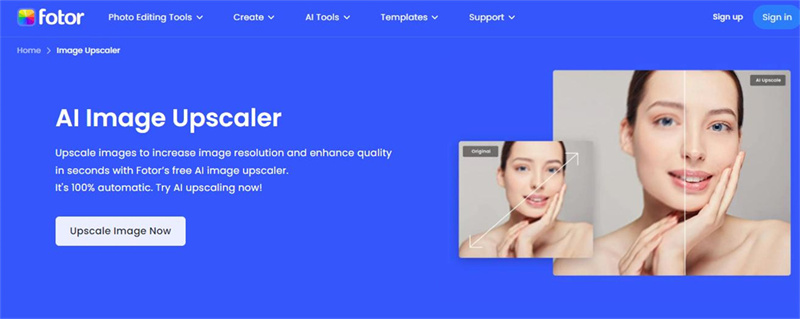
Fotor is a free ai photo upscaling tool that lets users upscale their images for free. It can increase image resolution up to 8X and supports popular file formats like JPEG, PNG, TIFF, and GIF. The process is simple, fast, and delivers high-quality results. Users can preview and customize images with various filter and adjustment options.
Pros of Fotor:- Increase resolution up to 8X
- Support various file formats
- Apply filters and adjustments
- Preview before downloading
- Fast, free and efficient
6. Zyro
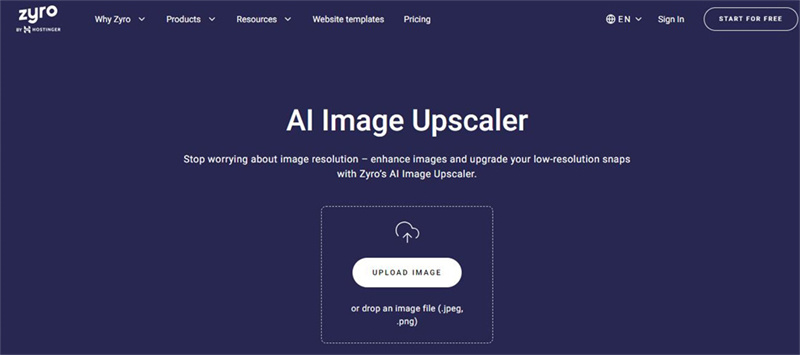
Zyro is a powerful AI photo upscaler free tool for easy image enhancement. It supports popular file formats like JPEG, PNG, TIFF, and GIF, providing fast and high-quality results. The best part? It offers adjustable options for users to customize their images and preview before downloading. It's fast, free, and efficient!
Pros of Zyro:- Various adjustable settings
- Support various file formats
- Fast, free and efficient
- Preview before downloading
- High quality output image
7. VanceAI
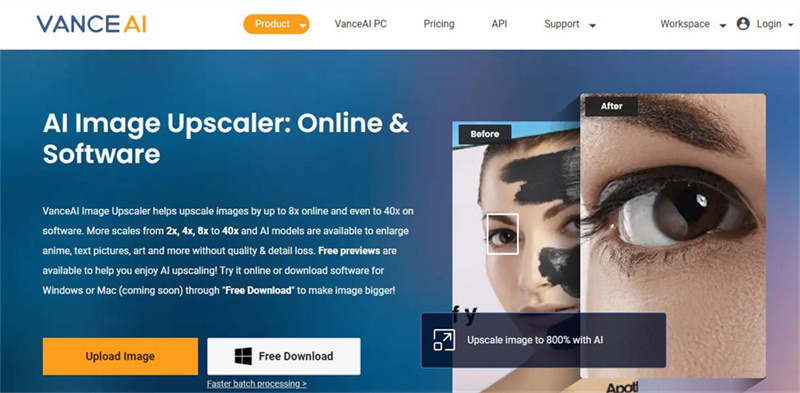
VanceAI is a free AI Image Upscaling tool with a range of features to enhance image resolution. It upscales images up to 8X and supports popular file formats like JPEG, PNG, TIFF, and GIF. The process is fast, and users can preview and download the results. The tool also offers filters and adjustments for image customization.
Pros of VanceAI:- Increase resolution up to 8X
- Support various file formats
- Apply various filter and adjustments
- Preview before downloading
- Fast, free and efficient
8. BigJPG
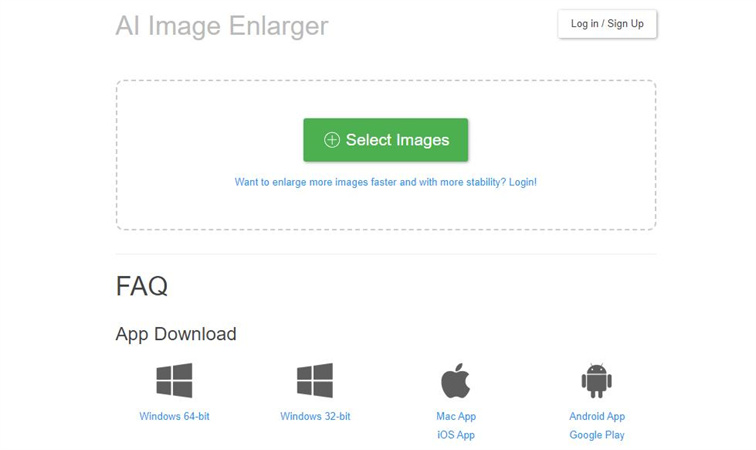
Last but not least, BigJPG is a free AI Image Upscaling tool with a variety of features. It can increase image resolution up to 4X and supports popular file formats like JPEG, PNG, TIFF, and GIF. The process is fast, allowing users to preview and download their results. Plus, users can apply filters and adjustments to their images.
Pros of BigJPG:- Increase resolution up to 4X
- Support various file formats
- Apply various filter and adjustments
- Preview before downloading
- Fast, free and efficient
Best Solution to Enable AI Photo Upscaling Free:
Having explored several AI-powered image upscaling tools, it becomes evident that these technologies are revolutionizing image quality enhancement. Each of these tools has its own unique features and advantages that can help improve the quality of any image.
But which one is the best option for enabling AI photo upscaling free? Read on and find out.
HitPaw FotorPea:
Boasting a user-friendly interface and advanced technology, HitPaw FotorPeastands out amongst its competitors as an optimal solution for AI image upscaling.
This tool allows you to enhance your photos and increase their original size up to a staggering 16X without compromising on quality. The tool supports a wide range of image formats including JPEG, PNG, TIFF, and GIF, making it versatile and efficient for any task.

With a single click, experience the magic of effortlessly enhancing the quality and resolution of your images. Say goodbye to blurriness and noise as your pictures shine with clarity.
Pros of HitPaw FotorPea:
- Easy to use interface
- Support various image formats
- Increase resolution up to 16X without losing quality
- Fast, free and efficient
- Preview before downloading.
How to Use HitPaw FotorPea:
Using this tool is ridiculously easy. All you need to do is follow the steps below:
Step 1: Download and install the HitPaw FotorPea.
Step 2: Launch the tool and upload your image.

Step 3: Choose the desired model and start enhancing.

Step 4: Preview the results before downloading it.
Step 5: Enjoy a crisp, clear version of your image.
Conclusion:
AI technology is revolutionizing image enhancement. From resolution upscaling to applying filters, AI image upscaling tools make it easier to improve image quality. However, when it comes to the best AI photo upscaling free without compromising on quality, HitPaw FotorPea is head and shoulders above its competitors.








 HitPaw Univd (Video Converter)
HitPaw Univd (Video Converter)  HitPaw Edimakor
HitPaw Edimakor HitPaw VikPea (Video Enhancer)
HitPaw VikPea (Video Enhancer)

Share this article:
Select the product rating:
Daniel Walker
Editor-in-Chief
My passion lies in bridging the gap between cutting-edge technology and everyday creativity. With years of hands-on experience, I create content that not only informs but inspires our audience to embrace digital tools confidently.
View all ArticlesLeave a Comment
Create your review for HitPaw articles