What's Instagram/Facebook AI Photo Trend Now? Click to Know!
Social media users regularly want to upload their selfies to interact with friends. Hundreds of people tend to download different apps and go into signing up with multiple websites to produce gigantic selfies.
Do you know about the AI photo trend spreading like water on the internet? The AI photo generator trend has been top-notch that assists you in creating eye-catching selfies through AI.
Dive into this post to explore the two magnificent ways to learn how to do AI photo trend.
Part 1: AI Photo Trend 1: AI Art-Generated Anime Selfie
AI photo trend free has been attracting millions of eyeballs around the globe, and the presence of Lensa AI has taken the Facebook AI photo trend to the next level.
1. How Can You Create AI Art Anime Selfie
If you don't know about Lensa AI, you probably miss much about the wonderful AI photo generator trend. It is one of the best apps for creating eye-catching selfies by applying the most realistic and exciting filters and effects. Generating an AI photo trend-free avatar in the Lensa AI is remarkably simple, as you only need to launch the app to put things in order.

2. What Is Its Pricing
You have to pay to get the avatars generated through Lensa AI. You can get 50 avatars and 10 amazing images by paying $3.99 monthly. Paying the $35 will grant you a yearly membership of Lensa AI and which will prompt a 51% discount for future avatars.
The Lense Check page has revealed that creating the Magic Avatars will consume tremendous computation power. Although it is fairly expensive, Lensa AI has made it all easier by offering affordable prices. Since the demand for the Lensa AI has been increasing immensely, the price of the Lensa AI is also expected to get higher.
3. How to Do the AI Photo Trend
Doing the AI photo trend courtesy of Lensa AI is super easy. To begin with, you'll need to import multiple selfies to the main interface of Lensa AI. You must not upload any selfie where you're touching the hands to the face as it can make the AI photo generator trend useless.

Select the gender and then stay away from the mobile device for one hour or half hour. When you do come back, you'll be able to see 50 to 200 amazing Instagram or Facebook AI photo trend avatars.
4. How Does It Work?
Lensa depends upon Stable Diffusion, a wonderful AI-based image generator. Like Midjourney and DALL-E 2, Stable Diffusion uses text or image prompts to generate high-quality images.
Part 2: AI Photo Trend 2: AI Selfie In Different Era
The MyHeritage AI Time Machine is another remarkable AI photo trend tool that empowers you to create amazing avatars from the selfie.
1. What Is AI Selfie In Different Eras
MyHeritage AI Time Machine is an online website that uses artificial intelligence to produce mesmerizing AI images from the prompted photos. It asks you to upload a photo of a person clicked in different poses, and then this AI photo generator trend tool doesn't take any time to create amazing AI-generated avatars.
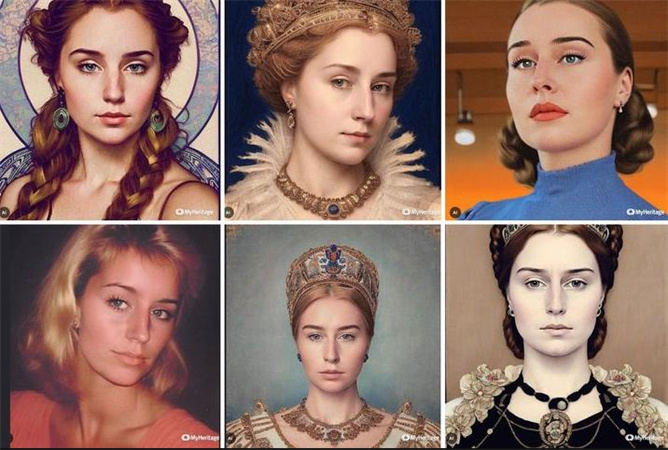
2. What About Its Pricing
If you visit the MyHeritage AI Machine, you'll get notified about getting the free promotions. While using the free promotions, you can access the 40 mesmerizing photos from five different themes. However, you'll need to pay around $12 to generate the images, provided you aren't using the free promotions.
3. How Long Does It Take to Create an AI Selfie
MyHeritage generally takes 30 to 90 minutes to produce highly attractive and gigantic avatars. Once your images are created, you'll be informed through an email and can access the images. If the images generated by MyHeritage AI Time Machine don't have the desired image quality, we have an immaculate solution for you.

Keep reading this post to explore the best image quality enhancer to make the photos look wonderful.
Part 3: How to Instantly Improve the Quality of Your AI Selfie
You have clicked the selfie, but you need more than the image quality of that selfie. Can you enhance the quality of a selfie? Enhancing the quality of an image and then taking it to the mesmerizing level is possible courtesy of the HitPaw FotorPea.

It is a power quality enhancer that doesn't shy away from making the ugly-looking photos top-notch and worth watching. The presence of 5 AI models ensures that regardless of which issue you've been struggling with the photos, HitPaw FotorPea will fix the issues in no time.
- Stunning photo quality enhancer for Windows and Mac
- Offers the intuitive user interface
- Explore the 5 top-notch AI models
- Doesn't tinker with the quality of images at all
- Allows you to enhance the quality of multiple images simultaneously
Here's the step-by-step guide to enhancing the quality of a selfie.
Step 1: Launch the HitPaw FotorPea and then click on the ''Choose File'' option to upload the photo you'd like to upscale.

Step 2: Select any of the 6 AI methods given there. You can also apply all the AI models simultaneously to make the photos more engaging.

Step 3: Review the editing operations you've performed on your images and click on the Export option to get the images downloaded in the first place.
Final Words
The AI photo generator trend has been getting crazier with each passing day. We have listed the Lensa AI and MyHeritage AI Time Machine tools to stay updated with the AI photo trend. If you want to modify the selfies' quality after generating them from the AI photo generator trend, look at the HitPaw FotorPea. An outstanding photo quality enhancer increases image quality through 6 mesmerizing AI models.








 HitPaw VikPea
HitPaw VikPea HitPaw Video Object Remover
HitPaw Video Object Remover HitPaw VoicePea
HitPaw VoicePea

Share this article:
Select the product rating:
Daniel Walker
Editor-in-Chief
My passion lies in bridging the gap between cutting-edge technology and everyday creativity. With years of hands-on experience, I create content that not only informs but inspires our audience to embrace digital tools confidently.
View all ArticlesLeave a Comment
Create your review for HitPaw articles