Top 6 AI Photo Restoration Online Free Tools
We all have old photos of loved ones, family reunions, or memorable moments stored somewhere in our house. But these photos often fade, get damaged, or simply age and require professional care to restore. That's where AI photo restoration online free tools can help.
In this article, learn about AI old photo restoration online free tools to make your pictures look like new again, all from the comfort of your own home.
Top 6 Free & Paid Tools Used to AI Photo Restoration Online Free:
Old photo restoration online free AI tools have made it easier than ever to restore your old photos. There are plenty of options available, both paid and free, offering varying levels of sophistication from simple tweaks to complex deep learning algorithms.
Here are six of the best out there you can use to restore your photos.
1.HitPaw Online Photo Enhancer:
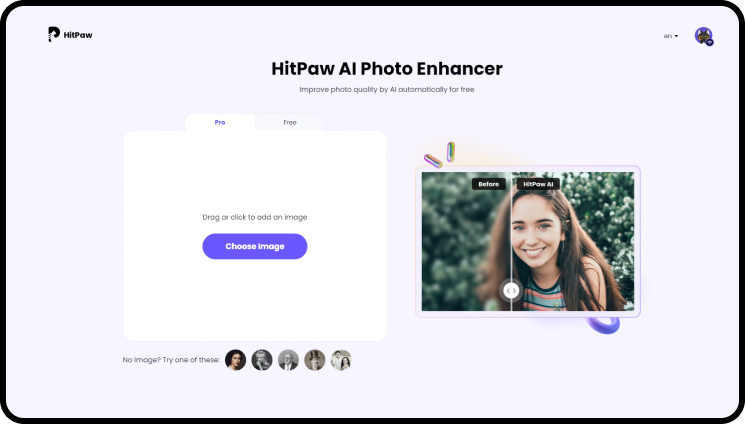
First up is HitPaw Online Photo Enhancer, an AI photo restoration free online tool. It's a great option for those just getting started with restoring old photos as it allows you to make simple adjustments like cropping and color correction, as well as more advanced changes like background removal and noise reduction.
Its interface is also easy to navigate, making it perfect for beginners who want to quickly restore their photos without spending too much time learning how to use the tool.
Pros of Using HitPaw Online Photo Enhancer:- Easy to use and navigate interface.
- Allows simple adjustment like cropping and color correction, as well as more advanced changes.
- Free online photo restoration tool.
2. VanceAI

VanceAI is an image restoration software that uses AI technology to automatically restore old photos online free AI It's able to detect and remove dust, scratches, noise and other blemishes from your images with just a few clicks.
It also offers more advanced features like color correction, contrast adjustment and sharpening, as well as batch processing for restoring multiple photos at once.
Pros of Using VanceAI:- Uses AI technology to automatically restore old photos.
- Able to detect and remove blemishes.
- Offers more advanced features like color correction, contrast adjustment and sharpening.
- Batch processing for restoring multiple photos at once.
3. Fotor
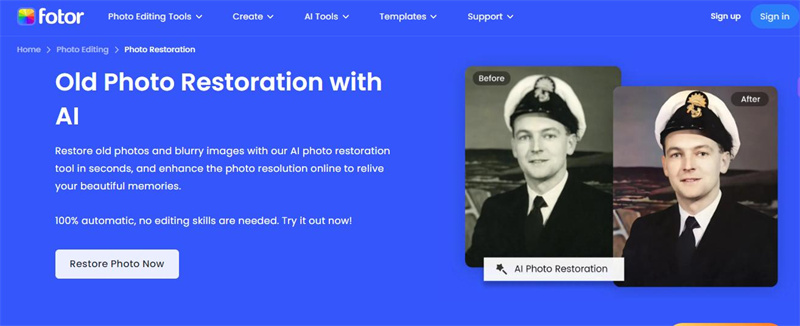
Fotor is another great option for free online AI photo restoration. It offers an easy-to-use interface and powerful editing features, including a one-click AI image enhancer that automatically enhances your images with the click of a button.
It also provides more advanced tools like noise reduction, red eye removal, and blemish correction as well as batch processing capabilities so you can quickly restore multiple photos at once.
Pros of Using Fotor:- Easy-to-use interface
- Includes a one-click AI image enhancer
- Offers noise reduction, red eye removal and blemish correction
- Batch processing capabilities to restore multiple photos at once
4. Instasize
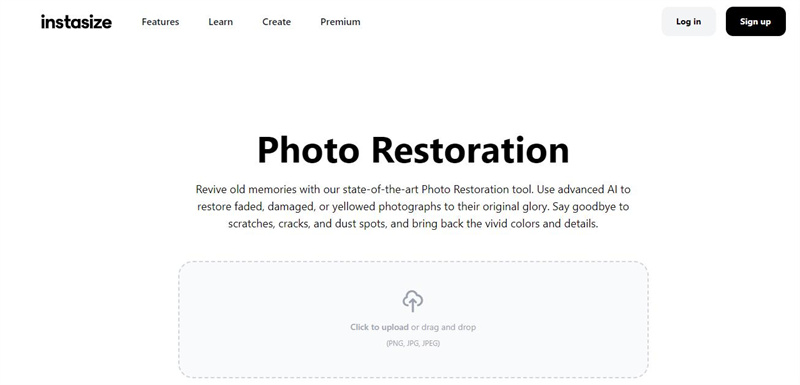
Instasize is a popular photo-editing app that offers an AI restore old photos online free feature which automatically enhances your photos with one click. It's great for those who want to quickly and easily restore their old photos without having to spend too much time or effort
It also provides a range of advanced tools like color correction, cropping, and sharpening, as well as batch processing for restoring multiple photos at once.
Pros of Using Instasize:- One-click AI image enhancer to quickly restore old photos.
- Range of advanced tools like color correction, cropping and sharpening.
- Batch processing for restoring multiple photos at once.
5. Neural Love
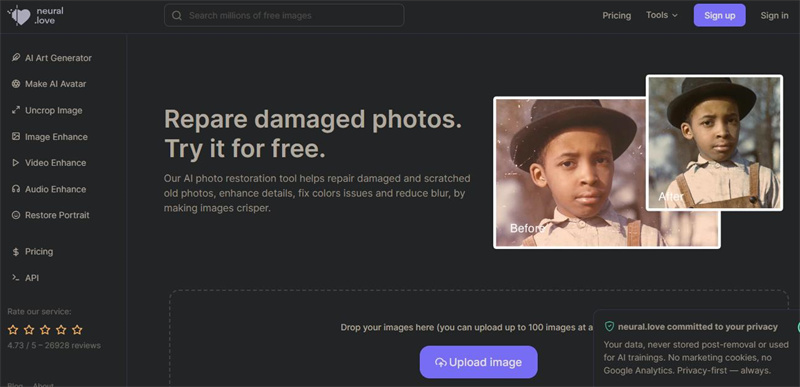
Neural Love is a free online AI photo restoration tool that uses deep learning algorithms to restore old photos. It can detect and remove dust, scratches, noise and other blemishes from your images with just a few clicks.
It also offers more advanced features like color correction, contrast adjustment and sharpening, as well as batch processing for restoring multiple photos at once.
Pros of Using Neural Love:- Uses deep learning algorithms to restore old photos.
- Able to detect and remove blemishes like dust, scratches and noise.
- Offers more advanced features like color correction, contrast adjustment and sharpening.
- Batch processing for restoring multiple photos at once.
6. Hotpot.ai
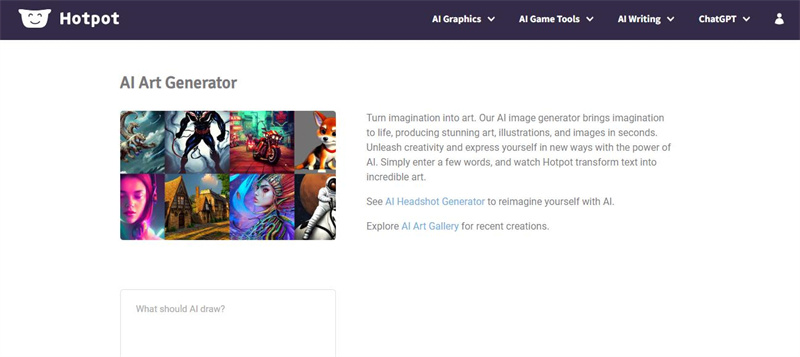
Last but not least, Hotpot.ai is an AI-powered photo restoration online free tool that uses artificial intelligence and deep learning algorithms to enhance your photos. It can automatically detect and remove dust, scratches, noise and other blemishes from your images with just a few clicks.
It also offers more advanced features like color correction, contrast adjustment and sharpening, as well as batch processing for restoring multiple photos at once.
Pros of Using Hotpot.ai:- Uses AI and deep learning algorithms to enhance your photos.
- Automatically detects and removes blemishes like dust, scratches and noise.
- Offers more advanced features like color correction, contrast adjustment and sharpening.
Best Solution for AI Photo Old Restoration on the Desktop Device:
For those of you who prefer to work on a desktop device, there's no need to feel left out of the AI photo restoration party. Let's delve into the software that will have your desktop aiding you in restoring those old photos to their former glory.
HitPaw FotorPea:
When it comes to desktop AI photo restoration, we recommend HitPaw FotorPea. This software offers many of the same great features as its online version, including cropping and color correction, background removal and noise reduction.
But it also has a few extra features that make it stand out from the rest. It can detect and remove blemishes more accurately than other tools, and it also offers batch processing for restoring multiple photos at once.

- Accurately detects and removes blemishes.
- Offers cropping and color correction, background removal and noise reduction.
- Batch processing for restoring multiple photos at once.
- Easy to use and navigate interface.
- Compatible with both Windows and Mac systems.
- Can be used for free or upgraded to a Pro version for more advanced features.
How to Use HitPaw FotorPea?
Using HitPaw FotorPea is very easy. All you have to do is follow the steps below:
Step 1: Download the software onto your desktop device.
Step 2: Launch the software and upload your photos.

Step 3: Select the Scratch Remover model.
Step 4: Hit the “Enhance” button to apply it to your photo.
Step 5: Save your edited photo and enjoy its new look.

With HitPaw FotorPea, you can restore old photos with ease and accuracy. Give it a try today and see the results for yourself!
Conclusion:
When it comes to AI photo restoration online free, there is no shortage of options available. Whether you prefer using online tools or desktop software, there are plenty of great solutions out there that can help you restore your old photos with ease and accuracy.
However, if you are looking for the best all-in-one AI photo restoration solution, we recommend HitPaw FotorPea. This software offers a wide range of features and is easy to use and navigate.
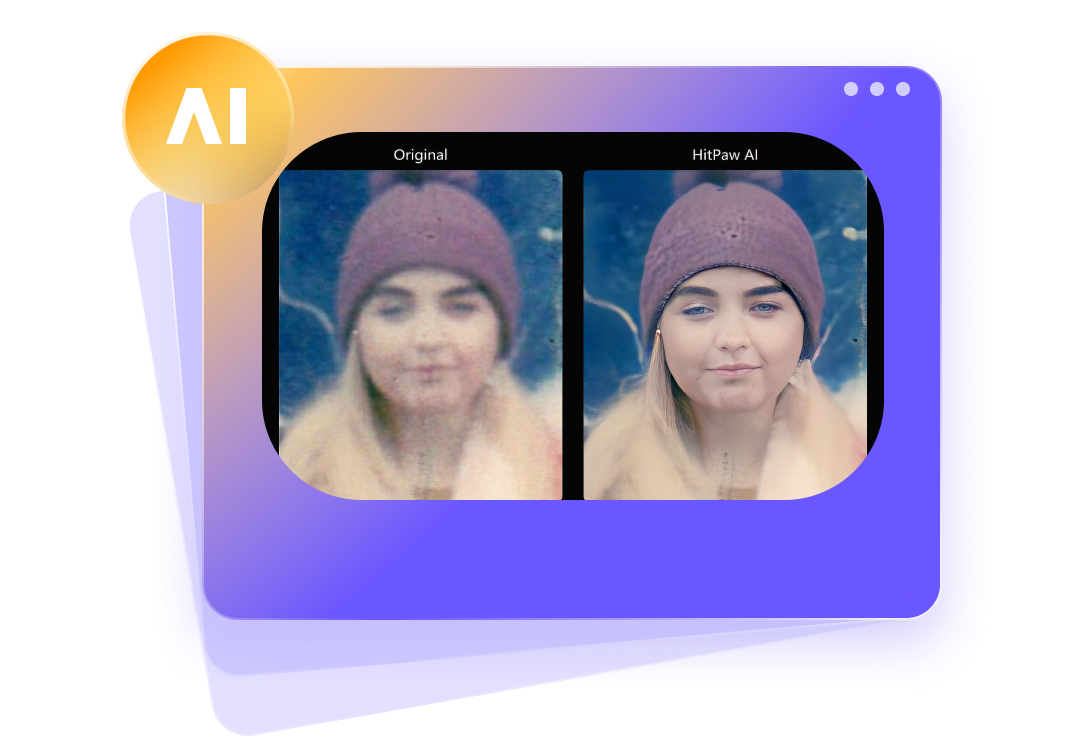






 HitPaw Edimakor
HitPaw Edimakor HitPaw VikPea (Video Enhancer)
HitPaw VikPea (Video Enhancer)

Share this article:
Select the product rating:
Daniel Walker
Editor-in-Chief
My passion lies in bridging the gap between cutting-edge technology and everyday creativity. With years of hands-on experience, I create content that not only informs but inspires our audience to embrace digital tools confidently.
View all ArticlesLeave a Comment
Create your review for HitPaw articles