[Highly recommended] Top 8 AI Photo Makers for Your Creative Projects
AI technology has revolutionized photography. No more struggling with complex editing tools or spending hours on Photoshop. With AI photo makers, create beautiful photos with just a few clicks.
But with numerous options to choose from, how do you decide? Well, we've compiled a list of the top 8 AI photo makers for your creative projects to help you narrow down your search. Read on to find the perfect one for you.
Top 8 Excellent & Popular AI Photo Makers in 2023
Fasten your seatbelts and prepare for a thrilling ride through the futuristic world of AI photo makers. Whether you're a professional photographer or a hobbyist, get ready to discover how to make ai photos with these tools and turn your creative dreams into stunning visuals.
Here are our top 8 picks:
1. HitPaw.ai
First one on our list of AI photo makers is none other than HitPaw.ai, an AI-powered photo editing tool that can turn your photos into professional grade images in minutes.
With auto-retouching and color correction, enhance your photos effortlessly. HitPaw.ai lets you create stunning photo albums and slideshows with a few clicks.
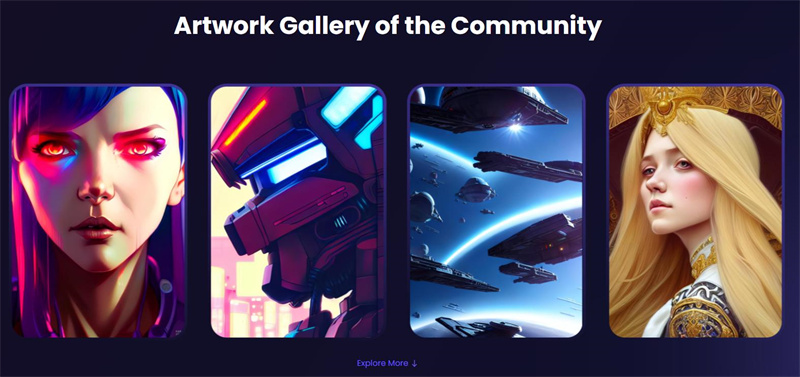
- Comprehensive photo editing suite with advanced features
- Easy to use and highly intuitive interface
- Support for popular file formats such as JPEG, PNG, TIFF, etc
- Variety of effects and filters for customized results
- Cost effective solution for professional grade photos
2. Hotpot.ai
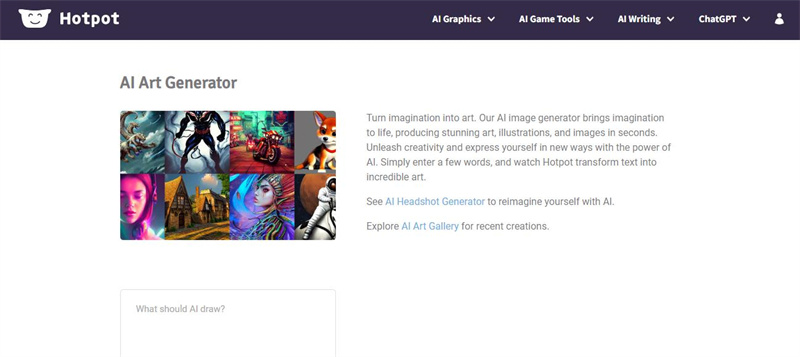
Hotpot.ai is an excellent AI-based photo maker that helps you make ai art from photo and brings your photos to life. It offers advanced features like auto-color, auto-enhance, and smart filters, allowing you to quickly perfect your images without needing professional editing skills.
Advantages of using Hotpot.ai include:- Simple drag and drop editing for quick results
- Advanced auto-enhancing tools for flawless images
- Variety of effects and filters for customizing your photos
- Cloud storage option for easy sharing with friends and family
3. Fotor
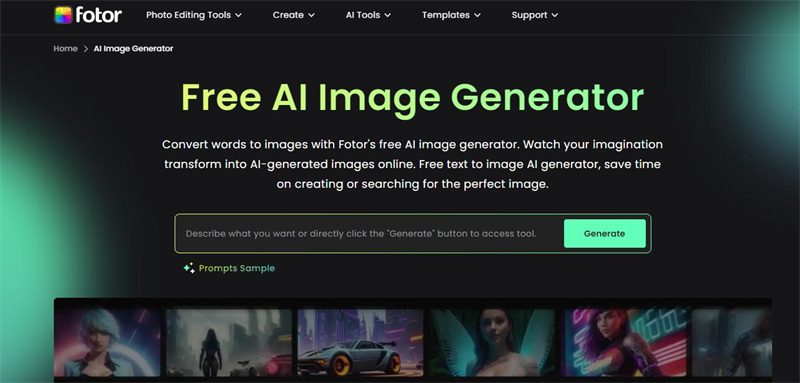
Fotor is an AI-powered photo maker that helps you create stunning visuals effortlessly. With its advanced auto-enhance feature, touch up your photos with a single click. Add text, transform them into posters, banners, and more.
Advantages of using Fotor include:- Advanced auto-enhance feature for great results in a single click
- Support for popular image formats such as JPEG, PNG, TIFF etc
- Variety of filters and effects for customizing your photos
4. Canva
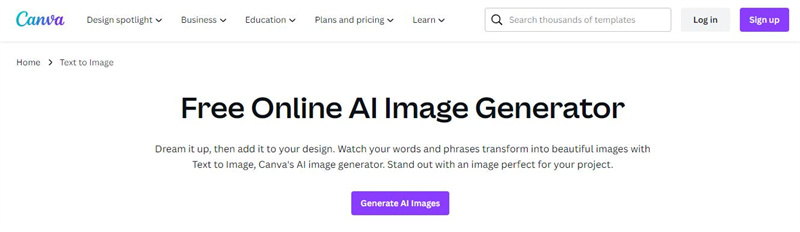
Canva is a perfect AI make photos tool for stunning visuals. Create logos, posters, flyers, and banners effortlessly. Its simple drag-and-drop interface is beginner-friendly. Edit photos instantly with advanced tools like auto-enhance and color correction.
Advantages of using Canva include:- Intuitive drag and drop interface for easy editing
- Advanced auto-enhance feature for flawless images
- Support for popular image formats such as JPEG, PNG, TIFF etc
- Variety of filters and effects to customize your images
5. Picsart
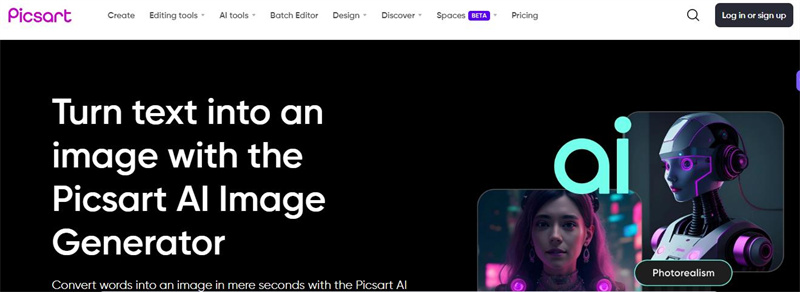
Picsart is an AI photo editor that quickly transforms your photos into professional-grade images. With advanced auto-enhance, you can touch up photos without professional editing tools. Add text and create stunning collages with just a few clicks.
Advantages of using Picsart include:- Advanced auto-enhance feature for great results in a single click
- Support for popular image formats such as JPEG, PNG, TIFF etc
- Variety of filters and effects to customize your images
6. Deep Ai
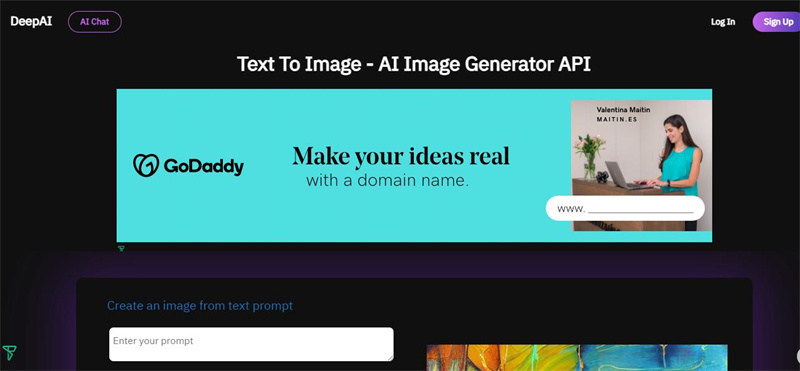
Deep Ai is a powerful AI photo maker that lets you create stunning visuals in minutes. It has an advanced auto-enhance feature for quick touch-ups, no professional editing tools required. Plus, you can easily add text or create beautiful collages with Deep Ai's intuitive interface and user-friendly tools.
Advantages of using Deep Ai include:- Simple drag and drop editing for quick results
- Advanced auto-enhance tools for flawless images
- Variety of effects and filters for customizing your photos
7. Crayon
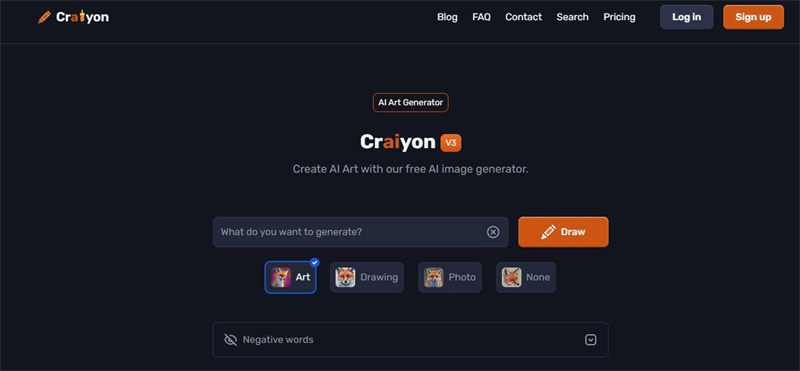
Crayon is an advanced AI photo maker that transforms your photos into stunning visuals in minutes. With its auto-enhance feature, you can quickly touch up your photos without professional editing tools. Plus, create beautiful collages and add text with Crayon's intuitive interface and easy-to-use tools.
Advantages of using Crayon include:- Simple drag and drop editing for quick results
- Advanced auto-enhance tools for flawless images
- Variety of effects and filters for customizing your photos
8. Veed.io
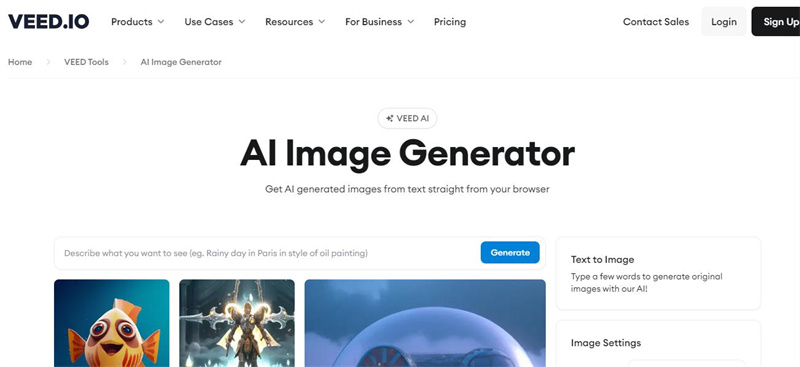
Veed.io is an AI-based photo maker that helps you make ai photos with a few clicks. Its advanced auto-enhance feature allows you to quickly touch up your photos without professional editing tools. Plus, you can easily add text or create beautiful collages using Veed.io's intuitive interface and user-friendly tools.
Advantages of using Veed.io include:- Simple drag and drop editing for quick results
- Advanced auto-enhance tools for flawless images
- Variety of effects and filters for customizing your photos
How to Enhance the Photo Created By Your AI Photo Maker?
Once you've chosen an AI photo maker and created stunning visuals, the next step is to fine-tune and enhance your creations. It may seem daunting, but with the right tools and techniques, you can make your photos look amazing in no time.
There are several tools in the market that can help you enhance your photos. However, when it comes to professional-level photo editing, you can't go wrong with HitPaw FotorPea.
HitPaw FotorPea provides a variety of tools to maximize your photos. The advanced auto-enhance feature instantly sharpens and enhances dull images.
Plus, color correction and noise reduction tools quickly perfect your photos. With a user-friendly drag and drop interface, customizing your photos is effortless.

HitPaw FotorPea is the perfect tool for anyone who wants to take their photos from good to great. So get started and make your photos look amazing today!
Pros
- Easy to use and intuitive drag and drop interface for editing
- Advanced auto-enhance feature for sharpening images in a single click
- Variety of filters and effects to customize your photos
- Professional level color correction and noise reduction tools
How to use HitPaw FotorPea?
Using HitPaw FotorPea is a seamless and effortless process. To achieve impeccable results, simply follow the steps below:
Step 1: Download and install the HitPaw FotorPea on your device.
Step 2: Launch the app and select the image you wish to edit. You can drag or drop the image from your computer.

Step 3: Use the auto-enhance model to instantly sharpen and enhance your image
Step 4: It will instanly process the photo and you can preview and export the photo

Conclusion
An AI photo maker is a quick way to enhance and customize your photos. Each one offers unique features and tools, so choose the one that suits your needs best.
However, when it comes to creating stunning visuals and enhancing your photos, HitPaw.ai stands out. With its tools, you can easily achieve professional-level results in a few clicks. And the perfect photo isn't complete without added touches. With HitPaw FotorPea, take your photos to the next level and make them amazing.







 HitPaw VikPea
HitPaw VikPea HitPaw Photo Object Remover
HitPaw Photo Object Remover


Share this article:
Select the product rating:
Daniel Walker
Editor-in-Chief
My passion lies in bridging the gap between cutting-edge technology and everyday creativity. With years of hands-on experience, I create content that not only informs but inspires our audience to embrace digital tools confidently.
View all ArticlesLeave a Comment
Create your review for HitPaw articles