AI Party Photos Created Looks Eerily Real! How Can We Tell the Difference?
Artificial intelligence has done wonders in almost every field. Regardless of where you've lived, you don't need to work hard to generate exciting AI work. A developer has gone viral by uploading AI party photos, and thousands of people were amazed after seeing those photos.
If you're looking to know more about AI-generated party photos, all you need to do here is to dig into this inspirational and exciting guide.
Part 1: AI Party Photos Created Looks Like Real - Unless You Found These Details
Artificial intelligence has created viral AI house party photos on Twitter. At first sight, images look exciting, but if you look at them closely, you won't enjoy seeing them as the AI-generated party photos can surely keep you away from the much-needed sleep. The AI-generated photos of the party have been posted by @mileszim, which are exciting and fun to watch.

Although the faces that appeared in the images might have looked real, these images are produced by mixing up the various faces with artificial intelligence. Miles relied upon the Midjourney, an exciting online website that helps you transform text into speech.
It means that Miles created the AI party photos courtesy of the Midjourney. Although all the photos sound legit initially, some party participants still need their body parts. In one AI-generated photo which reveals two women standing there for a photo via digital camera, the woman taking a picture of those two women looks like a deformed hand.

Another image of two women shows that the camera's Polaroid shows more than fingers in a photographer's hand. Miles went on to praise the Midjourney, saying that the craze of the Midjourney is surely powerful and breathtaking. Despite generating images of nonexistent people, Midjourney never seems to be affecting the resolution of the photos.
Many women appearing in the AI house party photos come up with way too many teeth, followed by one woman having the thumb's missing fingertip. One user, while replaying the tweet of Miles have, said that telling the exact amount of fingers will only be possible if you count the fingers. Another person said that artificial intelligence has surely been setting unrealistic and breathtaking beauty standards for women.
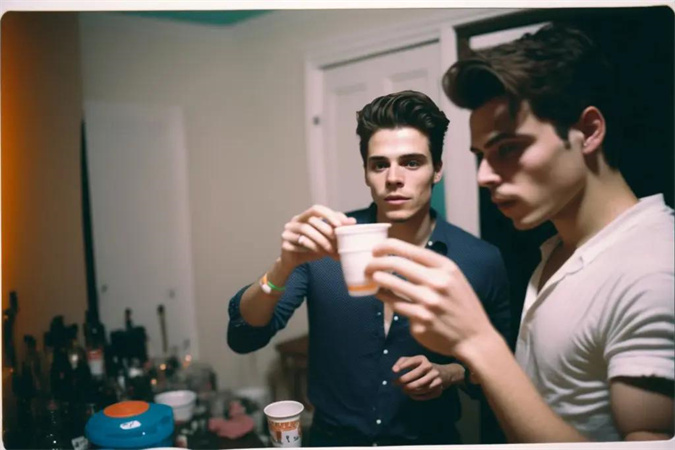
Several people have commented looking at the AI-generated photos of the party, and someone wrote that despite AI image generators producing realistic characters, they wouldn't be a replay for the human. In another Twitter thread, Miles also shared the AI-generated photos only featuring the males. He added that being fairly specific is required to create the male AI-generated figures.

In the images, you can see where a group of men featuring cheering with each through plastic cups, have the same issue of having inaccurate fingers. The man holding a red cap has entirely displaced his hand from the body. Miles revealed that the AI generators are biased; if you enter the text prompt asking the AI generator to generate the people, they will produce the white people.
Part 2: Issues with AI-Generated Content
If an AI generator is creating the piece of art, who should be praised as a creator? Another big problem with AI-generated images is that your photos can be used for nefarious purposes, including deepfake technology. A deep fake technology might generate the fake images and videos used in the disinformation campaigns.
If the data you take is utilized to train the AI system, it could generate harmful content using your images and videos. Hence, you'll need to be a tad careful while selecting the AI generated to produce the artwork. You must check the reviews of the selected AI generator as it helps you see whether the AI generator you're going for is a safer option.
Part 3: How to One Click Enhance Your AI-Generated Photo?
Making the AI-generated images look perfect isn't easy, but HitPaw FotorPea has other thoughts. It takes little time while enhancing the quality of images, and credit must be given to the mind-blowing AI technology of HitPaw FotorPea.

On top of that, the HitPaw FotorPea enhancer brings a highly commendable user interface, and it doesn't make the images vulnerable to any hacker's attack either.
- Explore the mind-blowing and simple user interface.
- Doesn't tinker with the other quality of Images
- Supports modifying the quality of multiple photos simultaneously
- Offers the 5 top-notch AI models
- Allows you to erase the blur and noise from the images quickly
- Supports Mac and Windows
Here's how to improve the quality of images via HitPaw FotorPea.
Step 1: After launching the HitPaw FotorPea, you'll need to click on the Choose File icon to upload the photos you'd like to improve the quality of.

Step 2: Now, you've got 6 amazing AI models to select from and proceed ahead by choosing the most desired option.

Step 3: In this phase, you'll need to preview the editing operations you've done and click on the Export icon to get the modified photo downloaded on the PC
Conclusion
The AI party photos that appeared in the Twitter post of Miles have made a huge mark across the world. Fortunately, you can find all the relevant information regarding the AI house party photos after looking at this exciting and mesmerizing guide.
On the other hand, upscaling the quality of images has been simple courtesy of the HitPaw FotorPea. It is a commendable photo quality enhancer that empowers you to take the image photo quality to a brilliant level by adding 6 amazing AI models.








 HitPaw VikPea
HitPaw VikPea HitPaw Edimakor
HitPaw Edimakor
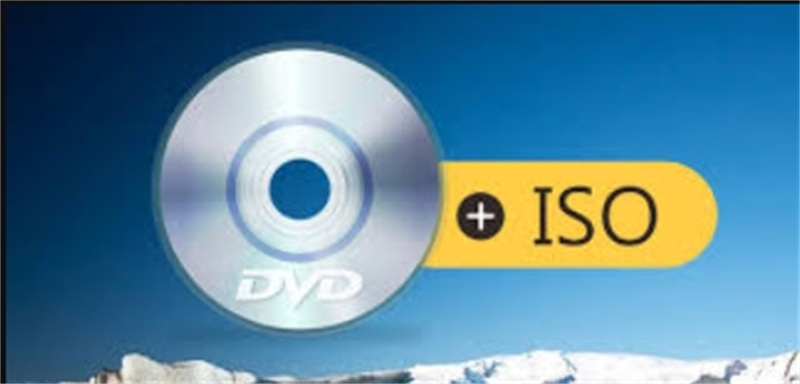


Share this article:
Select the product rating:
Daniel Walker
Editor-in-Chief
My passion lies in bridging the gap between cutting-edge technology and everyday creativity. With years of hands-on experience, I create content that not only informs but inspires our audience to embrace digital tools confidently.
View all ArticlesLeave a Comment
Create your review for HitPaw articles