[Pros&Cons] 7 Tools to Try AI Manga Filter
The rise of artificial intelligence has helped people to explore the AI manga filter for manga art creation. Whether you want to cartoonize the portrait images for social media profiles or generate anime characters for fun, AI manga filter website can help you to serve your purpose brilliantly.
Read this guide to explore the 7 amazing tools to produce the manga filter effortlessly.
Part 1. What is the AI Manga Filter on TikTok?
An AI manga filter is an outstanding algorithm-based tool that helps you quickly produce the cartoon version of your images. It assists you in transforming the images, whether landscape or portrait, into an attractive AI manga filter. Now, you can explore plenty of visual styles to help you instantly transform the images into manga art.
Part 2. 7 Tools to Experience AI Manga Filter
1. The Best Tool to Generate Manga Look with HitPaw FotorPea
If you're willing to produce images like the AI Manga filter, there won't be any better tool to go to than HitPaw FotorPea.
With the mind blowing user interface and AI powered technology, HitPaw FotorPea lets you produce images through text, and you can also create the AI portrait courtesy of the images. On top of that, HitPaw FotorPea doesn't mess up the quality of images and lets you produce the photos excellently.
Features- Create a photo like AI Manga filter by text prompt
- Produce the wonderful AI portrait by importing the images
- Doesn't affect the image quality
- Lets you upscale the other quality of the images quickly
- Create multiple manga filter images quickly
Here's how to generate pictures and AI portraits through HitPaw FotorPea.
Step 1:Download and install the HitPaw FotorPea and start the program afterward. Tap on the AI Generator icon to begin the proceedings.

Step 2:Enter the preferred description or prompt of what you'd like to generate. Apart from producing the images from text, you can also create the AI portrait by uploading the images.

Step 3:Once you've entered the description or selected the art style, resolution, and image, tap the Generate icon to turn the text or image into an amazing creation. With HitPaw FotorPea, you can unleash your imagination by exploring several flawless art styles.

Step 4:Review the generated images by hitting the Preview icon. Click on the Export button to download the images into the preferred location on the computer.

2. Try Manga Filter with Zmo.ai
With Zmo.ai, you don't need to install the tool to access the AI manga filter. Instead, you can simply visit the main web page of Zmo.ai to access all the top-notch photo editing features. On top of that, Zmo.ai prompts the multiple AI manga filter styles, and creating 4 to 8 manga photos containing 2048p resolution is quite simple and possible. Since the Zmo.AI manga filter website relies upon AI technology, it performs all the photo editing operations automatically.
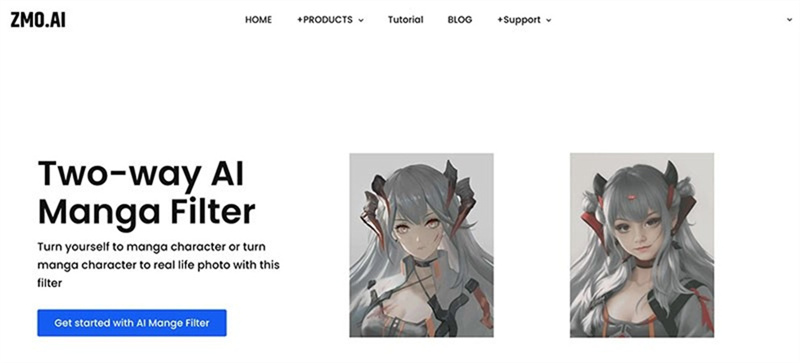
Pros
- No login required
- Easy to use
- No installation needed
- Multiple artistic styles to choose from
Cons
- Asks for a fast internet connection
3. AI Manga Filter App with AI Manga Filter
Whether you're an Android user or iPhone user aiming to create AI-manga filter images, you can watch out for the AI Manga Filter app.
With this amazing app, you've got the leverage to produce the images several times, and you won't complain about the quality of the images either.
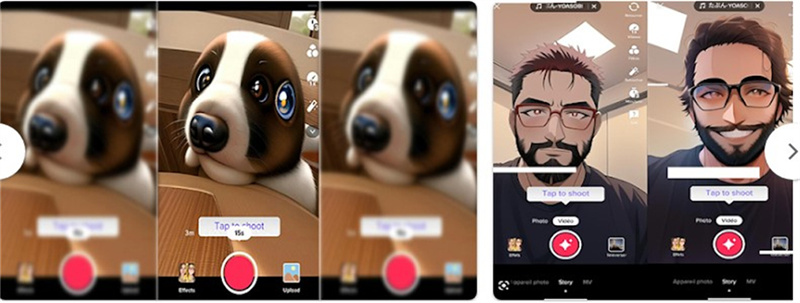
Pros
- Lets you create images quickly
- Easy installation
- No image quality
- Multiple designs and styles to select from
Cons
- App purchases could be expensive.
4. AI Manga Filter Website with Fotor
Fotor is a sublime online tool that comes up with various stunning photo editing functions, and producing the AI manga filter from the text prompt is one of the popular attributes of Fotor. It relies upon AI powered technology, ensuring you create the images automatically.
On top of that, the manga filter images you tend to produce through Fotor offer mesmerizing photo quality, and exporting these images into the destination folder won't be difficult.

Pros
- No installation needed
- Blesses you with several photo editing functions
- Doesn't tweak the image quality
- No watermark or ads
Cons
- Asks for a fast internet connection
5. Get AI Manga Filter with Live3d
Turning the text prompt into the amazing and stunning AI manga filter has become simple courtesy of Live3d. It is also an online AI manga filter website that only asks you to jump into its official webpage to begin creating flawless artwork.
On top of that, Live3d retains the original quality of the images; after generating the images, you can download them in their original quality.
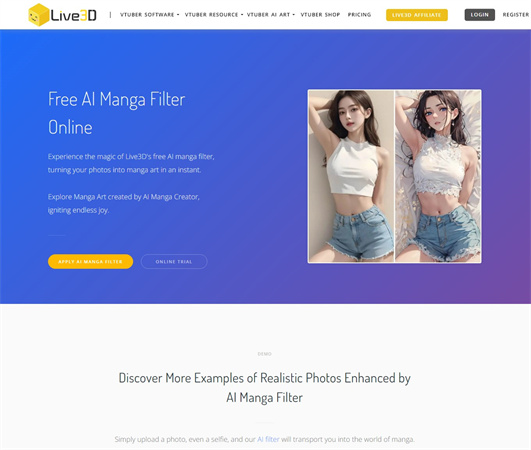
Pros
- No installation required
- Easy to use
- Doesn't insert the watermark on the images. There are multiple styles to pick from
Cons
- Opting for the premium package could be costly
6. Manga Filter App with Lightxeditor
Although Lightxeditor is underrated, applying the AI manga filter to the generated images is an appropriate way. With this amazing manga filter website, you must visit the official webpage before entering the text description to create the stunning artwork.
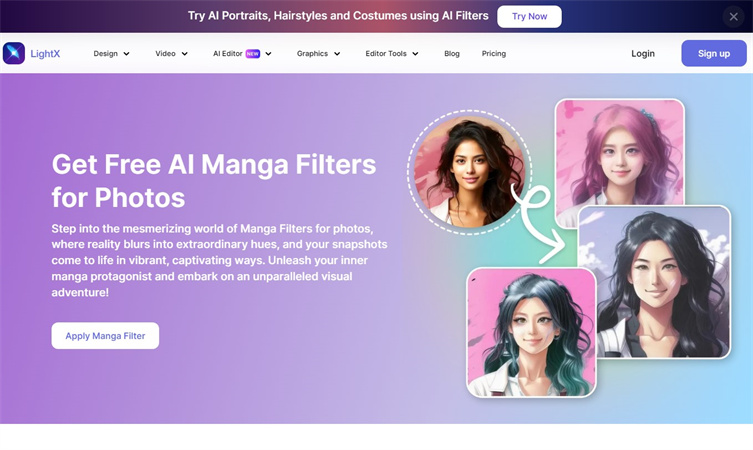
Pros
- Prompts the simple user interface
- Supports multiple image formats
- Powered by AI technology
- No image quality loss
Cons
- Unwanted ads could come in.
7. Use AI Manga Filter on Snapchat
If you're a Snapchat user and have installed the app on your mobile device, you don't need to go anywhere to get the AI manga filter. All you need to do is open your conversation with someone, and then you can send a picture containing the AI manga filter in it. Luckily, you can explore multiple styles when going for the manga filter on Snapchat.

Pros
- Easy to manage
- Multiple styles to choose from
- Produce realistic manga filter images
Cons
- Could affect the image quality
Part 3. FAQs of AI Manga Filter
Q1. Why is the AI manga filter not available for me?
A1. If the AI manga filter isn't available for you, it could be due to the app being outdated. You can navigate to the app store and find TikTok. Click on the Update button to Install the new updates for TikTok.
Q2. Is the anime AI filter on Instagram?
A2. Instagram comes up with the anime AI filter that helps you know what you'd have been had you been an anime. Although there could be some glitches in this AI anime filter, it is really fun to have up your sleeves.
Final Words
The arrival of the AI manga filter made huge headlines as millions of people opted to use this fascinating filter. You can watch out for the 7 manga filter generating tools we've gathered in this post, and all the options are worth your attention.
Without undermining the quality of any tool, we've recommended the HitPaw FotorPea as the best manga filter generating tool. It lets you create amazing images through text and produce a substantial portrait by uploading the images there.





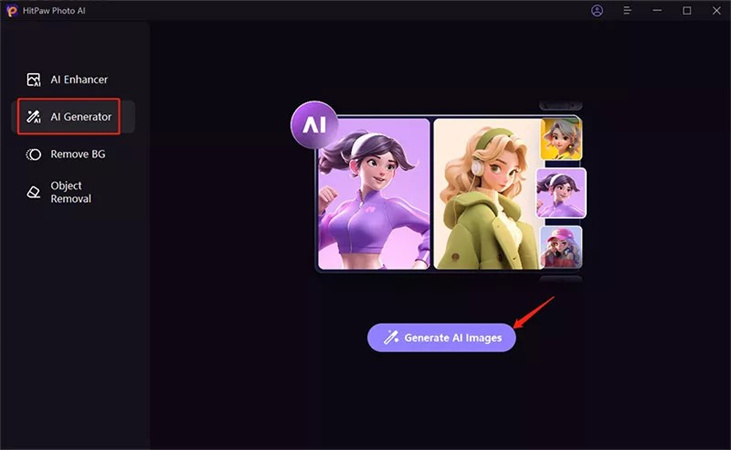
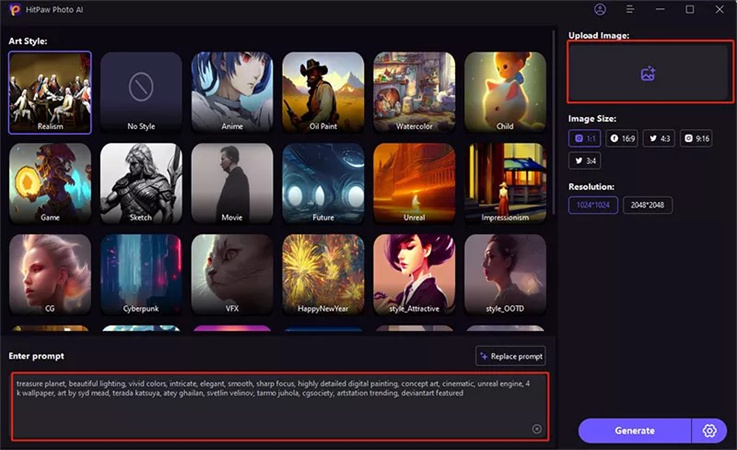
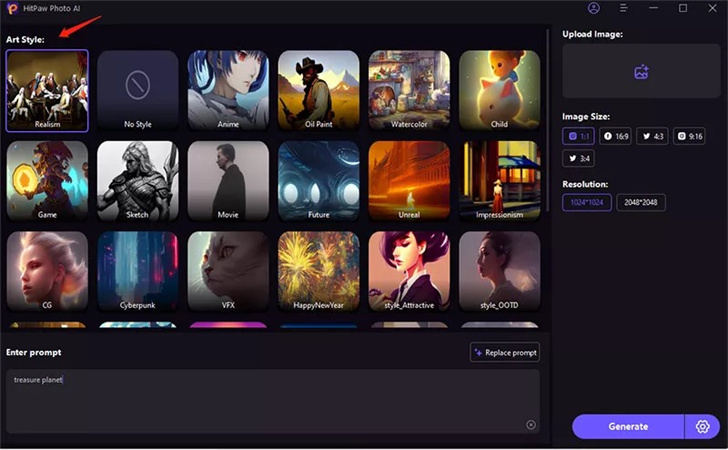
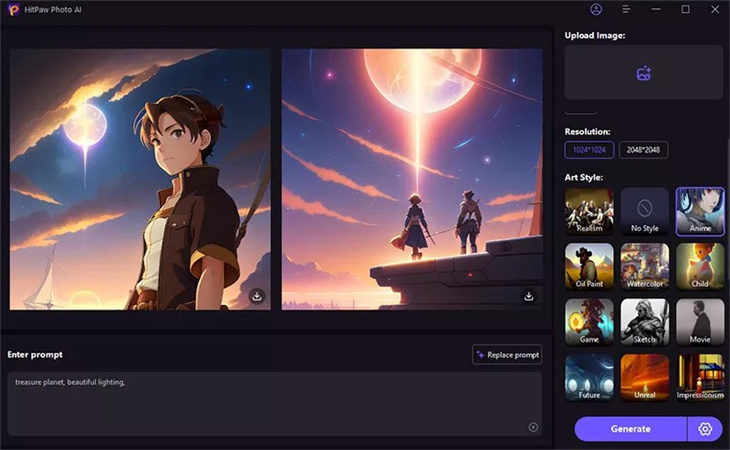

 HitPaw VikPea
HitPaw VikPea HitPaw Univd (Video Converter)
HitPaw Univd (Video Converter) 


Share this article:
Select the product rating:
Daniel Walker
Editor-in-Chief
My passion lies in bridging the gap between cutting-edge technology and everyday creativity. With years of hands-on experience, I create content that not only informs but inspires our audience to embrace digital tools confidently.
View all ArticlesLeave a Comment
Create your review for HitPaw articles