[Pros&Cons] Top 9 AI Image Prompt Generators
As artificial intelligence technology has grown, many new ideas have been introduced to produce flawless AI-generated images. Regardless of which type of image you'd like to produce, an AI image prompt generator ensures that you can generate the images without any fuss.
Watchout for 9 flawless ways to produce the AI generated image prompts.
Part 1. Top 9 AI Image Prompt Generators
1. The Best AI Image Prompt Generator with HitPaw FotorPea
When it comes to going for the best AI image prompt generator, everyone wants to go for a tool containing an excellent image resolution. Thankfully, HitPaw FotorPea has all those ingredients you'd like to see in an AI prompt image generator.
From allowing you to create images through text prompts to assist in choosing from various styles and designs, HitPaw FotorPea has covered all the basics.
Features- Create attractive images via a text prompt
- Explore the simple user interface
- It doesn't affect the image quality while downloading the generated images
- Lets you upscale the image quality quickly
- Supports Mac and Windows
Here's how to produce the AI generated images from any prompt through HitPaw FotorPea.
Step 1:Install the HitPaw FotorPea after visiting the official webpage and launch the software afterward. Click on the AI generator to begin the proceedings.

Step 2:Enter the prompt text about the images you want to produce from hereon. After typing the text prompt, you can select the appropriate designs and styles.

Step 3:Click on the Generate button, and this will help you to produce amazing AI-generated images. Tap on the Preview button to review the changes made to the images. Hit the Export button to begin downloading the images for you.

Step 1:Launch the HitPaw FotorPea and select the AI Enhancer. Next, tap the Choose File button to upload the photo you want to upscale.

Step 2:With HitPaw FotorPea, you've got the privilege to explore the 7 outstanding AI models. Using these AI models, you can take the quality of the images to the next level.

Step 3:After applying the preferred AI models, click the Preview button. Hit the Export icon to download the images into a selected location on the PC.

2. AI Prompt Image Generator with Deepai
Deep AI is a terrific AI image generator with image prompt that helps you to create unique images via text prompt. It is one of the best tools for professionals like marketers, designers, and artists.
While producing the images, you select from the different shapes or models you'd like to see in an image. Moreover, DeepAI empowers you to incorporate the features into your applications for a brilliant workflow.
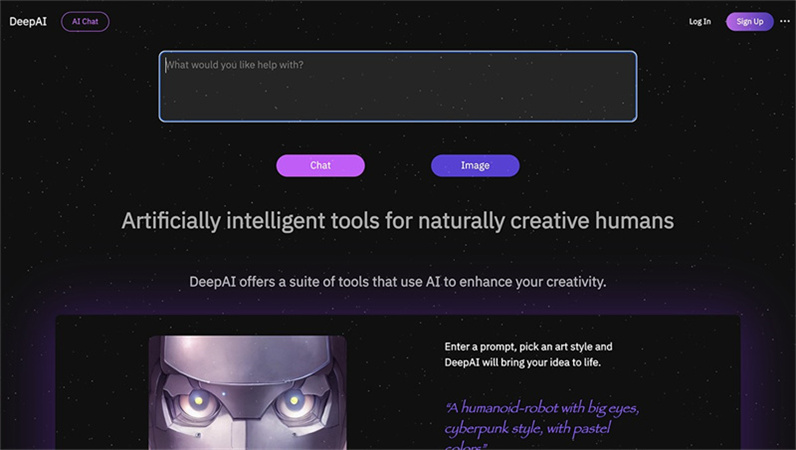
Pros
- Easy to use
- Create the amazing images through text prompt
- Lets you generate multiple images simultaneously
Cons
- Pricing could be expensive.
Price: Starts at $5
3. AI Image Generator Prompt with Promptomania
Another amazing AI image generator from prompt, you can watch out for is Promptomania. It offers the simple user; you only need to visit its official website to create substantial AI-generated images.
After entering the prompt text, PromptoMania also helps you upload the images and select the appropriate design or styles implemented on the images.

Pros
- Helps you to create various highly professional images
- Offers a simple user interface
- Offers the different diffusion models, including the Wombo, Dall-E 2, Disco Diffusion, etc
Cons
- Might come up with the unwanted ads
Price: Free
4. Prompt AI Image Generator with Craiyon
Whether you're a newbie or a professional looking to produce the AI generated images from any prompt, Cariyon could come handy. With amazing styles and image templates, this AI image prompt generator ensures that you can produce images in mesmerizing resolution.
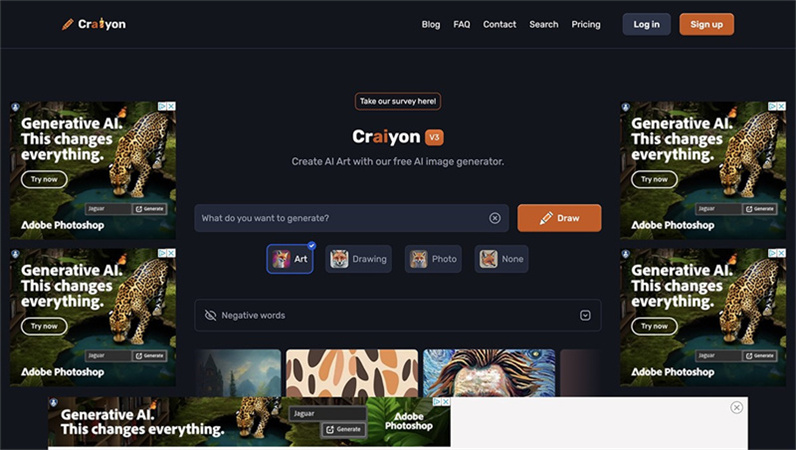
Pros
- No installation needed
- Prompts the simple user interface
- It doesn't affect the image quality
- Produce multiple AI generated image quickly
Cons
- The free version comes up with a watermark.
Price: Starts at $5/ month
5. AI Image Prompts Generator with AIgenprompt
You can also pay attention to the Algenprompt. It comes up with an effortless user interface, and only entering the prompt text will be enough to produce highly mesmerizing images. Apart from offering affordable rates, this AI image generator with an image prompt ensures you can download the images in high resolution.
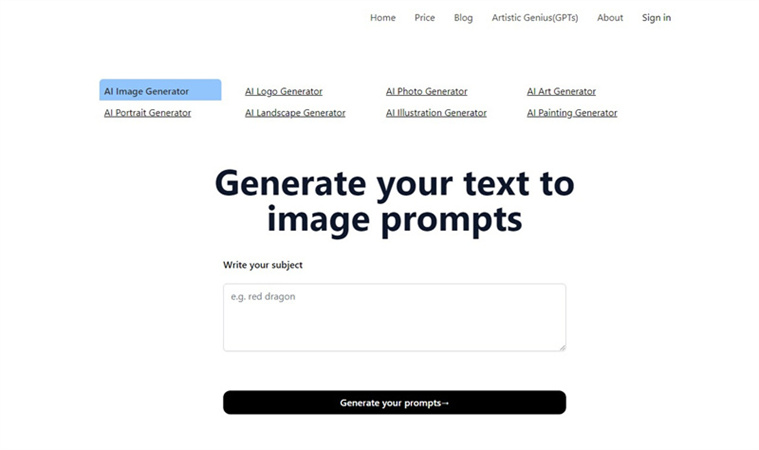
Pros
- Easy to use
- No installation required
- Choose from various styles and designs
Cons
- Unwanted ads
Price: $4.99/month
6. AI Image Generator with Image Prompt with Picsart
Despite trying multiple options, if you're still searching for the most appropriate AI image generator with image prompt, going for PicsArt makes sense. With an intuitive user interface and a highly mesmerizing image template, PicsArt is there to take the quality of the images to the next level. Since it is an online tool, it only asks you to visit the official webpage before producing flawless images.
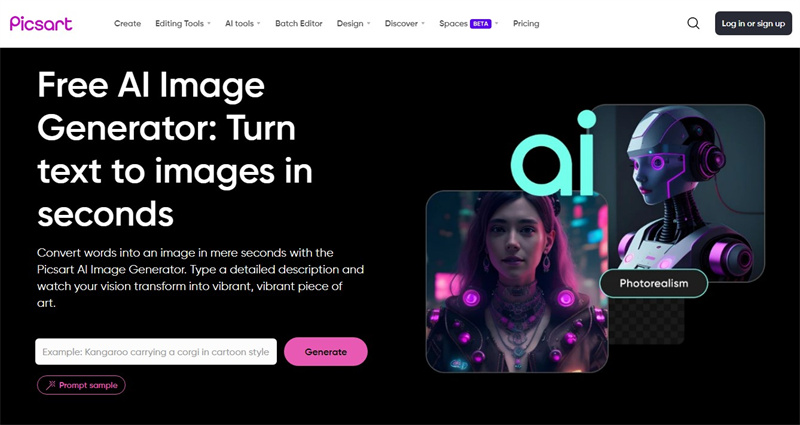
Pros
- Lets you create multiple images quickly
- Doesn't come up with the watermark
- Easy to use
Cons
- Might ask for a strong internet
Price: $5/ month
7. AI Image Prompt Generator with Taskade
Taskade offers an eye-pleasing user interface, and it takes no extra time to produce the AI-generated image prompts. This fascinating AI image prompt generator only asks you to enter the desired text and select the appropriate styles. Since Taskade relies upon AI-powered technology, it creates the images automatically based on the text prompt.
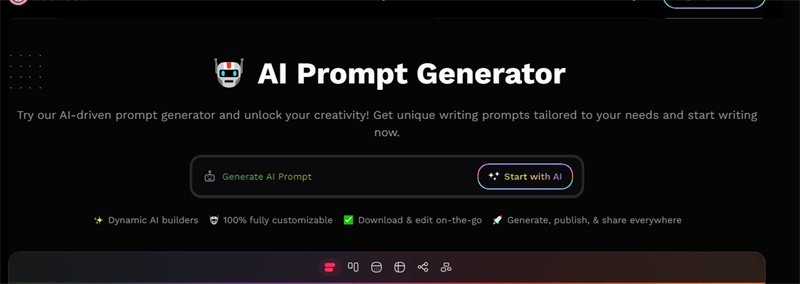
Pros
- Comes up with a simple user interface
- Doesn't affect the image quality
- No installation needed
Cons
- Unwanted ads could come up.
Price: $8/month
8. AI Prompt Image Generator with Fotor
If you ask us about the best AI prompt image generator, we won't avoid putting the Fotor on that list. With the mesmerizing user interface, Fotor relies on amazing image templates to produce flawless images. On top of that, Fotor doesn't put the watermark on the images, retaining the original image quality.

Pros
- No installation needed
- Easy to use
- No watermark on the images
Cons
- The free version is limited.
Price: $7.49/month
9. AI Image Prompt Generator with Canva
Canva is a high profile AI prompt image generator that doesn't take any time before creating the stunning images. Since Canva is a brilliant photo editing tool, it lets you edit the multiple parameters of the images, making them look flawless and watchable.
Canva only asks you to type in the prompt text and select the appropriate design and styles to initiate turning it into amazing text prompt AI-generated images.
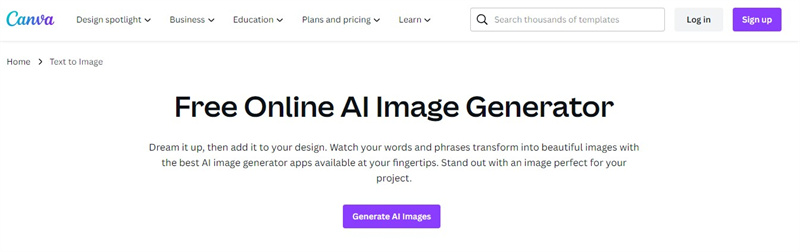
Pros
- No installation needed
- Doesn't insert the watermark on the images
- Simple user interface
- Various built-in styles and designs
Cons
- Limited free version
Price: $10/ month
Final Words
If you're searching for the most appropriate AI image prompt generator, you can watchout for this fascinating guide.
We have listed the 9 amazing ways to produce the AI generated image prompts. Apart from offering a manageable user interface, these tools offer amazing image quality. HitPaw FotorPea emerges as the best AI image prompt generator. With several styles, HitPaw FotorPea assists you to create the majestic images.





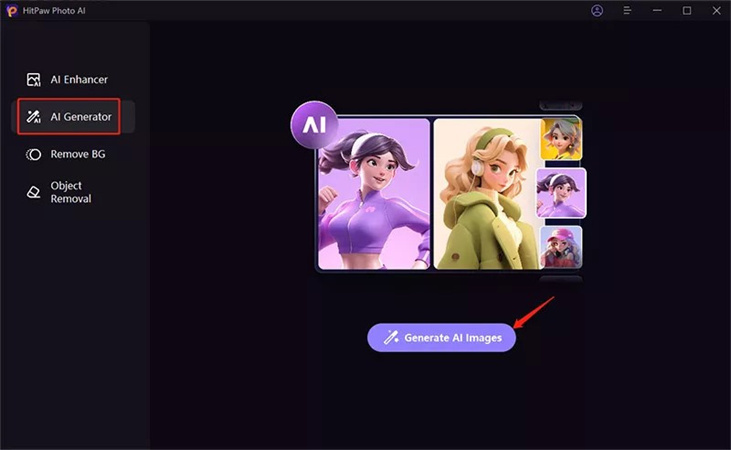
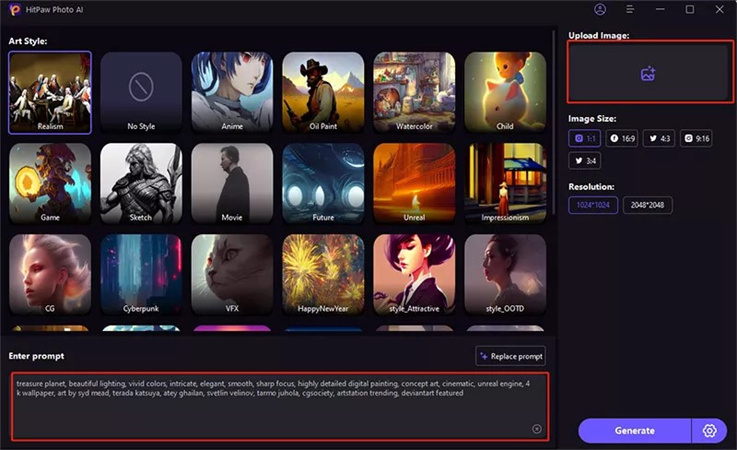
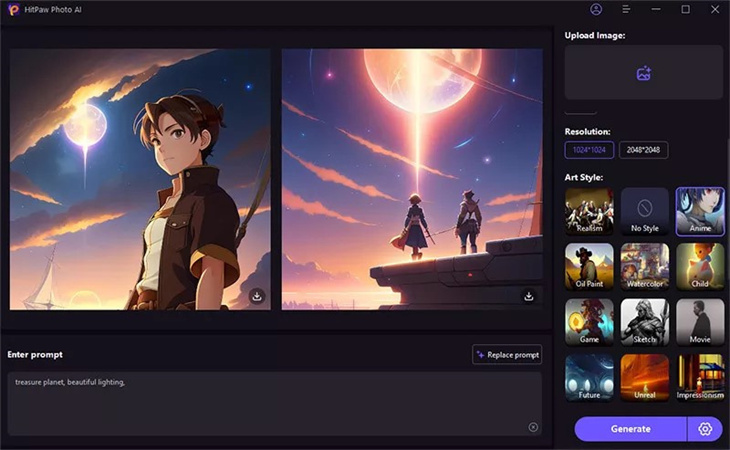

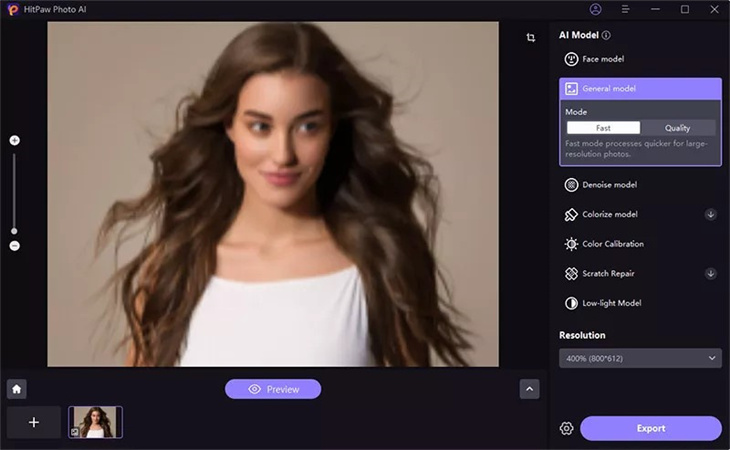
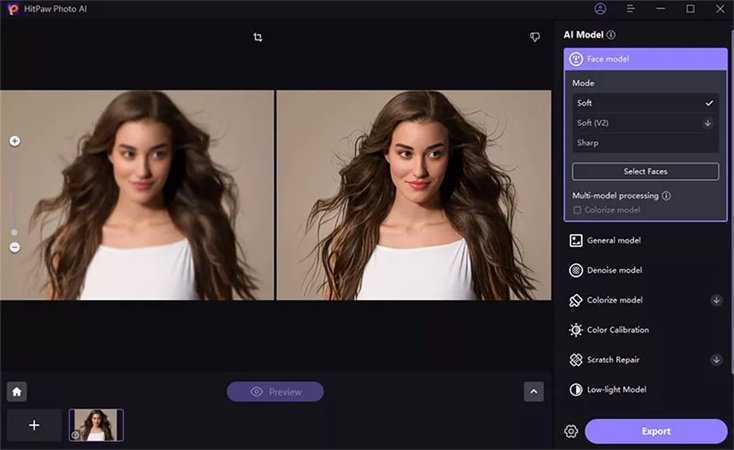

 HitPaw Edimakor
HitPaw Edimakor HitPaw Univd (Video Converter)
HitPaw Univd (Video Converter)  HitPaw VikPea (Video Enhancer)
HitPaw VikPea (Video Enhancer)


Share this article:
Select the product rating:
Daniel Walker
Editor-in-Chief
My passion lies in bridging the gap between cutting-edge technology and everyday creativity. With years of hands-on experience, I create content that not only informs but inspires our audience to embrace digital tools confidently.
View all ArticlesLeave a Comment
Create your review for HitPaw articles