[Free & Paid] Top 10 AI Image Completion Softwares with Full Reviews
When you click the images, the focus can't be only on the subject; other parts of the images also matter. Thus, if you have ended up creating photos with other areas of images having unwanted things or empty shades, you can use the AI image completion tools to make the photos look relevant and meaningful.
Tune into this post to explore 10 fantastic image completion AI tools.
Part 1. Top 10 AI Image Completion Tools
1. The Best AI Image Completion Tool with HitPaw FotorPea
If you're aiming for an AI image completion that fills in the empty parts of the images, going for the HitPaw FotorPea makes complete sense. It is a completely free AI image generator that asks you to input the text description before producing the highly sensational and amazing AI generated images.
HitPaw FotorPea is only restricted to creating images from the text. You can also upload the photos and then type in the description, asking the HitPaw FotorPea to edit the preferred parameters of the portrait.
Features- Amazing AI image completion to fill in the missing parts of images through text description
- Mind blowing AI photo generator to turn the text into eye catching images
- Cutting edge AI portrait tool with outstanding outcomes
- Lets you to remove the objects from images
- Eliminate the background from the photos
- Enhance the photo quality quickly
Here's the step by step guide to create images and AI portraits.
Step 1:Visit the official webpage of HitPaw FotorPea and install the software afterward. Next, you'll need to install the tool after launching it on the computer. Select the AI generator button to start creating the amazing AI generated images

Step 2:Enter the text description of which you'd like to produce the images. Apart from typing the text, you can also upload photos, as HitPaw FotorPea supports creating AI portraits. This way, you can type in the text description suggesting what type of photo parameters you will edit.

Step 3:Once the text prompt is entered, you must select the art style, resolution, image size, etc. Next, you can tap the ''Generate'' icon to turn the text into extraordinary images.

Step 4:Press the Preview button to review the two generated images, and after selecting one, press the Export icon to download the photos.

2. AI Image Completion Online with Runwayml
Another reliable image completion AI tool you can look at is Runwayml. With the fantastic AI-featured algorithm, Runwayml only asks you to enter the prompt text or upload photos.
After doing it, you can select the preferred styles and designs to complete the image with AI.
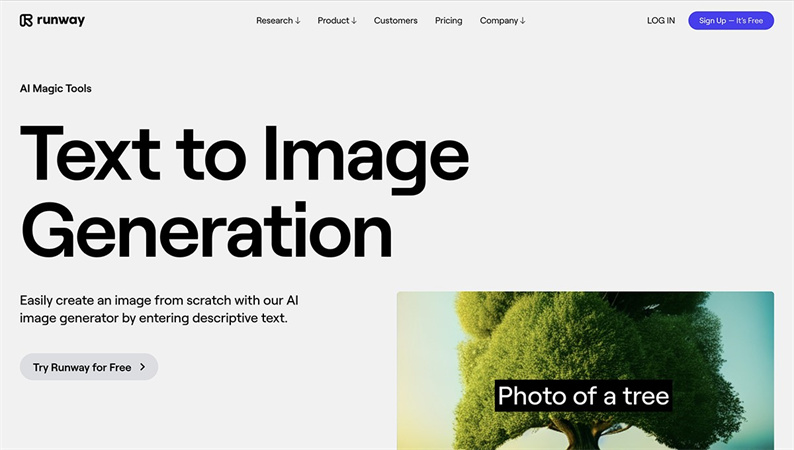
Pros
- Offers an intuitive user interface
- Doesn't affect the image quality
- Supports multiple image formats
- Easy to use
Cons
- New users could find it difficult to use
3. Image Completion AI with Getimg
No one would have predicted that Getimg will come this far allowing you to create professional images through text images. If you're aspiring to take the services of AI image completion online, Extendimage could become your main priority.

Pros
- Simple user interface
- Multiple images templates to select from
- No installation needed
Cons
- Free version could come up with the unwanted ads.
4. AI Image Completer with Canva
There won't be a single person who doesn't know about Canva's credentials. It could be a valuable addition when searching for an AI auto-complete image tool that stimulates editing the multiple parameters of the images. With Canva, you can also produce images from scratch through AI technology.
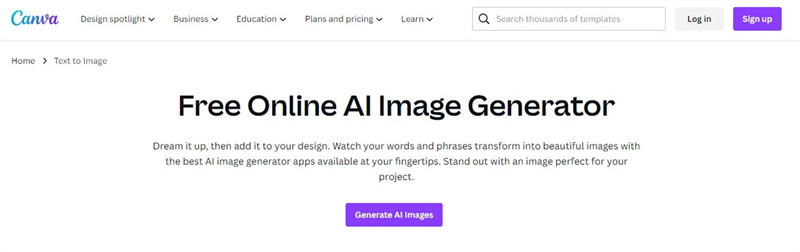
Pros
- Easy login process
- Doesn't affect the image quality
- No installation needed
- Multiple photo completion features to select from
Cons
- Limited free trial version
5. AI Complete Image Online with Extendimage
With Extendimage, you can fill in the missing parts of the images, making it a reliable AI-complete image online. Since it supports multiple image formats, you can upload the photos in various formats, and you won't see Extendimage messing up with the quality of photos.
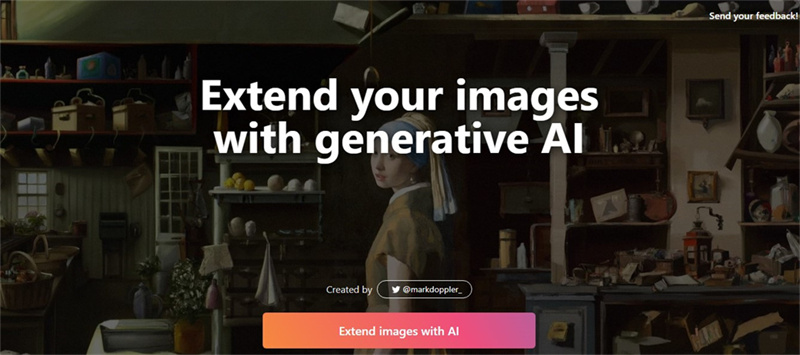
Pros
- Easy to use
- No login required
- Doesn't put the watermark on the images
Cons
- Asks for a fast internet connection
6. Complete An Image with AI on Phot.AI
The problem with the various AI image completion tools is that they affect the image quality. However, you won't find such an issue with the Photo.AI. With the amazing image editing feature, this AI image completor helps you to fill in the different parts of the images effortlessly.
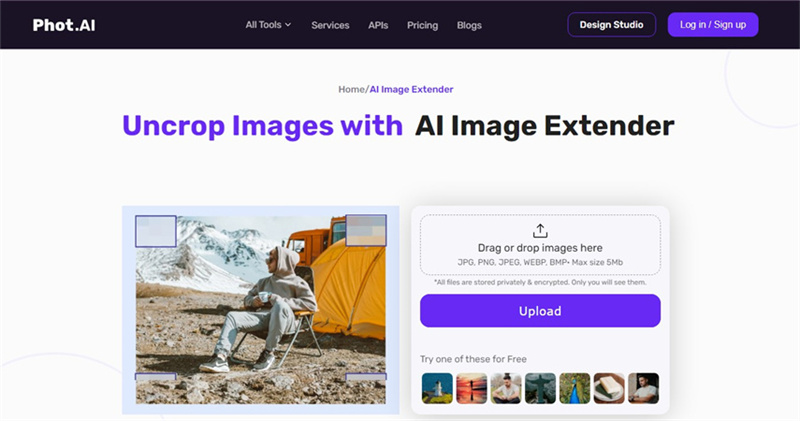
Pros
- No login required
- Easy to ease
- Multiple photo editing operations
- No installation required
Cons
- Unwanted ads
7. AI Auto Complete Image with Fotor
Everyone loves using the Fotor, and rightly so. It is a commendable image completion AI tool that helps you extend the irrelevant parts of the photos, making them look watchable and admirable. Despite offering the services at affordable rates, Fotor doesn't mess up with the image, retaining the original quality.
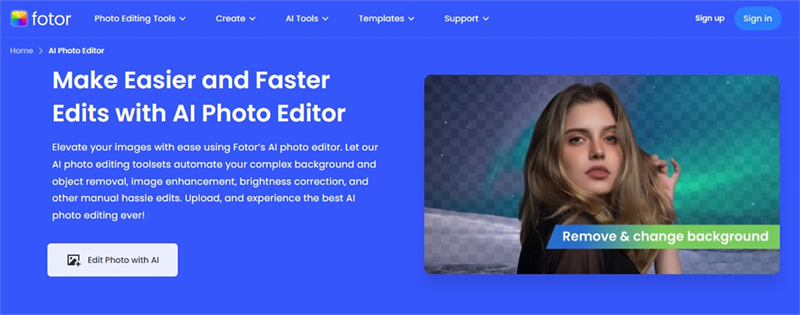
Pros
- No installation required
- Easy to use
- Multiple image presets to select from
- No tweak to image quality
Cons
- Asks for a fast internet
8. AI Complete Images with Kapwing
If you're struggling to find the appropriate AI image completion tool to create the images from the text description, aiming at the Kapwing makes complete sense. It comes up with an intuitive user interface and only asks you to enter the official website and then type in the prompt text to complete the job.
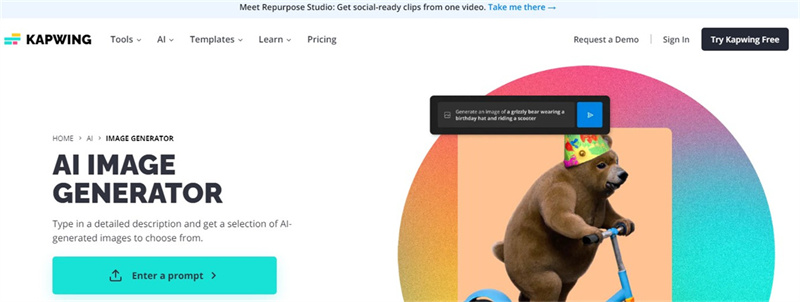
Pros
- Easy to use
- Supports multiple image formats
- It doesn't mess up with the image quality
- No installation required
Cons
- Premium could be expensive
9. Complete Image with AI — Letsenhance
Letsenhance is also a brilliant AI image completion online tool that allows you to apply the multiple flawless operations on the images. From allowing you to enhance the images to enabling you to generate the images from text prompts, Letsenhance doesn't affect the image quality.
Pros
- Easy to use
- Offers multiple photo editing features
- No image quality loss
Cons
- Unwanted ads
10. AI Image Completion with Pixlr
Producing attractive images by adding the text prompt hasn't been as easy as Pixlr made it look like. With commendable photo editing functions, Pixlr is also set to become one of the best AI complete image tools, extending the images without causing image quality loss.
Pros
- Lets you turn the text into amazing images
- Easy to use
- No installation required
Cons
- Limited free trial
Final Words
With AI image completion becoming a vital tool to fill in the parts of the images, we've listed the 10 outstanding options in this guide. All the options we've listed in this post were breathtaking, and you must try all of these at least once.
HitPaw FotorPea is easily the most recommended tool to create flawless images by entering the prompt text. It also allows you to produce the AI portraits after uploading the photos and adding the preferred text description.






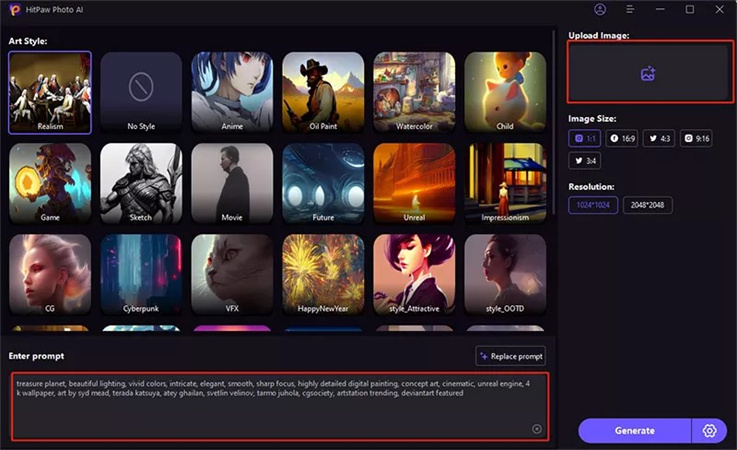
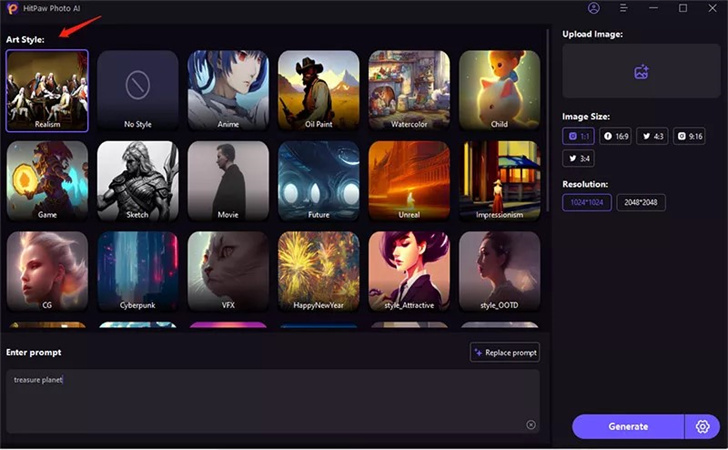
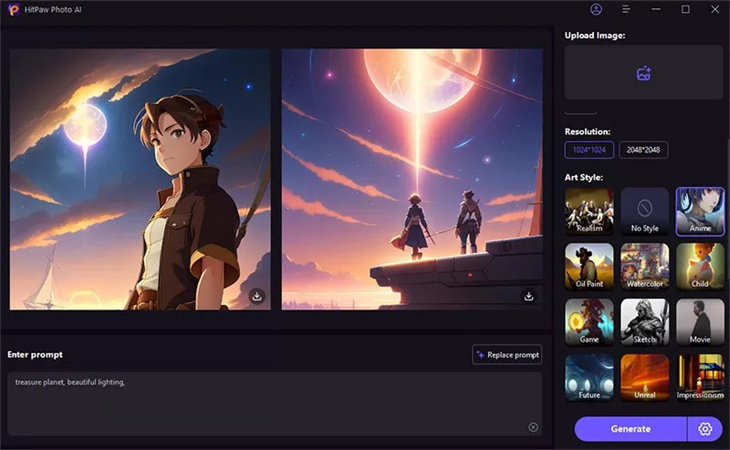

 HitPaw Univd (Video Converter)
HitPaw Univd (Video Converter)  HitPaw VikPea (Video Enhancer)
HitPaw VikPea (Video Enhancer)
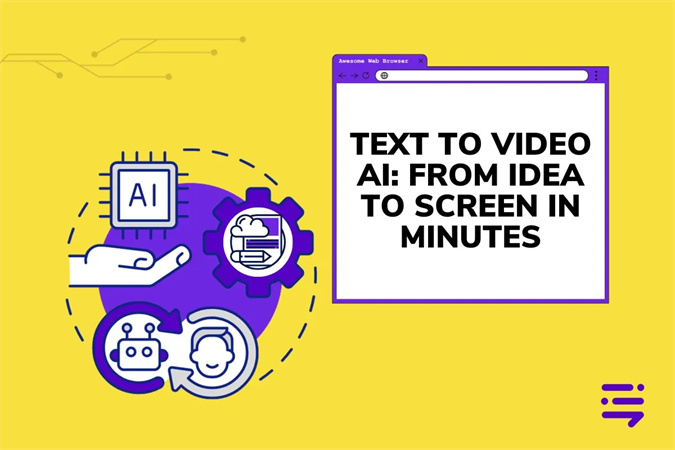

Share this article:
Select the product rating:
Daniel Walker
Editor-in-Chief
My passion lies in bridging the gap between cutting-edge technology and everyday creativity. With years of hands-on experience, I create content that not only informs but inspires our audience to embrace digital tools confidently.
View all ArticlesLeave a Comment
Create your review for HitPaw articles