[Full Reviews] Top 6 AI Comic Generators to Show Your Ingenuity
AI comic generator leverages artificial intelligence to simplify and enhance the comic creation process. In this review, we'll explore the top six platforms that empower creators to generate characters, craft dialogue, and design layouts effortlessly. These tools cater to both seasoned artists and beginners, making comic creation accessible to all.
Part 1. Essential 6 AI Comic Generators
1. AI Comic Generator with Fotor
Fotor's ai comic book generator offers users the ability to transform their photos into comic-style images effortlessly. With a range of customization options, users can add speech bubbles, captions, and comic effects to create dynamic visuals.
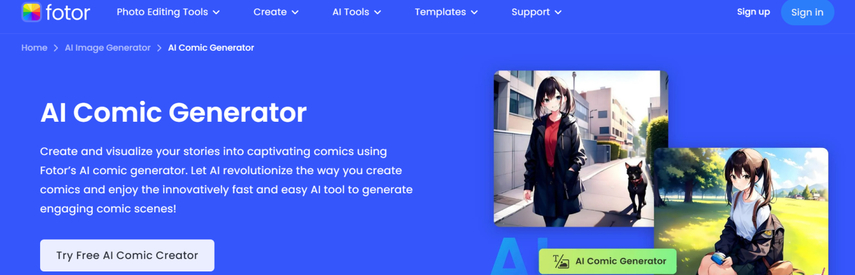
Pros
- Easy-to-use interface
- Customization options for speech bubbles and effects
- Quick transformation of photos into comic-style images
Cons
- Limited free features; full functionality requires a subscription
- May lack advanced editing tools for experienced comic creators
Price: Subscription plans start at $6.99/month.
2. Comic AI Generator with Comicsmaker
Comicsmaker's AI Generator is a user-friendly platform that enables creators to produce AI generated comics from scratch or using pre-existing templates. With its intuitive interface and AI-powered features, ai comic generator free streamlines the comic creation process.
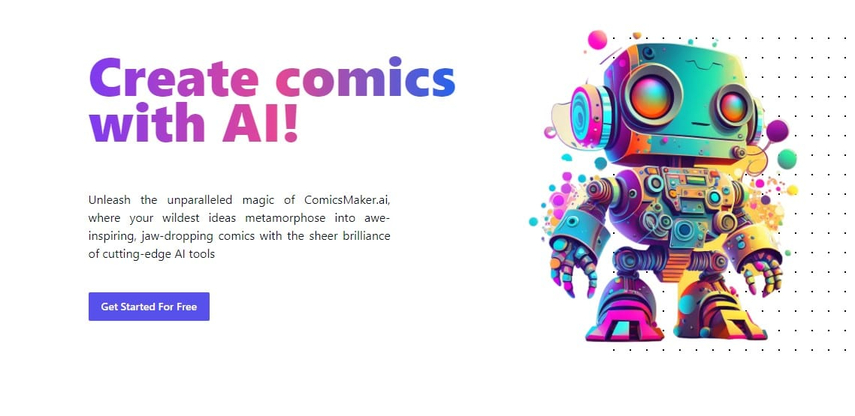
Pros
- Versatile templates for comic creation
- AI assistance for generating characters and dialogue
- Option to export comics in various formats
Cons
- Limited template options in the free version
- Advanced features may require a premium subscription.
Price: Premium plans start at $9.99/month.
3. AI-Generated Comic with Toolbaz
Toolbaz's AI-generated comic tool offers users the ability to effortlessly create ai generated comic featuring AI-generated characters and dialogue. Its user-friendly interface, coupled with advanced AI-powered algorithms, ensures that comic creation is accessible to all, regardless of artistic expertise. By simplifying the process and providing powerful tools, Toolbaz enables creators to bring their comic ideas to life with ease and creativity.
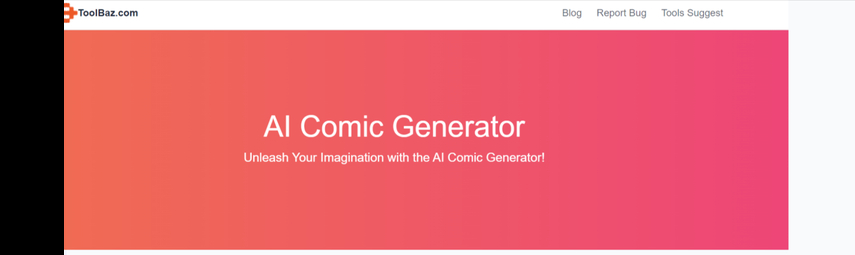
Pros
- AI-generated characters and dialogue for quick comic creation
- User-friendly interface suitable for beginners
- Option to customize comic panels and layouts
Cons
- Limited character and dialogue options
- Basic editing features compared to other platforms
Price: Free to use with optional in-app purchases.
4. AI-Generated Comics with Plugger
Plugger's AI Generated Comics platform provides users with an extensive array of AI-powered tools designed to streamline the comic creation process. From character generation to dialogue generation and layout design, comic ai generator offers comprehensive features that cater to the needs of both novice and experienced comic creators alike. By leveraging advanced AI technology, Plugger empowers users to bring their creative visions to life with ease and precision.
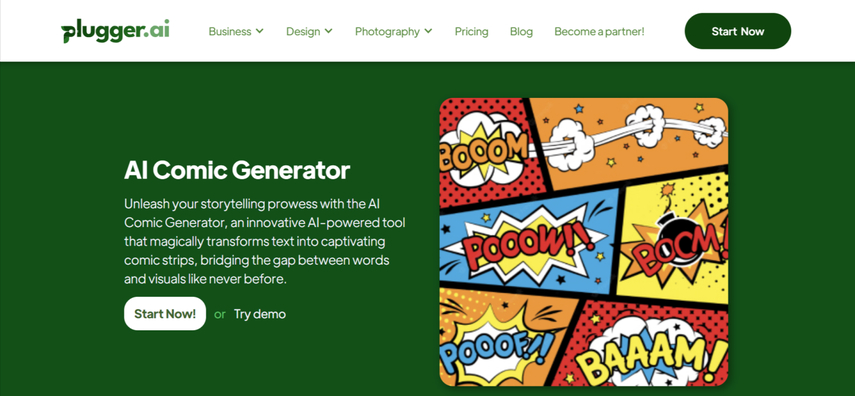
Pros
- Wide range of AI-powered tools for comic creation
- Advanced customization options for characters and dialogue
- Collaboration features for team-based comic creation
Cons
- Pricing may be prohibitive for some users
- Steeper learning curve for mastering advanced features
Price: Subscription plans start at $19.99/month.
5. AI Comic Book Generator with Cohesive
Cohesive's AI Comic Book Generator offers users the ability to create professional-looking comic books with AI-generated characters and layouts. With its robust feature set and user-friendly interface, Cohesive is suitable for both amateur and professional comic creators.
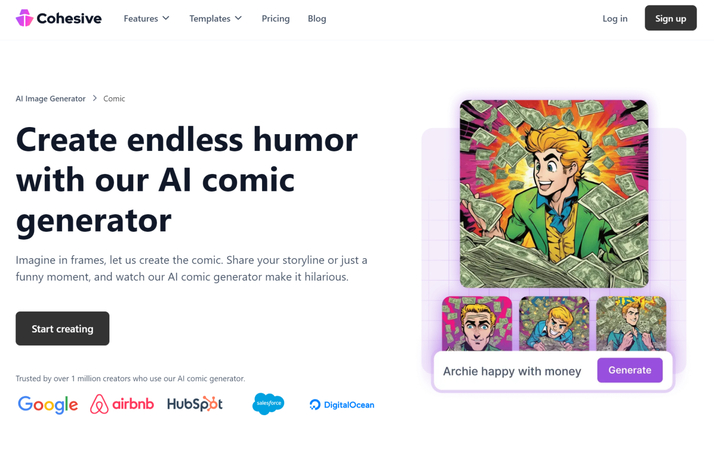
Pros
- High-quality AI-generated characters and layouts
- Extensive customization options for comic book creation
- Integration with popular publishing platforms for easy distribution
Cons
- Premium features may require a subscription
- Some users may initially find the interface overwhelming
Price: Subscription plans start at $14.99/month.
6. AI Comic Generator with Neural Canvas
Neural Canvas's AI Comic Generator offers users a range of AI-powered tools for creating comics, including character generation, dialogue generation, and layout design. With its intuitive interface and advanced AI algorithms, comic generator ai empowers creators to bring their comic ideas to life effortlessly.

Pros
- Advanced AI algorithms for realistic character and dialogue generation
- Extensive customization options for comic layouts and effects
- Real-time collaboration features for team-based comic creation
Cons
- Premium features may require a subscription
Price: Subscription plans start at $24.99/month.
Part 2. The Best Comic Image Generator with HitPaw FotorPea
HitPaw FotorPea stands out as the ultimate comic image generator, offering unparalleled capabilities to craft mind-blowing comic images. With its intuitive user interface, creating captivating comics becomes a breeze while ensuring magnificent image quality that truly stands out. HitPaw FotorPea goes beyond expectations by supporting batch generation, allowing creators to streamline their workflow efficiently.
Features
- Effortlessly produce comic images with intuitive tools
- Preserve image quality for all types of images
- Upscale image resolution to 4K, 8K, or 2K for stunning clarity
- Access multiple AI-generated styles and designs for diverse creative options
- Empower colorization and image repair with advanced AI capabilities
- Simultaneously produce multiple images for efficient workflow
Here's how to produce the AI-generated comic images through HitPaw FotorPea.
Step 1: Download HitPaw FotorPea from the official webpage and launch the software. Select the AI generator option.

Step 2: Input your prompt or description for the desired image generation. Modify the prompt as necessary.
Step 3: Customize image size, resolution, and art style preferences. Click "Generate" to initiate the transformation process. HitPaw FotorPea offers a wide range of art styles, from realistic drawings to surrealistic digital art.
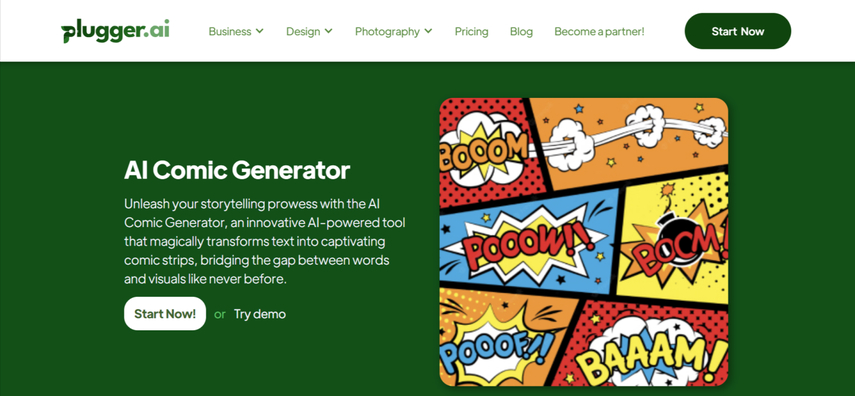
Step 4: HitPaw FotorPea will present two images with similar art styles for you to choose from. Generation time depends on image size and server processing speed. Preview the images by clicking on them. Once satisfied, download your chosen AI-generated artwork to your computer by clicking the Download icon.
Part 3. FAQs of AI Comic Generator
Q1. Does Webtoon allow AI art?
A1. The exact rules on AI art for Webtoon are still being figured out. There is no official policy yet, but here's what we know:
- Webtoon is considering restrictions on AI-generated art in comics [Naver Webtoon is looking into setting up regulations on AI-generated art]. Artists have discussed discouraging its use.
- Some AI use might be okay. Webtoon already allows for 3D models and other tools to assist artists so that some limited AI assistance might be permitted in the future.
Q2. Can AI-generated stories be copyrighted?
A2. Yes, AI-generated stories can be copyrighted if they meet the criteria of originality and are fixed in a tangible form. The creator or owner of the AI system that generated the story typically holds the copyright. However, legal nuances may arise depending on factors like human involvement in the creation process.
Final Words
We've highlighted six absolutely mesmerizing and stunning tools for creating AI comic characters effortlessly. These platforms not only offer a simple user interface but also provide a range of features to unleash creativity in comic creation. Among these, HitPaw FotorPea emerges as the ultimate ai comic generator for effortlessly crafting AI-generated comic images.
With its intuitive user interface and magnificent image quality, HitPaw FotorPea stands out as the best way to bring AI-generated comic images to life. Whether you're a seasoned artist or just starting, HitPaw FotorPea empowers creators to explore their imagination and create captivating comic artwork with ease.






 HitPaw Video Object Remover
HitPaw Video Object Remover HitPaw Photo Object Remover
HitPaw Photo Object Remover HitPaw VikPea (Video Enhancer)
HitPaw VikPea (Video Enhancer)

Share this article:
Select the product rating:
Daniel Walker
Editor-in-Chief
My passion lies in bridging the gap between cutting-edge technology and everyday creativity. With years of hands-on experience, I create content that not only informs but inspires our audience to embrace digital tools confidently.
View all ArticlesLeave a Comment
Create your review for HitPaw articles