[Reviews] What are the Best 7 Tiktok Ai Anime Art Generators?
In today's digital age, TikTok stands out as one of the most popular social networking platforms, boasting a user base that spans approximately a billion individuals daily. AI-powered video generators will do the work here. These cutting-edge tools use the prowess of machine learning algorithms to craft videos with minimal human intervention. We will discuss the top 6 easy-to-use TikTok AI art generator tools in this article. So, grab your phones and let’s get ready to enhance some of your TikTok photos!
Part1: List of Top 7 Effective AI Art Generator From Photo TikTok in 2023
The fusion of technology and artistry has long captured imaginations, today in the form of TikTok ai art generator. When we go into TikTok in 2023, this combination finds its most recent manifestation in the use of AI art generators that convert photos into videos. These tools, using advanced algorithms, take static images and breathe life into them, transforming them into dynamic, captivating videos. For TikTok creators, these generators open up a world of possibilities, enabling them to curate content that stands out among the pool of influencers.
Whether you're a seasoned creator or someone just stepping into the TikTok world, this guide aims to introduce you to AI art generator from photo TikTok tools that could redefine your content creation strategy.
Part2: 7 Best AI Art Generator TikTok From Image in 2023
For those passionate about ensuring their photos remain crisp and clear, using image enhancers or AI art generator TikTok from image is important. This process goes into digitally refining and elevating the quality of images that might initially appear subpar. Various tools in the digital market, like 4AIPaw Online and Remini, cater to this need, enabling users to adjust specific properties or even modify entire sections of a photo. In 2023, the emphasis is not just on capturing the moment but also on perfecting it, ensuring that what's showcased on platforms like TikTok is nothing short of art.
List of AI art generator tiktok from image
- 4AIPaw Online
- YouCam Makeup
- Lensa
- Fotor
- Remini
- DeepArt
- HitPaw Univd (HitPaw Video Converter) (Desktop)
4AIPaw Online
4AIPaw Online is a solution tailored for such dilemmas and TikTok AI generated art. This easy-to-use AI generator can be used for various purposes. Turn your or others’ pictures and videos into cartoon form, or generate your own creative art, all is possible with 4AIPaw.
This software has positioned itself as a must-have tool, especially for the TikTok generation aiming for impeccable photo quality. Available for both Windows and iOS, it has carved out a niche for itself amidst an array of AI Art tools, offering more than just mere tweaks.

- Easy to Use: Easily transform text into stunning visuals with just a click.
- AI-powered Drawing: Bring your imagination to life with AI-powered drawings, offering new avenues for artistic inspiration.
- Pre-made Templates to Use: Browse through a collection of styles inspired by a vibrant AI community. Various artists style and create artwork in their signature look.
- Editing: Adjust the size of your AI-created artwork.
- Multiple Settings Options: Adjust the vibrancy of your AI artworks with low, medium, or high saturation settings.
- Share: Showcase your AI creations by sharing them with friends or posting on social media platforms.
- 100% Safe: 4AIPaw prioritizes user data, ensuring that all uploads and modifications remain secure.
Step 1: Go to 4AIPaw Online's official page and download the software suitable for your OS, be it Windows or Mac.

Step 2: Once the software is installed, launch it and upload the images you wish to turn edit, or start a new AI generation. The interface is intuitive, facilitating easy uploads.

Step 3: The software provides different AI models tailored for various creation needs. Select the one that aligns best with your requirements.

Step 4: Before finalizing, users can preview the product. If satisfied, they can export the high-quality image directly to their desktop.
Generate Now!
YouCam Makeup
YouCam Makeup is more than just a makeup app; it's an augmented reality (AR) powerhouse that takes the art of makeup to a virtual realm. It's a one-stop-shop for those AI generated art TikTok influencers looking to experiment with diverse beauty looks, offering real-time tutorials, beauty filters, and an extensive range of makeover tools. The app gives its users the ability to refine and retouch their selfies, transforming them into magazine-worthy shots.

Pros
- Virtual makeovers in real-time, covering everything from lip shades to foundation.
- A diverse array of lip textures from classics like matte and gloss to edgier options like metallic and holographic.
- The capability to record and share your makeup filter experience on social media.
- Advanced editing features for the face, including blemish removal, contouring, and face shaping.
- A realistic hair dye tool allowing users to experiment with various shades.
- An in-built skin diary and analysis feature, offering personalized skincare tips and product recommendations.
- The ability to experiment with different eye looks, lash styles, and eyebrow shapes.
- Interactive beauty live streaming where users can learn, ask questions, and stay updated on beauty trends.
Cons
- The app's premium version, YouCam Makeup Premium, might be seen as a downside for some due to the associated costs.
Lensa
Lensa is a cutting-edge image editing application, tapping into the power of artificial intelligence to revamp selfies and turn them into captivating avatars. This functionality makes it one of the mostly used anime AI art generator TikTok. It's a toolkit for the modern social media enthusiast, packed with a range of features to elevate photo content. Whether you're on Android or iOS, Lensa is designed to bring out the best in your images.

Pros
- The app promises uniqueness; no two avatars are identical.
- It offers a comprehensive suite of photo editing tools.
- Avatars are generated swiftly, thanks to the app's advanced AI.
- Its user-friendly interface makes it a favorite among novices and experts alike.
- The pricing is reasonable, offering value for money.
- New users can take the app for a spin with a 7-day free trial.
- Attractive discounts make the subscription even more appealing, with up to 70% off on annual plans and 51% off on avatar production.
- Perfectly tailored for social media users desiring impeccable and innovative visuals.
Cons
- The avatars, though unique, might not always be an accurate representation.
- The pricier avatar packages seem to miss the mark in terms of accuracy.
- Artists claim that Lensa borrows heavily from their unique styles without due credit.
- App has shown biases, notably in terms of skin color.
Fotor
Looking for AI art generator from TikTok? Try Fotor instead. Fotor emerges as a digital artist's dream tool, simplifying the art creation process while offering a plethora of features. The platform swiftly brings those dull pictures to life in vivid imagery. What sets Fotor apart is its unique ability to seamlessly blend two different images, while offering a gamut of art styles.
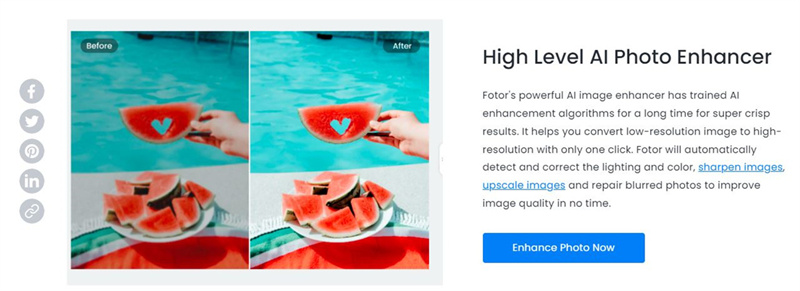
Pros
- Simplified image enhancement tools.
Cons
- Absence of an autosave feature.
- Some of its advanced features lie behind a subscription paywall.
- Exclusively compatible online.
Remini
Remini is not your average image enhancement app. This mobile software might not do AI art generator from text TikTok, but instead takes photo and video editing to unparalleled levels. Catering to both Android and iOS users, it's an asset for anyone looking to refine their visuals, with its advanced AI algorithms standing out in delivering authentic and superior results. By effectively analyzing provided images, Remini can reconstruct elements that may be marred by noise, damage, or blurring, ensuring the output mirrors the original intent of the picture.
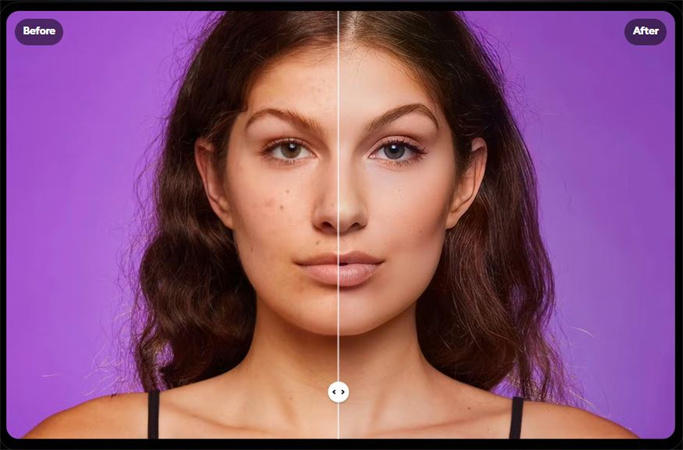
Pros
- Capability to transform ordinary facial photos into high-definition masterpieces.
- Elevates daily snapshots and selfies to magazine cover-worthy standards.
- Rescues and revives old, blurry, or scratched images.
- Facilitates the creation of engaging content, especially with its before/after comparisons.
- Uses cutting-edge AI technology.
- Multilingual support ensures wider accessibility.
Cons
- Operates on a subscription model, offering weekly, monthly, and yearly plans.
DeepArt
Deep Art Effects stands at the intersection of modern technology and classic artistry. By leveraging the power of artificial intelligence, it metamorphoses everyday photos into breathtaking art pieces reminiscent of legends like van Gogh, Monet, and Picasso. Through intricate AI analysis and AI art generator on TikTok, every image is treated uniquely, ensuring the resulting artwork is both distinct and deeply resonant of classic art styles.

Pros
- Hassle-free content import and export.
- User-friendly content sharing options.
- Versatile crop features.
- Intuitive drag and drop functionality.
- Comprehensive image library.
- Advanced lighting controls.
- A range of pre-built templates for quick edits.
- Real-time editing ensures you see changes as they happen.
Cons
- Imposes watermarks on the output.
- Lacks compatibility with PC platforms.
HitPaw Univde
The above recommended online AI art generators for TikTok can produce beautiful artworks. However, if you want a more hands-on experience, don't miss the desktop program HitPaw Univd.
HitPaw Univd comes with additional editing options and integrates with other AI tools.
Pros
- Neat interface, no technical skill required
- Text to image: generate two images from a prompt
- Image to image: upload a local photo and combine it with a prompt to transfer it into a unique artwork
- Lots of preset art styles satisfy different demands
- Other AI tools include background remover, noise remover, vocal remover and speech to text
Cons
- The free trial version supports 2 images only.
-
1.Free download and install HitPaw Univd to your computer. Launch it and go to the Toolbox > AI Art Generator.

-
2.Enter a prompt, and choose a aspect ratio, resolution and art style if needed.

-
3. Click Generate to start creating image from text.

-
4. Before downloading the AI image, you can adjust the prompt, artwork or any parameters until get a satisfied artwork. Finally click the download icon to save the AI-generated image.

Part3: FAQ About AI Art Generator Anime TikTok:
Q1. What AI art generator does TikTok use?
A1. TikTok doesn't inherently have its own AI art generator for creating anime or other art styles. But, you can use third-party tools with it. Once these third-party tools create anime-style art or any other visual transformations, users then upload or integrate these results into their TikTok videos. Popular AI art generators like 4AIPaw, Remini, and Fotor have been frequently mentioned by TikTokers and might be among the tools users opt for.
Q2. How do you do the AI picture thing on TikTok?
A2.
To create AI-enhanced images or videos for TikTok, follow these general steps:
1.Choose an AI Art Generator
2.Upload Your Photo
3.Select Desired Effect
4.Generate and Download
5.Upload to TikTok
Q3. What is this AI that everyone is using on TikTok?
A3. The term "AI" on TikTok refers to the use of Artificial Intelligence technologies, particularly in the context of art generation, face morphing, style transfers, and other visual effects. Once a particular effect becomes popular on TikTok, it can quickly become a trend, leading to widespread adoption and many creators jumping on the bandwagon.
Q4. What is the AI art filter on TikTok?
A4. The AI art filter on TikTok refers to a trend where users apply AI-generated art styles or effects to their videos or images. This isn't a native TikTok filter but an effect sourced from external AI-powered tools as mentioned in the article.
Final Thought
Among other AI art generator TikTok anime, HitPaw Univd is one that has been constantly becoming famous for being easy to use and other useful tools along with functionality. We hope you enjoyed this guide and will hope on the AI art generator TikTok trend with one of our recommended tools.









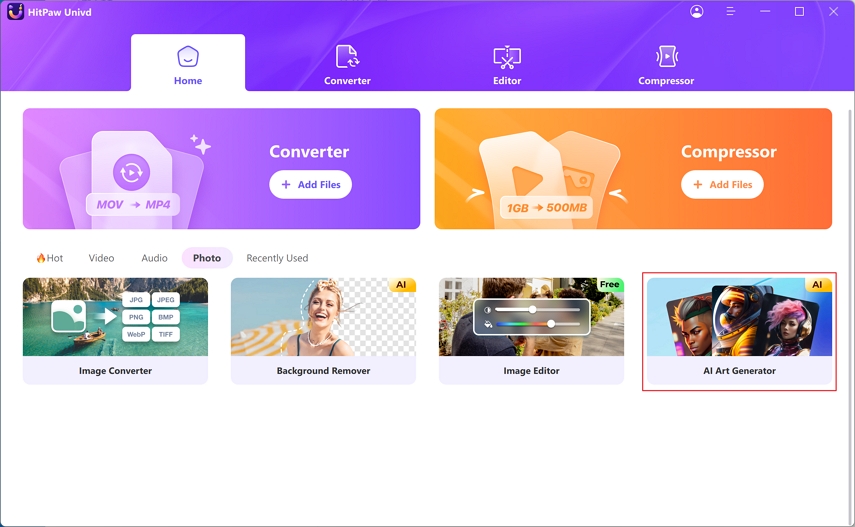
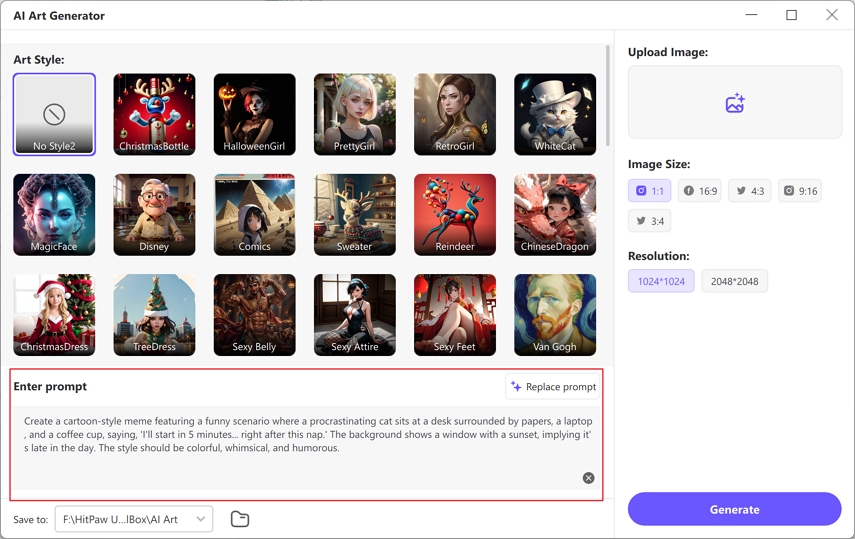
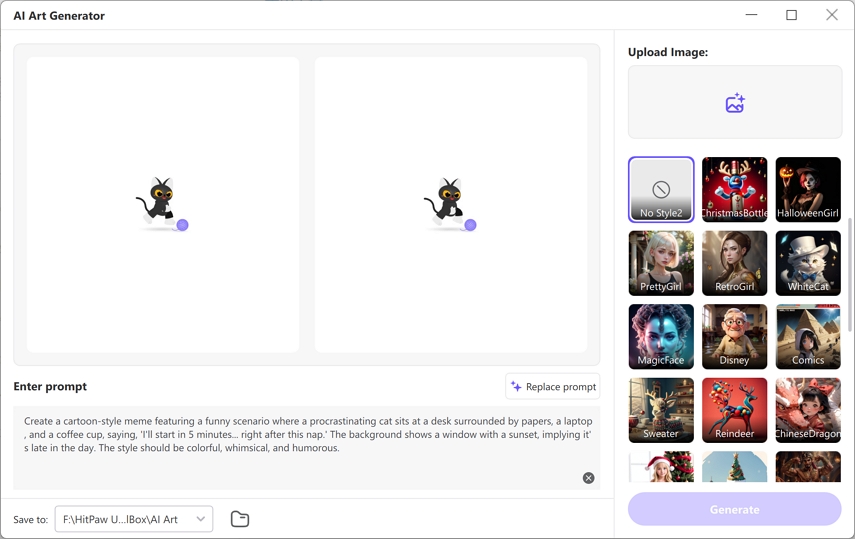
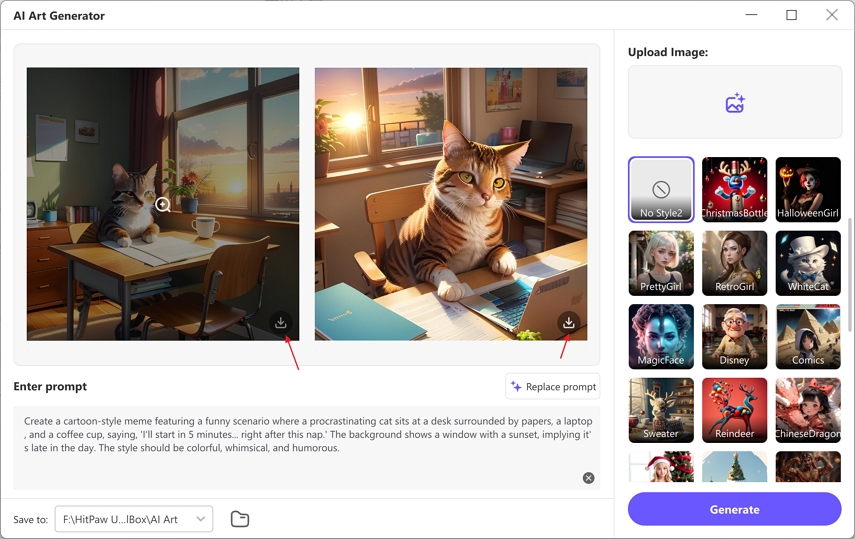

 HitPaw Video Object Remover
HitPaw Video Object Remover HitPaw Photo Object Remover
HitPaw Photo Object Remover HitPaw VikPea (Video Enhancer)
HitPaw VikPea (Video Enhancer)



Share this article:
Select the product rating:
Daniel Walker
Editor-in-Chief
My passion lies in bridging the gap between cutting-edge technology and everyday creativity. With years of hands-on experience, I create content that not only informs but inspires our audience to embrace digital tools confidently.
View all ArticlesLeave a Comment
Create your review for HitPaw articles