How to Use Midjourney for Product Photography to Elevate Your Brand
Midjourney AI photos have become very trendy in modern marketing since they have the potential to revolutionize the way brands portray their products. Midjourney product photography utilizes artificial intelligence and allows users to get an easy and effective way of creating unique and engaging content without necessarily having to be artists.
This guide aims to explain how to use Midjourney for product photography, give practical advice, and share great examples of effective prompts to make your brand visuals stand out.
Part 1: How to Use Midjourney for Product Photography
Step-by-Step Guide on Utilizing Midjourney for Product Photography
Midjourney is an AI assistant that allows taking product images without a photo studio and product customization. Below is a step by step instructions:
Step 1.Sign up and log in

Step 2.Enter the prompt about product and background you want

Step 3.Edit the product style with more detailed prompts
Step 4.Review and refine the product photo

Key Features of Midjourney That Benefit Product Photography
Here are some of the most prominent features of Midjourney that help in creating amazing product photography:
- AI-Driven Background Removal and Customization
- Lighting and Color Adjustment
- Style Consistency
- Batch Processing
It also fast-tracks the process of either replacing or editing backgrounds during midjourney with simple clicks. It is very useful when you want to create visuals based on certain themes that correlate with certain marketing campaigns or initiations.
This is particularly because light has an influence on the visibility of a product. Midjourney contains options for changing and modulating the light intensity and color saturation so it will properly enhance the given product and ensure it looks more attractive.
In case they are dealing with more than one product, integration is very important. Midjourney can also enable you to work on different pictures, all of which will have a similar look to maintain a consistent brand image.
For convenience, Midjourney is designed to handle batch processing as well. You can open multiple images at once and perform similar operations with each of them at once, which will come in handy for brands that use templates and want to keep the same design throughout the entire range of their products.
Tips for Beginners on Navigating the Midjourney Platform
When you plan to start Midjourney for product photography, it may seem like a daunting task. But don't worry; with these easy-to-use steps, you will find it better than ever.
- Use Pre-Set Themes
- Experiment with Lighting Options
- Upload Reference Images
If you are not aware of the customization option, then use the themes which are already provided by default. Midjourney's default styles help you get an idea of the capabilities of the AI without having to go through settings right away.
Lighting determines how your audience will view your product. It is okay to tweak the way that you have your product lit—figure out how your product looks best.
If you do have a certain vision to achieve, employ reference images. These references will enable the AI to meet the necessary look as far as the optics are concerned.
Part 2: Effective Midjourney Product Photography Prompts
Midjourney prompts are some of the most crucial that help the AI deliver what you want within the process. Whether it comes to a rich theme or a simple one that depends on nature, prompts help the AI to know the direction to follow. Here are some effective Midjourney prompts for product photography, including example visuals that demonstrate the potential:
Midjourney Prompt #1 (Single Product Background)
“Minimalist product shot, white background, soft shadows”

Midjourney Prompt #2 (Lighting Product Photo)
“Luxurious product photo, gold reflective background, warm lighting”

Midjourney Prompt #3 (Natural Product Photo)
“Natural skincare bottle, green foliage background, sunlight effect”

Midjourney Prompt #4 (High-tech Product Photo)
“Tech gadget, futuristic blue and silver hues, glowing background.”

Midjourney Prompt #5 (Jewelry Product Photo)
“Handmade jewelry, rustic wooden background, diffused lighting”

Midjourney Prompt #6 (Kitchen Product Photo)
“Modern kitchenware, marble countertop, natural morning light”

Midjourney Prompt #7 (Sport Product Photo)
“Sportswear, action pose, urban outdoor background.”

Midjourney Prompt #8 (Food Product Photo)
“Organic food, farm-to-table concept, vibrant produce background”

By using these Midjourney product photography prompts, you will be doing yourself a favor by creating something unique and very relevant to your brand image. This is a recipe to stand out and be successful.
Part 3: Enhancing Your Product Images with Powerful AI
That leaves you with only basic optimization to fulfill through professional looks for your Midjourney product photography. Once your photography job is complete, additional steps can be taken using tools such as HitPaw FotorPea. This fantastic tool is a photo editing tool that enables you to retouch your pictures so they meet all the values of your brand.
Features of HitPaw FotorPea
HitPaw FotorPea - All-in-one Photo Editing Tool for Win & Mac
Secure Verified. 212,820 people have downloaded it.
- AI Retouching: Set up product details like texture and color to improve automatically.
- Background Removal: Easily separate products from backgrounds to obtain a clean look
- Color Grading: Check and equalize the colors used with a view to keeping a high level of consistency throughout the frequently featured product images.
Secure Verified. 212,820 people have downloaded it.
Step-by-Step Guide on Using HitPaw FotorPea for Product Image Enhancement
Step 1.Upload the Midjourney-generated product photo to HitPaw FotorPea.

Step 2.When you're retouching an image and don't have the time to do intricate editing, apply ‘AI Retouch' to make the work automatic and bring out the sharpness as well as the brightness of the picture.

Step 3.Change the color to look better and manipulate the brightness in an effort to make the product appear more appealing.
Step 4.After all improvements are made, exporting the last image in the preferential format for your PowerPoint presentations in your marketing campaigns is recommended.

This is the ultimate guide of HitPaw FotorPea
Conclusion
Midjourney for product photography provides businesses with a resource that is effective and inspiring for any product. From customization by the AI tool to even a simplified selection of the theme, all aspects of Midjourney make site imagery simple, beautiful, and brand-appropriate.
Besides, utilities such as HitPaw FotorPea help enhance the pictures even more, thereby ensuring that you get the best of your images. To stand out with your brand in the market, the best thing to do is to engage fully with Midjourney product photography and complement your work with the HitPaw FotorPea.




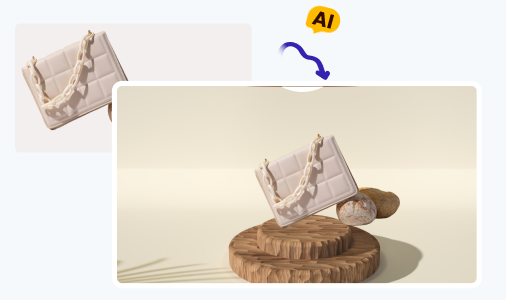
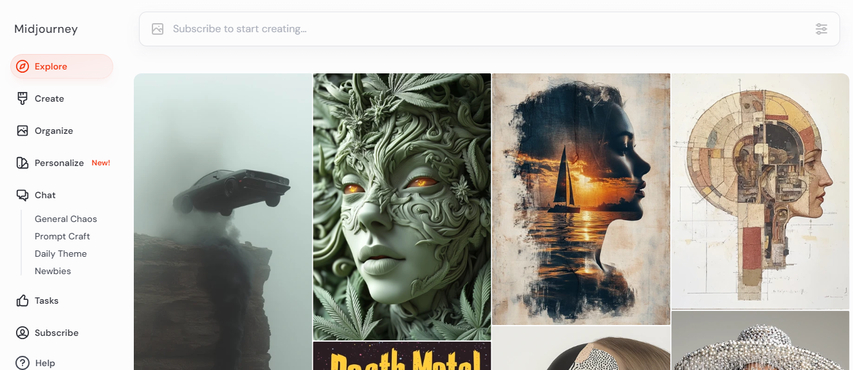
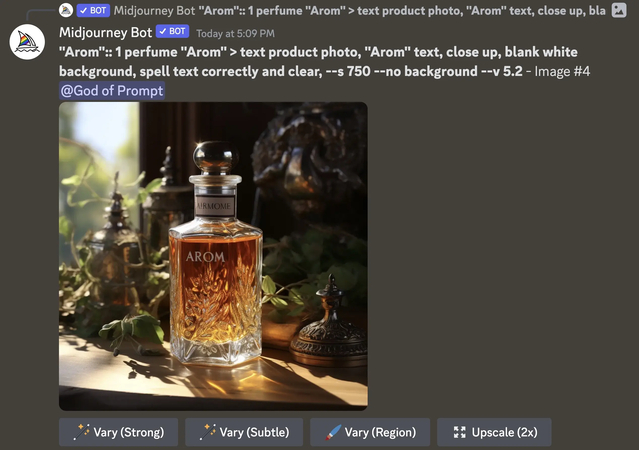
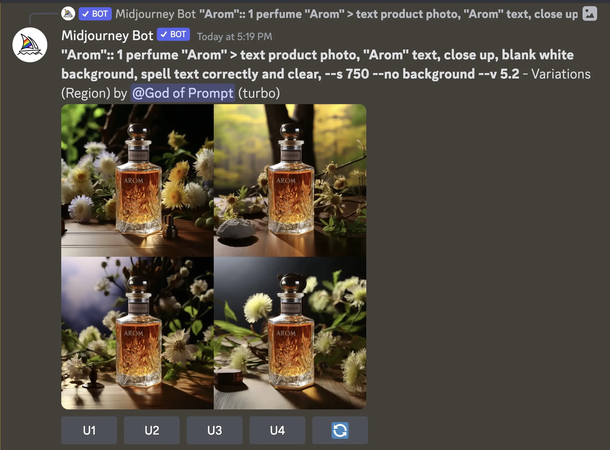

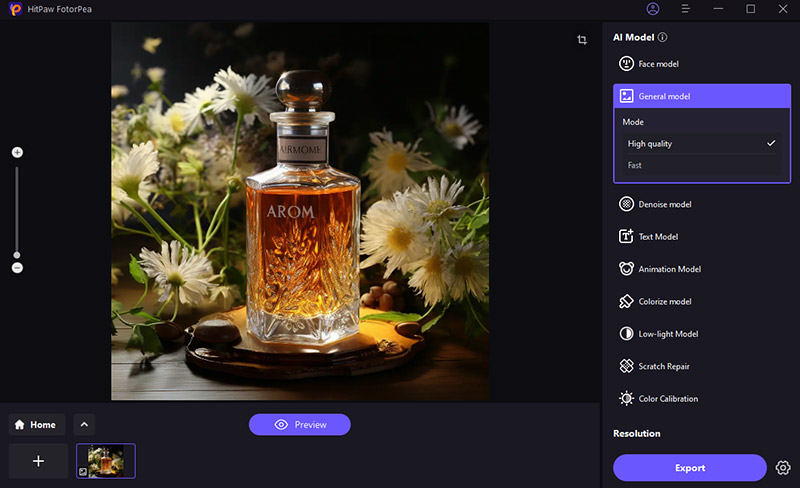
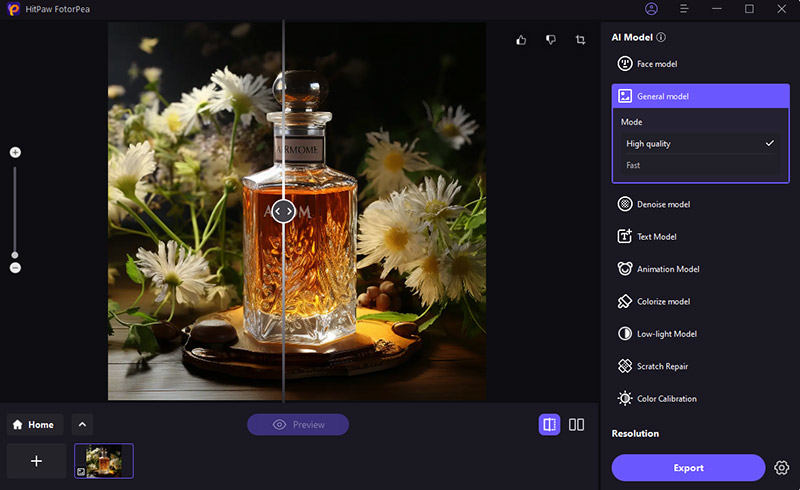





 HitPaw Univd (Video Converter)
HitPaw Univd (Video Converter) HitPaw VoicePea
HitPaw VoicePea  HitPaw VikPea (Video Enhancer)
HitPaw VikPea (Video Enhancer)



Share this article:
Select the product rating:
Daniel Walker
Editor-in-Chief
This post was written by Editor Daniel Walker whose passion lies in bridging the gap between cutting-edge technology and everyday creativity. The content he created inspires the audience to embrace digital tools confidently.
View all ArticlesLeave a Comment
Create your review for HitPaw articles