Ultimate Guide on How to Take Good Product Photos
Product photography is an essential aspect of e-commerce and marketing. High-quality product photos can make or break a sale as they are often the first impression a potential customer gets of a product. Visual appeal is a driving factor in online shopping, where customers can't touch or try products before purchasing.
This guide will walk you through how to take product photos, essential tips, techniques, and needed tools. From choosing the right equipment and backgrounds to improving your composition skills, we'll cover everything you need to know to capture professional product images that stand out.
Part 1. How to Take Great Product Photos with Essential Equipment
1. Cameras
The most critical tool in how to take product photos is, of course, the camera. While smartphone cameras have improved, a high-quality DSLR or mirrorless camera still provides the best results. These cameras play key role in how to take good product photos and offer more control over exposure, focus, and image quality, allowing you to capture sharper, higher-resolution images.
When shopping for a camera, look for models with high megapixels, excellent autofocus, and manual control options.

2. Lenses
The lens you pick for your camera can make a huge difference on how your product photos turn out. If your goal with how to take professional product photos with sharpness and control over depth of field, you'll often prefer prime lenses, like a 50mm or 85mm. A macro lens is useful for capturing small products or close up detail shots because it is able to focus on fine textures and intricate details.

3. Lighting
Lighting is everything in how to take amazing product photos, as it affects the clarity, color, and mood of your images. Natural light can work well, especially for lifestyle shots, but controlled studio lighting is often preferable for how to take a professional photo of a product.
Softbox lights or ring lights create diffused lighting that minimizes harsh shadows, ensuring your product is well-lit from every angle. Reflectors are also useful for bouncing light back onto the product to reduce shadows.

4. Tripods & Stabilizers
Blurred images can be solved with camera steadiness. In this specific case, tripods and stabilizers are essential tools in how to take a good product photo, if you're shooting multiple angles and/or long exposure. Maintaining a consistent frame while focusing on the composition and lighting is possible with tripods. They also help with in low light where long exposures are required.

Part 2. How to Take Good Photos of Product with Better Background
Just like the product, the background of your product photo is important in how to take photo for product. A clean, intentional backdrop allows for the product to be the focal point and makes the product more appealing and professional.
1. Selecting Colors and Textures
Right background color and texture can polish up your product's visual appearance. How to take the best product photos uses neutral tones such as white, black and gray because they can keep the focus on the product but also provide contrast. If you're looking for more creative shoots, try backgrounds that complement or contrast with the product's colors.
Marble, wood, or fabric textures can add depth and interest to the shot without taking away from the product. But if they're too busy, patterns or textures can take the attention away from your subject.

2. A Clean and Distraction-free Environment
With a cluttered background, your product gets lost and viewers are confused. Keeping the environment clean and simple is one of the fundamental principles of how to take great product photos. Your background is minimal so that the product can be the star of the picture.
Get rid of any objects that don't need to be there and clear away the surface and area around the product of dust or smudges. If you want your viewer to focus on your product, you need a distraction free environment.

3. AI Product Background: HitPaw FotorPea
While considering how to take photos for products, HitPaw FotorPea is a powerful AI tool that can quickly and efficiently change or clean up your background if you're looking for a quick way to get rid of or replace product photo background.
Features of HitPaw FotorPea:
HitPaw FotorPea - All-in-one Photo Editing Tool for Win & Mac
Secure Verified. 212,820 people have downloaded it.
- Quick background removal through an intuitive interface
- The precision of AI to detect and isolate products
- A library of ready-to-use backgrounds
- Clear and professional image output at high resolution
Secure Verified. 212,820 people have downloaded it.
Step-by-Step Guide to Remove and Change Product Photo Background with HitPaw FotorPea:
Step 1.Launch HitPaw FotorPea and upload the photo you want to edit.

Step 2.Use the AI tool to automatically remove the existing background. The software will detect the edges of your product/object/item and eliminate the background with precision.

Step 3.In case some spots are left, use the brush tool to remove any unwanted areas.

Step 4.Browse through available backgrounds to suit your product's aesthetic.

Step 5.Download the image in high resolution for use on your website, social media, or marketing materials.

Part 3. Techniques on How to Take Better Product Photos
1. Composition
It's important to know the composition of your image draws attention to the product and makes it aesthetically pleasing. The rule of thirds is one of the most popular rules of how to take better product photos.
It's about mentally breaking your image into a 3x3 grid, and putting the product in these lines or at the intersections to create balance and interest. You can also play around with framing techniques like leading lines or using natural frames in the image to lead the viewer's eye to the product.
2. Angles
The ability to shoot from multiple angles helps you show off all of your product's details and features. In case of how to take good photos of products to sell, try different perspectives to see how the product looks in different lights. For a flat lay perspective, shoot from above, and for a more immersive view, shoot from down low.
Wider shots add scale and context, while close up shots are great for showing texture and fine detail. Don't be scared to take a bunch of different shots from different angles as you can always choose which ones to keep in post processing.
3. Focus
When shooting product photos, always keep in mind to give priority to focus, because blurry pictures will make your brand look unprofessional. Make sure your camera's autofocus is set right, or use manual focus to make sure the product images are sharp.
For products with fine textures or a lot of parts, it is important to stress on clarity and keep detail of how to take good photos of products. For a shallow depth of field, create a beautiful blur to the background, and draw even more attention to the product by using a wide aperture.
4. Post-Processing
The final step in how to take best product photos is editing. Colors can be enhanced, lighting corrected and any imperfections that went unnoticed during the shoot can be removed through post processing.

Typically, to tweak exposure, contrast and sharpness we use software like Adobe Photoshop or Lightroom.

Also when it comes to how to take better product photos, cropping the image to remove any unnecessary space or adjusting the color balance to ensure the product's colors are true to life is essential. You don't want to over edit because it will make the product look unnatural or misleading.
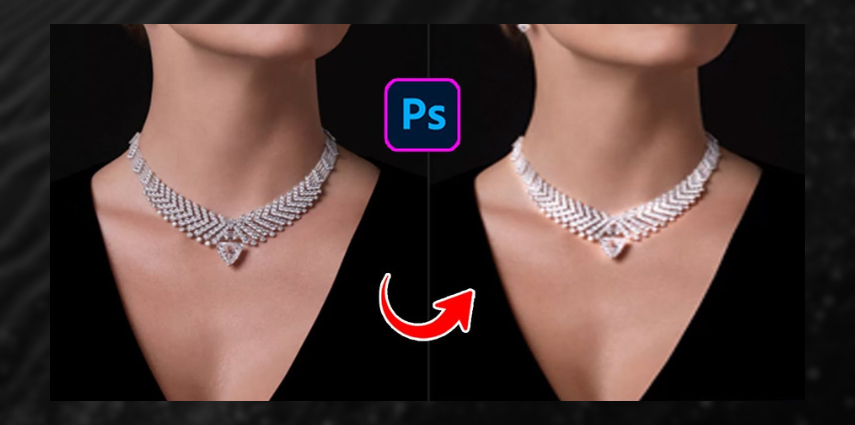
Conclusion
To master how to take product photos, you need the right equipment, a perfect background setup and perfect composition techniques. By using the right camera, lenses, lighting and tools like tripods, you can be sure your product looks sharp, well lit and shows off its best features.
Furthermore, tools like HitPaw FotorPea also help you clean up and change background of your photos and make them look professional. If you follow these tips, you'll be on your way on how to take a photo of a product that will impress customers and help move your product.


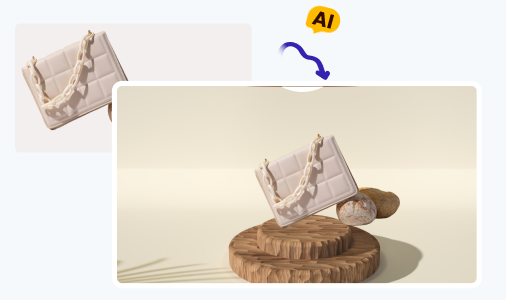
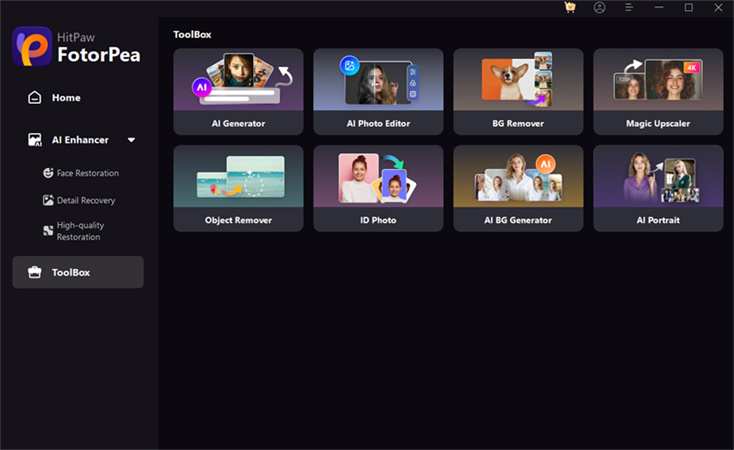
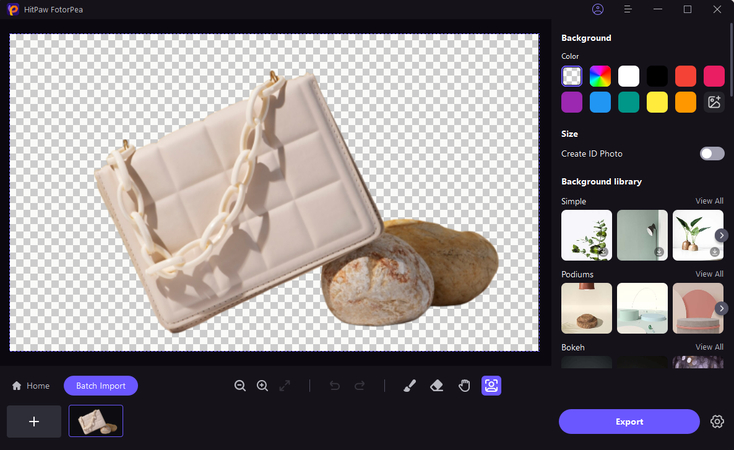
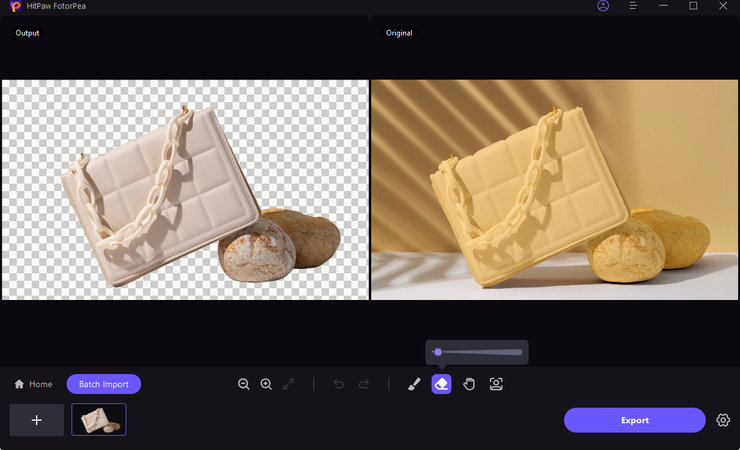
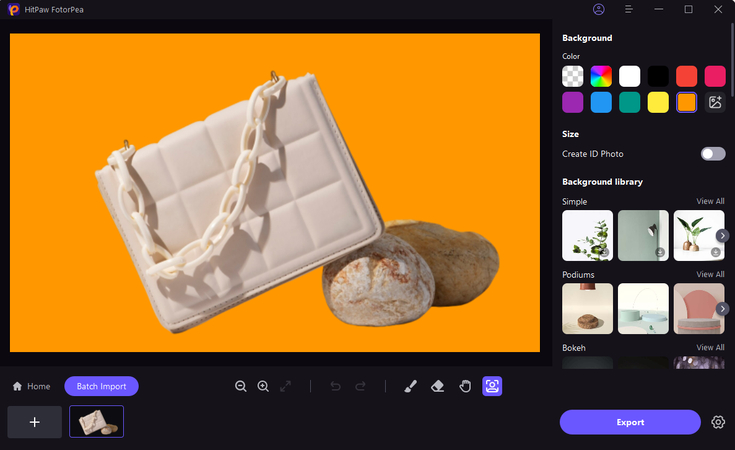
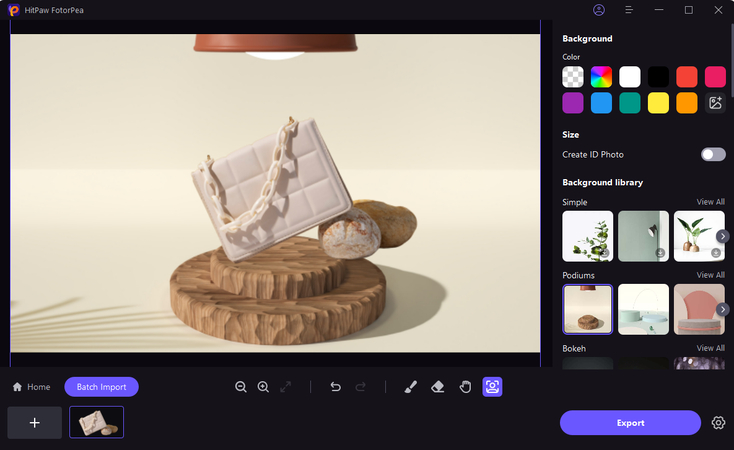





 HitPaw Univd (Video Converter)
HitPaw Univd (Video Converter) HitPaw VoicePea
HitPaw VoicePea  HitPaw VikPea (Video Enhancer)
HitPaw VikPea (Video Enhancer)

Share this article:
Select the product rating:
Daniel Walker
Editor-in-Chief
This post was written by Editor Daniel Walker whose passion lies in bridging the gap between cutting-edge technology and everyday creativity. The content he created inspires the audience to embrace digital tools confidently.
View all ArticlesLeave a Comment
Create your review for HitPaw articles