Best 8 Free Real or Fake Picture Detectors to Verify a Photo Fast
Fake pictures are a relatively new phenomenon in today's society, mostly because of advanced editing technologies and AI-generated images. Aside from fake news and scams, social media misinformation, and deep fakes, identifying if an image is real or fake has never been a more pressing task.
This is where a fake picture detector comes into play. In this blog, we will share with you the eight best free real or fake picture-detecting tools that you can use to tell whether a photo is genuine or fake in no time.
Part 1: What is a Fake Picture Detector?

A fake picture detector is an instrument used to determine whether a picture has been faked, doctored, or created virtually. These detectors rely on algorithms, reverse image search, metadata analysis, and other forensic analysis tools to identify whether a picture is fake or real. Detectors analyze aspects such as:
- Image metadata.
- File structure
- Signs of manipulation, such as repeated patterns or edited layers.
- Checking if the image has appeared elsewhere on the internet.
Part 2: Free 8 Fake Picture Detector Online & PC
1. Google Reverse Image Search
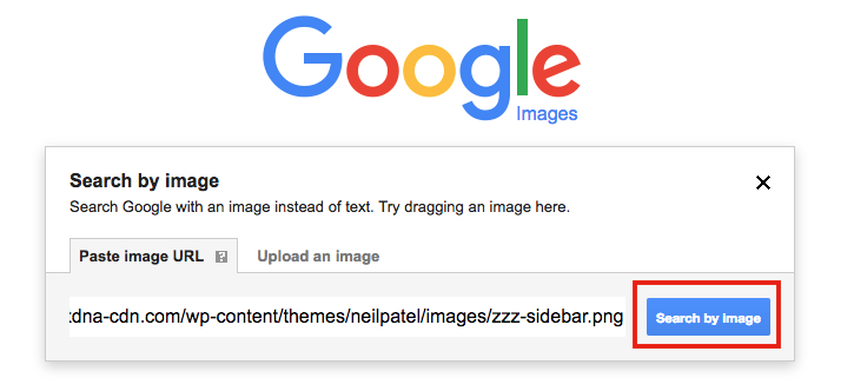
Google's Reverse Image Search is one of those tools that allow users to quickly determine whether a particular image has been used before and/or has other versions on the internet. Copy the image URL or upload a picture, and the tool looks for other pictures like it on the internet; therefore, it is a good free fake picture detection tool.
Pros
- Easy to use.
- Widely available.
- Can find similar images across the web.
Cons
- Limited to images already online.
- Doesn't analyze image metadata or provide detailed information on edits.
2. TinEye
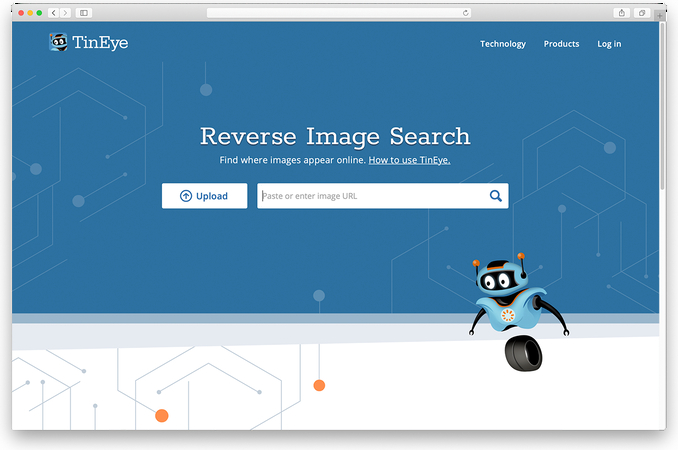
TinEye is yet another effective real or fake picture detection tool that is good for reverse image search. It is centered on determining where an image has been deployed on the internet and how it transforms over time.
Pros
- Comprehensive reverse image search.
- Tracks image history and changes.
Cons
- No in-depth analysis of image edits or metadata.
- A limited number of free searches per day.
3. Forensically
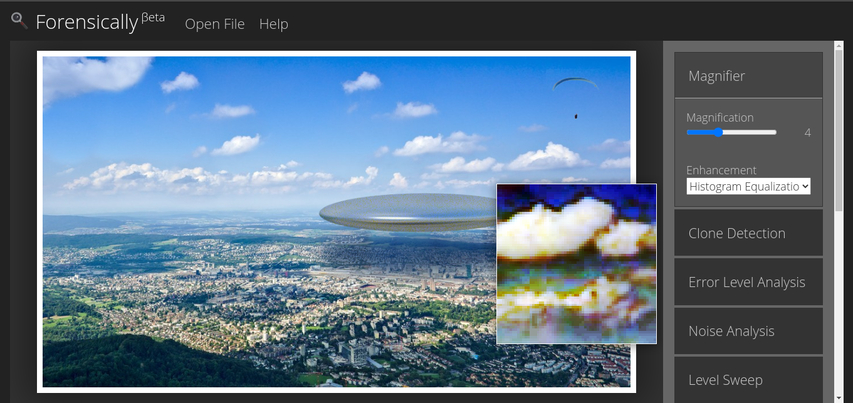
Forensic is an enhanced tool that has numerous functionalities relating to forensic image analysis, such as ELA, clone detection, and metadata extraction. It is a great free fake picture detector online for those who might require a more advanced analysis of the image's authenticity.
Pros
- Offers multiple forensic tools.
- Allows detailed analysis of photo manipulation.
Cons
- Complex interface for beginners.
- Requires some knowledge of image forensics.
4. Amped Authenticate
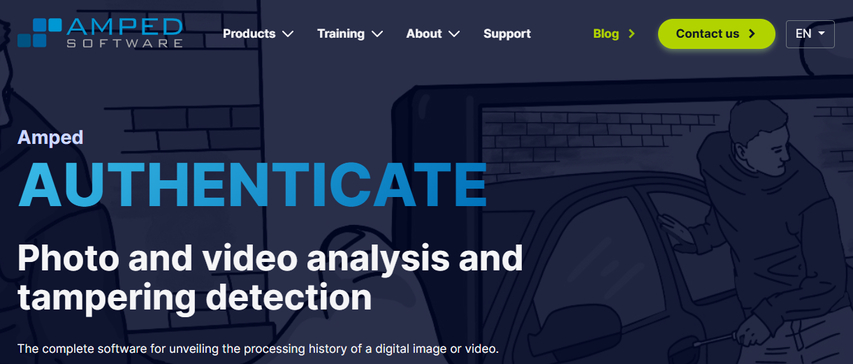
Amped Authenticate is developed as a commercial product for law enforcement professionals and forensic experts but offers a trial version for download. It employs several forensic algorithms to detect whether an image is an original one or not.
Pros
- Professional-level forensic analysis.
- Detailed examination of image authenticity.
Cons
- High learning curve.
- The full version is expensive.
5. FotoForensics

There is an online service called FotoForensics and the service contains the error level analysis that shows if the photo has been altered or not. This is a reliable online fake picture detector for verifying digital forgeries.
Pros
- Easy to use.
- Offers error level analysis (ELA).
Cons
- Limited to surface-level forensics.
- Doesn't provide a comprehensive analysis.
6. izitru
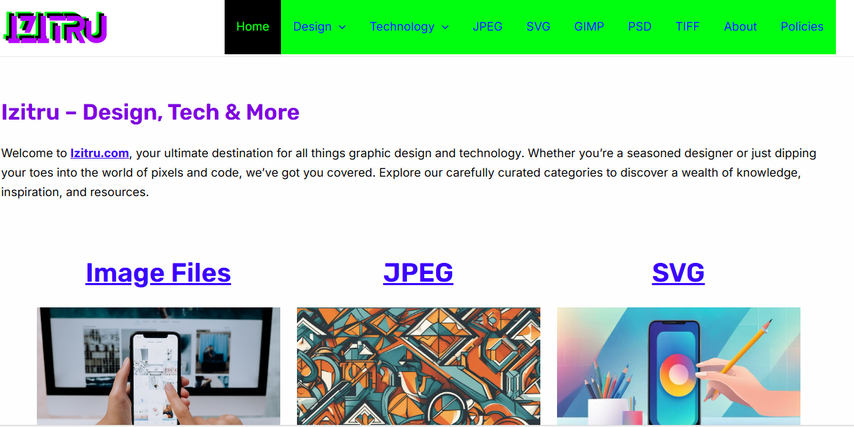
izitru (Is It True) is another good example of a straightforward application that can be used to check the originality of a photo. It uses a variety of forensic methods to check if the particular image is real or if it has been altered in any way.
Pros
- Simple and quick to use.
- Offers multiple layers of analysis.
Cons
- Limited features compared to advanced tools.
- Focuses on basic forensics only.
7. Ghiro
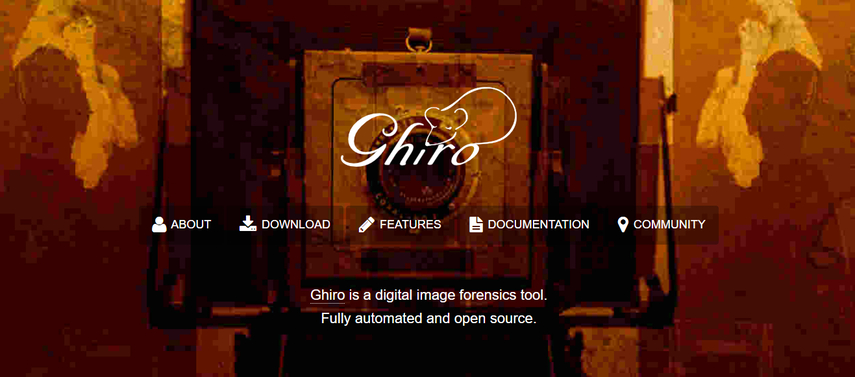
Ghiro is an open source, free fake picture detector which offer thorough forensic exam of pictures. Some of the features include metadata analysis, error level analysis, and color map examination, among others.
Pros
- Advanced forensic tools for image analysis.
- Open-source and customizable.
Cons
- Requires installation and setup.
- Not user-friendly for beginners.
8. JPEGsnoop
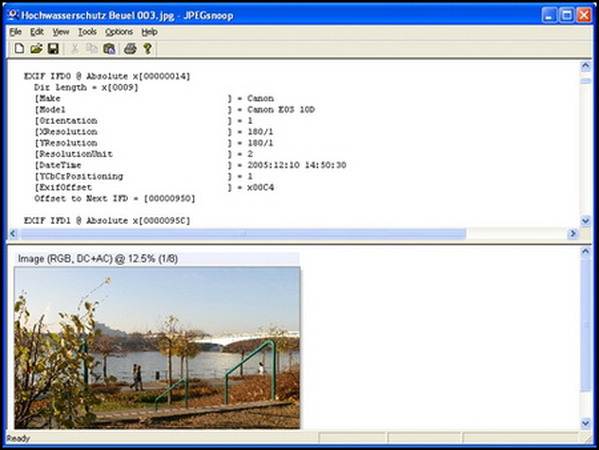
JPEGsnoop is a different kind of ai fake picture detector that analyzes the encoding of JPEG files to identify whether a picture has been altered or not. It can also restore missing information from compressed image files.
Pros
- Detailed analysis of JPEG file structures.
- It can detect signs of image editing.
Cons
- Limited to JPEG files.
- Not suitable for non-technical users.
Part 3: Extra Tips to Generate AI Fake Photos with Robust Tool
After using various tools to identify fake photos, here is how to create AI fake pictures like AI portraits when necessary. An excellent application for this is the AI-based portrait generator known as HitPaw FotorPea.
HitPaw FotorPea is an AI solution to generate portrait photos with high quality and naturalness to resemble real photos. It is user-friendly and provides a variety of settings for users to adjust, thereby being a favorite of people who wish to have a go at the AI fake picture detectors.
Key Features of HitPaw FotorPea:
HitPaw FotorPea - All-in-one Photo Editing Tool for Win & Mac
Secure Verified. 212,820 people have downloaded it.
- AI-powered portrait generation.
- Customizable facial features.
- High-resolution outputs.
- Quick and intuitive interface.
Secure Verified. 212,820 people have downloaded it.
How to Generate AI Portraits with HitPaw FotorPea
Step 1.Visit the HitPaw FotorPea website and download it to your PC.

Step 2.Select your desired style and customization options for facial features, skin tone, and expressions.


Step 3.Click “Generate” to create the AI portrait.

Step 4.Download the generated image.

This is the ultimate guide of HitPaw FotorPea
Conclusion
It is crucial to distinguish between a fake or original photo in the present world, and you can accomplish this through the use of the above eight free real or fake picture detectors.
Furthermore, if you are interested in the concept of using AI to get photos, HitPaw FotorPea has a reliable and easy approach to generating realistic-looking portraits. It is recommended that you use the presented tools and remain in the lead of the battle with photo manipulation!





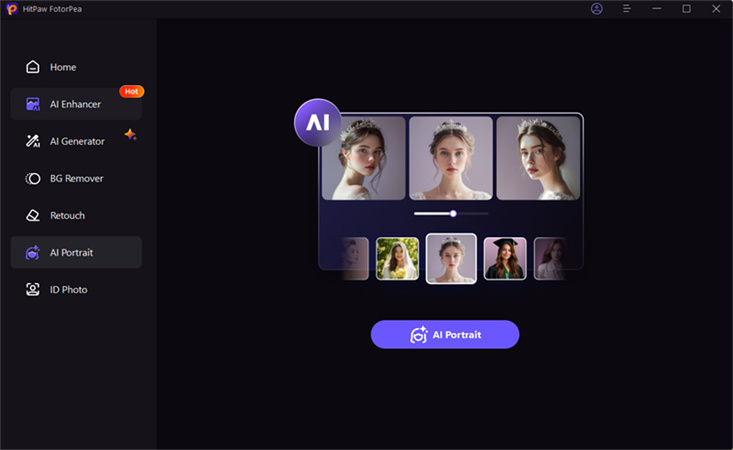
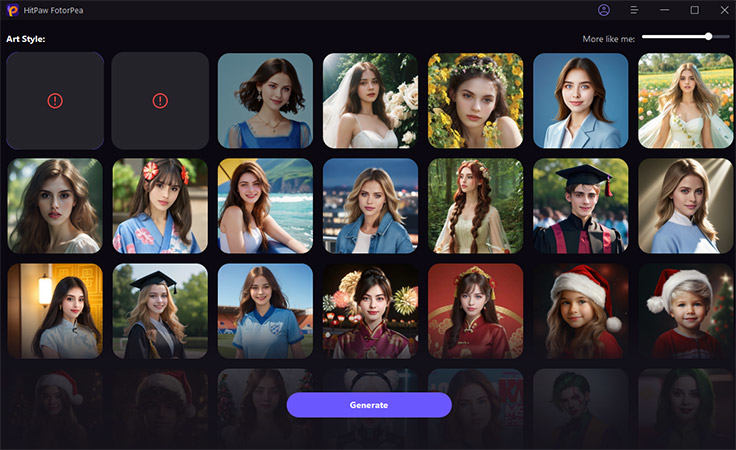
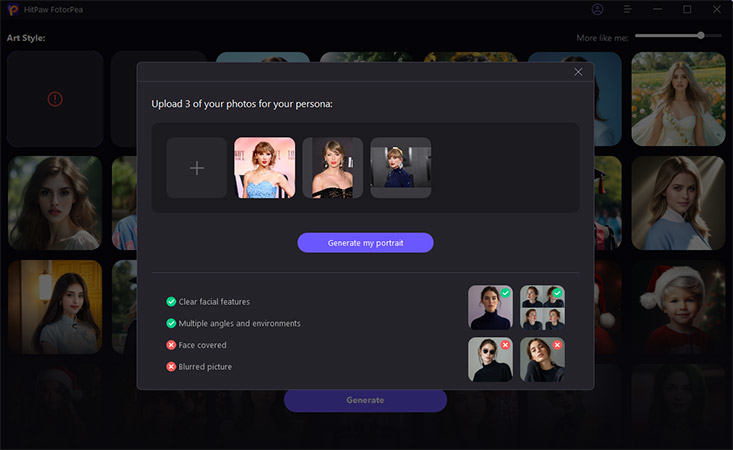
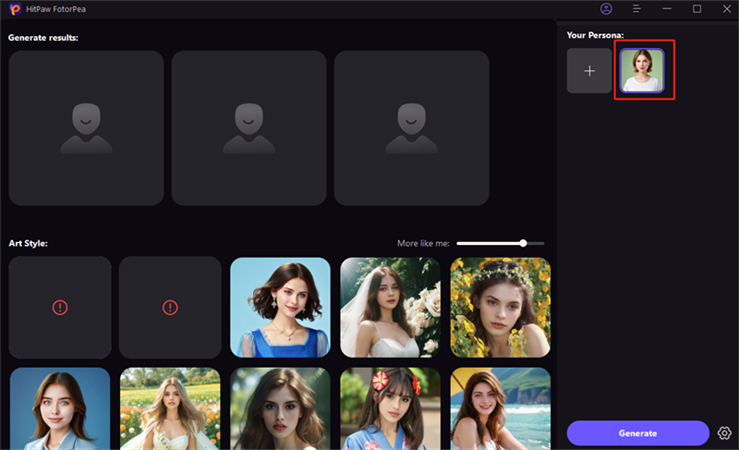
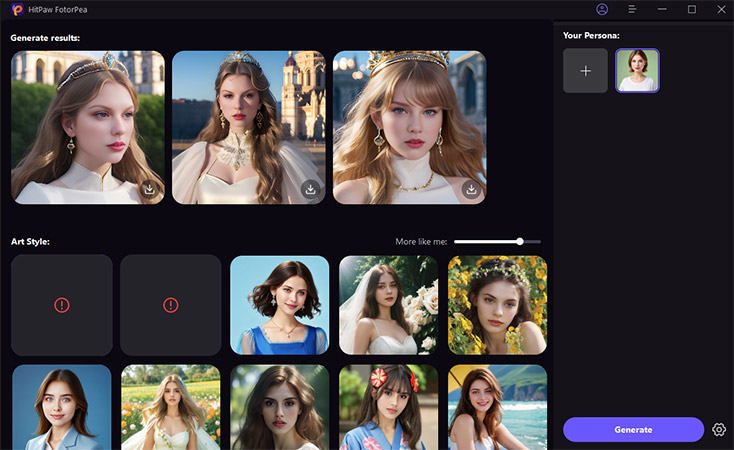

 HitPaw Univd (Video Converter)
HitPaw Univd (Video Converter) HitPaw VoicePea
HitPaw VoicePea  HitPaw VikPea (Video Enhancer)
HitPaw VikPea (Video Enhancer)
Share this article:
Select the product rating:
Daniel Walker
Editor-in-Chief
My passion lies in bridging the gap between cutting-edge technology and everyday creativity. With years of hands-on experience, I create content that not only informs but inspires our audience to embrace digital tools confidently.
View all ArticlesLeave a Comment
Create your review for HitPaw articles