Newly Background Black Photoshoot Ideas to Make Difference
Black background photography uses an absence of color to highlight the subject vividly. A black background highlights the subject's textures, lighting, and tones by minimizing distractions. Whether portraits, lifestyle images, or products, dark background photography creates high-impact photos with moody yet elegant aesthetics.
This timeless technique remains endlessly flexible regardless of the camera or setting. This guide will discuss lighting strategies, posing tips, and editing techniques to help you capture sophisticated background black photoshoot images this year.
Part 1: Black Background for Photoshoot Needs
Several subjects perform well with black background photography, as demonstrated by the following common kinds:
1. Traditional Portraits

Subjects in traditional portraits are frequently placed in front of a simple black background. The subject can take center stage and shine out against this muted backdrop. Since they make background of photo black, black background photographs are ideal for professional portraits, family portraits, and headshots.
2. Classic Still Life

Black may provide a somber background for compositions that feature still life. Photographs featuring food, flowers, jewelry, or other objects stand against a black backdrop. The black backdrop draws the viewer's attention to the textures, colors, and set-up elements while de-emphasizing everything behind or around the things of interest.
3. Commercial Product Display

In internet photography and advertisements, items are emphasized by black backdrops. When taken this way, jewelry, gadgets, makeup, and other things stand out. The dark method used for the photo's background highlights the products.
Part 2: 6 Tips for Black Background Photo Shoot
1. Black Backdrop/Card (Simplest Way)
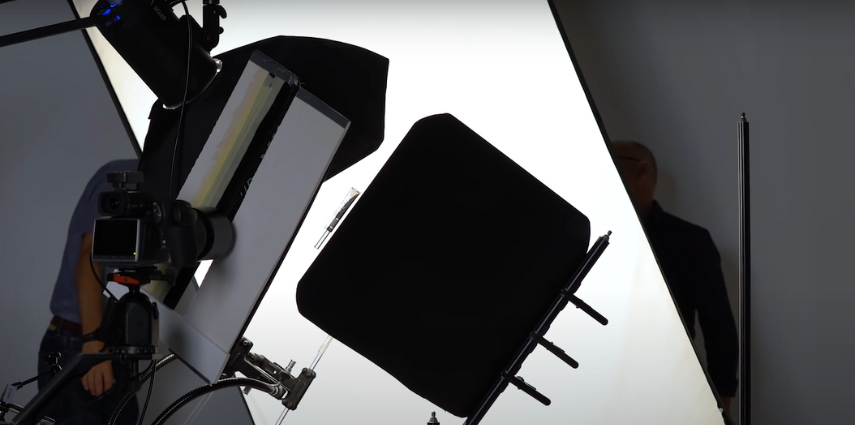
Using a black card or backdrop is one of the easiest methods to create an inky black backdrop. Instantaneous negative space fills the screen with a big black backdrop. Another option is to use a black card as the picture's background by placing it behind the subject on light stands or chairs.
Anyone can efficiently conduct a dark background photoshoot session with a primary black card or backdrop's mobility and affordability. Eliminating any additional hues and patterns from the backdrop reduces visual disturbances and effectively highlights the object in front of the immense black space.
2. Lighting Control

Exquisite black backgrounds may also be achieved by carefully manipulating lighting. Photographers may carefully highlight objects while completely darkening the backdrop by directing and controlling light sources. Unwanted exposure behind models may be avoided using limited concentrated lights directed at them.
Lights in front of a "Lighting Control" arrangement highlight the boundaries that divide people from the dark area and control backlight spill. Photographers can use this technique to emphasize certain textures and colors against a black canvas. Any area may become a dramatic scene for an upscale black photo shoot background experience with the correct lighting management.
3. Camera Flash Setting

Another helpful technique for obtaining photo shoot black background photographs is the camera flash settings. Photographers may softly highlight models while keeping the backdrop in the deepest shadows by varying the flash strength and magnification. A straightforward Camera Flash Setting such as TTL (through the lens) monitoring automatically balances light power with ambient light for flattering lighting.
Lower flash intensities prevent the backdrop from being washed away. Higher flash zoom simultaneously deepens backdrop blackness and focuses light firmly on objects. Any situation may be turned into a dramatic, high-contrast stage for portraiture by using flash settings that carefully control light output and range.
4. Exposure Settings

Photographers may effectively manage visibility in the background and fade into blackness skillfully using exposure settings. Light recording may be controlled by varying the shutter speed, ISO, and aperture using the "Exposure Settings" combination. A tiny aperture opening allows more light to enter the foreground while maintaining an underexposed background.
Faster shutter speeds maintain dark backgrounds while freezing the action of the subject. Long exposures with a lower ISO result in lower noise levels. Any place may be transformed into a dramatic stage for captivating black background photoshoot ideas by carefully selecting exposure settings that maximize brightness on models against deep nighttime backgrounds.
5. Shadow Area

Deep black backgrounds may also be achieved in portraits and photos by utilizing shadow regions. Photographers can minimize backgrounds into naturally occurring dark patches by placing models next to or inside "Shadow Area" zones created by corners, walls, or adverse fill lighting. Diffuse and subtle lighting highlights people without overpowering the surrounding pitch-black space.
The technique uses natural ambient light contrasts rather than integrating them, whether modeling shadows on walls, floors, or faces. This organic method of blending subjects with the surrounding darkness creates a sophisticated background for photography in black background works that are finely produced.
6. Post-processing with Photoshop
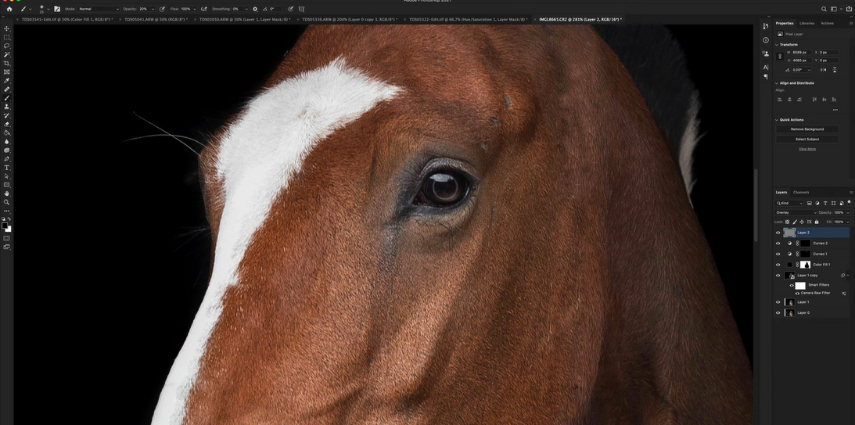
Photographers who cannot achieve black background photo shoot in-camera fully have an additional choice thanks to post-processing. Photoshop tools for post-processing can eliminate color and brightness from areas of an image that have been overlooked. Adobe Photoshop or a similar program contains these capabilities.
To deliberately intensify blacks and shadows behind the focus subjects, one may precisely adjust tonal values using the Levels, Curves, and Select/Mask controls. These non-destructive editing methods retain model highlights while eliminating color noise and distracting artifacts with focused edits limited to the background zone.
Expert post-processing on a black background effectively converts any picture into an impressive high-contrast portrait, whether it's correcting uneven lighting or altering the surroundings completely.
Part 3: Easiest Way for Dark Background Photoshoot
HitPaw FotorPea is an advanced image editing software that allows you to remove photo backgrounds easily and replace them with any color, including black. This powerful tool makes achieving the famous photoshoot on black background look simple.
Main features that enable black background edits:
- Background Removal: The program can automatically identify and click away from complicated backdrops. It separates the primary topic.
- Background Color Change: You may apply any new background color after removing the original backdrop. To create a striking, dark background, choose complete black.
- Subject Outlining: To avoid fading in with the new backdrop or creating shadows, HitPaw keeps the boundaries surrounding the topic crisp while changing backgrounds.
Steps to change black background:
Follow these steps to remove a background and change it to black with HitPaw FotorPea:
1.In the Remove BG tab, click on Start Remove to select your desired photo for black background in jpg, PNG or other suitable format.

2.The provided image will be imported for further processing.
3.Select black color from the provided options in background color feature.

4.Refine the converted background by removing missed patches with Brush and Erase tools.

5.Your edited photo is available for export with replaced background with your preferred uniform color.

The powerful and easy-to-use background removal and color change features of HitPaw FotorPea make it simple for anyone to achieve stunning black background portrait effects.
This is the ultimate guide of HitPaw FotorPea
Conclusion
The technique of black background photography demands a precise handling of optics and lighting balance. For infrequent photographers and content producers, more straightforward choices provide effective paths to impactful black background photography.
With simple changes and no complicated settings, anybody can create portrait photos and situations against perfect black backgrounds with HitPaw FotorPea. AI masking and changes turn unremarkable photos into stunningly styled images in a few minutes.





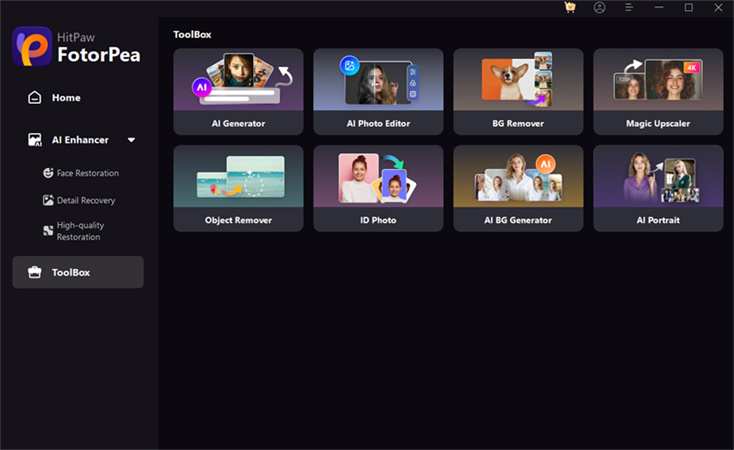
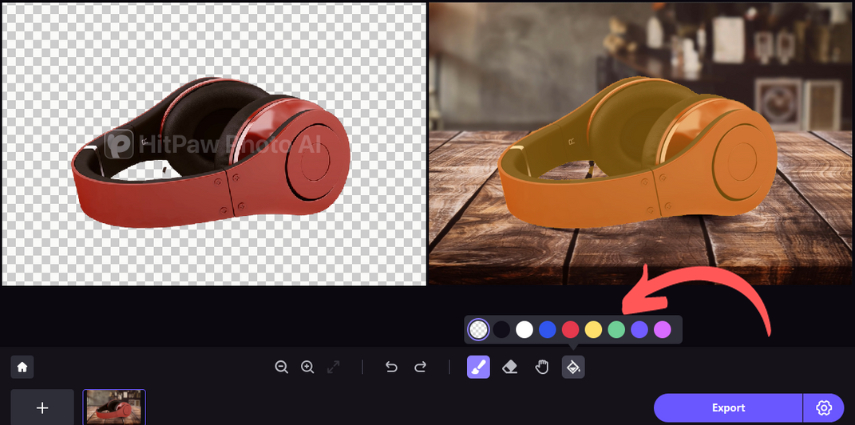
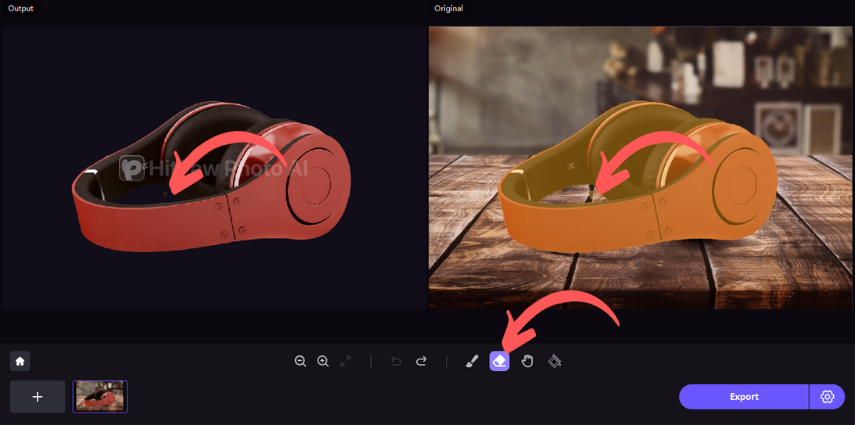
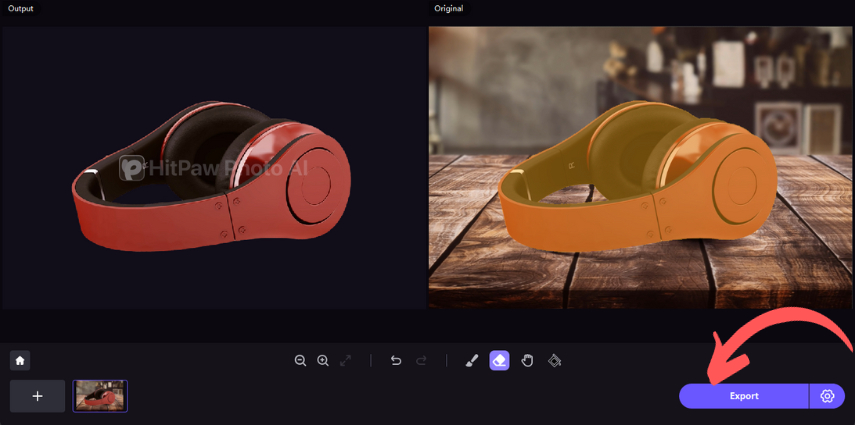

 HitPaw Univd (Video Converter)
HitPaw Univd (Video Converter)  HitPaw VikPea (Video Enhancer)
HitPaw VikPea (Video Enhancer)
Share this article:
Select the product rating:
Daniel Walker
Editor-in-Chief
My passion lies in bridging the gap between cutting-edge technology and everyday creativity. With years of hands-on experience, I create content that not only informs but inspires our audience to embrace digital tools confidently.
View all ArticlesLeave a Comment
Create your review for HitPaw articles