8 Essential Tips for Mastering Beauty Product Photography
The method of doing business has changed immensely over the years and when it comes to advertising beauty products, you can conduct marketing operations online. The relevance of beauty product photography is huge as you'll need to pay attention to various details to ensure that you can make people purchase the beauty products.
To make your job easier to improve the quality of the product photography beauty, we've listed the 8 wonderful tips below.
Part 1. 8 Ideas for Beauty Product Photography
1. Essential Equipment
Having the right tools to capture brilliant beauty product shots is important. The role of the lenses and cameras to reduce the stabilizers and shake for smooth shorts is also possible. The lighting equipment including the reflectors and softboxes can assist you in producing an excellent atmosphere highlighting the product's texture.

2. Composition Techniques
The beauty product photography's strong composition also contains huge significance. The techniques like rule of thirds leading lines and framing, and creating dimension and depth to produce the professional and balance image can also help you to produce excellent results.
You can add the dimensions and depth through layers and creative angles to make the photography look impressive.

3. Use a Mood Board
Another mind-blowing beauty product photography tip you can watch out for is to use a mood board. A mood board can help you to see the perfect tone for your product's beauty shot. You can rely upon certain things for inspiration including the lighting styles, colour palette and overall mood to make the things look better for you.
Opting for this method comes up with a consistent visual theme sparking creativity and advancement in the product presentation elevating the quality of the photography to the next level.

4. High resolution of the Product Images
If you want to get excellent results while clicking the beauty product photographers, you'll need to increase the resolution of the images to click the fine details including the color accuracy, quality, texture, and packaging quality.
High quality and sharp images will help you to put a sense of seriousness and professionalism allowing you to edit the various details of the images after production without affecting the quality of the images.

5. Hire a Variety of Models
Knowing about diversity's importance in beauty product photography is also a major thing in the beauty product photography. The importance of this aspect increased when showing the cosmetics for the various features and skins. You can hire different models containing different backgrounds to create more relatable and engaging content targeting the right audience suited for acquiring the products.

6. In Post-production, Polish Everything
Clicking the images and then uploading them on the social media platforms isn't enough to advertise your products in a better manner. Instead, you must also go for post-production editing to make the photos look superb and fascinating.
This editing might include retouching imperfections, adjusting colours, and enhancing multiple details including the textures and levels. You can pay a huge attention to maintaining a realistic and natural making the product look standout and worth going for.
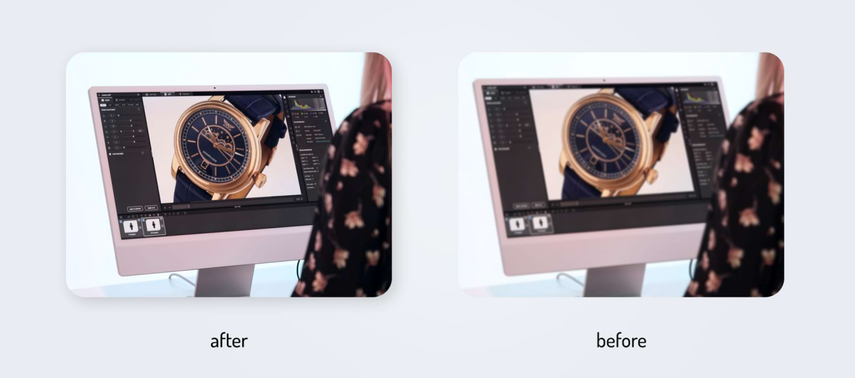
7. Get Creative with Cosmetic Color Palettes
Getting creative and negotiating with the cosmetic colour palettes is another one of the breathtaking and most talked about beauty products photography tips. You can rely upon the creative color schemes to make the beauty product look splendid. You can also use contrasting palettes and complementary palettes to get different vibes and emotions including pastels for the bold, gentle and soft mood colour for the energetic and flawless look of the products.

8. Take Pictures of Products According to Kind
You can create a cohesive story by grouping the same type of products. This whole scenario will help you to simplify the shopping experience for potential customers wanting to purchase beauty products. You must ensure that the style of the photography is related to the function of the products including the minimal shots for the vibrant or skincare or glamorous shot for makeup.

Part 2. The Best Tool to Beatify Product Images with HitPaw FotorPea
After clicking the images for the beauty product, if you realize that the background of the images needs to be customized and you would love to change the background of the images, you can rely upon the HitPaw FotorPea.
It is an outstanding tool that empowers you to beautify product images by removing the image background in the first place before replacing the background with stunning colours. HitPaw FotorPea offers an effortsless user interface meaning if you're a newcomer willing to beautify the product images, you don't have to get the prior knowledge of the software to start replacing the image background. Since HitPaw FotorPea depends upon AI-powered technology, you don't need to put in any manual operations to start editing procedures. Luckily, HitPaw FotorPea also supports batch processing meaning you've got the leverage to process multiple images simultaneously supporting Mac and Windows.
Features
- Allows you to remove the background from the images
- Comes up with an intuitive user interface
- Prompts the AI-powered technology
- Doesn't affect the image quality
- Supports Mac and Windows
- Lets you to select from the various background colors to select from
How to beautify the product images through HitPaw FotorPea?
Step 1: After getting into the official website of the HitPaw FotorPea, you'll need to tap on the Download buttons to get the software downloaded on the computer. The following step will require you to locate the software on the computer and install it. After starting the software, you'll need to choose the BG Remover button and click on the Start Remove button to upload the photo you're going to eliminate the background from.
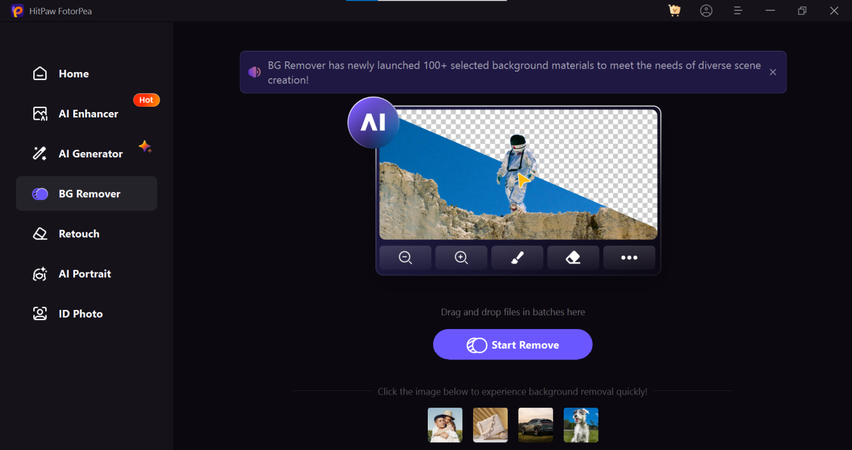
Step 2: The tool has a tendency to automatically remove the background from the image when it is imported into the HitPaw FotorPea timeline.
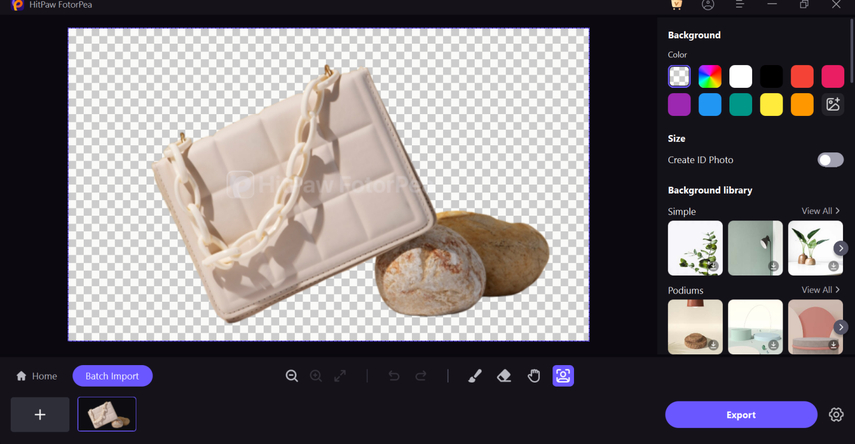
Step 3: Once the picture backdrop has been deleted from the sites, you will need to decide on the background color you want to use. HitPaw FotorPea lets you import a custom or DIY background color from the timeline.
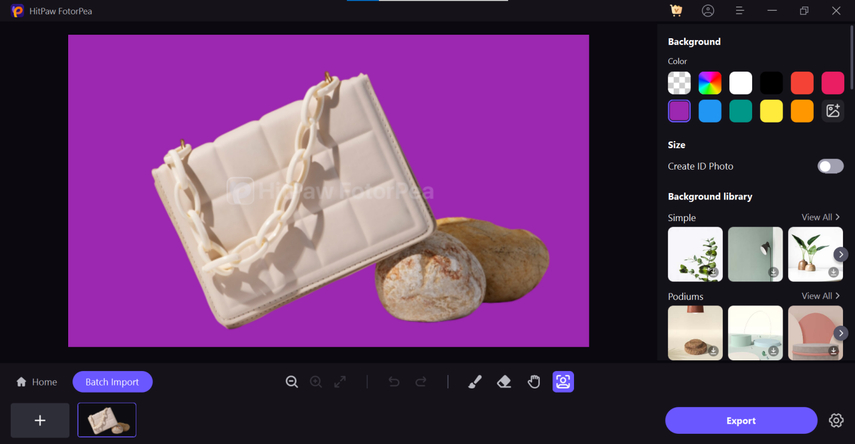
Step 4: To download the modified photographs onto the computer, you must first examine the images and then click the Export option. If you have a fast internet connection, this process should just take a few minutes.
Final Words
The quality of the beauty product photography is directly proportional to the success of the beauty products. It implies you'll need to be fairly careful while clicking the photos for the beauty products.
You can take notes from the 8 outstanding tips given in this post to improve the quality and reputation of the beauty product photography. If you've already got the images and want to beautify the product photography images, you can go for the HitPaw FotorPea. With this tool, you can eliminate the background from the images and replace it with the background containing all the credentials of the products.






 HitPaw Edimakor
HitPaw Edimakor HitPaw Univd (Video Converter)
HitPaw Univd (Video Converter)  HitPaw Watermark Remover
HitPaw Watermark Remover 

Share this article:
Select the product rating:
Daniel Walker
Editor-in-Chief
My passion lies in bridging the gap between cutting-edge technology and everyday creativity. With years of hands-on experience, I create content that not only informs but inspires our audience to embrace digital tools confidently.
View all ArticlesLeave a Comment
Create your review for HitPaw articles