Tested 6 Ways to Fix That Backup Camera is Blurry Issue
Back-up cameras are now common in most cars, increasing safety and eradicating chances of unfortunate incidents. These cameras give a real-time view of the objects or other vehicles behind your car, making reversing more efficient and secure.
However, when the backup camera is blurry, it greatly minimizes its efficiency and might pose a threat to human lives. Here in this guide, we will see some of the potential causes for the blurry backup camera and how to regain its importance and clear vision with some simple steps.
Part 1: How Does a Blurry Backup Camera Happen?
It is important to know the various possible causes of a blurry backup camera before proceeding to correct the problem. Several factors can contribute to reduced clarity and image quality:

1. Dirt and debris on the camera lens
As time passes, dust and grime from roads or other surfaces will build up on the lens, making it impossible to produce clear vision as the image will be hazy or blurred. This is not uncommon and can be resolved by simply increasing or decreasing the amount of time spent taking breaks.
2. Moisture or condensation affecting visibility
Backup cameras are installed outside the car. It is common to see moisture or condensation forming on the inside of the camera casing or on the lens, thereby blurring the entire camera.
3. Damage to the camera or its housing
Scratches on the camera lens or housing, or even cracks, can make the backup camera blur. This may be due to improper handling during installation or even during maintenance; other causes may be accidental or extreme climatic conditions.
4. Poor camera quality or resolution issues
It often seems that backup cameras are of different quality. However, if the camera has poor quality or low pixel density, the captured image will be less detailed and unclear in low light or high glare conditions.
5. Misalignment of the camera angle
When the camera is not orientated properly, then what is seen is a blurred or even a twisted picture. An improperly positioned camera could capture more of the car's bumper or the sky, which is not very ideal.
Part 2: How to Fix Blurry Backup Camera Easily?
So, now that we have revealed some of the causes of blurry backup cameras let's look at the probable remedies. Here are six tested ways to restore clarity to your backup camera:
1. Cleaning the camera lens

The primary reason why one experiences a blurry backup camera is the accumulation of dirt and debris on the lens. All that is required is gentle wiping with a piece cloth and mix it with a glass cleaner. Do not use chemicals that may harm the lens or the coating that has been applied for protection purposes. This has the effect of making sure that no dirt is able to build up around the window, thus maintaining a clear view.
2. Addressing moisture issues

Water and steam may obscure your backup camera. If you find that the camera lens is foggy because of moisture, you may try to evaporate some of the moisture by using a piece of cloth on the lens carefully. In the case of moisture for the housing, one can park the car somewhere warm and dry or use a silica gel pack near the camera to wick out the moisture.
3. Checking for physical damage

Check the backup camera for any signs of cracks, scratches, or other indications it may have been damaged. If the lens or housing of the camera is affected, then it may be convenient to replace the camera altogether. Sometimes it is possible to erase minor scratches on the lens in the home with the help of scratch-removal kits.
4. Adjusting camera alignment

Always check that your camera is well-positioned. In some cases, the camera moves slightly due to a small impact or shake, and the image can become distorted or blurry. Adjusting the direction of the camera in a way that the lens is pointing towards the right area will help bring the image into focus. This is particularly important if what you have is an aftermarket camera installed on your car.
5. Fixing any loose or faulty connections

Blurriness may be caused by faulty wiring between the camera and the display. Check the connections and consider reconnecting to improve image quality.
6. Upgrading to a higher-quality camera

If your current camera has poor resolution or has become obsolete, then the only viable solution might be to get a better camera with a better resolution and other qualities. Newer models of backup cameras have enhanced image definition, particularly during low illumination or where there is high glare, thus providing a better and safer image.
Part 3: Bonus Tip: What Can I Do if My Backup Camera Photos are Blurry?
If your backup camera photos are blurry and cleaning or adjustments don't help fix the problem, then it is advisable to use a photo enhancing tool. HitPaw FotorPea is a software system that offers improvements to the quality of the images and the ability to sharpen the blurry photos. This tool is most effective when you have transferred images from your camera and the images seem blurry to you.
Features of using HitPaw FotorPea:
HitPaw FotorPea - All-in-one Photo Editing Tool for Win & Mac
Secure Verified. 212,820 people have downloaded it.
- Automatically improves the clarity and resolution of blurry photos
- User-friendly design to make it easy-operated
- Fast processing with a batch of pictures
Secure Verified. 212,820 people have downloaded it.
How to use HitPaw FotorPea to improve photo quality after a download issue:
Step 1.Download and install HitPaw FotorPea.
Step 2.Upload the blurry photo.

Step 3.Select the enhancement option and click to preview.

Step 4.Save the newly enhanced photo.

Video Tutorial of HitPaw FotorPea
Conclusion
A blurry backup camera can be a threat to safety and cause inconvenience when backing up the car. However, there are several remedies that can easily solve this issue with ease stretching from the cleaning process of the camera to replacing the camera itself with another one.
This way, the camera will work as it was produced, and you can enjoy the clarity it has to offer. Furthermore, if your backup camera photos are blurry, then you have tools such as HitPaw FotorPea in place to sharpen the photos in case you need a clear view. Practice these techniques today and have a much safer and less foggy driving experience!






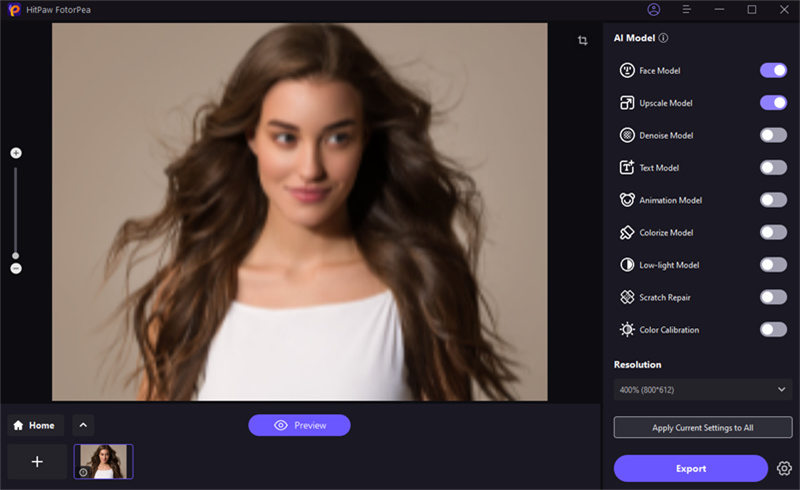


 HitPaw Univd (Video Converter)
HitPaw Univd (Video Converter) HitPaw VoicePea
HitPaw VoicePea  HitPaw VikPea (Video Enhancer)
HitPaw VikPea (Video Enhancer)
Share this article:
Select the product rating:
Daniel Walker
Editor-in-Chief
My passion lies in bridging the gap between cutting-edge technology and everyday creativity. With years of hands-on experience, I create content that not only informs but inspires our audience to embrace digital tools confidently.
View all ArticlesLeave a Comment
Create your review for HitPaw articles