Exploring the AI That Can Analyze Image: Transforming Visual Content Creation
Artificial intelligence has transformed image processing to a greater level of accuracy and speed in analyzing any visual data. AI image analyzer tools have affected sectors such as advertising, e-commerce, health care, and security because these sectors require image interpretation for their success.
It is no longer news that images are one of the most effective means of expression in today's digital society, and as such, the requirement for the analysis of images through AI tools is more pressing than ever. In this article, we will learn about the fundamentals of image analysis AI, discuss the tools that exist at the moment, and share tips on how to improve your process.
Part 1. What is an Image Analyzer AI
An image analyzer AI is a smart software tool designed with machine learning features and a neural network that can evaluate images and recognize patterns to compose useful information about their components or contents. Unlike other image analysis methods, AI does not necessitate the human input of tags or instructions. It has features for detecting objects, recognition of colors, or classification of images as per the model it is trained.
A complex set of algorithms and machine learning models form the core of an image AI analyzer that employs the usage of AI. These systems analyze the visual inputs of an image by reducing it to pixel data then identifying pattern, shapes, objects and even texture. Here's a breakdown of how they typically work:
- Image Input: The AI image analyzer tool takes an image from the user and the image can be of any format including jpg, png and other raw formats.
- Preprocessing: The clarity of the image is enhanced, noise is removed and it is upscaled for further analysis.
- Feature Extraction: This is where the AI that analyzes images isolates certain details within the image, for example; the face or a certain type of object whether animate or inanimate.
- Classification and Interpretation: From the model deduced from the training data, the AI categorizes and subsequently identifies the contents of the image.
- Output Generation: The final output of the process may only include tagging and keywording of the image up to giving an analysis and even suggestion on the areas that require enhancement.
These algorithm and machine learning integration AI analyze image more faster than using other methods.
Part 2. Basic AI Analyze Image Tool
1. ChatGPT
ChatGPT as an open-source AI language model is primarily designed for text processing, but it can analyze and even extract text from images. It is suitable for object recognition, sentiment analysis on the basis of provided information visualization, as well as providing contextual information.
Although the application of ChatGPT analyze image AI is not as sophisticated as specific image tools, it is, nevertheless, capable of understanding the basics of interpretation and can be used to perform image classification.
Example: If you for instance post an image of urban landscape, ChatGPT can describe the lights depicted in the picture, point out that these are specific famous buildings or give an overall idea of the picture's composition in terms of standard features that a non-artistic audience would notice.
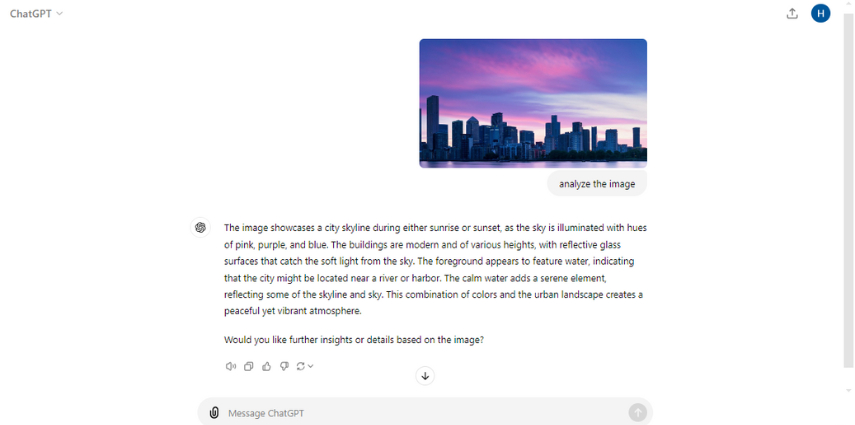
Features:
- Objects identification and description.
- Can provide context of scenes.
- Can integrate other API to extend the functionality of the framework.
2. Gemini
Gemini is another widely utilized tool specifically designed for text based responses but it can comprehensively AI analyze images. Through advanced neural networks, it is able to figure out images in detail.
It should be noted that Gemini is a capable image analyzer but it is clear that its effectiveness for a certain type of tasks will differ depending on the specific type of operation and the quality of the images used. There could also be times when the image needs more complex analysis which requires special AI models or methods.
Example: In a car crash scene, Gemini's capability in interpreting uploaded photos can determine the level of damage, the type of car and predict the probable areas of contact.
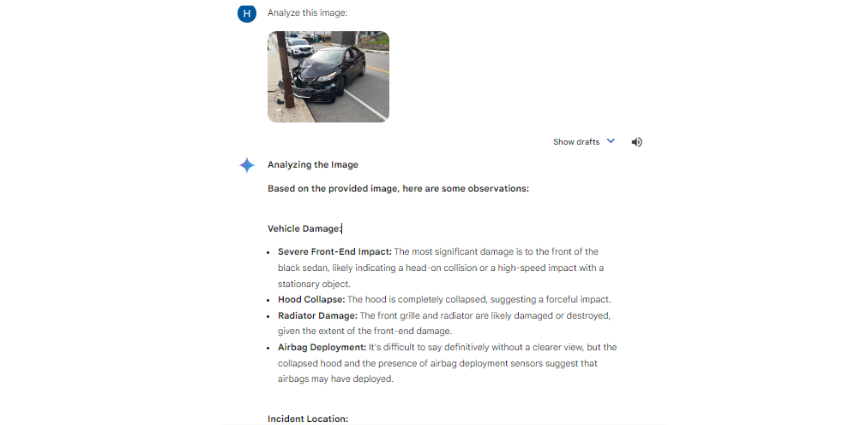
Features:
- High precision in object recognition.
- Capability of apprehending complex visual information
- Detailed image analysis.
Part 3. Best Practices After Analyzing Image with AI
After using free AI that can analyze images, the following steps may further improve the image processing. From enhancing the aesthetic value of images to categorizing the images or even putting descriptions on images, tools are available to handle post-analysis tasks.
1. HitPaw FotorPea - AI Photo Editor
HitPaw FotorPea is an intelligent photo-editor capable of improving the picture quality once an analysis is done on it. HitPaw FotorPea helps in enhancing the given image so it can be used for commercial as well as personal use.
Key Features of HitPaw FotorPea:
HitPaw FotorPea - All-in-one Photo Editing Tool for Win & Mac
Secure Verified. 212,820 people have downloaded it.
- AI Photo Enhancer: It automatically enhances the quality of the image and increases image resolution as well as sharpness.
- Background Remover: It erases backgrounds quickly thus making it easier to separate subjects of interest.
- Object Remover: Erases the objects that are not required in the image with much accuracy.
Secure Verified. 212,820 people have downloaded it.
Step-by-Step Guide to Enhance Photos with HitPaw FotorPea:
Step 1.Download and Install: Get the appropriate version of Hitpaw FotorPea from the official website and install it on your device.
Step 2.Upload the Photo: Start by uploading the photo you want to enhance in the AI Enhancer option.

Step 3.Select Enhancement Options: Choose from various enhancement options such as noise reduction and color correction.

Step 4.Apply Enhancements: Let the AI apply the selected enhancements to your photo.

Step 5.Review and Download: Review the enhanced photo and download it.

2. AI Photo Sorter - AI Photo Arrangement
There are programs that offer photo arrangement that assist you in arranging your image once AI for analyzing images finishes its job. They help in organizing the photos through metadata, facial recognition, and even able to identify objects in the photos. Whether the users are organizing photos for a photo storage or the businesses are using image database, AI sorters make sure that images are well indexed.
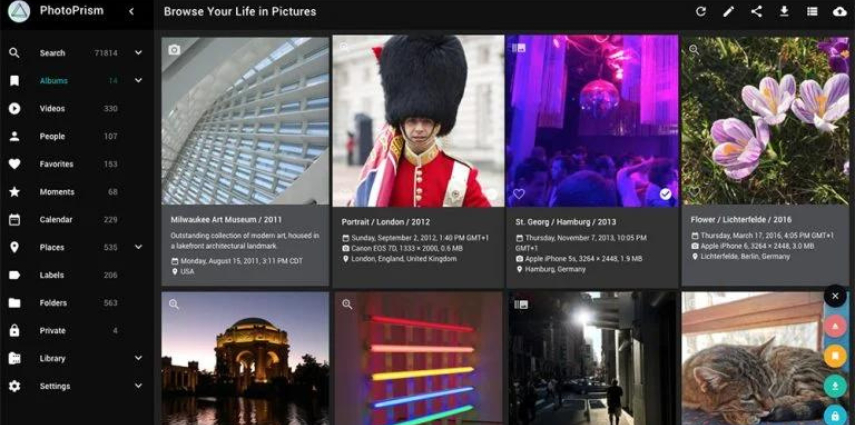
Key Features of AI Photo Sorter:
- Automatic sorting: Content wise arrangement, that is based on faces, objects and places.
- Date and location tagging: With the help of metadata it is possible to organise the images either by the date they were taken, or the location of the photoshoot.
- Batch processing: Organizes thousands of images at once to help users manage their images properly.
3. AI Keywording - Description for Images
After you use AI to analyze images, there are other services that will help in describing and tagging the image hence making it more findable and usable. This feature is particularly valuable for marketers, photographers, designing agencies, content creators, and everybody who requires the catalog to be created with accurate keywords that will help brand visuals be found.
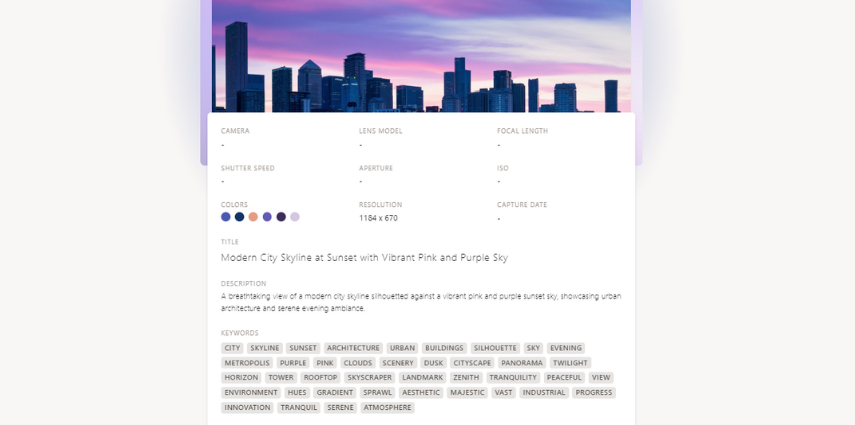
Key Features of AI Keywording:
- Automatic keyword generation: Some tags of the image are created by AI after it recognizes the image.
- SEO-friendly descriptions: Develops descriptions that focuses on enhancing its visibility to the various search engine.
- Integrations: Complements well with conventional systems such as content management systems for an effortless cataloging of content.
Part 4. FAQs about AI Analyzing Images
Q1. Is it possible for AI image analyzers to identify manipulated or altered image?
A1. Yes, by pixel patterns and metadata they are able to detect anomalies that signify alteration such as the presence of photoshopped materials or deepfakes.
Q2. Are there any specific free AI for analyzing images?
A2. Yes, there are a number of AI that can analyze images for free including basic tools like ChatGPT and Gemini.
Conclusion
AI is changing the approach to how images or visual data is contained, interpreted and analyzed. Starting from sorting and proper indexing based on keywords, to cutting out backgrounds, and deleting objects, AI is revolutionizing almost every aspect of making visual content.
If you want to get the best out of your images after the AI image analyzer, be sure to try HitPaw FotorPea to optimize your visuals.






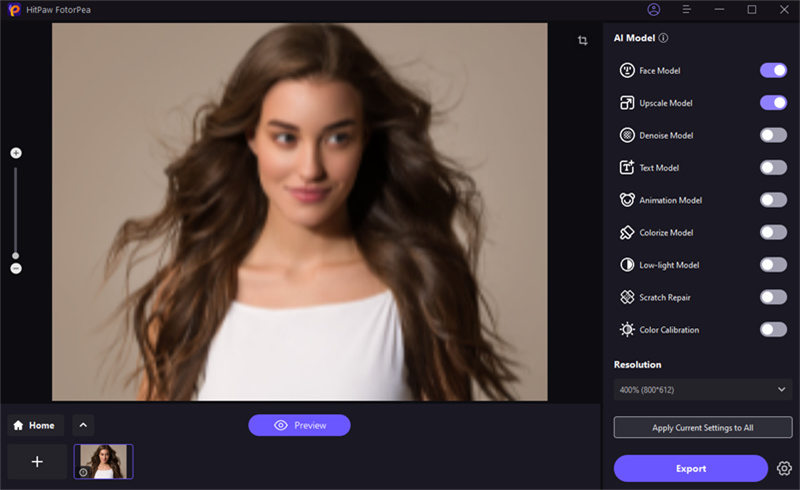



 HitPaw Univd (Video Converter)
HitPaw Univd (Video Converter) HitPaw VoicePea
HitPaw VoicePea  HitPaw VikPea (Video Enhancer)
HitPaw VikPea (Video Enhancer)
Share this article:
Select the product rating:
Daniel Walker
Editor-in-Chief
My passion lies in bridging the gap between cutting-edge technology and everyday creativity. With years of hands-on experience, I create content that not only informs but inspires our audience to embrace digital tools confidently.
View all ArticlesLeave a Comment
Create your review for HitPaw articles