Explore Everything You Want to Know about Attractiveness Test AI in 2025
In this age where AI technology is taking over the world, the process of assessing the attractiveness has evolved. Now there are many AI-based tools helping people assess and quantify their level of attractiveness. Known as" “AI Attractiveness Tests,” these tools analyze person's facial features and provide a score or feedback on their level of attractiveness.
Are you wondering how you can use such a tool and assess the attractiveness? Well, this article is for you. In this article, we will dive into the AI Attractiveness Test, how it works, and tips on how you can achieve better results. We'll also introduce a handy trick to enhance your score using image upscaling.
Part 1: What is an AI Attractiveness Test?
1. Definition of the AI Attractiveness Test
The AI Attractiveness Test is a tool that uses an artificial algorithm to evaluate facial features. By analyzing specific facial characteristics, such as symmetry, proportions, and other universally recognized aspects of beauty, the AI then provides an objective assessment of their attractiveness.
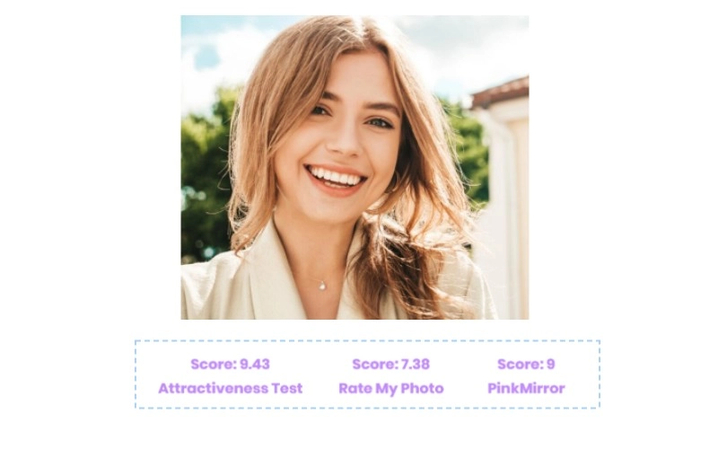
2. How AI Algorithms Assess Attractiveness
At the core of AI attractiveness testing is advanced machine learning technology. These algorithms are trained on a massive database of human faces, which humans have evaluated and rated based on human preferences and cultural beauty standards.
Generally, while assessing the level of attractiveness, AI uses the key factors like facial symmetry, skin smoothness, and the golden ratio (a classic beauty standard). It then compares these features to the learned patterns and assigns a score or rating that represents the individual's level of attractiveness.
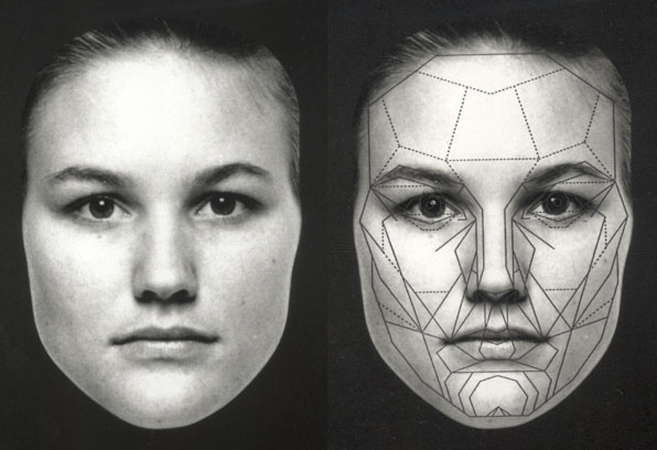
Part 2: How to Take an AI Attractiveness Test
1. Popular AI attractiveness tests online
Several platforms now offer online AI attractiveness tests. Here are some commonly used ones:
Attractivensss Test:
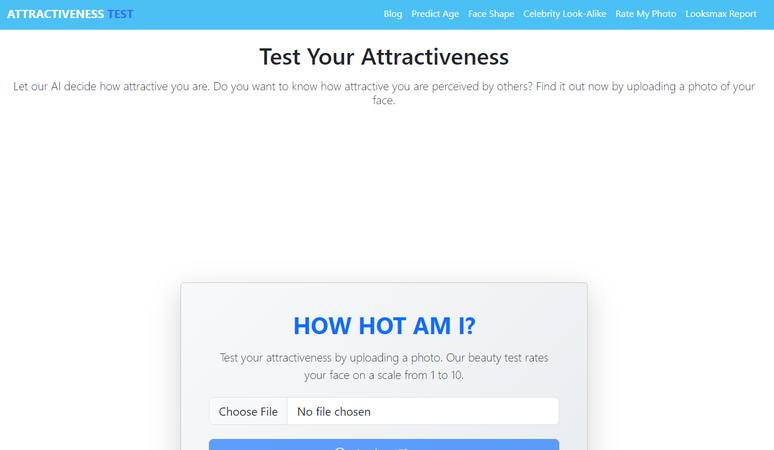
The Attractiveness Test website uses AI to give users a quick attractiveness rating based on a photo they upload. This website rates the photo from 0 to 10 and provides detailed guidelines about the photos to achieve a higher attractiveness score. However, the best thing is it provides fast results and even offers extra tools, like celebrity lookalikes and age estimations, to keep things fun and engaging.
Hotness.ai:
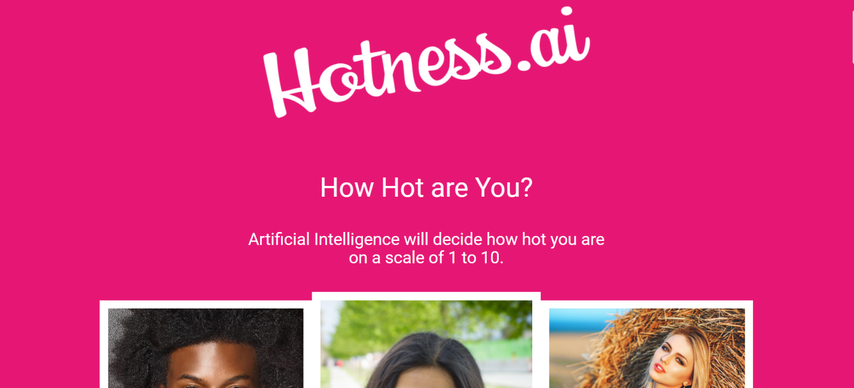
Hotness.ai is another AI-based tool that rates facial attractiveness on a scale of 1 to 10. By analyzing features like eye distance, nose shape, and jawline, the app provides an attractiveness score quickly without actually storing the image.
This means it protects privacy, and the best thing is its database is continuously growing along with the advanced deep learning algorithms that ensure great accuracy. Users can also try related tools for age estimation and ethnicity recognition.
PrettyScale:
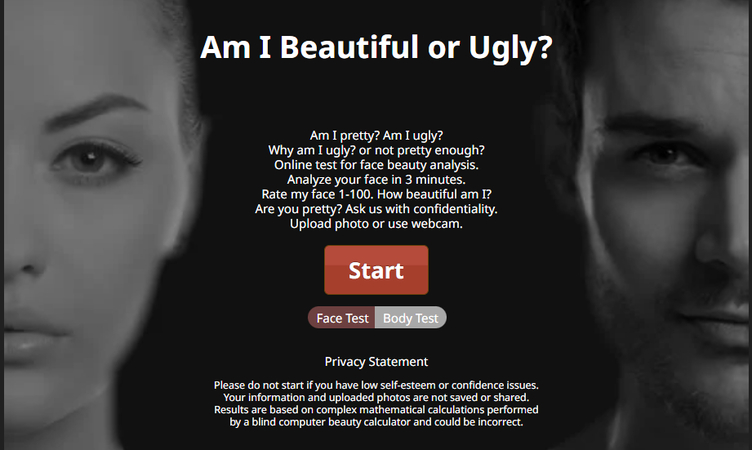
PrettyScale is another top of the line AI tool that analyzes facial features to rate attractiveness on a scale from 1 to 100. By uploading a photo, users can get a "pretty" or "ugly" score based on symmetry, feature proportions, and other facial metrics.
Just like other platforms, this website also maintains privacy by not saving images, but it calculates results through mathematical algorithms. You can also try out their body analysis tool for further aesthetic feedback.
2. Tips for Taking an AI Attractiveness Test
If you're looking to get a better score, here are some tips that might help:
Choose a Clear, High-Quality Photo: Use a photo where your face is well-lit and the background is neutral. Generally, high-resolution images are ideal, as they allow the AI to analyze your features more accurately.
Avoid Overly Filtered Images: Although filters might enhance a photo, some overlay filters can distort facial features and result in an inaccurate rating.
Keep Your Face Relaxed: Make sure to keep your face relaxed because facial expressions like frowning or squinting can influence the results. A natural, relaxed expression is often preferred.
Use Good Lighting: Make use of natural light, as it tends to enhance facial features more naturally. However, avoid harsh shadows or very bright lights, as this can skew the AI's perception.
Part 3: Bonus Tip: Increasing Attractiveness AI Test Rating with Image Upscaling
Now you know that quality and resolution of the input image are two of the key factors that can influence the result of its attractiveness. In other words, if you have an image with greater detail and caliarity, you can expect to get a more accurate and favorable assessment from the AI algorithm. But you have already tried the test but are not getting the high rating? Well, this is where HitPaw FotorPea comes in.
Powered by advanced AI algorithms, this amazing tool specializes in facial upscalling. By using advanced image upscaling techniques, this tool improves the image quality while preserving a natural look. You can also use this tool if you have a low-resolution or blurry photo.
Some of the main features of HitPaw FotorPea include:
HitPaw FotorPea - All-in-one Photo Editing Tool for Win & Mac
Secure Verified. 212,820 people have downloaded it.
- High-quality Resolution Improvement
- AI-Powered Adjustments
- Easy-to-Use Interface
- Batch Processing
- Multiple AI models
Secure Verified. 212,820 people have downloaded it.
Wondering how to use Hitpaw FotorPea to upscale images?
Step 1: Download an Install HitPaw FotorPea
Visit the official website of HitPaw FotorPea and download it for your Window or Mac. Next, Install it on your desktop following on screen instructions.
Step 2: Launch the Software
After installing the software, you will see a clen interface. From the main menu, tap on“AI Enhancer” and then click on "Choose files" to upload the photo you want to enhance. You can also upload the photo using drag and drop feature.

Step 3: Select desired AI model
Now, on the right hnd side, you will see multiple ai model to choose from (such as Face Model, General Model, Denoise Model, Colorize Model, Color Calibration, Scratch Repair, Low-light Model). Select the prefered one to enahcne the image.

Step 4: Start Enhancing
To start the enhancement process, click on Preview. AI will start working on the imaage automatically.
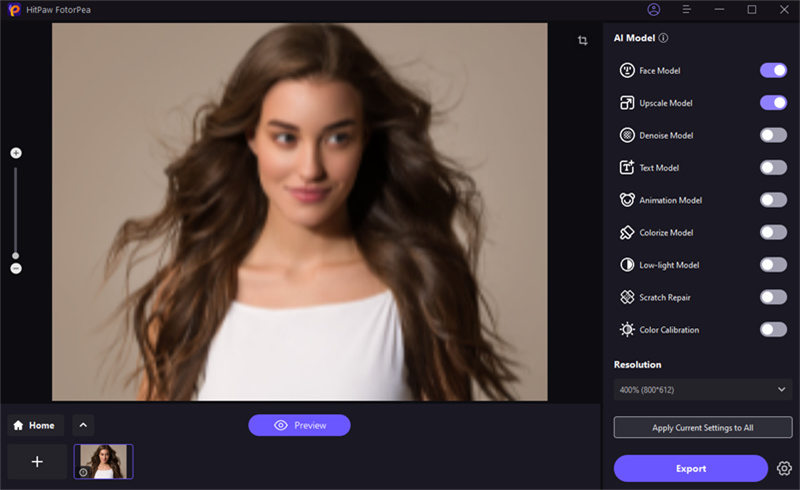
Step 5: Export
After few seconds, you will get an enahnced image. Now compare the before and after image and if you are satisfied, click on “Export” and download it at your desired location.

Video Tutorial of HitPaw FotorPea
Part 4: FAQs about Attractive AI Tests
Q1. Are AI attractiveness tests reliable?
A1. AI attractiveness tests should be viewed as a fun tool rather than a definitive measure of beauty. It is because these tools are trained on a specific algorithm, and their result can vary.
Q2. Can I improve my AI Attractiveness Test results?
A2. Yes, by uploading the high-quality photo that is crisp and clear and has intricate details, you can improve your AI attractiveness test score. To enhance the photo, you can use tools like HitPaw FotorPea.
Conclusion
AI attractiveness tests offer a fun look into how technology interprets beauty. To get your attractiveness score, you can simply upload it, and the tool will rate your attractiveness based on various factors, including symmetry, proportion, and clarity of facial features.
To improve your attractiveness score, you can use AI tools like Hitpaw and enhance the image before submitting it for rating. But always remember that true beauty is subjective and extends beyond AI assessments. So only use these tools as a fun activity and not to judge yourself or anyone.






 HitPaw Univd (Video Converter)
HitPaw Univd (Video Converter) HitPaw VoicePea
HitPaw VoicePea  HitPaw VikPea (Video Enhancer)
HitPaw VikPea (Video Enhancer)



Share this article:
Select the product rating:
Daniel Walker
Editor-in-Chief
My passion lies in bridging the gap between cutting-edge technology and everyday creativity. With years of hands-on experience, I create content that not only informs but inspires our audience to embrace digital tools confidently.
View all ArticlesLeave a Comment
Create your review for HitPaw articles