Vondy Image Generator: Unleashing AI Creativity
When it comes to generating images automatically, a lot of online image generators are available online that help you to generate flawless images. Unfortunately, only a handful of the options available online could help you to generate the most reliable and worth admiring images and Vondy Image Generator is surely one of those tools that bring massive quality to the photo generation market.
If you want to learn more about the Vondy Image generator, this post reveals all the insights about this tool and you'll also get to learn about the best alternative to this highly inspiring image generator.
Part 1. What is Vondy Image Generator?
The Vondy Image Generator is a powerful tool to create unique and visually stunning photos for multiple purposes, including personal projects, art, marketing and design. It depends upon the advanced machine learning models to turn the text descriptions into stunning artistic or lifelike photos for you.
This image generator offers a manageable user interface and you create the images in amazing themes without making much effort.
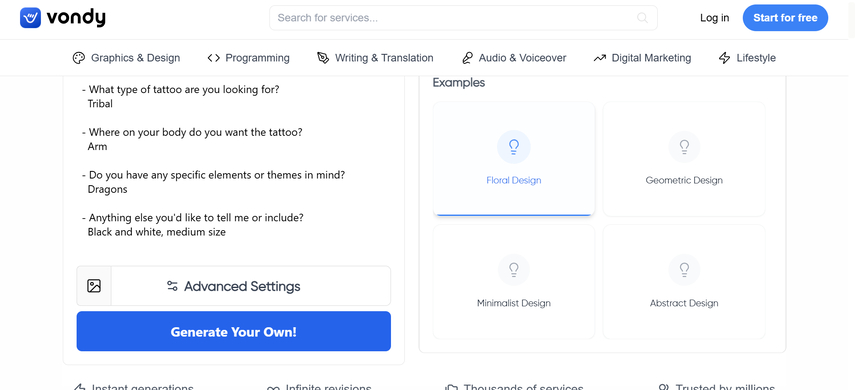
Features
1. Text to Image GenerationUsers can enter the text description and then turn that text description into stunning photos effortlessly.
2. Customization OptionsWith the Vondy Image Generator, you've got the chance to explore the various customization features to edit the generated photos. Users have the chance to modify various aspects, including artistic filters, shadow effects, light intensity, colour palettes, and more. For instance, you can see the gradients, adjust brightness, or add certain text effects to the images to make them look wonderful.
3. Style flexibilityThe tool offers a wide variety of artistic styles, including hyperrealistic depictions, watercolour paintings, abstract designs, and anime aesthetics. Users have the chance to select the styles that meet their requirements in making the AI-generated images stand out.
4. Batch ProcessingA lot of users want to create multiple images at the same time to save precious time and that's what Vondy Image Generator is all about. It allows you to enter multiple text descriptions simultaneously and you'll be able to access plenty of AI images simultaneously.
5. High-resolution outputsVondey tends to create the images in high resolutions allowing you to explore the images in the 4K quality. Those types of high-definition images are suitable for digital applications including social media and formats like Billboards, flyers, and posters.
6. Built-in templatesBy visiting into hit the timeline of the Vondy, you've got the chance to explore the various types of built-in templates. The image stylistic templates, Vondy comes up with are categorized for multiple purposes, including event invitations, educational visuals, and marketing materials.
7. AI-powered enhancementsVondy Image Generator also offers the ability to upscale low-quality images and you can eliminate the blur from the images courtesy of the Vondy Image Generator.
8. Advanced Editing ToolsVondy also helps you to explore some of the most advanced and professional photo editing tools including the AI drive content filling, object removal and layer management. These tools tend to help you to tweak the individual components of the generated images.
9. Supports the multiple formatsSince the Vondy Image generator is compatible with multiple image formats, including PSD, SVG, JPEG, and PNG, you can export the generated images in these image formats.
10. Compatible with multiple platformsVondy Image generator supports multiple operating systems including smartphones, tablets, and designs. The responsive web app will ensure that the users can edit or create the images effortlessly without messing up the quality of the images.
Part 2. The Best Alternative for Vondy Image Generator with HitPaw FotorPea
Although Vondy Image Generator is an appropriate way to create the various genres of images automatically, it might take extra time to create the images and the premium package of this tool could be expensive. This, looking at the alternative to the Vondy photo generator is a necessary thing and that's where HitPaw FotorPea comes in handy.
It offers AI-powered technology that helps you to mind-blowing images through text description and HitPaw FotorPea allows you to explore the multiple types of styles and designs when creating the images. On top of that, HitPaw FotorPea also allows you to create multiple images simultaneously and you won't see this tool inserting the annoying watermark in the images.
Apart from selecting the image resolution, HitPaw FotorPea also provides you with the luxury to select the various other dimensions of the images and the premium package of the HitPaw FotorPea is fairly affordable.
Features
- Perfect alternative to Vondy Image generator to create images automatically
- Offers an effortless user interface, and doesn't for any prior knowledge
- Compatible with Mac and Windows
- Allows you to create multiple images simultaneously
- Allows you to apply the styles and designs to the existing images
- Lets you select the image size and resolution quickly
- Does not put the watermark on the images
How to generate the photos through HitPaw FotorPea?
Step 1: To start with, you'll need to jump into the official webpage of the HitPaw FotorPea and then click on the Download button to get the software downloaded on the computer. In the next phase, you'll need to install the HitPaw FotorPea and upon launching the software, you'll need to click on the Generate AI Images button.
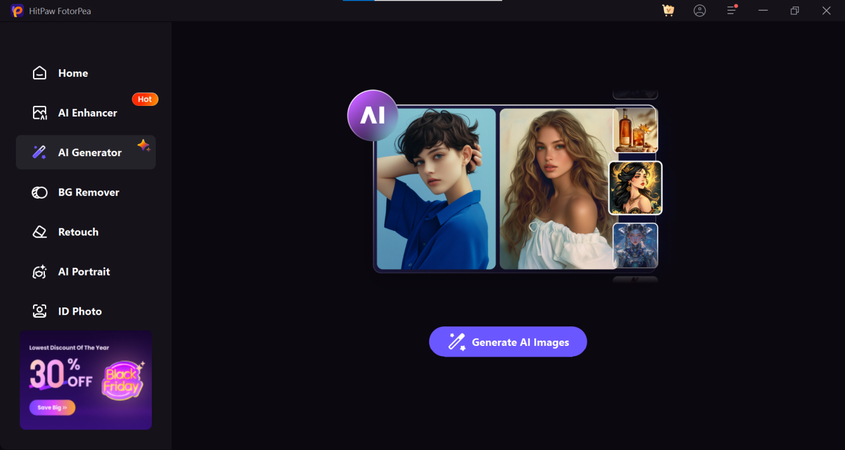
Step 2: After moving into the interface of the HitPaw FotorPea, you'll need to get straight into the ''Type What you want to See'' button and enter the text description of what you want to create. If you want to customize the text description, you can remove the initial text description before replacing it with a new text prompt. You can also upload the images into the timeline of the HitPaw FotorPea before applying the stunning effects to the images.
Luckily, HitPaw FotorPea is compatible with the batch creation meaning you've got the leverage to create multiple photos simultaneously.
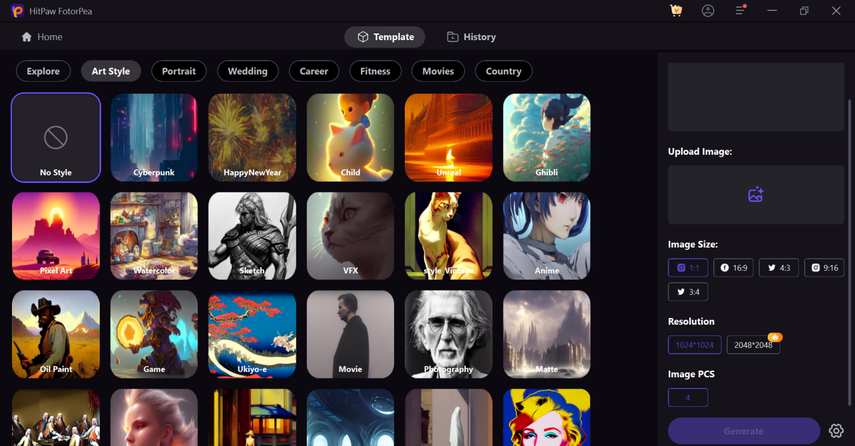
Step 3: In this phase, you'll need to select the appropriate image size and resolution and choosing the number of images you're willing to create is also possible. After putting all the necessary things in order, you'll need to choose the Generate button to start creating the outstanding AI-generated images.
In the next phase, you'll need to review the image credentials and then choose the Download button to export the images into your favorite destination folder on your computer. Previewing the images helps you to customize the parameters of the images if you're not happy with the initial outcomes.
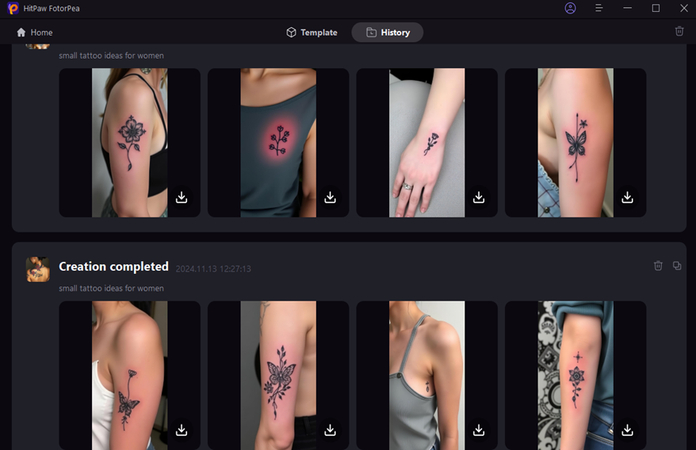
Summary
If you're looking for a reliable image-generating tool, going for the Vondy Image Generator is surely worth your attention. It offers various styles to select from but despite offering professional features, a lot of users find this tool to be a bit expensive. Hence, we've recommended the HitPaw FotorPea as the best alternative to the Vondy Image Generator.
HitPaw FotorPea allows you to create mind-blowing images through text descriptions, uploading the photos and applying remarkable styles and effects to the photos is also on the cards. While creating the AI-generated images, HitPaw FotorPea tends to maintain the quality of the images, and you won't see unwanted ads appearing in the interface of the HitPaw FotorPea either.






 HitPaw Edimakor
HitPaw Edimakor HitPaw VikPea (Video Enhancer)
HitPaw VikPea (Video Enhancer) HitPaw Univd (Video Converter)
HitPaw Univd (Video Converter) 



Share this article:
Select the product rating:
Daniel Walker
Editor-in-Chief
My passion lies in bridging the gap between cutting-edge technology and everyday creativity. With years of hands-on experience, I create content that not only informs but inspires our audience to embrace digital tools confidently.
View all ArticlesLeave a Comment
Create your review for HitPaw articles