Discover the Magic of Turn Me Royal and a Recommended Alternative
If you're an old man looking to revisit the portraits of old times, going for tools like Tune Me Royal will assist you in accessing stunning portraits without having to do much. This post aims to introduce the Turn me Royal Portraits and if you want to explore the alternative to the Turn me Royal, we'll list the top notch solution in the guide.
Part 1. What's Turn Me Royal?
Turn Me Royal is a commendable online service that tend to transform the photo into the Renaissance style portrait offering the royalty like look. The process to create the portraits is fairly simple as it only asks you to upload the photo and then choose the appropriate design from the wide range of costume options.
Turn Me Royal offers the option to edit the image allowing you to create a lifelike painting effortlessly This online service also offers spectacular portrait categories, including children's portraits, family portraits, couple portraits, and female and male portraits.
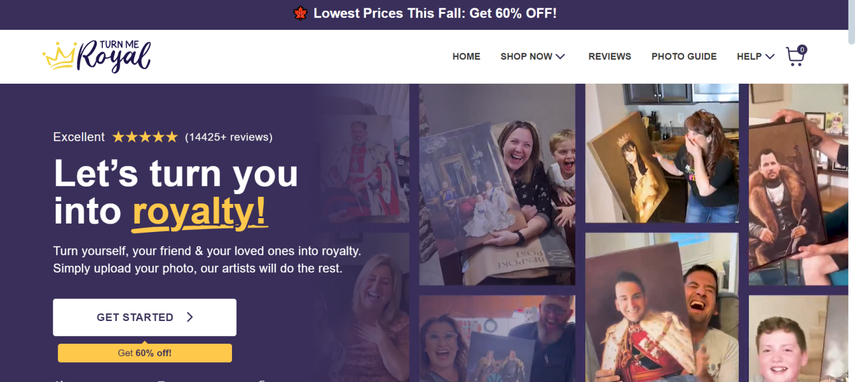
Features
Turn Me Royal blesses you with various spectacular features to select from, and some of the most prominent features are given below.
1. Custom Royal Portraits
Turn Me Royal Has the reputation of the uploading the photos into the digitally rendered style portraits. The result is unique and offers a custom piece, offering the historical and royal look.
2. Wide Range of Theme
Turn Me Royal lets you choose from multiple themes, including the Generals Vikings, Kingsz, and more. You can explore the various portraits for families, children, couples, etc.
3. Unlimited Revisions
If you don't like the initial design, Turn Me Royal comes up with unlimited modification without any extra cost. Doing so helps you access the stunningly without spending any extra money.
4. High Quality Canvas Printing
The premium canvas's portraits are printed on multiple sizes ranging from 24x36 to 8x10>
5. Digital Technology
Editing techniques and advanced digital blending make the portrait look authentic and stunning. The process comes up with professional touch-ups to produce the images in spectacular image quality.
6. Simple user interface
Turn Me Royal prompts a user-friendly interface, meaning you don't have to acquire technical knowledge to explore this website's credentials. Luckily, it also doesn't come with the annoying watermark, meaning you can use the AI portraits for commercial purposes.
7. Create Unlimited AI Portraits
Since Turn Me Royal is a versatile tool it lets you to create the unlimited mind blowing AI generated portraits provided you've maintained the premium package. It implies that you must order the latest AI portraits on the Turn Me Royal website to access the outstanding images.
Part 2. The Best Turn Me Royal Alternatives with HitPaw FotorPea
Since creating the AI portraits from the Turn Me Royal will be time consuming, going for its alternative in the shape of the HitPaw FotorPea makes sense. With this tool, you don't have to do much to create AI-generated portraits, as only paying attention to a few details will allow you to create amazing portraits.
Since HitPaw FotorPea relies upon AI-powered technology, it tends to generate portraits automatically, and while creating the images, it doesn't affect the quality of the images. HitPaw FotorPea is compatible with the Mac and Windows meaning you can produce the portraits in most operating systems.
HitPaw FotorPea also supports batch processing, meaning you can generate multiple AI portraits simultaneously. If you've got the premium of the HitPaw FotorPea, you won't see the tool creating the portraits with a watermark.
Apart from having the leverage to download watermark-free images, HitPaw FotorPea also ensures that you don't have to struggle with the ads on the interface while generating the AI portraits.
Features
- Allows you to create AI-generated portraits quickly
- Comes up with an intuitive user interface, no technical knowledge is needed
- Allows you to create multiple portraits simultaneously
- Compatible with Mac and Windows
- Lets you preview the AI portraits before getting them generated
- No watermark or ads detected
- Offers the affordable premium package
How to generate the AI portraits with HitPaw FotorPea?
Step 1: To start, you'll need to go to the official website of HitPaw FotorPea and hit the Download button to download the software. In the next phase you'll need to launch the software and hit the AI Portrait button afterwards.
Import the photo you wish to create the portraits fro and since HitPaw FotorPea is compatible with the batch processing, it holds the credentials to import the multiple images simulataneosly.
HitPaw FotorPea is compatible with the multiple image formats so importing the photos in various image formats is also possible.
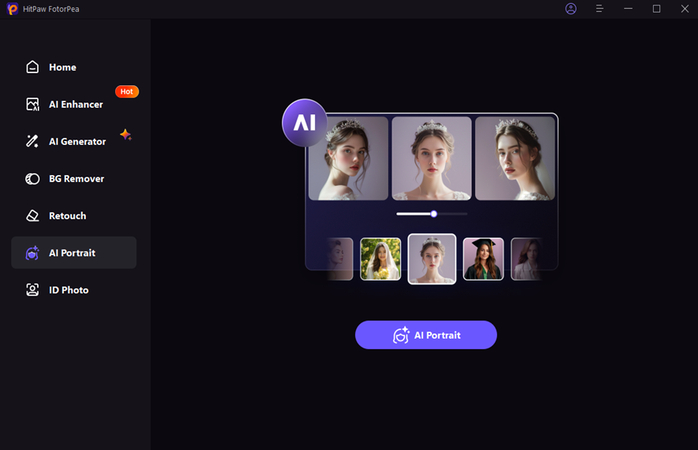
Step 2: Upon importing the photo to the timeline of the HitPaw FotorPea, you'll see the tool analyzing the images. In this phase, you'll need to type in the text descripton of what you wish to create.
Now, you'll be able to select the text prompt of what you want to produce from hereon. If the internet speed is fast and appropriate, you can create the AI portraits quickly.
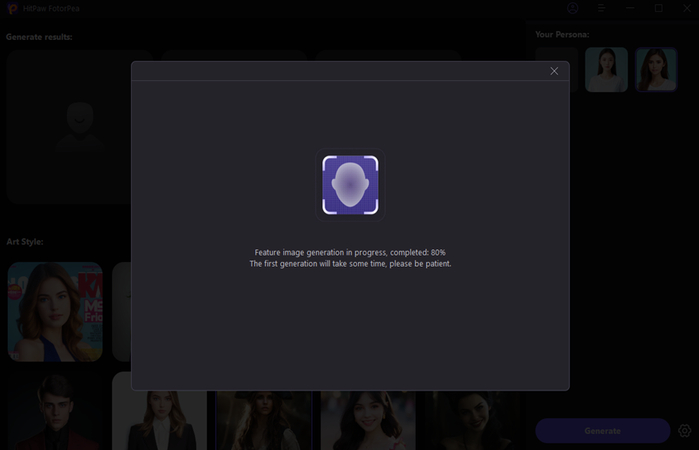
Step 3: Tap the Generate button to start creating the AI generated portraits on the computer. The process will only take a few moments to come up with the mind-blowing AI portraits.
You can select from amazing styles and designs, as HitPaw FotorPea blesses you with a lot of styles to choose from. After the generation of the AI portraits, you'll need to review the credentials of the images and then hit the Download button to export the images into the destination folder on computer.
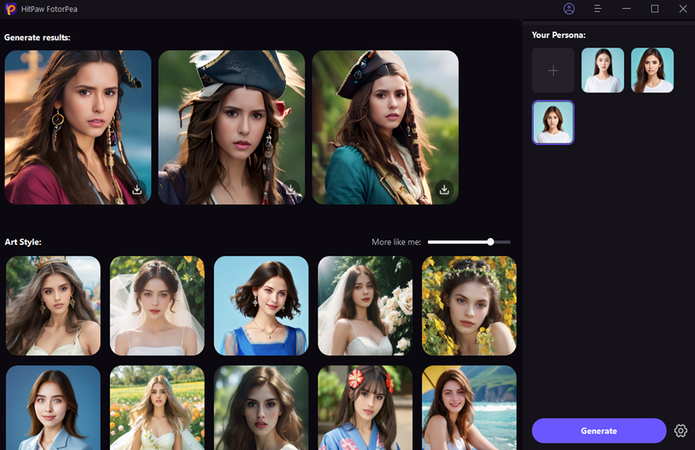
Part 3. FAQs of Turn Me Royal
Q1. Where is Turn Me Royal located?
A1. Turn me Royal is located in multiple ships and countries worldwide. It comes up with the locations for the shipping and production on the places like Australia and the products of this organization have been delivered and printed locally to decrease the carbon emissions. The business of the Turn Me Royal has been run online, and the customer service is handled through email. They tend to ship and print from facilities located independently of the locations where the orders are placed.
Q2. What is the earliest royal portrait?
A2.
Turn me Royal doesn't come up with the historical earliest royal portrait on the FAQs. The concept of the company involves producing the modern custom royal portraits by blending the photos of the customers with the traditional settings and royal store.
The concept is obtained from historic royal portraiture, and Turn Me Royal depends upon digital techniques to produce Royal style style style images resembling the hand painter masterpieces.
Conclusion
This post reveals the Turn Me Royal reviews. Apart from introducing the Turn Me Royal Portraits, we've also listed the amazing features of this amazing AI portrait-generating website. Since you might have to wait a long time to access the Turn Me Royal portraits, we've highlighted the HitPaw FotorPea as a better alternative.
This tool allows you to create majestic AI portraits automatically. It only asks you to import the images and enter the text description to produce flawless results. HitPaw FotorPea doesn't affect the quality of images when creating portraits, offering an affordable premium and stunning free trial version.






 HitPaw Edimakor
HitPaw Edimakor HitPaw VoicePea
HitPaw VoicePea  HitPaw Univd (Video Converter)
HitPaw Univd (Video Converter) 
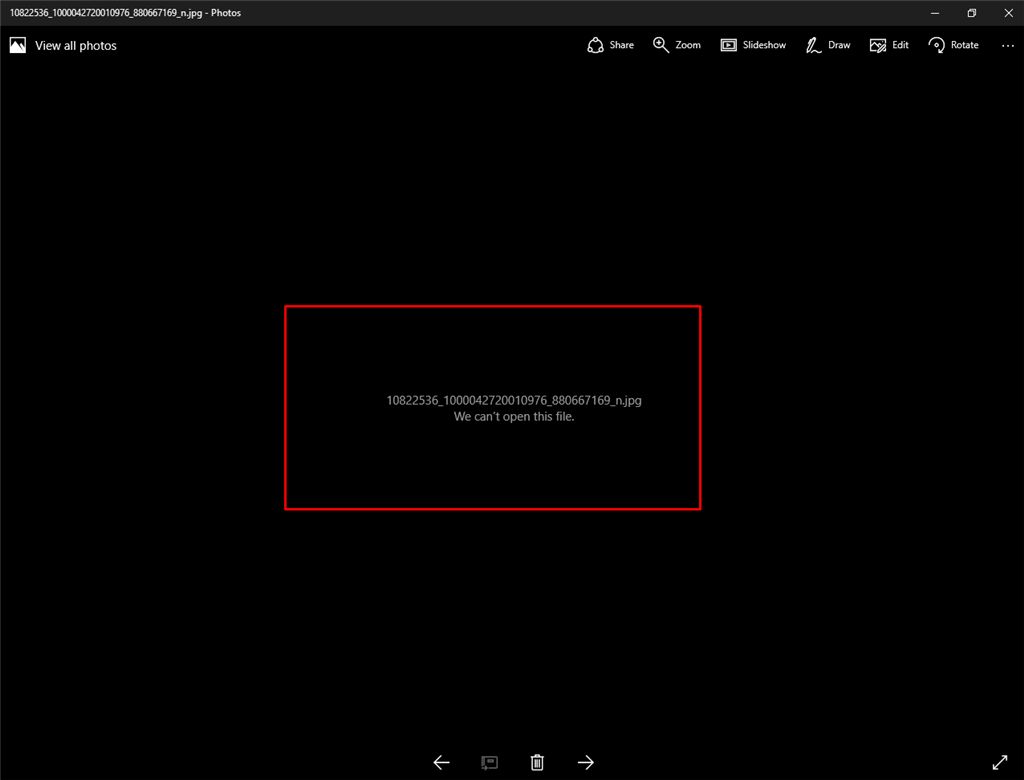
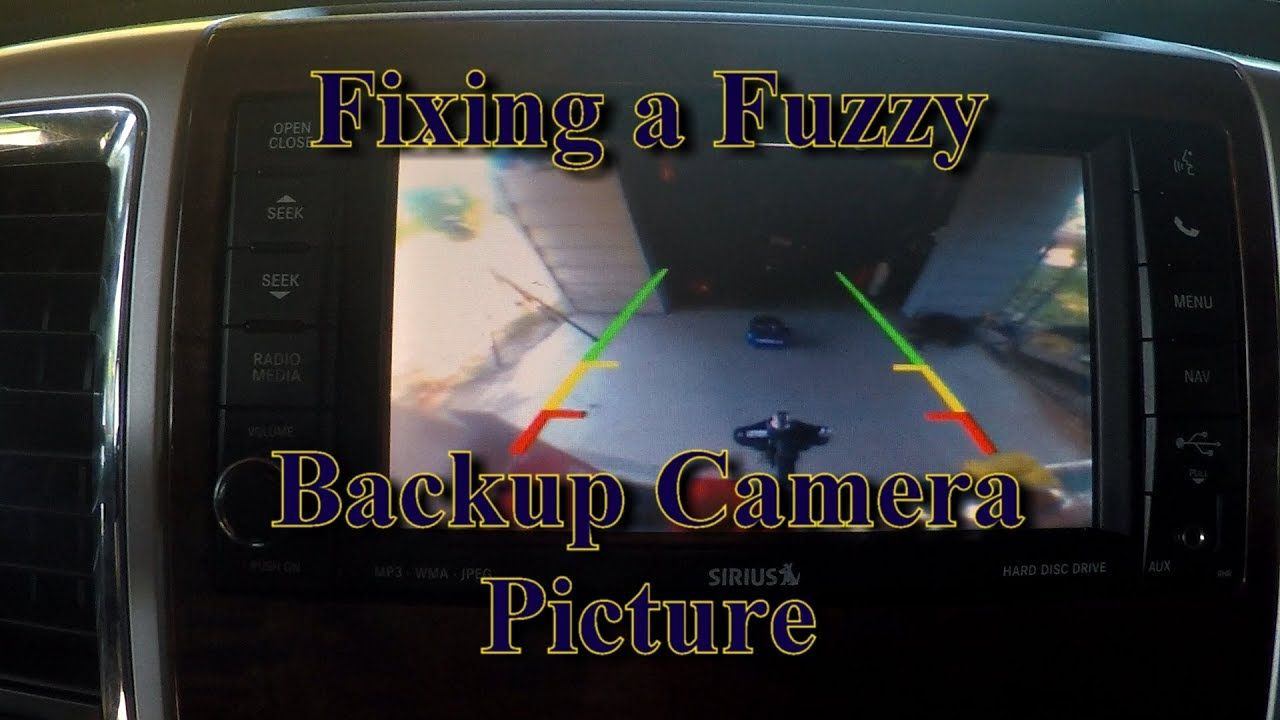

Share this article:
Select the product rating:
Daniel Walker
Editor-in-Chief
My passion lies in bridging the gap between cutting-edge technology and everyday creativity. With years of hands-on experience, I create content that not only informs but inspires our audience to embrace digital tools confidently.
View all ArticlesLeave a Comment
Create your review for HitPaw articles