2025 Best 6 Free Online Tattoo Generator for Instant Custom
Technology has an important role in changing the perception that culture has towards tattoos and tattoo artists. With the help of AI and free applications for an online tattoo generator, it is possible to try, create, and preview the tattoos with no effects or risk. There are apps that give you access to quickly and easily choose a style and alignment, as well as work with indicated designs before going to the tattoo parlor.
Here in this article, we have tried to enlist the six best ten tattoo generators online free to use in 2024 with different options to help you find or design your custom tattoo.
Part 1. Top 6 AI Tattoo Generator Online Free
All of these tools provide an array of features, capabilities, and flexibility that are further enhanced or adjusted by ease of use, making the list toppers for 2024.
1. Artguru
Artguru is a free online tattoo design generator that utilizes deep machine learning to design complex tattoos from your input. It has the ability to create previews as the designs are being done, a rich choice of design directions (tribal, minimalistic, etc.,.), and high customization.
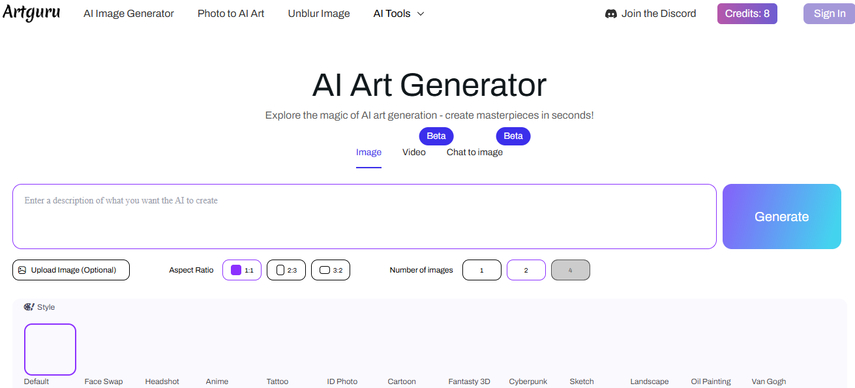
Notable Feature: It seems Artguru brings design points with more particularities than you can point in your tattoo ideas.
Pros
- Realistic previews,
- multiple style choices,
- very easy to use.
Cons
- All high-resolution downloads are available with a paid subscription only.
2. Fotor
Fotor offers the graphic design freedom of overlay and doesn't stop at offering tattoo designs, which falls for those who love to stencil and add on. And the platform comes with an enclosed multiple-layered design solution, the ability to change the size of the tattoo, and a vast choice of style templates of conventional mor,e progressive, and shorthanded tattoo designs.
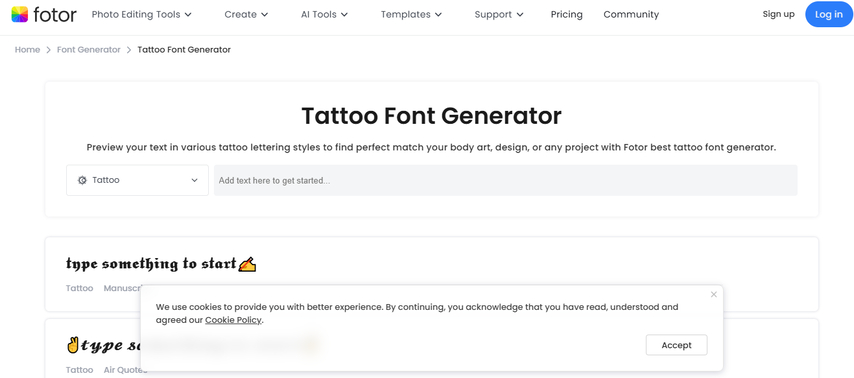
Notable Feature: Fotor has a multi-layer system that ensures the users can combine the desired patterns into one single tattoo.
Pros
- Rich and extensive types of templates
- A high level of customization
Cons
- A little time-consuming if one is learning it for the first time;
- it looks more like some advanced graphic software.
3. Picsart
If you are looking for the best free tattoo generator online, then Picsart is one of the most helpful photo-realistic overlay tattoo designs. The application of tattoo overlays, several tools for editing the tattoo, and supported image resolutions that allow to virtually apply the image on the skin.
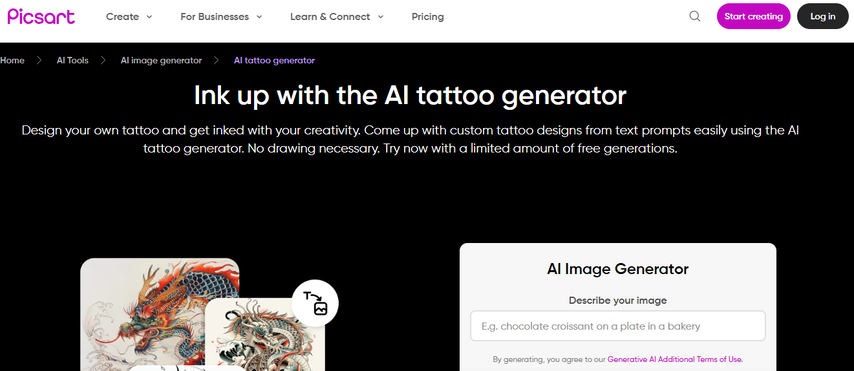
Notable Feature: Picsart also enables users to take selfies and let someone take a picture of him or her to be presented with a look at how the tattoo would be on their skin.
Pros
- Good quality of overlays,
- User friendly interface design.
Cons
- All these features are available in the free version, but some features are hidden behind a paywall.
4. PicLumen
PicLumen is a free online Tattoo AI art generator that offers basic yet innovative concepts that are easy to use. Fast rendering is what makes PicLumen stand out, where you can easily choose from a set of fonts and symbols.
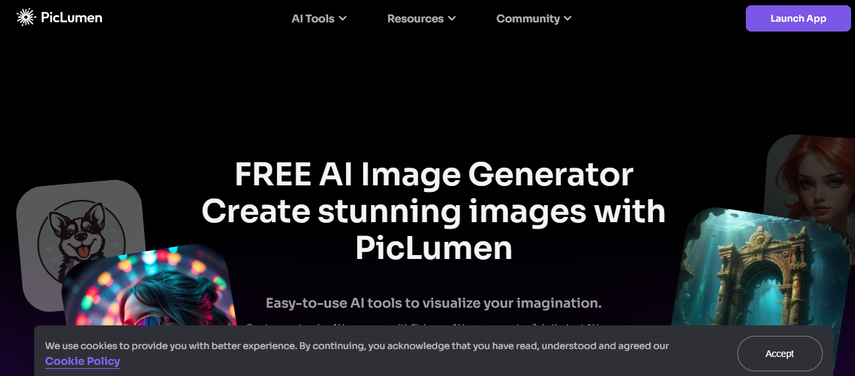
Notable Feature: In a sense, PicLumen is perfect for minimalistic forms – it is a perfect fit for getting simple, stylish drawings.
Pros
- Easy to use for newcomers
- Designed for fast generation of the exterior and interior
Cons
- Excludes easy, small tattoo designs only
5. Getimg.ai
When it comes to detailed concepts of tattoos, Getimg.ai is the best online tattoo generator AI-free online tool. Getimg.ai uses the latest AI to deliver high-quality tattoos, particularly in realism and fine art genres.
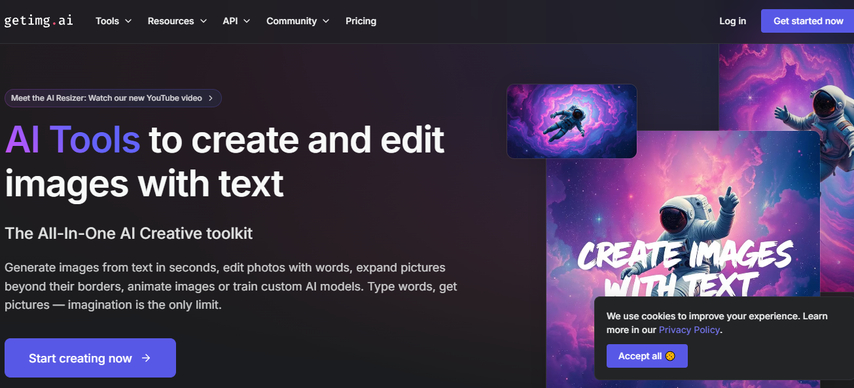
Notable Feature: Due to high detail Getimg.ai can be useful if you want your tattoos to look as realistic or if they have many small details.
Pros
- Rather small and pointy linework
- Perfect for complex imagery
Cons
- It can be slow since the processing is sometimes complicated
6. Remarker AI
Remarker AI offers a diverse free online tattoo design generator that creates authentic and professionally designed tattoos. There is a large gamut of styling available, and the designs created can be exported at print quality.
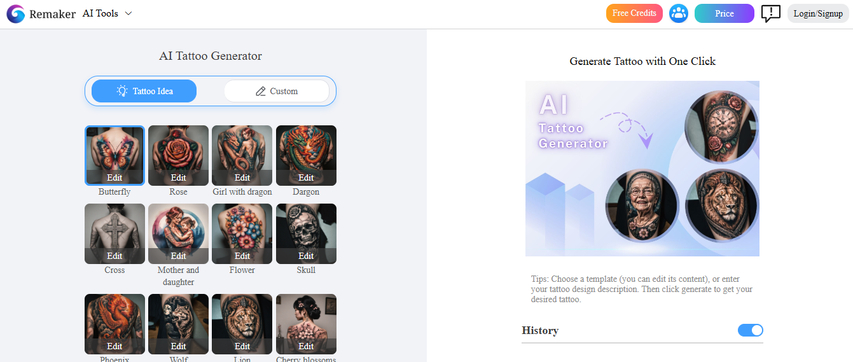
Notable Feature: Remarker AI's designs come in printable format, allowing you to take the design to your tattoo artist as-is.
Pros
- Suitable for print
- Highly usable graphics
Cons
- These features' absence in the free version will be compensated by the Watermark added to the program.
Part 2. Comparison of Online Tattoo Generator
Tool
Style Variety
Usability
File Export Options
Notable Feature
Artguru
High
Easy
Limited free
Highly detailed design prompts
Fotor
High
Moderate
Advanced paid
Multi-layer design interface
Picsart
Medium
Easy
High-resolution paid
Realistic overlay on skin photos
PicLumen
Low
Very Easy
Free
Ideal for minimalistic designs
Getimg.ai
High
Moderate
Advanced paid
Great for realistic and complex designs
Remarker AI
High
Moderate
Print-ready paid
Excellent for print-quality designs
Part 3. Extra Tip: Best AI Tattoo Generator for Win & Mac
When it comes to a more stable option embedded with the highest quality, then HitPaw FotorPea is a good option to consider. This tool enables a user to generate and increase his tattoos along with other characteristics for better printable performance.
Features of HitPaw FotorPea:
HitPaw FotorPea - All-in-one Photo Editing Tool for Win & Mac
Secure Verified. 212,820 people have downloaded it.
- Stability is ensured for both Windows and Mac
- Assigned high-definition output for tattoo designs
- Available options and tattoo styles that can be personalized
- Enables the user to make complex and detailed tattoo designs
Secure Verified. 212,820 people have downloaded it.
Steps to Generate AI Tattoos with HitPaw FotorPea:
Step 1.Start with your concept.

2.Choose the style template you want to make.

3.Add the description to the tattoo style or text you want to get.

4.Generate and download in printable quality.

Here's a video guide for you to follow to create AI tattoo:
Part 4. FAQs about Online Free AI Tattoo Generator
Q1. Are the free online tattoo design generators suitable for commercial designs?
A1. Many of the software found on the internet that offers free tattoo designs are personalized for use. In case you are interested in using a design for business purposes, it is recommendable to read the terms and conditions of the selected tool. Some even provide commercial licenses for some amount of charges with additional cost.
Q2. Are online tattoo generators safe for use?
A2. Well, these tools are safe for design purposes only. However, make sure that the website you chose is legitimate, and as a general rule, do not download files from such and such sources to safeguard your machine.
Conclusion
Trying out various tattoo concepts and ideas through free tattoo design software is something that has been made incredibly easy. From realistic previews to printable quality options, these amazing tattoo generator AI-free online tools can help anyone find the perfect design they have been looking for that symbolizes them.
To the people who do not compromise on quality, Htpaw FotorPea gives one a perfect chance to enhance as well as print your tattoo design. Explore the creative process, let these generators come in handy, and finalize your tattoo concepts!
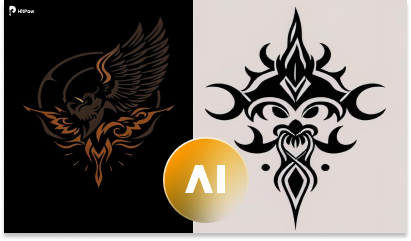


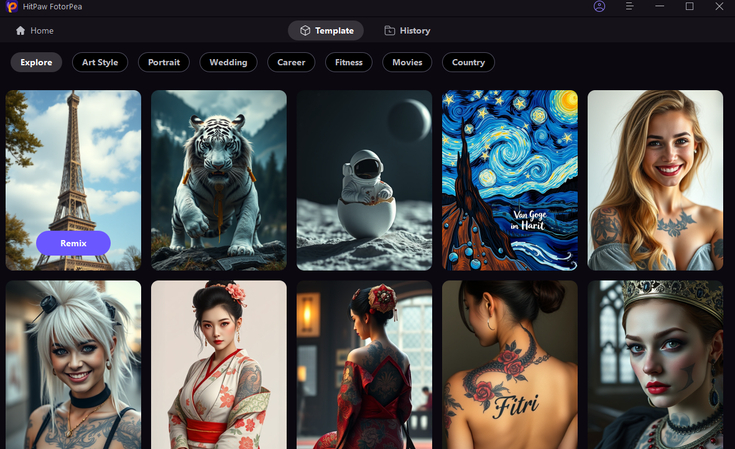
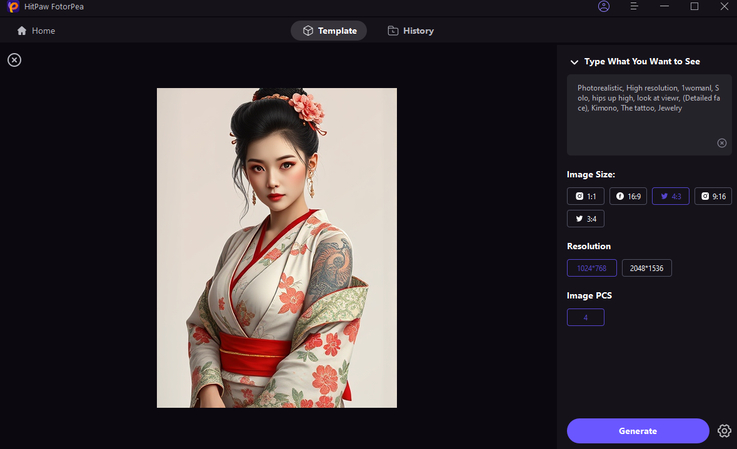
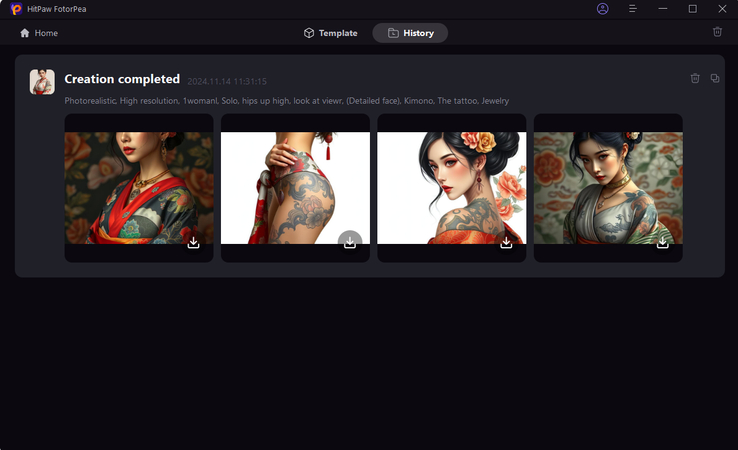





 HitPaw Univd (Video Converter)
HitPaw Univd (Video Converter) HitPaw VoicePea
HitPaw VoicePea  HitPaw VikPea (Video Enhancer)
HitPaw VikPea (Video Enhancer)



Share this article:
Select the product rating:
Daniel Walker
Editor-in-Chief
My passion lies in bridging the gap between cutting-edge technology and everyday creativity. With years of hands-on experience, I create content that not only informs but inspires our audience to embrace digital tools confidently.
View all ArticlesLeave a Comment
Create your review for HitPaw articles