Top6 AI Tools to Transform Square Photo to Landscape AI
Transforming square photos into landscape format is a common need for social media, websites, and print projects. Thanks to AI-powered tools, this process has become seamless and efficient. In this article, we’ll explore the top 6 AI tools to convert square photos to landscape AI images while maintaining quality. Whether you’re a designer, photographer, or social media enthusiast, these tools will help you achieve stunning results effortlessly.
Part 1: Top 6 Tools to Transform Square Photo to Landscape AI
1. Best Tool to Crop Avatar with HitPaw FotorPea
HitPaw FotorPea is a powerful AI image editor that allows users to seamlessly transform square images into landscape format. Whether you’re working with a social media avatar, a profile picture, or an artistic creation, this tool provides an AI-assisted expansion that maintains visual quality without distortions. Unlike traditional cropping methods that may cut out essential details, HitPaw FotorPea intelligently fills in missing areas to create a natural-looking, expanded image.
Features:
- AI-powered cropping and resizing
- Maintains high resolution after transformation
- Easy-to-use interface for beginners
- One-click enhancement for optimized output
- Batch processing for multiple images.
Steps to Generate Images and Make Some Expand
Step 1: Download HitPaw FotorPea to your computer.
Step 2: Upload your image – Open HitPaw FotorPea and import your square photo.
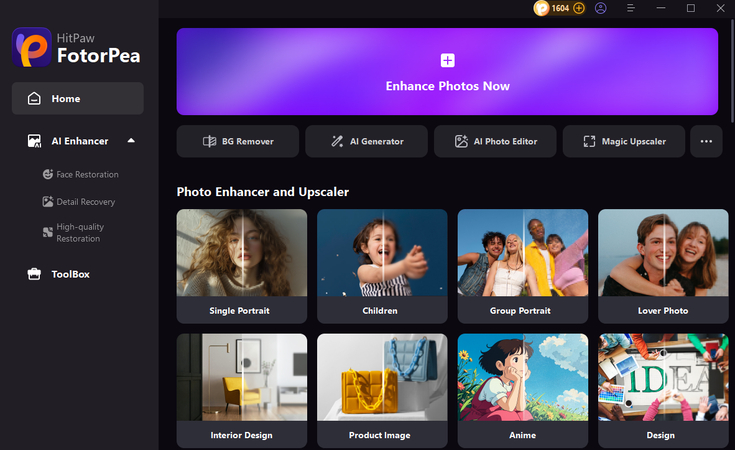
Step 3: Enter the instructions you need to expand and upload the appropriate photos, and select the style you want to generate. HitPaw FotorPea is a great way to help you get new photos that are full of creativity.
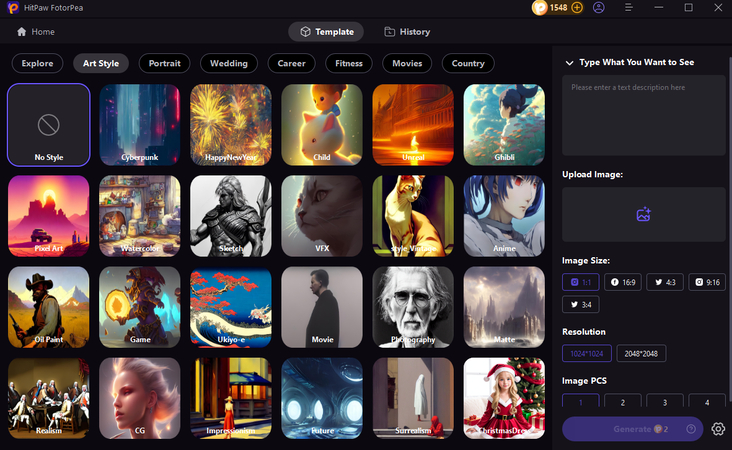
Step 4: Finally, you can preview the generated image and choose your favorite style for export.
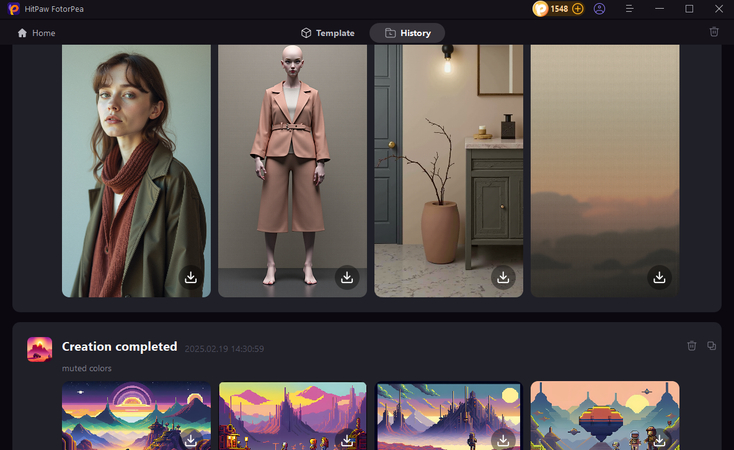
2. Pixelhunter
Pixelhunter is an AI-powered tool designed to resize images for various social media platforms. While its primary function is optimizing images for different dimensions, it also includes an AI-enhanced resizing feature that can transform square images into landscape format.
Pros
- Easy drag-and-drop interface
- Predefined templates for quick resizing
- Free basic version
- AI-driven resizing
- Supports multiple aspect ratios
Cons
- Limited manual customization options
- Some features are locked behind a premium subscription
Price: Free with premium plan options

3. Picsart
Picsart is a versatile and widely popular photo editing app that offers a range of AI-powered tools for resizing and transforming images. It’s perfect for converting square photos to landscape format while adding a creative touch. Its Smart Resize feature also can easily extend images into landscape format without distorting key elements.
Pros
- AI-assisted image expansion
- Various creative editing tools
- Easy integration with mobile and desktop
Cons
- Watermark on free version
Price: Free with premium plan options
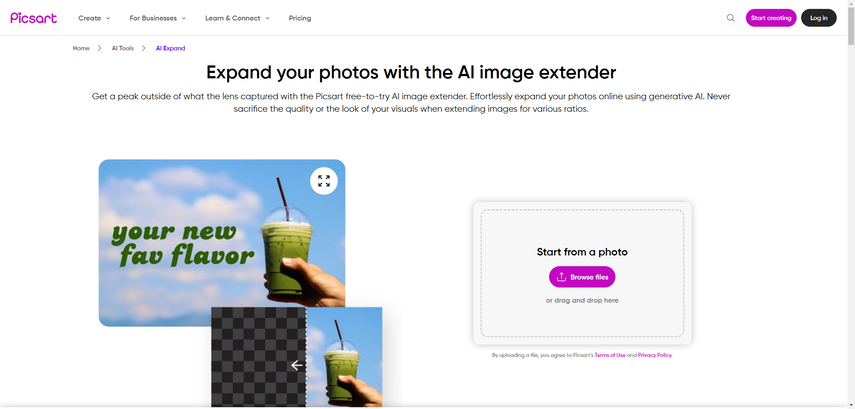
4. Getimg.AI
Getimg.AI is an advanced AI tool that specializes in image generation and transformation. The tool uses state-of-the-art AI algorithms to expand images seamlessly, ensuring that the final output looks natural and professional. It also supports custom dimensions, allowing you to create images tailored to your specific requirements.
Pros
- AI-based smart expansion
- Customizable aspect ratios
- Suitable for various content needs
Cons
- Requires a stable internet connection
Price: Free with premium options
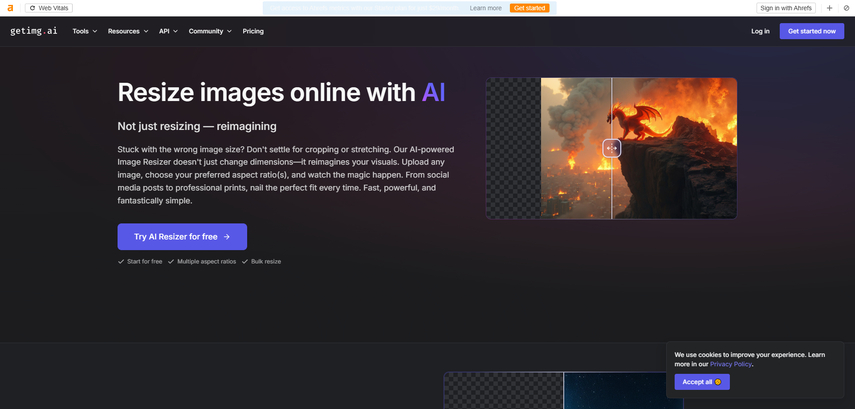
5. BeFunky
BeFunky is a user-friendly photo editor that offers a range of AI tools for resizing and transforming images, making it a great option for beginners and casual users. The tool also offers a variety of additional editing features, such as filters, overlays, and text tools, allowing you to enhance your images creatively.
Pros
- User-friendly interface
- AI-powered resizing and enhancement
- Supports batch editing
Cons
- Some advanced tools require a paid subscription
Price: Free with premium plan options
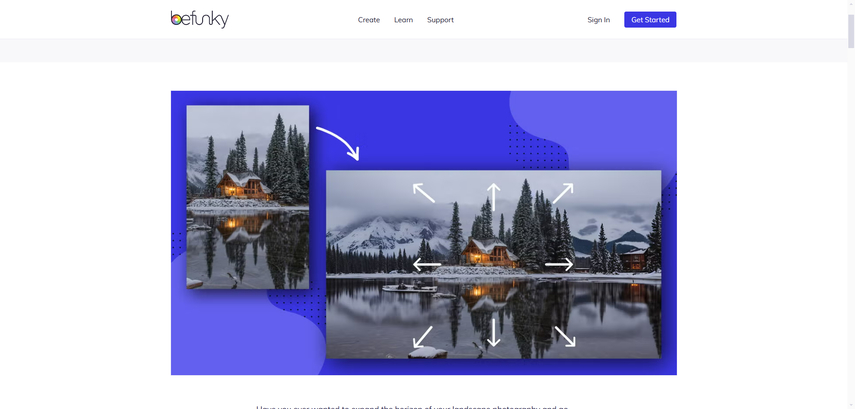
6. Fotor
Fotor is a popular photo editing tool that includes AI features for resizing and enhancing images. The tool’s AI resizing feature ensures that your images are transformed seamlessly, with no loss of quality. Whether you’re creating content for social media, websites, or print media, providing a reliable solution for all your photo editing needs.
Pros
- AI-based smart cropping
- Batch processing available
- Beginner-friendly interface
Cons
- Requires an internet connection
Price: Free with premium plan options
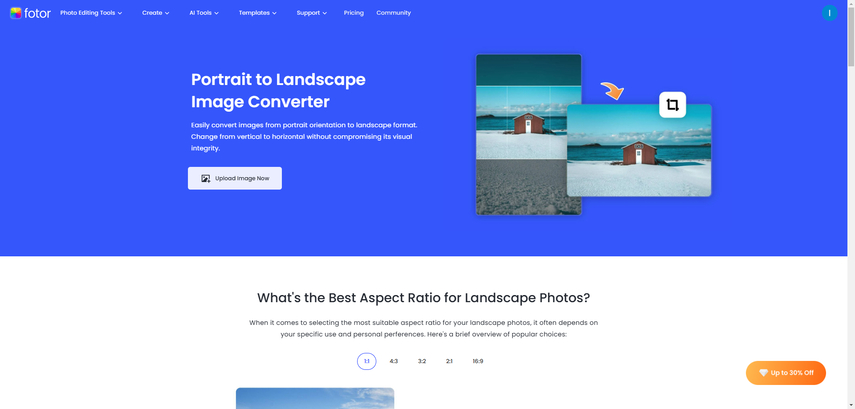
Part 2. FAQs of Square Photo to Landscape AI
Q1. How to turn a photo into landscape?
A1. To turn a square photo into landscape, you can use AI tools like HitPaw FotorPea, which intelligently expands images while maintaining details. Alternatively, you can manually crop and fill missing areas using tools like Picsart or Getimg.AI.
Q2. Can you flip a photo from portrait to landscape?
A2. Yes! Many AI tools allow you to flip or rotate a portrait image into a landscape format. AI algorithms fill in missing areas to ensure the image looks natural without distortion.
Bottom Line
Transforming square photos into landscape formats is easier than ever with AI-powered tools. Whether you prefer HitPaw FotorPea for its advanced AI resizing or Picsart for its creative approach, there are multiple options to suit your needs.
Recommendation: If you're looking for the best AI tool with high-quality results, HitPaw FotorPea is your go-to solution. Try it today to resize and enhance your images effortlessly!






 HitPaw Edimakor
HitPaw Edimakor HitPaw VikPea (Video Enhancer)
HitPaw VikPea (Video Enhancer) HitPaw Univd (Video Converter)
HitPaw Univd (Video Converter) 


Share this article:
Select the product rating:
Daniel Walker
Editor-in-Chief
My passion lies in bridging the gap between cutting-edge technology and everyday creativity. With years of hands-on experience, I create content that not only informs but inspires our audience to embrace digital tools confidently.
View all ArticlesLeave a Comment
Create your review for HitPaw articles