Download Solid Grey Background Vectors for Your Design Projects
Regardless of which type of project you're currently working on, adding exciting images to that project could improve the appearance of the project. Adding the solid grey background images is an appropriate way to make the project attractive and relevant.
How to opt for the solid grey background download vector? You can dive into a guide to explore the 6 exciting websites to download the solid grey background images.
Part 1. 6 Sites for Solid Grey Background Download Vector
1. Download Solid Grey Background Download Vector on Freepik
Background images, Freepik is one of the most popular ones available in the market. The attractive user interface of this website won't make you regret visiting its official website, and when it comes to downloading the grey background images, the quality of the photos will surely impress you.
Freepik offers the reliable free trial version, and apart from downloading the websites quickly, Freepik also brings in the possibility to create the account and start uploading the solid grey background images to the interface of the Freepik.
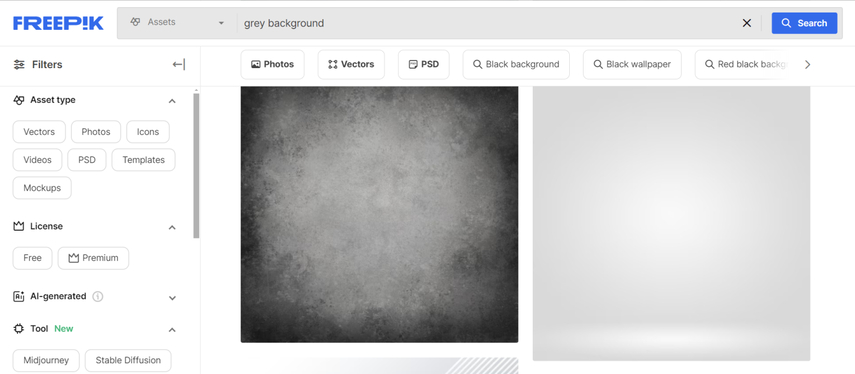
Pros
- Offers the quick, solid grey background download vector
- Doesn't ask for installation
- Prompts simple user interface
- Download the variety of outstanding images quickly
Cons
- Expensive premium package
2. Obtain Solid Grey Background Download Vector with Adobe Stock
Having the privilege to download some of the most exciting and sensational grey background images can add a dimension to the project, and that's where Adobe Stock comes in handy. The speed in which this website helps you to download the images is spectacular, and apart from downloading the images, this website is also capable of downloading the videos.
On top of that, Adobe stock offers different resolutions in which you could download the images in different styles and upload custom images.
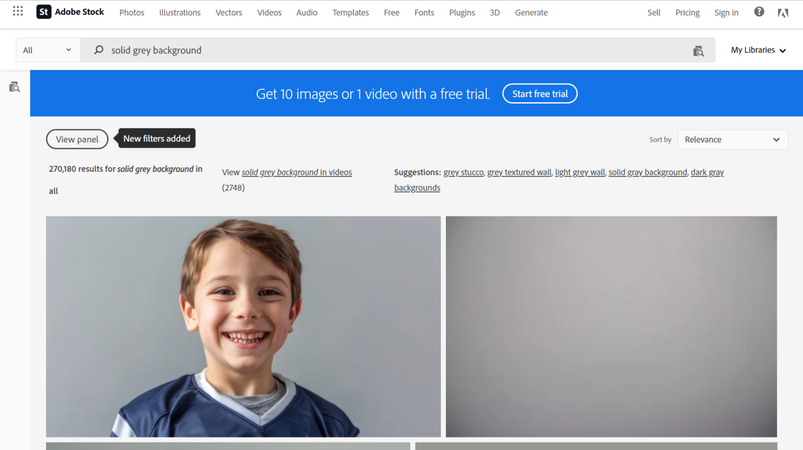
Pros
- Access the solid grey background images quickly
- Explore the simple user interface
- It doesn't ask you to install any software
- Create the AI generated images
- Upload the custom images
Cons
- Asks for a fast internet connection
3. Get Solid Grey Background Download Vector on Vecteezy
While selecting an online website to look at the solid grey background download vector images, you'll surely want to download the images without spending much. Vecteezy offers an affordable premium package, and you can explore the free trial version to access the limited images.
In addition, this website allows you to download the images in several image formats. You can choose the appropriate format from the right side of the screen. Vecteezy hosts over 1 lakh images, and you can create and upload the custom images by tapping the sign up button.
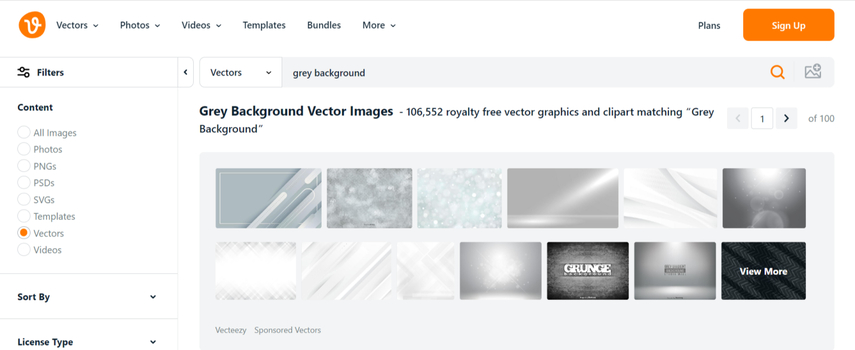
Pros
- Search for the favorite image's categories
- Download the grey background images in original quality
- Easy to visit
- Affordable paid plans
Cons
- A fast internet connection needed
4. Obtain Solid Grey Background. Download Vector on Shutterstock
Shutterstock comes into the contention of some of the most efficient images downloading websites, and when it comes to downloading the grey background images, Shutterstock won't disappoint you. It offers an effortless user interface that asks you to enter the keyword in the search box. After a few moments, you'll be able to access the desired results.
Moreover, you can also explore Shutterstock's AI generator, which helps you enter the text description and create the most reliable and artistic grey background images quickly. However, the quality of ai generated images won't be as good as the built-up grey background images uploaded in the Shutterstock are.
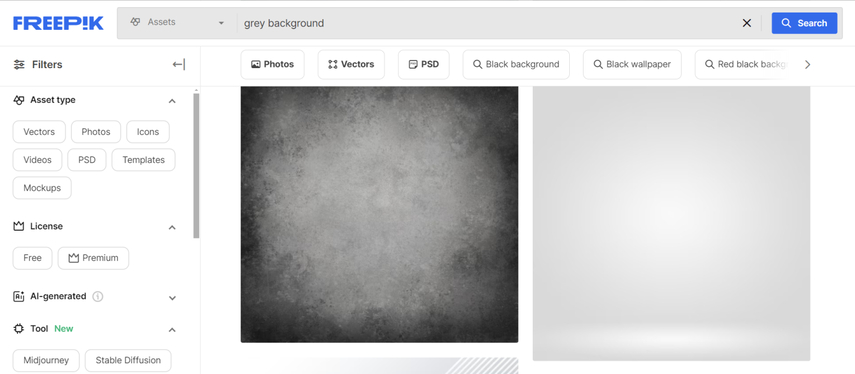
Pros
- Prompts simple user interface
- Create the AI generated images
- Access the images for free
- Images are assigned to different categories
Cons
- Annoying ads could pop up
5. Download Solid Grey Background Download Vector with Pexels
Another useful website to access the solid grey background download vector images is Pexels. The majority of the images uploaded to Pexels have excellent image quality, as only a few are blurred and deplorable. With Pexels, you can explore the stunning free trial version, which provides you with an opportunity to see the images, but if you wish to download the images or videos, getting the premium package is paramount.
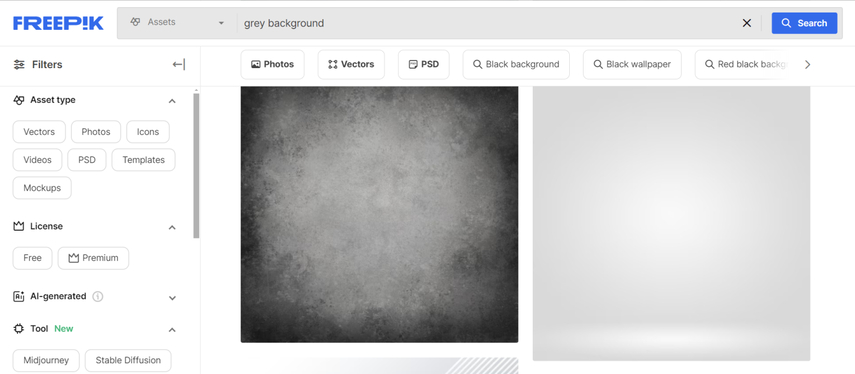
Pros
- Lets you download a variety of grey background images
- Explore the user friendly interface
- No unwanted ads detected
- Prompts the required resolution for various project
Cons
- A fast internet connection is needed
6. Download Solid Grey Background Download Vector with Unsplash
Unsplash is guaranteed to help you access the extra ordinary images, so downloading the grey background images won't be an issue. The significance of Unsplash is that it allows you to download the images in original quality despite offering a free trial version. On top of that, Unsplash lets you download unlimited images, provided you've got the premium package.
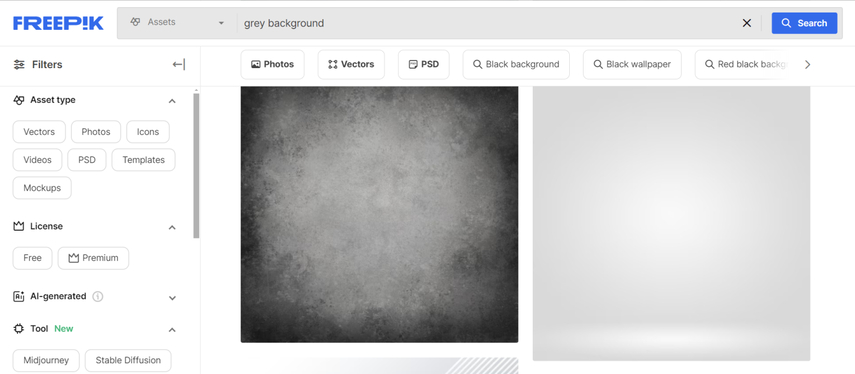
Pros
- Easy to use
- Offers the free trial
- Download the images in brilliant image quality
- Different variety of images to select from
Cons
- Unwanted ads
Part 2. The Best Tool to Generate Solid Grey Background is HitPaw FotorPea
Entering the desired text description and accessing the sold grey background images in amazing style styles is worth going for, which is made possible by HitPaw FotorPea. You can access flawless AI-generated grey background images and choose from various styles of grey backgrounds.
If you intend to save time creating the solid grey background through HitPaw FotorPea, you can also explore the batch generation of this tool, as creating multiple images simultaneously is also possible.
Features
- Create the Solid grey background through text description
- Import the images to apply the styles
- Offers the user friendly interface
- Create multiple images simultaneously
- Artistic styles to choose from
- Compatible with Mac and Windows, a cross platform AI image generator
How to create the solid grey background images with HitPaw FotorPea?
Step 1: To begin with, you'll need to enter into the timeline of the HitPaw FotorPea and get the software downloaded afterwards. Once you've downloaded the software, you'll need to install it before hitting the AI generator button when launching the HitPaw FotorPea.

Step 2: After moving into the timeline of the HitPaw FotorPea, you'll need to insert the desired text description of what you wish to create. Apart from typing in the desired text, you've also got the leverage to upload the images from the gallery and turn it into the grey background images.
Step 3: Once you've selected the type of images you wish to create, you'll need the resolution and styles of the images, as HitPaw FotorPea prompts you with various amazing artistic styles to choose from. Upon tapping the Generate button, you can produce the AI-generated images you'll see on your screen.
After reviewing the images, you can select the most appropriate one. Then, you'll need to hit the Download button to download the images to the computer.
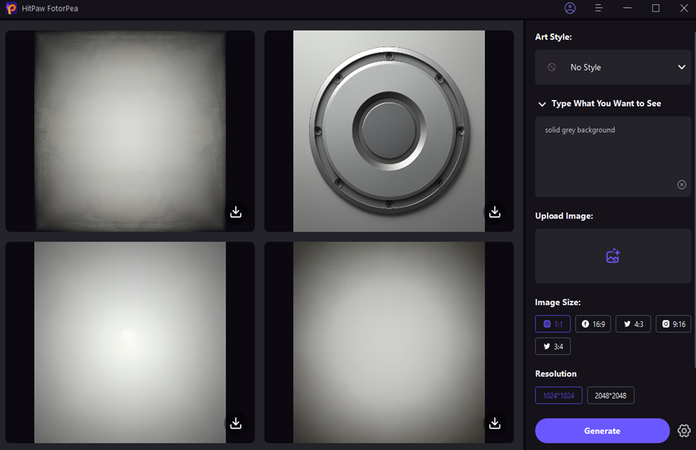
Final Words
Going for the solid grey background download vector is effortless, thanks to this insightful post, which lists reliable websites to download the images.
Regardless of which types of images you wish to download, these 6 websites listed in this guide won't take any extra time helping you to grab the most anticipated images. With HitPaw FotorPea, you've got the chance to create solid grey background images through text prompts or uploaded images. By applying artistic styles, HitPaw FotorPea also creates versatile images with outstanding resolution.







 HitPaw Edimakor
HitPaw Edimakor HitPaw VoicePea
HitPaw VoicePea  HitPaw Univd (Video Converter)
HitPaw Univd (Video Converter) 

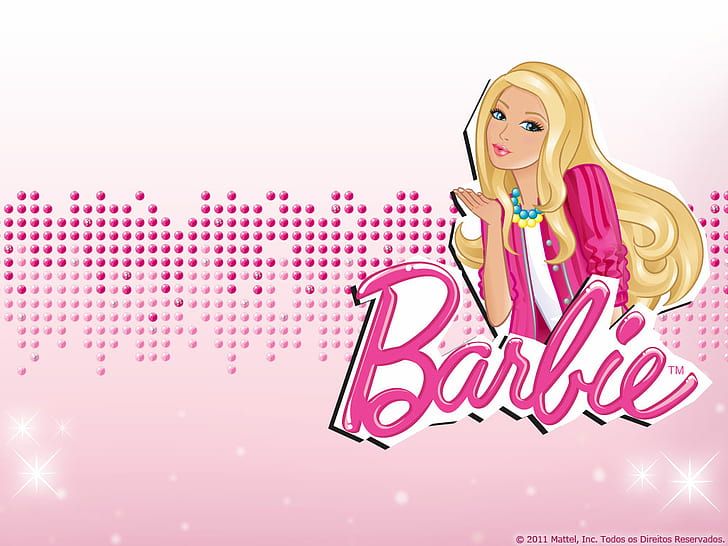

Share this article:
Select the product rating:
Daniel Walker
Editor-in-Chief
My passion lies in bridging the gap between cutting-edge technology and everyday creativity. With years of hands-on experience, I create content that not only informs but inspires our audience to embrace digital tools confidently.
View all ArticlesLeave a Comment
Create your review for HitPaw articles