Sims Character Creator: 5 Remarkable Tools to Bring Virtual Creations to Life
Producing the amazing custom and unique characters makes the ''The Sims'' game popular. This game has successfully attracted the attention of millions of people around the globe, and the ability to modify the multiple credentials of Sim characters is accepted with both hands by the public around the globe.
If you're also a Sim creation lover and don't want to spend hours creating a Sim character, aiming at the Sims character creator will indeed save your time. Tune into an exciting guide to explore the 5 unique ways to create the Sims characters brilliantly.
Part 1. What's Sims Character?
The Sims is one of the most talked and popular games that helps you to create the virtual character and then make multiple changes into that. After producing the Sim character, you can change its appearance, aspirations, personality traits, and clothing. The sim character has got some aspiration and a unique personality, meaning the Sim character will become what you like it to become.

Part 2. Essential 5 Sims Character Creators
1. The Best Sims Character Creator with HitPaw FotorPea
Creating the sim characters through the Sim game could take a lot of extra time, so going for a tool like HitPaw FotorPea will save much of your time. With this amazing Sims 4 character creator, you've got the chance to create the Sims characters in mind blowing image resolution.
The best thing about HitPaw FotorPea is that it only asks you to enter the desired text for what you want to see in the Sim character, and then HitPaw FotorPea will come up with those traits automatically. HitPaw FotorPea also lets you select from the multiple styles and designs, meaning modifying the apperance of the AI generated characters is only a matter of a few moments, courtesy of the mind blowing features of the HitPaw FotorPea.
Features
- It allows you to create the Sims characters effortlessly
- Doesn't affect the image quality
- Produce the AI generated characters through text
- Supports Mac and Windows
- Doesn't add the watermark
- 100% safe
- It allows you to create multiple sim characters automatically
How to create the Sims characters through HitPaw FotorPea
Step 1: To begin with, you'll need to visit the official webpage of the HitPaw FotorPea and install the software. Next, you'll need to launch the program and tap the AI generator button.

Step 2: In this phase, you must enter the description of what you want to produce. Apart from entering the text description, you can import the photo and then convert that image into the appearance of the Sim.
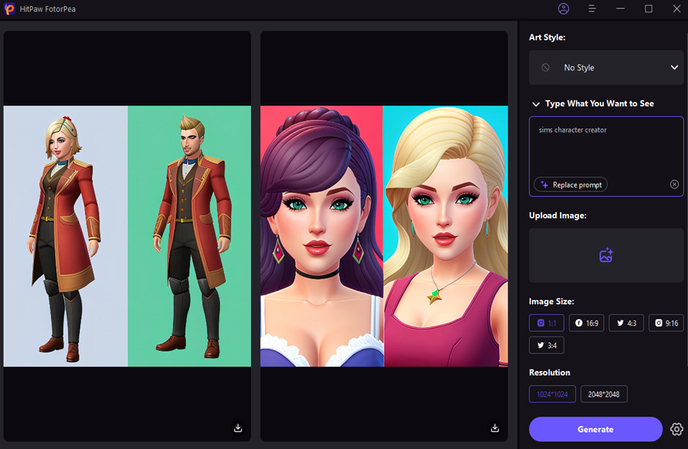
Step 3: After entering the text description, select the art style, resolution, and image size. Next, you must hit the ''Generate'' button to start creating the AI generated sim character.
HitPaw FotorPea prompts a lot of art styles to select from, and you can select all of them while creating mesmerizing sims characters. Preview the images into the main window of HitPaw FotorPea, and then you can export the AI-generated images by pressing the Download button.
2. Sims 4 Character Creator with Codesandbox
Codesansbox becomes a reliable Yandere sim character creator that empowers you to effortlessly produce eye-catching sim characters. Although the user interface of this tool could be complicated to many people's liking as it relies upon a web-based development environment, it is undoubtedly worth trying when it comes to creating AI-generated characters.
While creating the Sims characters through Codesansbox, you'll have to get complete control over the behaviors and attributes of the characters to make the characters appropriately.
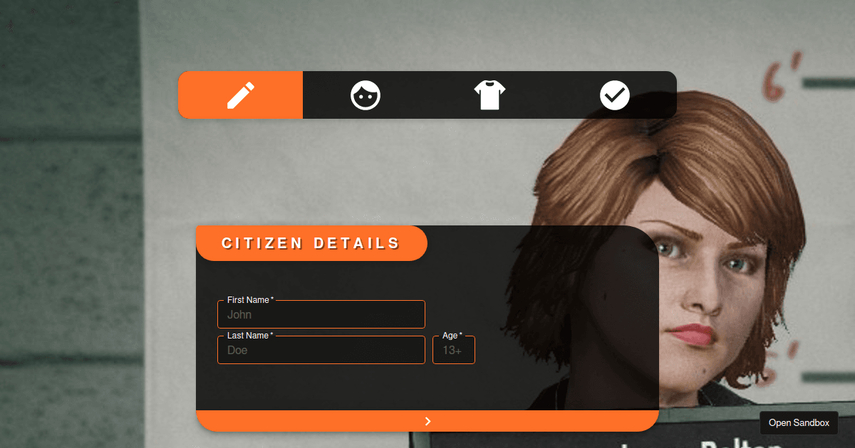
Pros
- No installation needed
- It grants you full control over the character creation via coding
- Free to use
- Enables you to create high-resolution Sims characters
Cons
- Prompts the hectic user interface
3. Character Creator Sims 4 with The Character Creator
Another fantastic and top notch character creator Sims 4 you can put your eyes into is The Character Creator. Since it is an online tool, it doesn't ask you to install any software. Visiting the official timeline of this tool is enough to produce amazingly skilled Sims characters.
Apart from paying the huge attention to making the images' quality brilliant and mesmerizing, The Character Creator also lets you select from the amazing styles and designs while producing the Sims characters.
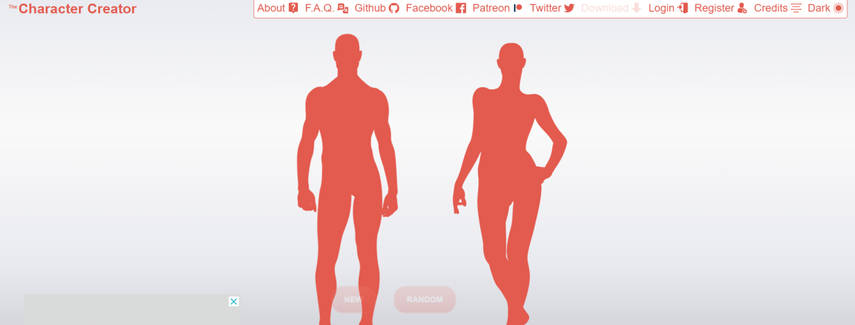
Pros
- Easy to use
- Explore the wide variety of the Sims characters
- Doesn't ask for installation
- Allows you to explore the multiple remarkable styles and designs
Cons
- Asks for a stable internet connection
4. Sims Character Creator with Reallusion
Designing the Sims characters has been made effortless thanks to the fantastic features of the Reallusion. With this tool you don't need to do much to create the amazingly good appearance of the Sims as this character creator sims lets you produce the attractive looking Sims character swiftly. The significant thing to like about the Reallusion is that it offers a free trial version.
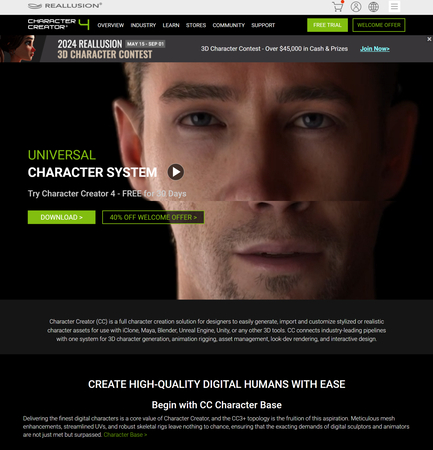
Pros
- Access the professional grade character designs quickly
- Advanced features to create the detailed sims characters
- Prompts the multiple customization options
Cons
- Expensive
5. Sims 4 Character Creator with Canva
Canva is everyone's favorite photo editor that could be used for the Sims character creation. It introduces a versatile user interface that doesn't take any extra time to produce flawless character generation. In addition, while creating the Sims characters, this Sims character creator doesn't bother affecting the quality of the images, and the presence of a free version is the icing on the cake.
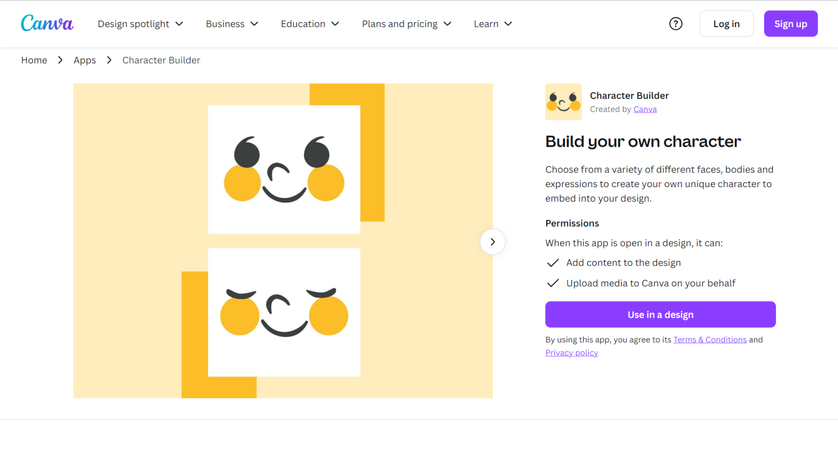
Pros
- Free to use
- No installation needed
- Explore the free version
- Multiple designs and styles to pick from
Cons
- There are few customization options when it comes to creating the AI generated characters
Part 3. FAQs of Sims Character Creator
Q1. How to go into CAS in Sims 4?
A1.
CAS or create a Sim is a magnificent option in ''The Sims 4'' that helps you to customize the Sims effortlessly. You can go into the CAS in Sims 4 using the guidelines listed below.
Step 1: Access the chest console by pressing the Ctrl Shift+ C. Next, you'll need to go into the testingcheats true.
Step 2: After getting into the cas.fulleditmode, you must press on the sim and keep holding the shift down. Tap the Edit in CAS icon to navigate to the CAS on Sims 4.
Q2. What is the cheat for Sims 4 character customization?
A2. The full character customization's cheat is ''cas.fulleditmode''. By using this cheat, you can edit the Sims and explore features like traits and body shapes that were previously blocked.
Conclusion
The excitement of creating the Sims character was always going to be special, by the emergence of the Sims character creator has made this exciting sky rocketed. You can read this guide to explore the 5 amazing tools to put the Sims character at your fingertips, containing excellent image quality.
All the tools are reliable, but HitPaw FotorPea edges past all the options and emerges as the best Sims 4 character creator. It allows you to create unlimited Sims characters in various styles and designs.






 HitPaw VoicePea
HitPaw VoicePea  HitPaw Univd (Video Converter)
HitPaw Univd (Video Converter)  HitPaw Watermark Remover
HitPaw Watermark Remover 



Share this article:
Select the product rating:
Daniel Walker
Editor-in-Chief
My passion lies in bridging the gap between cutting-edge technology and everyday creativity. With years of hands-on experience, I create content that not only informs but inspires our audience to embrace digital tools confidently.
View all ArticlesLeave a Comment
Create your review for HitPaw articles