How to Make Your Own QR Code with the Best Tattoo Maker in 2025
Technologically integrated body art: This is one area of body art that has taken the world by storm and is still fast growing. As body art, they can reveal something about the owner as each tattoo contains a hidden link to a message, website, or other content when scanned.
Both of these have evolved as individuals seek better and innovative ideas on how to acquire a perfect picture of what they want in their tattoos. When equipped with the correct apparatus, it becomes possible to develop the scannable tattoo of a QR code, which will also be an individual addition and functional.
Part 1: What are QR Code Tattoos?
QR code tattoos mimic the appearance of QR codes, a type of matrix barcode that is capable of storing information and retrieving it by smartphone. With the help of a sophisticated technique, it is possible to scan the tattoo and get a Web site, a video, a profile in an ODS, or even a message. QR codes are trendy because as technology is increasingly intertwining with our lives, new ways to bring the digital and the real have to be created.
Why Get a QR Code Tattoo?
The trend toward having a QR code tattoo is a huge boon for those who are in search of something more innovative. It gives an opportunity to add individual relevance, jokes, or a splash of mystique. Some people write a name on their body using barcodes as a form of respect, and they have a quote that needs to be scanned to be understood or a concept that doesn't need to be explained. This means that by scanning it, friends and relatives can easily retrieve the other hidden content found in the tattoo.
Part 2: How to Make Your Own Barcode Tattoo
Designing and preparing a QR code tattoo that can remain scannable in the future is work that needs a lot of attention. Having a reliable tool such as the HitPaw Online QR Code Art Generator will help to generate a highly reliable QR code with the desired additions.
Here's a step-by-step guide:
1. Access the HitPaw QR Code Generator
Go to the HitPaw Online QR Code Art Generator here: HitPaw QR Code Generator. This can be easier to use and much more convenient than the other one, which will be ideal for creating a scannable tattoo design that also looks like a regular tattoo on the skin.
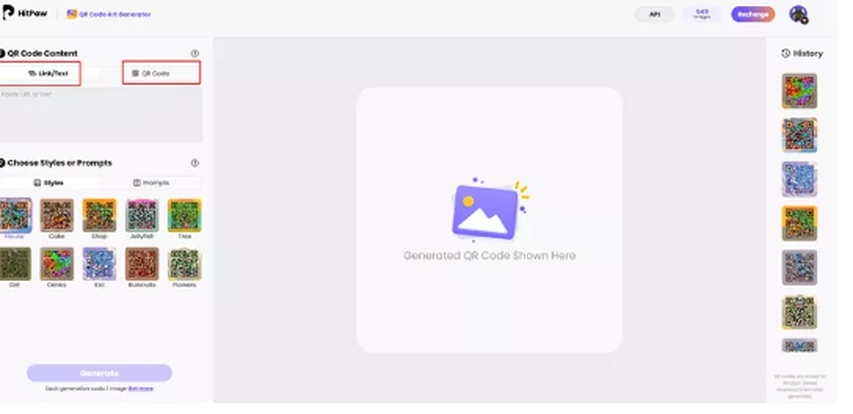
2. Enter Your Data
Determine what you would like the consumers to be redirected to if they scan the manufacturer's QR code. Some popular choices include:
- Personal website or blog: Promote your work or portfolio in an artistic manner.
- Social media: Open a link to Instagram, Twitter, or some other social media account.
- Messages or phrases: Bear some words, quotes, mantras, or your special message.
- Media files: Source a picture or movie of what was ever special to him/her.
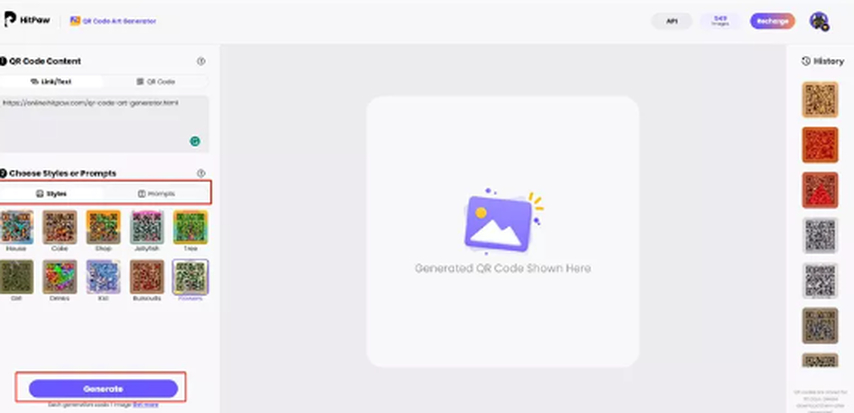
3. Customize the QR Code Design
This is so because you can customize it according to color, shape, and frame. Thus, as a result of such tools as HitPaw QR Code Art Generator, it is possible to make changes that will match the flair to personal preferences or to the location of the future tattoo.
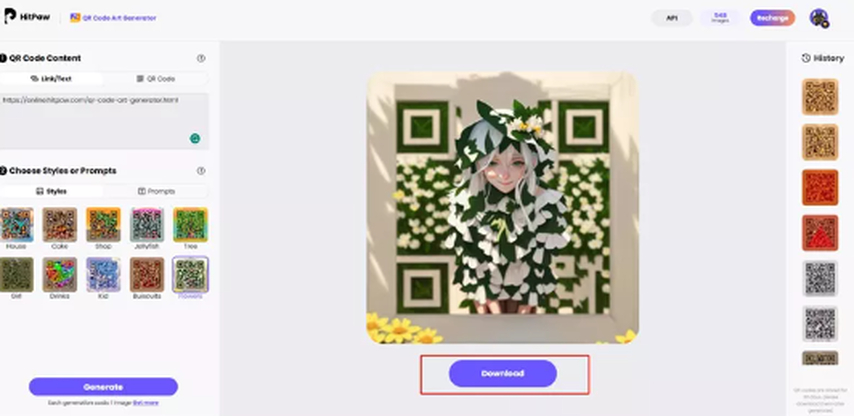
4. Download and Print the QR Code
Save the last design for the QR code to download, making it clear and very detailed so that when printed out, the quality is outstanding. Print it out in the correctly sized, high-quality format so the tattoo artist can duplicate the piece precisely. One can test it with a QR scanner before the tattoo session to ensure that it works properly.
5. Consult a Skilled Tattoo Artist
Hand your tattoo artist a printed QR code and inform him or her about the significance of clean lines and the right scale. The tattoo artist should also appreciate the requirement to get high contrast in order for the tattoo to remain easily readable in the long run. Professional tattoo artists are in a position to advise on where the tattoo is likely to be placed, considering the fact that it will fade with time and still remain readable.
Part 3: Further Steps to Decode QR Code Tattoos
After generating and placing your barcode tattoo, it is crucial to work at keeping the tattoo in the best shape with regard to functionality. Here are some tips for optimal scannability and longevity:
Tips for Maintaining Scannability
Avoid Distortion
By so doing, it is important to locate the QR code tattoos in positions that are not easily affected by stretch and muscle movements. Choose areas that are less likely to get stretched, such as the forearm, shoulder blade, or calf of the leg.
Opt for High Contrast
For the purpose of tattooing with a QR code, black ink is most suitable because of contrast. Make sure your tattoo artist is using outline only; any fill should be a simple black and white.
Consider Future Touch-Ups
Just like any other tattoo, people who have this tattoo will start noticing that it begins to blur over time. To keep the tattoo clean, some touch-ups should be planned as part of the aftercare procedure since, in case the tattoo was inked and, over a period of time, it happened to blur, the readability might be compromised.
Methods for Scanning Your Tattoo
1. Use a QR Code Reader App
Basically, any smartphone QR reader app will enable you to scan the tattoo to get to the rest of the content. It's always essential to check if the tattoo is scannable by staring at it on a regular basis.
2. Take High-Quality Photos for Archiving
Again, because of the effects of wear and tear, a replication of the tattoo can be taken on a camera. This way, you can always recreate it if need be or use new technology in QR codes to redesign the process in the future.
Part 4: Bonus AI Tattoo Maker - HitPaw FotorPea
If you are interested in other kinds of designs or textures, then HitPaw FotorPea is equipped with a more extensive AI tattoo maker tool in addition to the QR code producer, which also contains a variety of different artistic tattoo textures to choose from. Using artificial intelligence means that FotorPea can design tattoos with easy lineart to an elaborated geometric design; it helps you fully control the design of your tattoo idea.
Steps to Generate Tattoos with HitPaw FotorPea
Step 1.Launch HitPaw FotorPea.

Step 2.Select your tattoo style and describe the picture you want.


Step 3.Preview and download.

Here's a video guide for you to follow to create AI art:
Part 5: FAQs about QR Code Tattoos
Q1. QR code tattoos have their own disadvantages?
A1. They may evolve and become unrecognizable over time and hence don't qualify to be called a brand.
Q2. How does one get a QR code tattoo, and how long do they last?
A2. In the same way, a tattoo is permanent, although you may need to have it redone after some time in the tattoo's lifetime.
Conclusion
On the skin, this means that QR code tattoos are an appealing, highly individualized, and not least practical form of body art. By nature, these tattoos are interactive: whether you tag a favorite quote, a link to a treasured memory, or a tech-art masterpiece, you get to engage with your audience one step further.
Using HitPaw Online QR Code Art Generator and HitPaw FotorPea, you have all you require to fine-tune your tattoo idea and get your ink to represent your personality and experience.
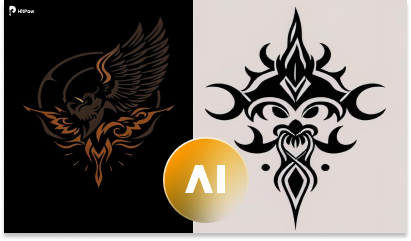





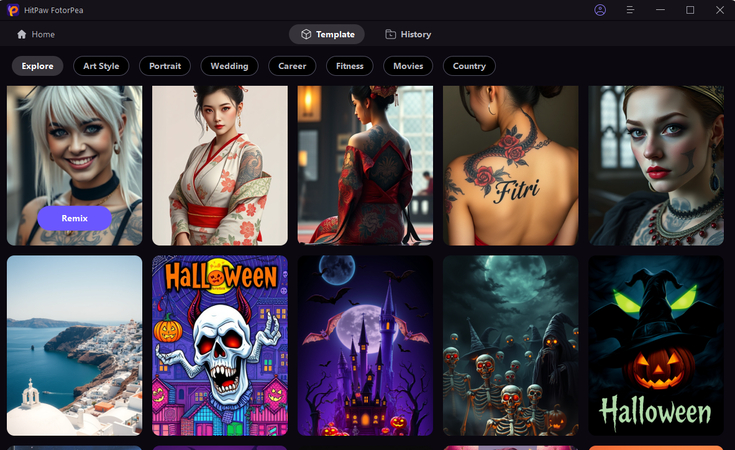
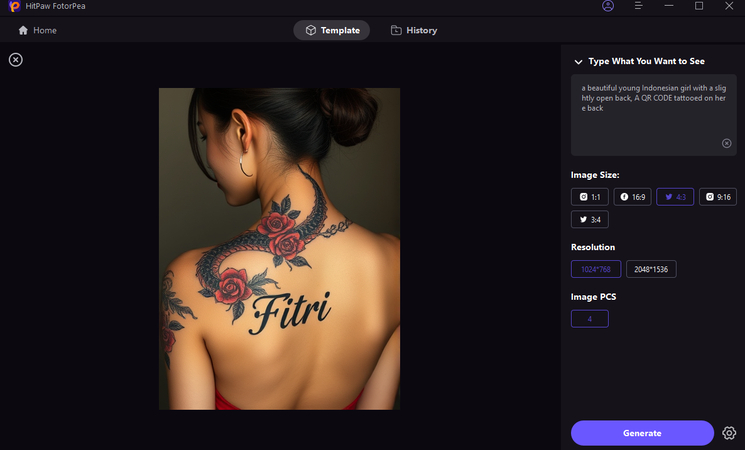
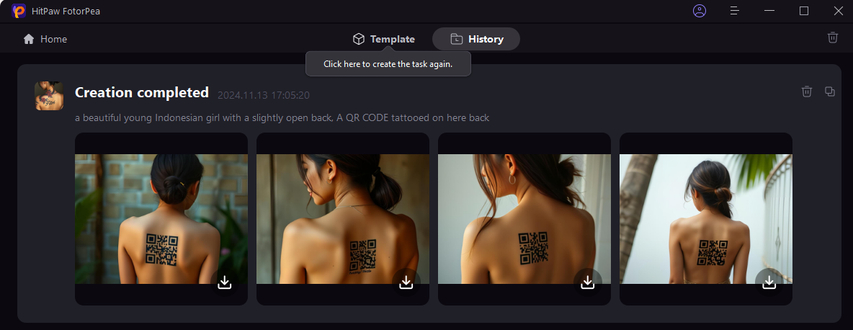

 HitPaw Univd (Video Converter)
HitPaw Univd (Video Converter) HitPaw VoicePea
HitPaw VoicePea  HitPaw VikPea (Video Enhancer)
HitPaw VikPea (Video Enhancer)

Share this article:
Select the product rating:
Daniel Walker
Editor-in-Chief
My passion lies in bridging the gap between cutting-edge technology and everyday creativity. With years of hands-on experience, I create content that not only informs but inspires our audience to embrace digital tools confidently.
View all ArticlesLeave a Comment
Create your review for HitPaw articles