[100% Useful] 5 Sites to Download Pixel Art World Map
Discovering captivating pixel art world map can transform your creative projects, whether for game development, digital art, or educational purposes. Finding high-quality resources is essential to bring your vision to life. In this article, we present five top-notch 5 websites where you can download stunning pixel art world maps.
Part 1. 5 Sites to Download Pixel Art World Map
1. Get Pixel Art World Map with Pinterest
Pinterest is a treasure trove for creative inspiration, offering a vast array of images and ideas shared by users from around the world. When it comes to world map pixel art, Pinterest provides a diverse collection of styles and designs that cater to different tastes and projects.
By using the platform's robust search functionality and curated boards, you can easily discover unique and visually appealing pixel art maps created by talented artists. Whether you're a game developer, educator, or digital artist, Pinterest's extensive gallery can provide you with the perfect map to enhance your project.
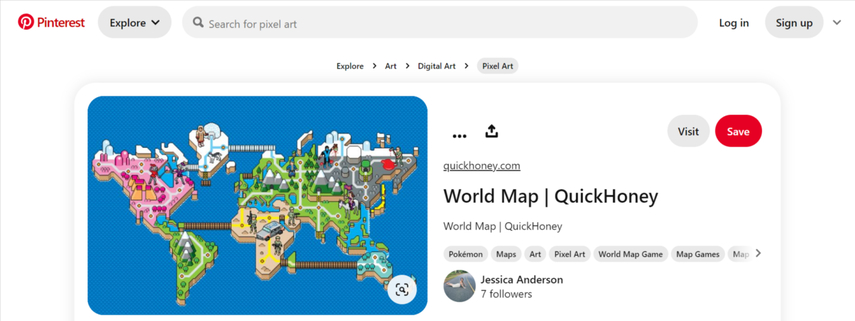
Pros:
- Access to a wide range of pixel art world maps from different artists and styles.
- User-friendly interface with search functionality and categorized boards.
- Discover additional creative ideas and resources through related pins.
Cons:
- Some images may not be available in high resolution.
- Not all images may be available for direct download or use.
2. Obtain World Map Pixel Art with Pixilart
PixelArt is a specialized website made just for fans of pixel art. It blends social network functionality with artistic tool functionality, enabling users to create, share, and download pixel art, including intricate globe maps.
The community gallery features a diverse range of pixel art submissions, and the platform's online sketching tool allows artists to create elaborate patterns. Because of this, PixelArt is a great tool for anyone wishing to connect with other artists, get high-quality global pixel art, or even develop unique maps with the included tools.

Pros:
- An engaged community of pixel artists sharing their work.
- Built-in tools for creating and customizing pixel art.
- Wide range of styles and map designs available.
Cons:
- You need to sign up for an account to download images.
- The quality of art can vary since it's community-generated.
- More hobbyist content compared to professional-grade maps.
3. Download Map of the World Pixel Art with Shutterstock
Shutterstock is a renowned stock image site known for its extensive library of high-quality, professional-grade images. Among its vast collection, you can find stunning pixel art world maps that meet professional standards. Shutterstock caters to designers, marketers, and other professionals who need reliable, high-resolution assets for their projects.
The platform offers clear licensing options, ensuring that users can legally use the images for commercial purposes. This makes Shutterstock a go-to source for premium pixel art map of the world that require top-tier quality and detail.
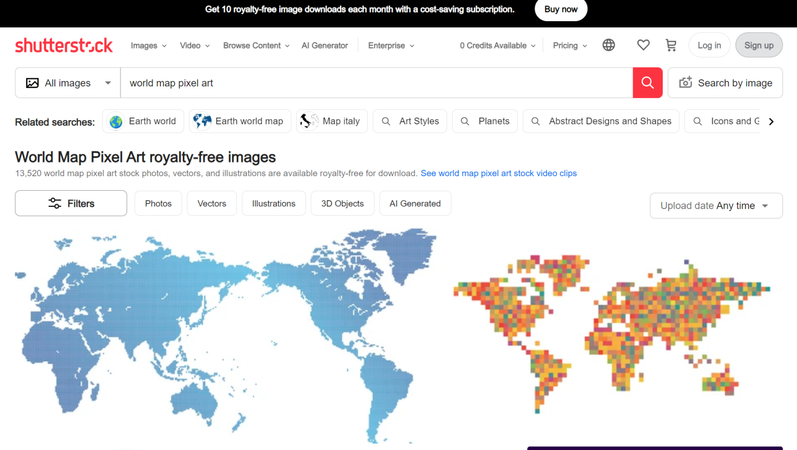
Pros:
- Professional-grade images are available for download.
- Large selection of pixel art maps and related assets.
- Clear licensing terms for commercial use.
Cons:
- Finding specific pixel art can be time-consuming.
- Limited interaction with other artists compared to community-driven sites.
4. Get Pixel Art Map of the World with Vecteezy
Vecteezy offers an extensive collection of vector graphics, including a selection of pixel art world maps. The platform caters to both free and premium users, providing access to a variety of high-quality assets. Vecteezy's user-friendly interface and robust search functionality make it easy to find the perfect map for your needs.
The site offers professional-grade images in vector format, ensuring that you can scale them without losing quality. Whether you're looking for free downloads or are willing to pay for premium content, Vecteezy has a range of options to suit your budget and project requirements.
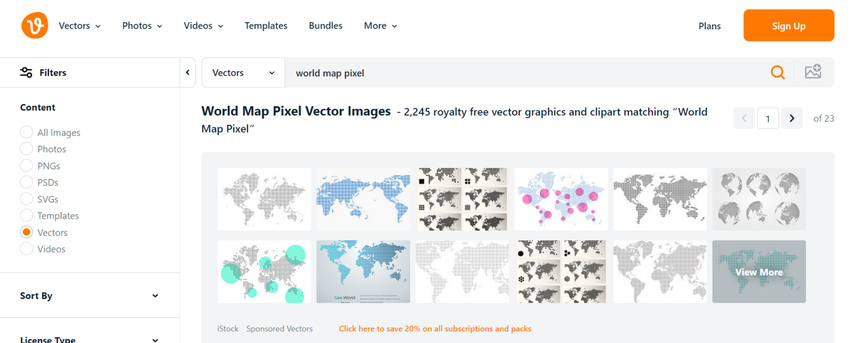
Pros:
- Many free downloads are available alongside premium options.
- Professional-grade images with vector formats.
- Easy-to-navigate site with a robust search function.
Cons:
- Free downloads often require attribution.
- Fewer pixel art options compared to general vector art.
- Some of the best assets are behind a paywall.
5. Get Pixel Art World Map with Freepik
Freepik is a popular resource that provides a blend of free and premium graphic assets, including pixel art world maps. The platform offers a wide range of user-generated and professionally curated content, making it a versatile resource for designers and artists. Freepik's extensive library includes high-resolution images and vectors, ensuring that users can find high-quality pixel art maps for various applications. The site is particularly useful for those who need a mix of free and premium assets, as it caters to different budget levels and project needs.
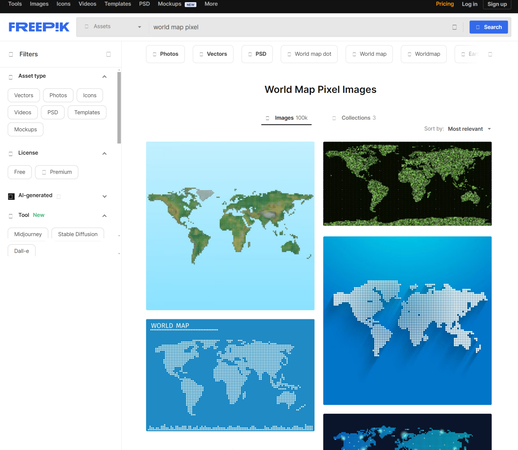
Pros:
- Wide range of pixel art maps available.
- Access to both free and premium assets.
- Many high-resolution and professional-grade images.
Cons:
- Free downloads require credit to the creator.
- Signing up is required to download images.
- Free users may encounter ads while browsing.
Part 2. The Best Pixel Art World Map Maker with HitPaw FotorPea
Creating a stunning pixel art world map can be a daunting task, especially if you need more artistic skills or tools. Fortunately, HitPaw FotorPea simplifies this process by providing an intuitive and powerful tool that converts images into pixel art effortlessly. This innovative software leverages artificial intelligence to transform regular photos into pixel art, making it an ideal solution for artists, game developers, and educators looking to create high-quality pixel art world maps with minimal effort.
Features
- Utilizes advanced AI algorithms to convert images into pixel art with high precision.
- Easy-to-use interface that requires no prior experience in graphic design.
- Offers various customization options to adjust pixel size, color palette, and more.
- Ensures that your pixel art maps are high-quality and suitable for various applications.
- Allows users to convert multiple images at once, saving time and effort.
- Supports various image formats, making it easy to work with different types of photos.
How to generate a Pixel Art World Map through HitPaw Univd?
Step 1: Download the HitPaw FotorPea program by visiting the official HitPaw website. Open and set up the program. Please select the AI generator option when you open it.

Step 2: Enter your prompt into the AI generator and describe the image you wish to produce. Tailor the description to the way you envision the global map made of pixel graphics.
Step 3: Modify the image resolution, size, and desired art style parameters. To begin the AI transformation process, click "Generate". HitPaw FotorPea provides a range of digital art styles, from realistic to fantastical.
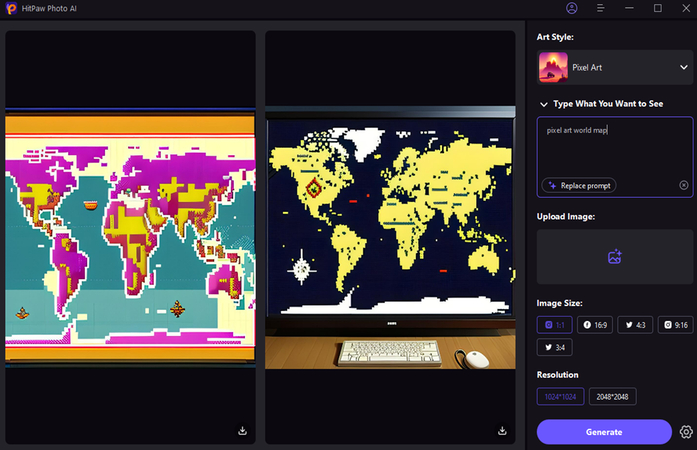
Step 4: Examine the two photographs that HitPaw FotorPea produced using AI. The size of the image and the speed of the server's processing can affect the generating time. After you locate a picture you like, preview it and choose your favorite piece of art. To save the creation you've chosen to your computer, click the download icon.
Conclusion
Creating pixel art world map has always been challenging, thanks to a variety of resources available online and powerful tools like HitPaw FotorPea. In this article, we explored five excellent websites—Pinterest, Pixilart, Shutterstock, Vecteezy, and Freepik—that offer a diverse range of pixel art world maps to suit different needs and preferences. These platforms provide a mix of free and premium options, community-generated content, and professional-grade assets, ensuring you can find the perfect map for your project.
For those looking to create their pixel art world maps, HitPaw FotorPea stands out as a top recommendation. This AI-powered tool simplifies the process of converting images into pixel art, providing users with high-quality results and customizable options.






 HitPaw Edimakor
HitPaw Edimakor HitPaw Univd (Video Converter)
HitPaw Univd (Video Converter)  HitPaw VikPea (Video Enhancer)
HitPaw VikPea (Video Enhancer)


Share this article:
Select the product rating:
Daniel Walker
Editor-in-Chief
My passion lies in bridging the gap between cutting-edge technology and everyday creativity. With years of hands-on experience, I create content that not only informs but inspires our audience to embrace digital tools confidently.
View all ArticlesLeave a Comment
Create your review for HitPaw articles