[Updated!] Discover Top 9 Photo to Anime Converters
Since AI technology has helped to explore several artworks, turning photos into anime images is a top trend nowadays. While going for the photo-to-anime converter, you'll need to ensure that the tool you're using doesn't mess up the quality of the images while turning the images into anime. You can tune into this guide to explore the 9 excellent ways to convert the photos quickly.
Part 1. Outstanding 9 Photo to Anime Converters
1. The Best Photo to Anime Converter with HitPaw FotorPea
HitPaw FotorPea appears to be the best photo to anime converter that empowers you to convert the existing images into anime photos. HitPaw FotorPea also lets you enter a text description before turning it into stunning photos of the anime. Luckily, HitPaw FotorPea tends to maintain the quality of the images, and since it supports batch processing, you'll be able to create multiple anime images from existing photos simultaneously.
Features
- Allows you to convert images into anime
- Generate the anime images through text description
- Comes up with the simple user interface
- Supports the batch creation and downloading
- Lets you to review the images
- Compatible with Mac and Windows
- Lets you customize the resolution of the generated images
- Stunning styles to select from
How to create anime style images through HitPaw FotorPea?
Step 1: After accessing the official timeline of the HitPaw FotorPea, you'll need to press the download button to install the software on your computer. In the next phase, you'll need to start the software and then press on the AI Generator button.
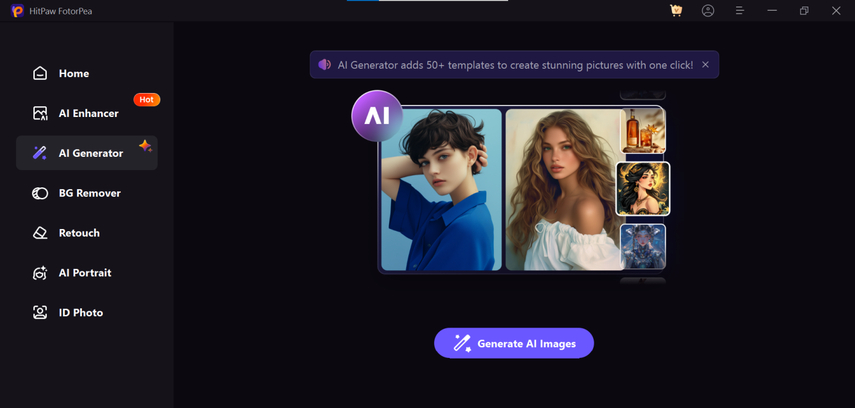
Step 2: After choosing the Generate pictures button, you must click the Art Style button and choose the suitable anime style. Press on the ''Type What you Want to see'' icon, and then you can enter the description.
If you want to convert the existing images into anime, you can select the Upload Image button to import the photo you want to customize. To add excitement to the image production process, you can alter the resolution and size after importing the image.
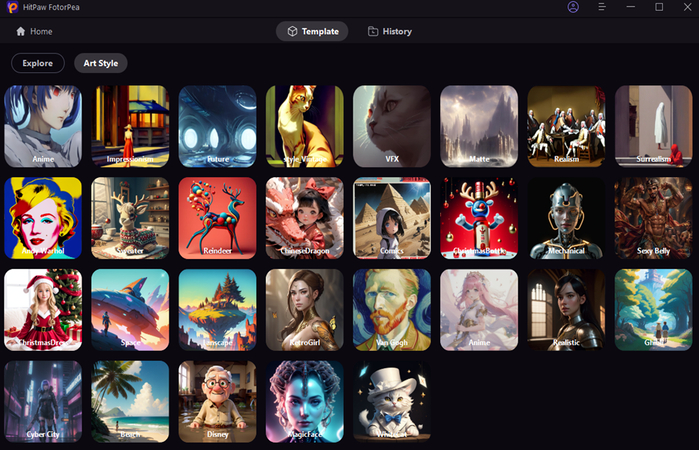
Step 3: Press the Generate icon. This will start turning the images of the written text description into anime photos, and it will take only a few seconds before completing the task. After that you can review the image credentials and press the Download button to get the images downloaded.
2. Photo to Anime Converter with Drawever
Another photo to anime converter online free you can look at is Drawever. It prompts a simple user interface. Only going into the timeline of Drawever and then importing the photo will be enough to create the exciting and stunning visuals of the anime genre. Despite offering an affordable premium package, it ensures you can download watermark-free images.
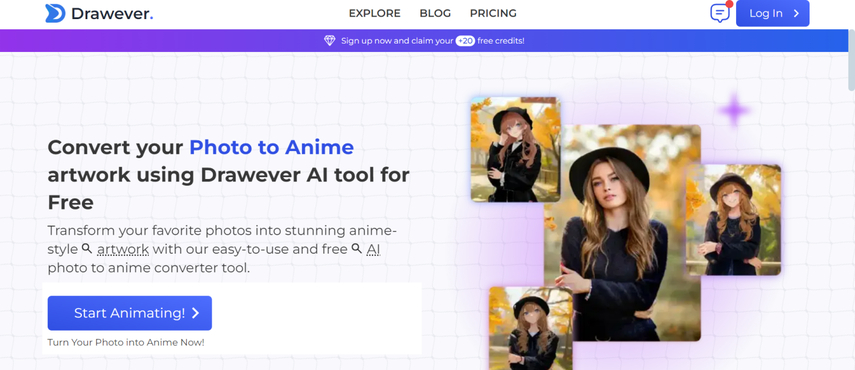
Pros
- Quick processing
- Easy to use
- Various styles to select from
Cons
- Unwanted ads
Price: $9.99/month
3. Photo to Anime Converter Online Free with AnimeGenius
Accessing some more online ways to convert the images into anime pictures is possible, and that's what AnimeGenius is all about. It presents a simple user interface and doesn't shy away from providing an amazing experience when creating stylistic and mesmerizing images. Since it is based upon AI-powered technology, creating stunning AI-generated images doesn't take any extra time.
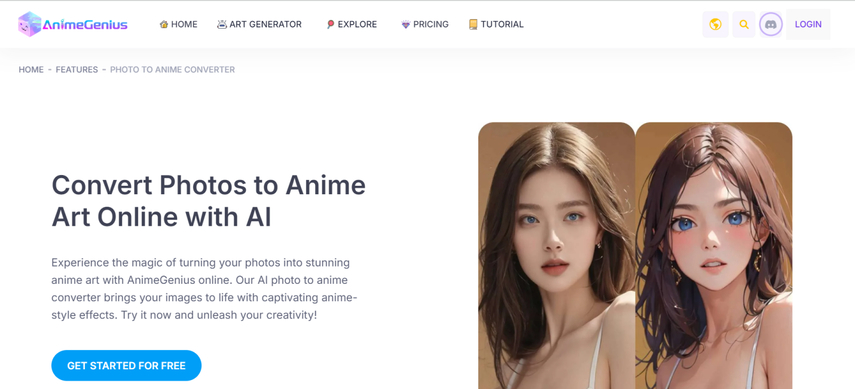
Pros
- Offers the simple user interface
- Explore the free trial
- Amazing styles to pick
- No Installation required
Cons
- Asks for fast internet connection
Price:$9 /month
4. Photo to Anime Converter Online with Canva
Canva could be another top-notch photo-to animation converter that ensures you can turn the images into anime. The quality in which this tool creates the anime images is flawless, and while sharing the images to social media platforms, it won't lose the original quality.
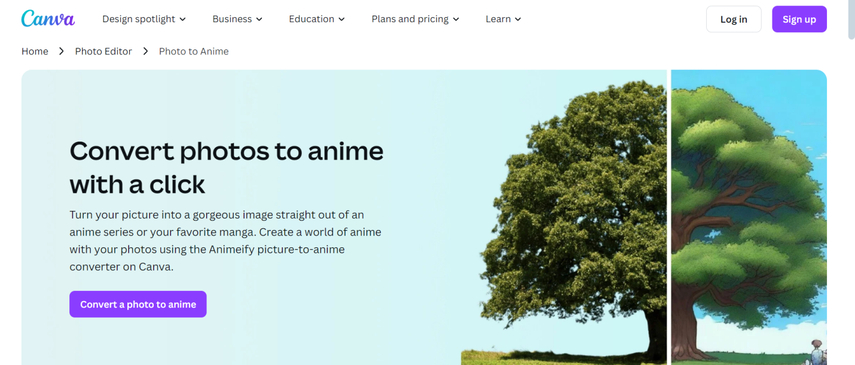
Pros
- Quick processing algorithm
- Offers the simple user interface
- Allows you to convert images to anime quickly
Cons
- The free version prompts unwanted ads
Price: 12.99/month
5. Photo to Anime Converter Online Free with Remaker AI
If all the options above don't impress you, going for the Remaker.ai might assist you to access the flawless anime images quickly. Apart from bringing the simple user interface, this photo to anime converter will ensure you can select from the various styles when creating the anime images.
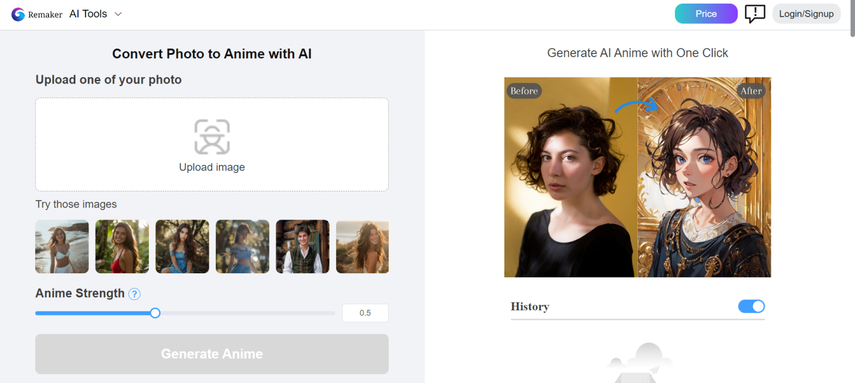
Pros
- Brings in simple user interface
- No inshallah required
- No watermark detected
- Maintains the original quality of images
Cons
- You might struggle with the ads
Price: $9.99/ 530 credits
6. Photo to Anime Converter Online with Fotor
Fotor offers several amazing photo editing techniques, and converting images into anime is one of its most talked-about features. With this tool, you don't have to do much to access exciting anime images. Selecting terrific styles and sharing anime images with friends on social media platforms is a matter of a few moments.
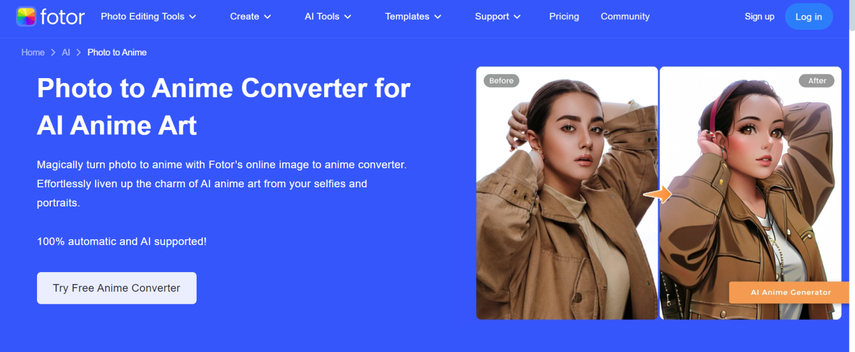
Pros
- Brings in simple user interface
- No installation required
- Allows you to preview the images
- Amazing photo editing techniques
Cons
- A fast internet connection is required
Price: $7.49/month
7. Photo to Anime Converter Online with Neural.love
Turning the images into the anime won't be a tough gig for the Neural.love. It pays huge attention to making the interface of the tool in accordance with the requirements of the users. While exporting the images, it ensures that the photos don't have any watermark on the images.
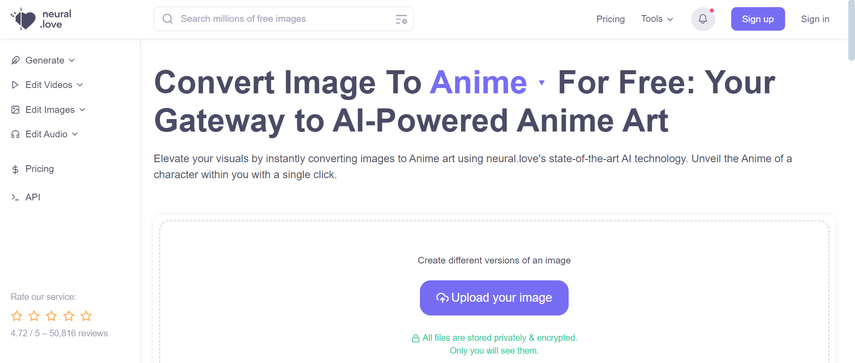
Pros
- Explore the simple user interface
- No watermark found
- Affordable premium
- Turn the photos into anime easily
Cons
- Limited free version
Price: $ 0.08/credit
8. Photo to Anime Converter with Media.io
You won't see a shortage of online tools offering to convert photos into anime images, and the presence of Media.io is the true reflection of this claim. It offers an effortless user interface, meaning even newcomers will only have to import the photos into the tool's timelines. After a few moments, they can access the commendable images in exciting photo quality. Media.io allows you to turn images into anime and customize their various credentials.
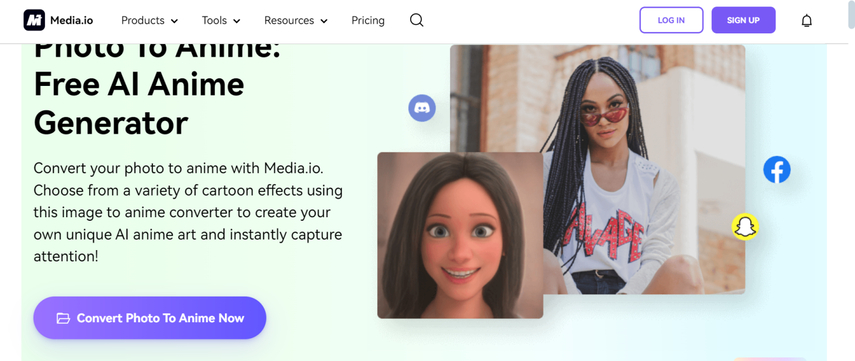
Pros
- It allows you to turn the photos into anime quickly
- Explore the simple user interface
- No image quality was detected
Cons
- Unwanted ads
Price: $6.99/month
9.Photo to Anime Converter with Imageupscaler
From allowing you to upscale the images significantly to enabling you to convert the photos into anime images, Imagupscaler has turned out to be a versatile anime creator. It prompts a smooth user interface. You'll only need to tap on the Add File button to import the photo, and after a few moments, you'll be able to create highly effective anime images with amazing image quality.
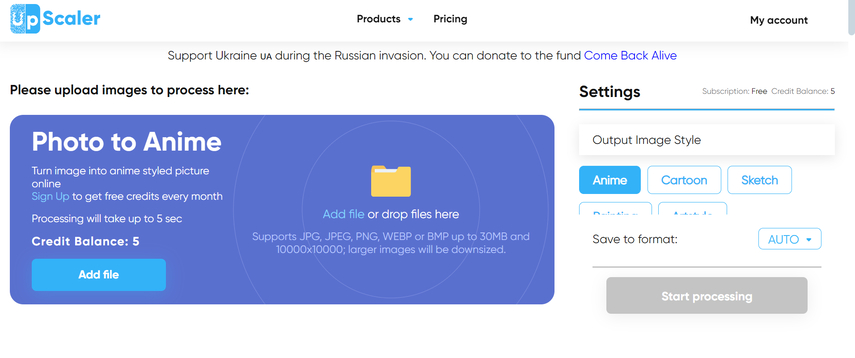
Pros
- Easy to use
- No installation needed
- Amazing styles to select from
- Prompt the free trial version
Cons
- Asks for fast internet connection
- Expensive
Price: $25/month
Conclusion
Searching for a top-notch photo to anime converter seems like a simple job, but many options could affect the quality of the images. We've reviewed the 9 substantial ways to transfrom the images into the anime without messing up with the ianhes quality. In HitPaw FotorPea you've found the best way to turn the photos into anime images, enabling you to turn the text descripton into flawless anime photos.






 HitPaw Edimakor
HitPaw Edimakor HitPaw Univd (Video Converter)
HitPaw Univd (Video Converter)  HitPaw VikPea (Video Enhancer)
HitPaw VikPea (Video Enhancer)

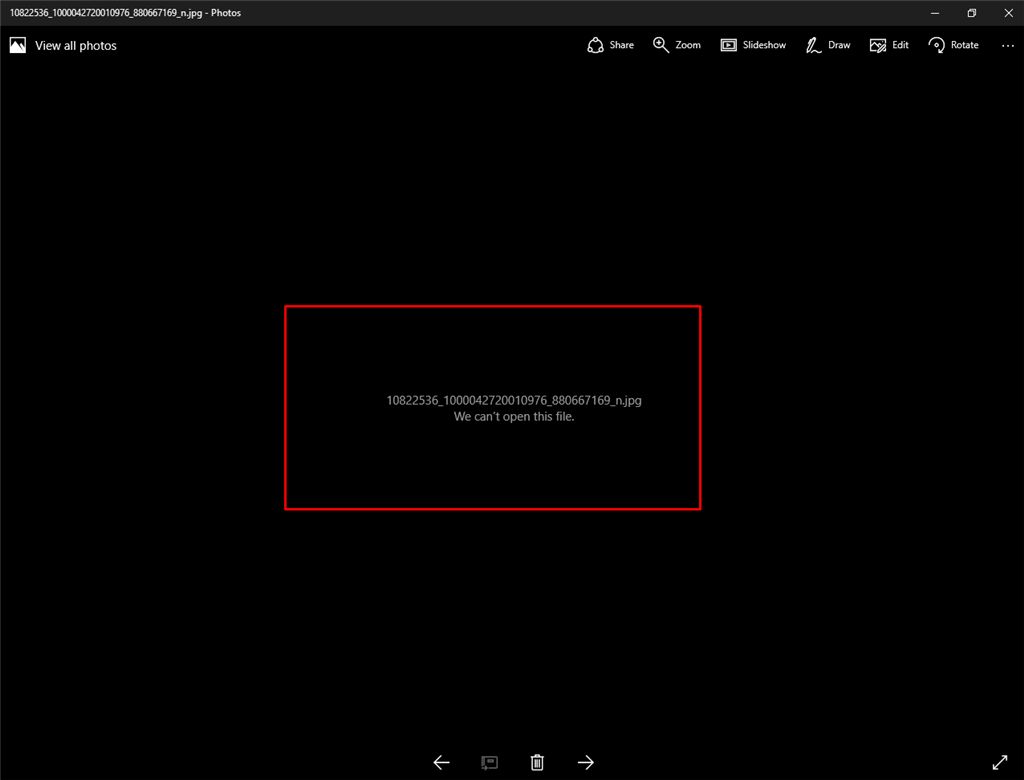

Share this article:
Select the product rating:
Daniel Walker
Editor-in-Chief
My passion lies in bridging the gap between cutting-edge technology and everyday creativity. With years of hands-on experience, I create content that not only informs but inspires our audience to embrace digital tools confidently.
View all ArticlesLeave a Comment
Create your review for HitPaw articles