Top 7 Movie Poster Generators to Create Stunning Designs
If you're a filmmaker who has created a movie for commercial purposes but couldn't afford to ask the web designer to design the movie poster, you can generate the posters automatically. Thanks to the movie poster generator, all you have to do now is tell the program what kind of movie poster you would like to create, and it will take care of the rest.
In this post, we have shortlisted the 7 flawless AI movie poster generators that will take you to outstanding movie poster generation.
Part 1. 7 Movie Poster Generators
1. The Best AI Movie Poster Generator with HitPaw FotorPea
Regardless of whether you want to create fake movie posters or you'd like to create the movie poster for the upcoming movie, HitPaw FotorPea is hands down the best AI movie poster generator. Coupled with advanced AI-powered technology, HitPaw FotorPea makes the process of creating movie posters look effortless courtesy of its user-friendly interface.
HitPaw FotorPea, apart from assisting you to generate the movie posters through written text description, also empowers you to import the photos and then add the attractive filters to access the sublime AI-generated movie posters. The significant thing about HitPaw FotorPea is that it doesn't include the watermark in the generated images, provided you have a subscription.
Features
- Top-notch movie generator to produce outstanding images flawlessly
- Generate the AI movie posters in outstanding image quality
- Available on Mac and Windows
- Create the watermark-free AI-generated movie posters
- Supports batch creation to create multiple movie posters simultaneously
- Easily explore the tons of majestic movie poster templates and styles
How to create the fake movie posters through HitPaw FotorPea?
Step 1: Before starting the computer and choosing the AI Generator, install HitPaw FotorPea.
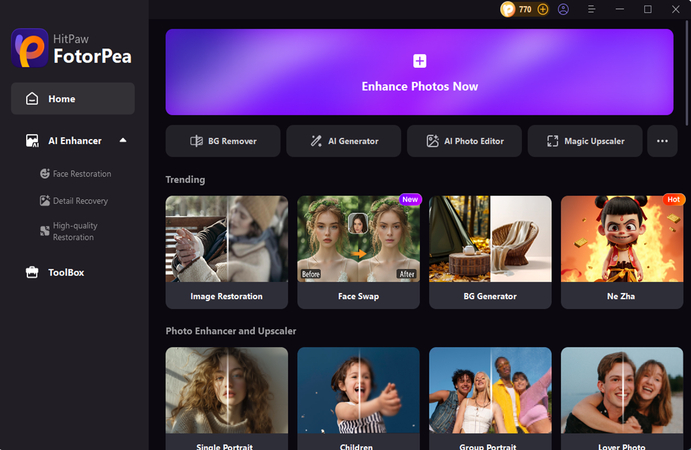
Step 2: Locate the Type What You Want to See button and then write down the written text descriptions of what type of images you're willing to create. Beyond that, you can also upload photos and explore various styles to create admirable movie posters.
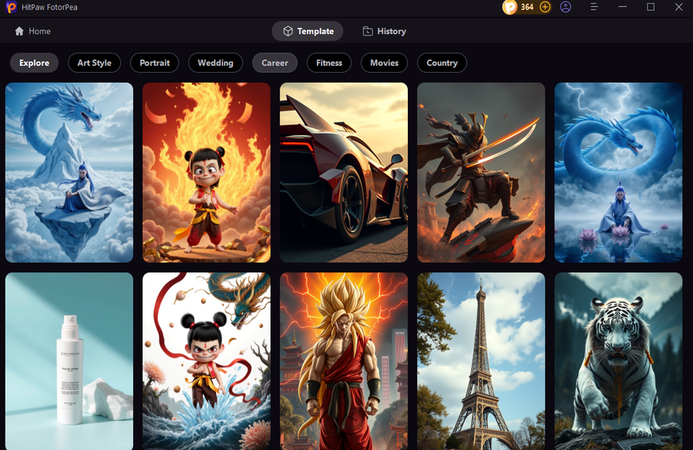
Step 3: Choose the image size, style and resolution of the images and then hit the Generate option to create the AI-generated movie posters. After the image generation is completed, you can review the image credentials and then hit the Download button to export the generated movie posters.
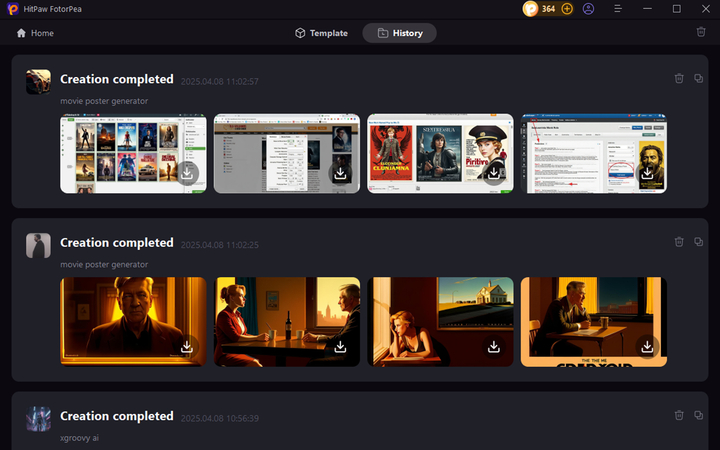
2. Canva
Canva is a favorite tool for content creators willing to generate movie posters. It provides tons of exciting movie poster styles, and exploring several styles of movie posters is also possible. Canva doesn't ask you to install the software; visiting its website, typing in the text description, or uploading existing photos will allow you to produce outstanding movie posters.
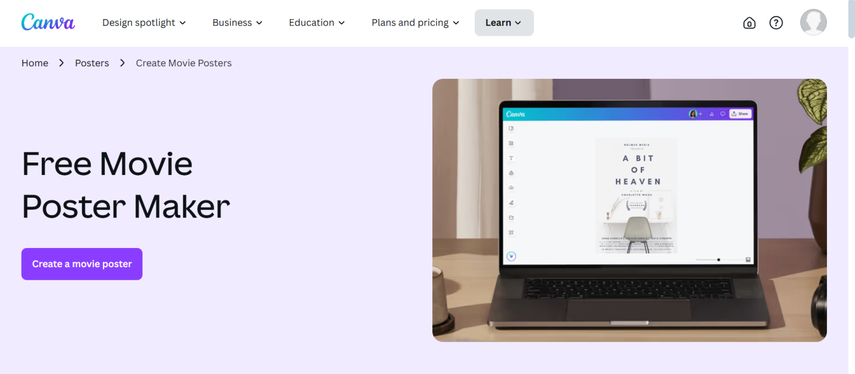
Pros
- Provides the library templates
- Simple user interface to make it easier for new comers
- Easily import and generate the movie posters in realistic image quality
Cons
- The free version is limited
Price: Free, 12.99/month
3. Adobe Express
Adobe Express, formerly known as Adobe Spark, is an efficient movie poster generator with a simple user interface. Even newcomers will not find it challenging to create movie posters. This tool is perfect for creatives who enjoy complete precision and control while generating images.
Adobe Express ensures that the quality of the images remains intact while creating the images, and it also holds the full potential to generate multiple movie posters simultaneously by applying artistic styles and designs to the photos.
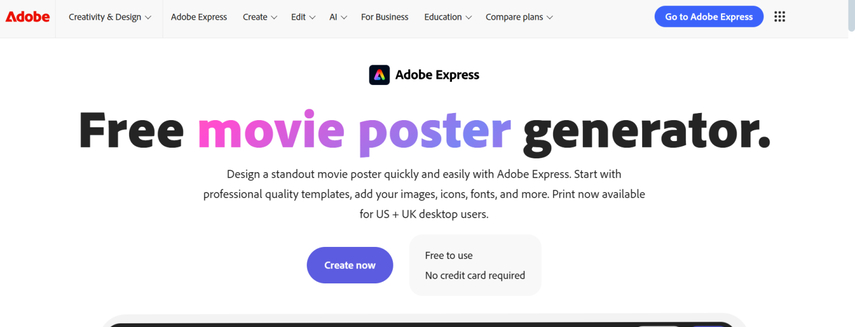
Pros
- Provides a simple user interface to make it effortless for new comers
- No image quality loss found while generating the movie posters
- Free version to create a few movie posters for free
Cons
- Limited free version
Price: $9.99/month
4. Fotor
Fotor is a highly versatile movie poster AI generator that has slowly built a legacy of generating movie posters with realistic image quality. Beyond that, Fotor empowers you to select from tons of stunning image styles, and when it comes to exploring the image customization options, Fotor doesn't let you down.
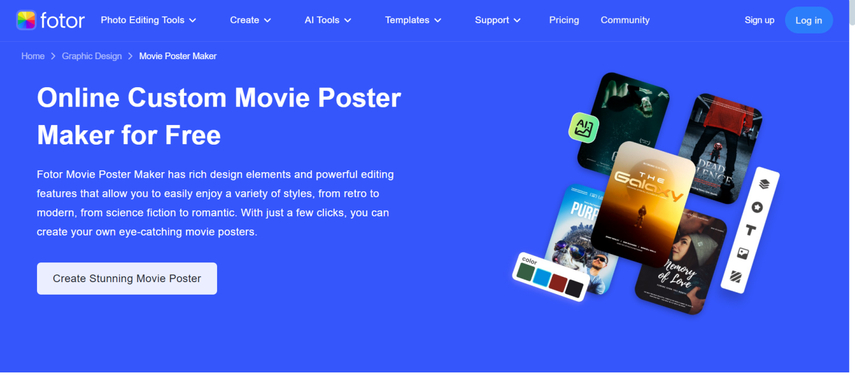
Pros
- Provides the built-in editing tools to customize the movie posters
- Tons of stylish fonts and filters to select from
- Simple user interface for new comers
Cons
- Provides the limited cinematic templates
Price: Free, $8.99/month
5. Picsart
PicsArt is a handy movie poster AI generator that lets you produce outstanding posters by customizing their details flawlessly. PicsArt only requires uploading the images. Then, it will apply the much-anticipated operations to the pictures to make them look flawless and admirable, allowing you to choose from various exciting movie poster styles.
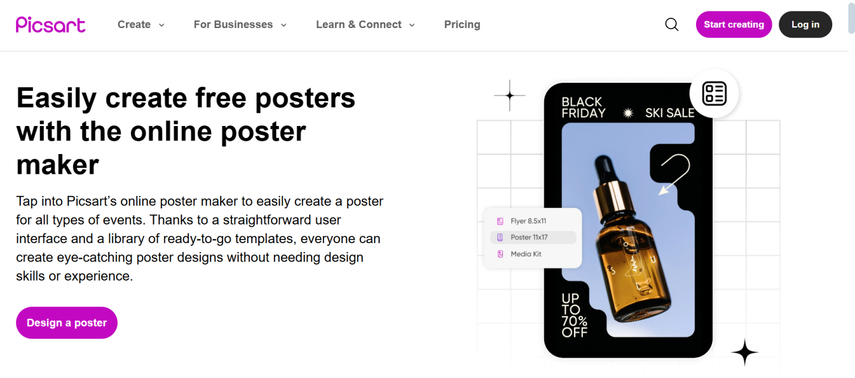
Pros
- Strong AI filters and effects to select from
- Intuitive user interface for new comers
- No ads while editing and customizing the movie posters
Cons
- The free version comes with a watermark
Price: Free, $11.99/month
6. Kittl
Kittle is a primary movie poster generator that doesn't ask you to do much to generate flawless movie posters. Instead, you'll only need to jump to Kittle's official webpage and select ''Create a movie poster'' to begin creating the exciting movie poster.
During the movie poster generation, Kittle employs the outstanding editing techniques to ensure that the generated movie posters look realistic and exceptional.
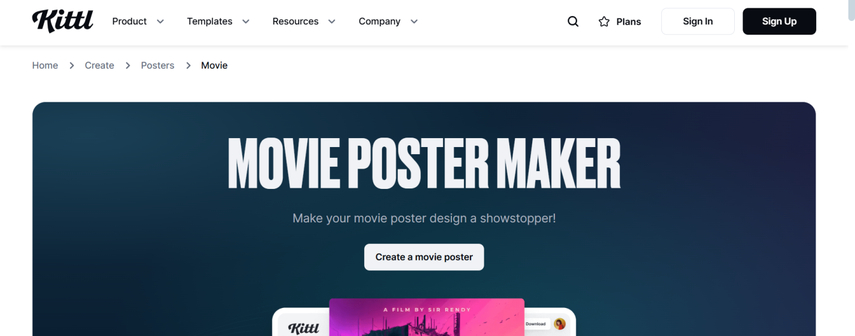
Pros
- Perfect way to generate the movie posters in several style
- No installation is needed to access the interface of the AI movie poster generator
- Export the movie posters in HD resolution
Cons
- Asks for registration to save the generated movie posters
Price: $10/month
7. Melies
The interface of this mobile poster looks smooth and attractive. Upon visiting the Melies' timeline, you'll notice the Movie Name, Logline, and Genre. After providing all these details, you'll be able to generate well-organized movie posters.
Though this AI mobile poster generator requires the fast internet speed and high quality GPU courtesy of the web, generating the movie posters doesn't take extra time if the internet speed is consistent and quick. Beyond that, this tool allows you to apply various outstanding filters and templates to make the movie posters look extraordinary.
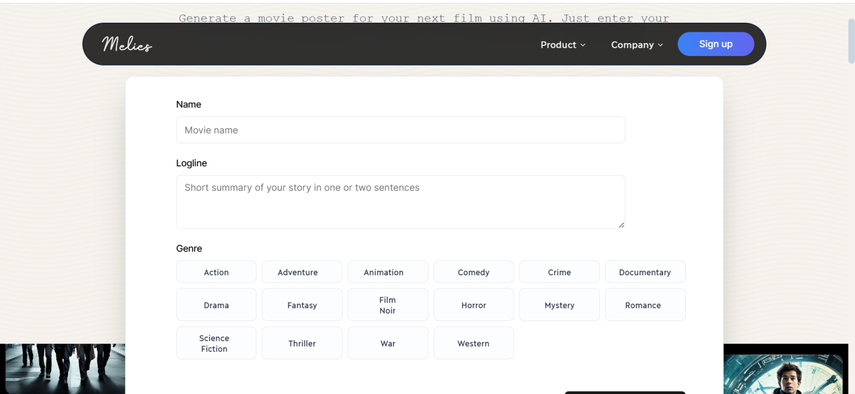
Pros
- No prior knowledge needed to create the movie posters
- Works on various operating systems, including mobile and web-based
- Create the movie posters in original quality
Cons
- Provides limited customizations
Price: Free
Part 2. FAQs of Movie Poster Generator
Q1. Do I need prior design experience to use these tools?
A1. Most movie posters listed in the guide are beginner-friendly, as you don't need to acquire any prior knowledge to create the images. These tools develop drag-and-drop interfaces, pre-made templates, and AI-powered features that could make the design process look quick and simple. Even if you've never used a graphic tool before, an AI-generated tool will help you produce majestic posted images in a few moments.
Q2. Can I use my own images in these poster generators?
A2. All the tools given in this post, including the Fotor and HitPaw FotorPea enable you to upload the photos to personalize the movie posters. Be it a background scene, a portrait or your logo, you can effortlessly incorporate the custom visuals into the designs.
Bottom Line
Generating the custom movie posters for commercial or personal purposes has become simple courtesy of this insightful guide. This post provides 7 outstanding movie poster generators, making accessing reliable movie posters with exceptional image quality relatively simple. HitPaw FotorPea is the most impressive and flawless tool of the lot, offering the extraordinary movie poster generation technically, and the ability to create multiple movie posters simultaneously is icing on the cake.






 HitPaw Edimakor
HitPaw Edimakor HitPaw VikPea (Video Enhancer)
HitPaw VikPea (Video Enhancer) HitPaw Univd (Video Converter)
HitPaw Univd (Video Converter) 



Share this article:
Select the product rating:
Daniel Walker
Editor-in-Chief
My passion lies in bridging the gap between cutting-edge technology and everyday creativity. With years of hands-on experience, I create content that not only informs but inspires our audience to embrace digital tools confidently.
View all ArticlesLeave a Comment
Create your review for HitPaw articles