Creative Lock Screen Ideas to Make Your Phone Stand Out
When you pick up a mobile device, the lock screen is the first thing that appears. Why settle for ordinary things appearing on the graphic screen when you've got the leverage to personalize the local screen with a fantastic design that could, as a result, reflect your personality?
Regardless of which type of mobile lock screen personalization you wish to target, we've listed the 10 best lock screen ideas that can elevate the beauty and personality of the lock screen on your Android or iPhone device.
Part 1. 10 Best Lock Screen Ideas
1. Aesthetic Lock Screen Ideas
If you intend to choose visually pleasing designs, an aesthetic lock screen remains one of the best options. Dreamy colleges, symmetrical pastels, and soft pastel colors might produce the artistic and elegant feel. Some of the popular styles include pastel gradients, softgrunde overlays, boho, and vintage colleges.
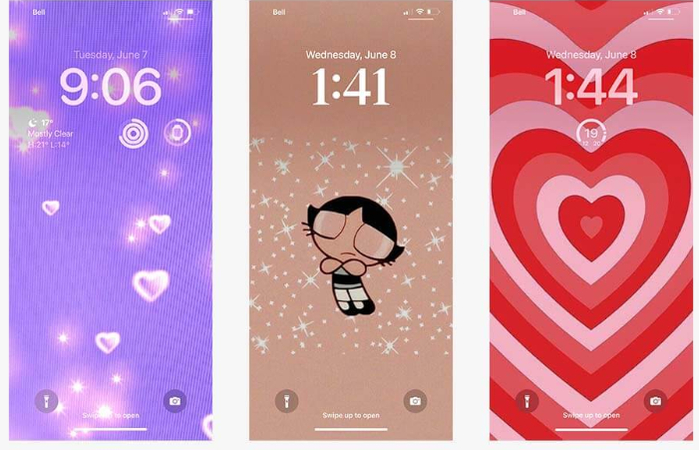
2. Motivational & Quote-Based Lock Screens
Another iPhone lock screen idea you can watch out for is motivational & quote-based lock screens. It could be a daily affirmation, a famous saying, or words from your favorite books, as these lock screens will serve as a brilliant source of encouragement. If you talk about the designs of these quotes, they will include minimalist typography quotes, neon-lit inspirational sayings, and handwritten notes.

3. Anime & Cartoon Lock Screens
You can also express your love for the cartoons and anime by going for the lock screen and having your favorite anime character. Modern animated masterpieces or classic anime series could ass a personalized and playful touch to the lock screen.

4. Nature & Scenic Lock Screens
Nature and scenic Lock Screens are among the cutting-edge lock screen ideas that could inspire your lock screen to look majestic and stunning. The lock screen could contain a lush forest, peaceful breaches or majestic mountains; these backgrounds may create a refreshing and calming effect. Some of the Nature and Scenic screen designs include sunset and sunrise views, starry night skies, and waterfalls and rivers.

5. Cyberpunk & Futuristic Lock Screens
People who love the sci-fi and high tech vibe, futuristic and cyberpunks will be the best lock screen ideas for them. Digital landscapes, holographic effects and neon lights might give your mobile device a modern and sleek edge.

6. Minimalist & Abstract Designs
Another lock screen ideal that could make things uncluttered and clean is a minimalist lock screen. Whether you choose elegant geometric patterns, monochrome colors, or simple shapes, this style helps you generate a modern lock. Solos color backgrounds, black and white minimalism and abstract line art are among the styles offered by the Minimalist & Abstract Designs

7. Gaming-Themed Lock Screens
Gamers hold the ability to showcase the favorite characters or titles with the gaming-themed lock screen. And, whether you're playing the latest trending game or a nostalgic class game, this style tends to bring an exciting and dynamic touch to the device.

8. Y2K & Vaporwave Lock Screens
Despite considering all the lock screen ideas given above, if you're still adamant about exploring some more options, the Y2K and Vaporwave lock screen will be worth considering. Vaporwave and Y2K aesthetics tend to have a nostalgic yet futuristic vibe, with dreamy neon effects, glitch art, and retro colors.
If you love going for the early 2000s digital culture, this a brilliant way to personalized the phone. Chrome and holographic textures, VHS glitch overlays, and pink and blue neon hues are among the best styles offered by the Y2K & Vaporwave lock screen.
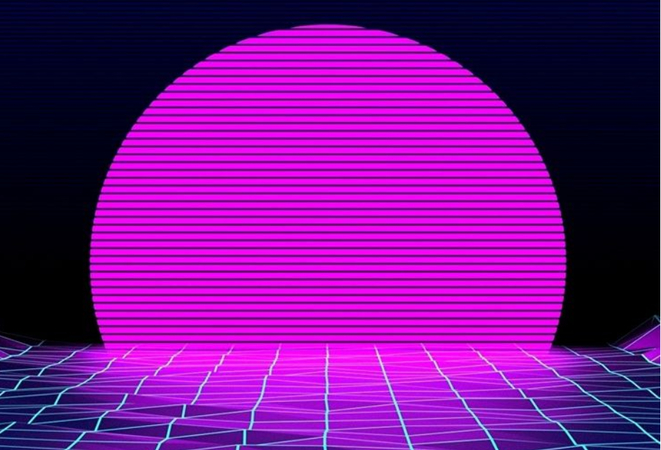
9. Pet & Animal-Themed Lock Screens
If you're an animal lover, you'd surely love featuring the favourite furry friend on the lock screen.
Be it exotic wildlife, a loyal dog, or a cute cat, animal themed lock will add the personal and warm touch to the images.
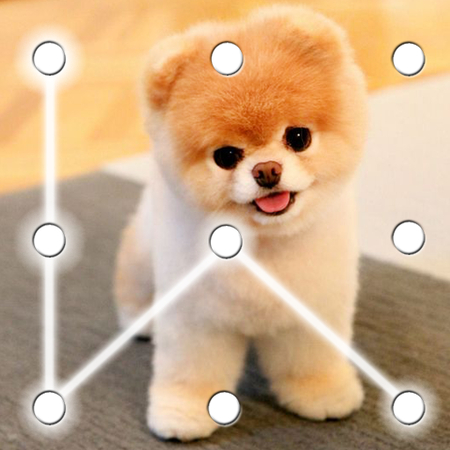
10. Custom & DIY Lock Screen Ideas
People can use the lock screen text and message ideas to create their DIY lock screen. All you need to do is mix and match the different styles, add the custom widgets, and design a collage of your favorite moments. Some of its best styles include interactive widgets for quick access, hand-drawn doodles, and personal photo collages.

Part 2. The Best Tool to Generate Lock Screen Imgaes with HitPaw FotorPea
Going through all the lock screen ideas, accessing the fascinating lock screen is a cool idea. Still, it doesn't satisfy to a great extent, and you'd surely be adamant about generating the custom lock screen images. Look for HitPaw FotorPea, which has built a reputation as the best image generator. When it comes to creating lock screen images, HitPaw FotorPea won't disappoint you.
From offering you the opportunity to create lock screen images through text description to enabling you to apply artistic styles to the imported images, HitPaw FotorPea has been a most versatile tool. The ability to create lock screen images without requiring a lot of effort is a testament to the quality HitPaw FotorPea brings to the table.
Features
- Quickly generate best lock screen images efficiently
- Works on Mac and Windows
- Provides the customization options to modify the generated lock screen images
- It lets you to create multiple lock screen images simultaneously
- Fascinating styles and templates to make the lock screen image creation more special
- Produce lock screen images through text prompts and detailed text description
How to create the lock screen images through HitPaw FotorPea?
Step 1: Install HitPaw FotorPea and access the AI Generator after launching the tool.
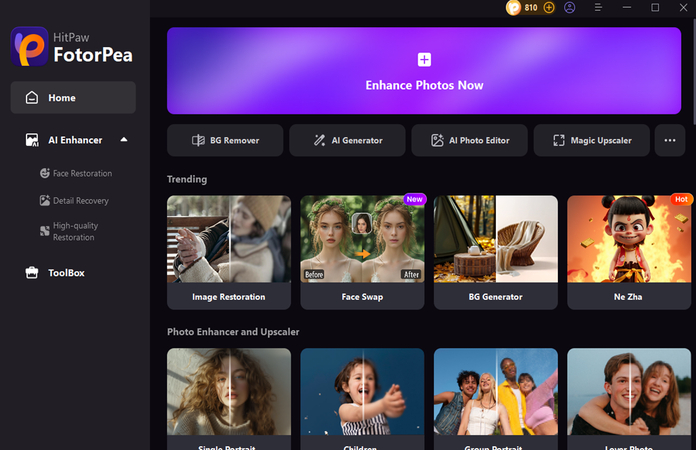
Step 2: Visit Type What You Want to See and write down the points and style of the lock screen images you wish to create.
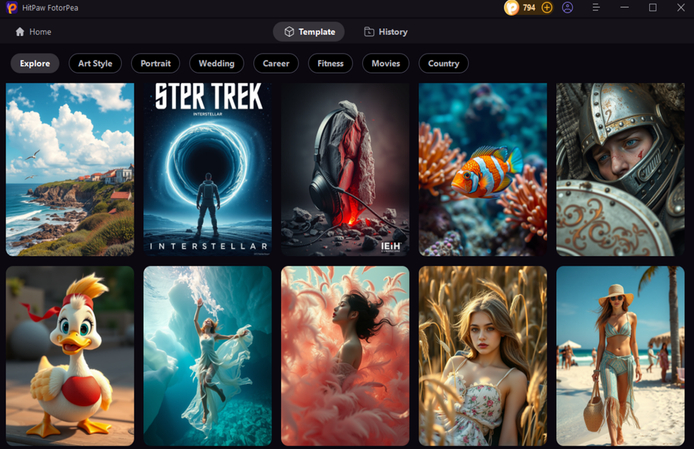
Step 3: Now, select the image size, resolution and desired image style and press the Generate. Upon completing the image generation, tap the Download button to access the images on your computer's local storage.
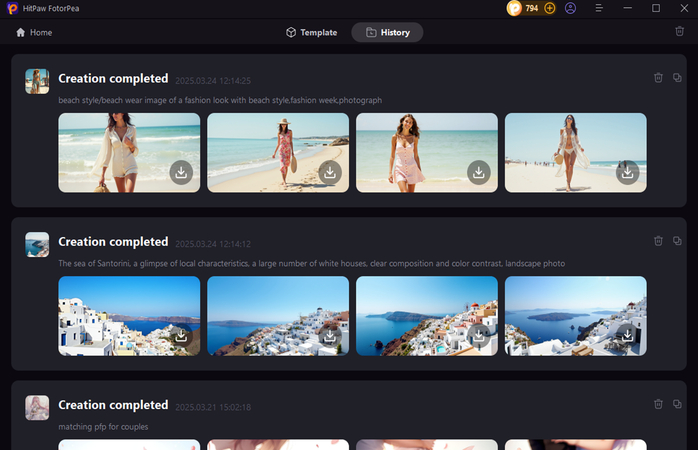
Part 3. FAQs of Lock Screen Ideas
Q1. How to lock screen so kids can't touch it?
A1. If you want to prevent the kids from accidentally touching the phone, you can use the screen pinning or guides access mode available on iOS and Android devices. Moreover, apps like Touch Lock could also disable the touch functionality while keeping the display visible.
Q2. How do I make my lock screen look better?
A2. If you're adamant about enhancing the lock screen, you can go for high-quality images, experimenting with themes, and matching widgets with the wallpaper. Try out tools like HitPaw FotorPea for aesthetic enhancements and easy customization that will help you elevate the quality of the lock screen instantly.
Final Words
Since the lock screen is the extension of your personality, selecting the best lock screen is absolutely crucial to representing you and your personality. This post has highlighted the 10 best lock screen ideas. All the options given in this post will assist you in making the lock screen of your mobile device look wonderful and majestic.
If you prefer creating lock screen images or wallpaper automatically, HitPaw FotorPea can help you produce artistic lock screens with simple clicks. It prevents you from making manual efforts, and while generating the lock screen images, HitPaw FotorPea will make the generated images look admirable and watchable.






 HitPaw Edimakor
HitPaw Edimakor HitPaw VikPea (Video Enhancer)
HitPaw VikPea (Video Enhancer) HitPaw Univd (Video Converter)
HitPaw Univd (Video Converter) 



Share this article:
Select the product rating:
Daniel Walker
Editor-in-Chief
My passion lies in bridging the gap between cutting-edge technology and everyday creativity. With years of hands-on experience, I create content that not only informs but inspires our audience to embrace digital tools confidently.
View all ArticlesLeave a Comment
Create your review for HitPaw articles