5 Top Websites to Find High-Quality Godfather Wallpaper
While selecting the wallpapers for your mobile device, you'd surely like to access the most stunning and attractive wallpapers. A lot of people love using the Godfather wallpaper and this wallpaper has a rich history.
Fortunately, you don't have to do much to download the Godfather wallpaper as this guide is all set to introduce the stunning methods to help you access the mind-blowing Godfather images.
Part 1. What's The Godfather?
The God father is a stunning crime film America directed by Francis Ford Coppola based upon Mario Puzo. It is surely one of the most talked movies in cinema history and the movie revolves around the Corleone family which is the Italian Mafia dynasty played by Marlon Brando and led by the patriarch Vito Corleone
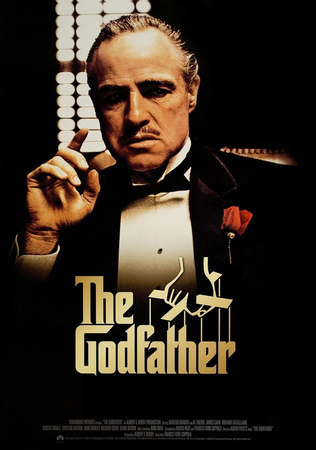
Part 2. Useful 5 Sites to Get Godfather Wallpaper
1. Download Godfather Wallpaper on Pinterest
If you're aiming to download the Godfather movie wallpapers, there won't be any better option than Pinterest. It is one of the best image hosting websites that allows you to access and download almost every genre of images quickly. Apart from offering a simple user interface, Pintrest ensures that you can download the Godfather wallpaper images in amazing image quality.
Since Pintrest is available for free you don't have to pay anything to download the exciting wallpaper and the Godfather images on your computer. Fortunately, you don't have to create a Pinterest account to access all the images uploaded there as only going to the official website of the Pinterest will be enough to download the commendable images.
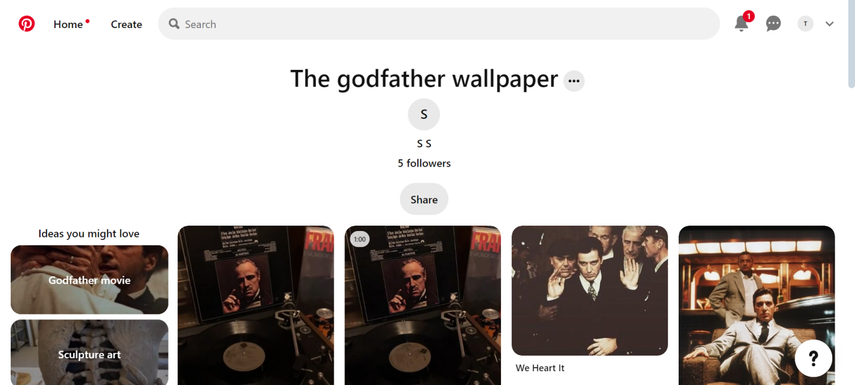
Pros
- Offers a simple user interface
- Doesn't affect the image quality
- No installation required
- No watermark
Cons
- Unwanted ads might pop up
2. Obtain the Godfather Wallpaper with Wallpaper Flare
If you want to ensure that the Godfather wallpaper images you tend to download from any website contain the original image quality, you've got the chance to explore the Wallpaper Flare. It is an exciting and free website that only asks you to march into the official timeline of the Wallpaper Flare to access all the amazing images uploaded on the Wallpaper Flare.
Wallpaper Flare doesn't affect the quality of the images while getting them downloaded and you won't see the ads on the interface.
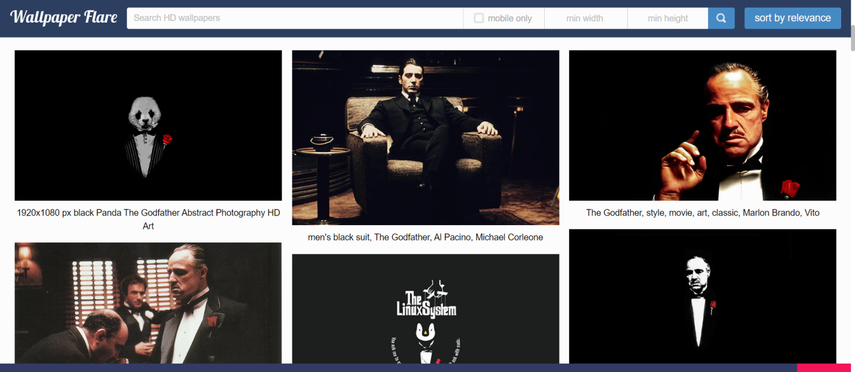
Pros
- Easy to use
- Enables you to download the images in original quality
- No installation required
Cons
- Asks for a fast internet connection
3. Get Wallpaper the Godfather with Wallpapers.com
You can also explore some more options to access the Godfather wallpaper images and Wallpapers.com is also one of the most efficient and prominent options. With this tool, you've got the chance to download the images in original image quality and since it allows you to create a Wallpapers.com account, you'll able to create and upload custom images into the timeline of Wallpapers.com.
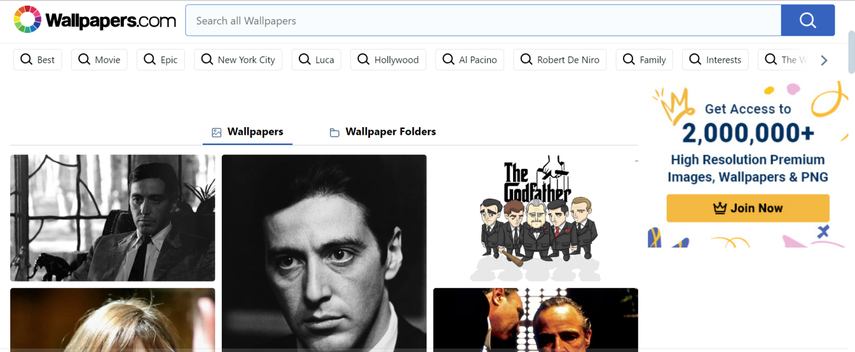
Pros
- Offers a simple user interface
- No image quality loss detected
- No watermark detected
Cons
- Unwanted ads could come up.
4. Obtain Godfather Movie Wallpapers with Wallpaper Cave
WallpaperCava won't disappoint you when it comes to downloading the mind blowing images of the Godfather. The interface of this website looks unique and only searching for the favorite Godfather images in the search box will assist you in accessing the commendable images quickly.
Apart from offering a simple user interface, WallpaperCave ensures that you won't have to deal with annoying ads.
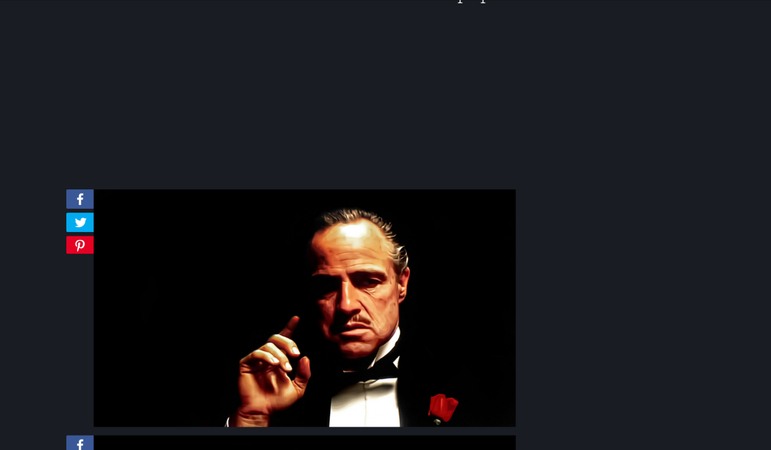
Pros
- Search for the favorite Godfather wallpaper images quickly
- Prompts simple user interface
- No installation required
- Web-based tool
Cons
- Limited free version
5. Download Godfather Wallpaper with Peakpx
Although the annoying ads might irritate you a bit going for the Peakpx won't be a bad option to access and download the Godfather wallpaper. Peakpx offers a simple user interface and you can also create a Peakpx account to access the attractive images of the wallpaper of The Godfather.
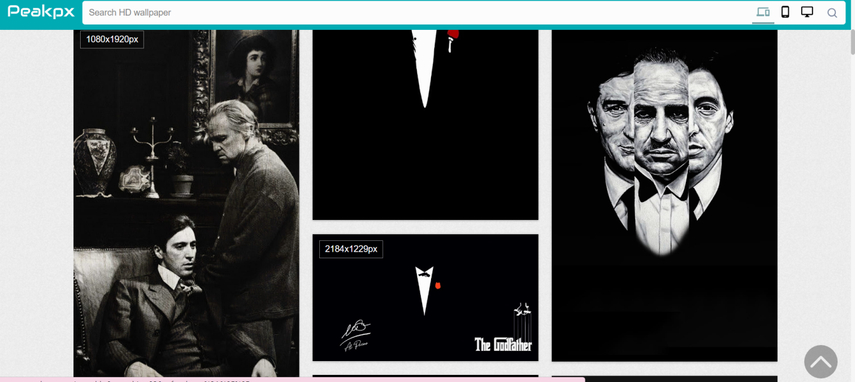
Pros
- Prompts intuitive user interface
- Doesn't affect the image quality
- No installation needed
- Enables you to upload exciting custom images
Cons
- Annoying ads might come up.
Part 3. The Best Tool to Generate Godfather Wallpaper with HitPaw FotorPea
You'll find various tools offering you to generate the Godfather wallpapers but only a handful of them are efficient and reliable. With HitPaw FotorPea, you've got the chance to create the perfect Godfather wallpaper images with the help of AI-powered technology based on the text description.
It implies you've got the opportunity to instruct the HitPaw FotorPea about the images you wish to create enabling you to generate multiple images simultaneously. Since HitPaw FotorPea also comes up with a lot of mind-blowing styles, you can elevate the quality of the image creation significantly.
If you're a premium package holder of the HitPaw FotorPea, this tool enables you to generate the Godfather wallpaper images without any watermark inserted on the images.
Features
- Create the Godfather wallpaper images quickly
- Compatible with Mac and Windows
- Allows you to produce the images automatically
- Offers an effortless user interface no technical knowledge is needed
- Doesn't insert the watermark on the images
- No ads detected
- Enables you to create multiple images simultaneously
How to generate the Godfather wallpaper images through HitPaw FotorPea?
Step 1: After marching into the official webpage of the HitPaw FotorPea, all you need to do is to tap on the Download button to get the software downloaded on your PC. Once you're done downloading the software, you'll need to Install the software and choose the AI Generator button afterwards.
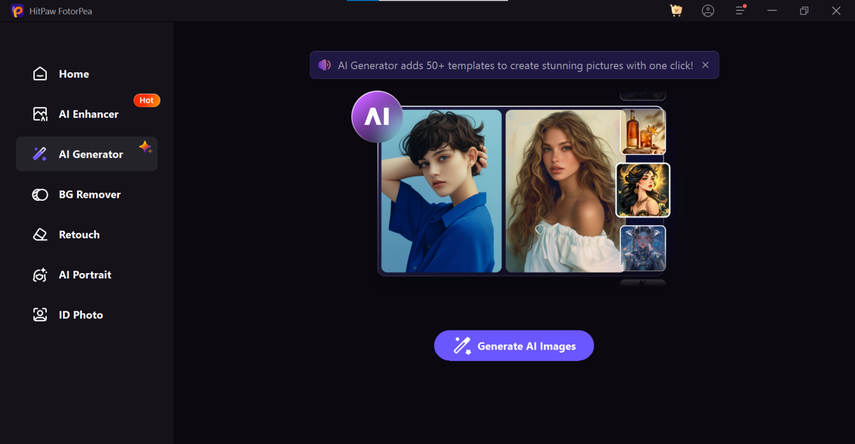
Step 2: Press the ''Type What you want to See'' button and type in the text description of what you want to create. You can now press the Replace Prompt button to change the text description.
After going to the right side of the screen, you can also upload the image and then customize the image parameters by adding the stunning styles provided by the HitPaw FotorPea.
Step 3: In this phase, you'll need to select the art style, resolution, and image and then press the Generate icon. Doing so begins creating the AI-generated images and with HitPaw FotorPea you've got the chance to select from the multiple art styles to pick from.
From choosing from oil painting portraits to exploring the surrealistic digital arts, HitPaw FotorPea has got all the basics covered.
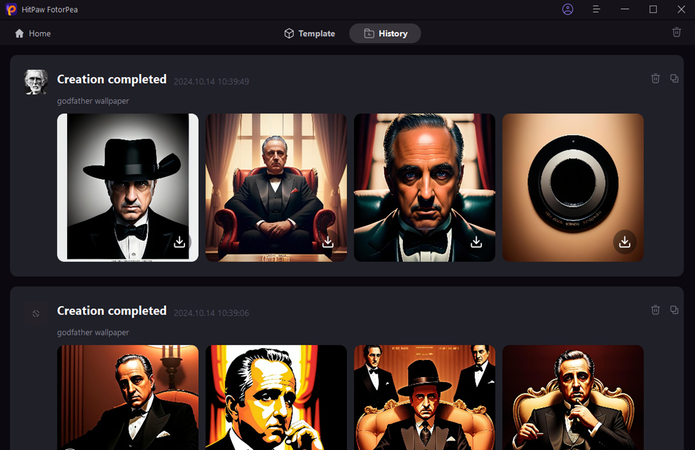
Step 4: Now, you can see the two images appearing on the screen and all you need to do is to preview the credentials of the images appear there. Once you're satisfied with the credentials of the images, you'll need to hit the Download button.
Doing so will let you export the images to your favourite destination on the computer provided you've got the fast internet and premium package of the HitPaw FotorPea.
Conclusion
This post has listed the 5 stunning websites to help you download the godfather wallpaper images quickly. Apart from offering a user-friendly interface, the websites listed in this guide will help you to download the phone is reliable image quality and you don't have to pay much to download the images.
HitPaw FotorPea has emerged as the best way to create the Wallpaper the Godfather images and it doesn't include the watermark while creating the images. HitPaw FotorPea enables you to produce images in sublime image quality offering an affordable premium package.






 HitPaw Edimakor
HitPaw Edimakor HitPaw Univd (Video Converter)
HitPaw Univd (Video Converter) 

Share this article:
Select the product rating:
Daniel Walker
Editor-in-Chief
My passion lies in bridging the gap between cutting-edge technology and everyday creativity. With years of hands-on experience, I create content that not only informs but inspires our audience to embrace digital tools confidently.
View all ArticlesLeave a Comment
Create your review for HitPaw articles