Top 7 Ghibli AI Generators to Create Stunning Anime-Inspired Art
Studio Ghibli has attracted many people worldwide courtesy of its deep emotions, emotional storytelling, and distinctive artwork.
The Ghibli style of animation is characterized by dreamlike visuals, expressive characters, and vibrant landscapes. Unfortunately, bringing this art style to life remains a daunting task, and that's where the role of a Ghibli AI generator is key. This post will discuss the eight outstanding ways to create AI-generated Ghibli images.
Part 1. What Is Ghibli Style?
The Ghibli style is a unique animation technique and the artistic choices used by Studio Ghibli in its films. Popular for its lush hand-drawn artwork, Ghibli films feature expressive characters, dynamic nature scenes, and vibrant colors, conveying the narrative and deep emotional layers.
The Ghibli style brilliantly combines fantasy and realism in the surreal designs in Spirited Away and soft, pastel-like landscapes.
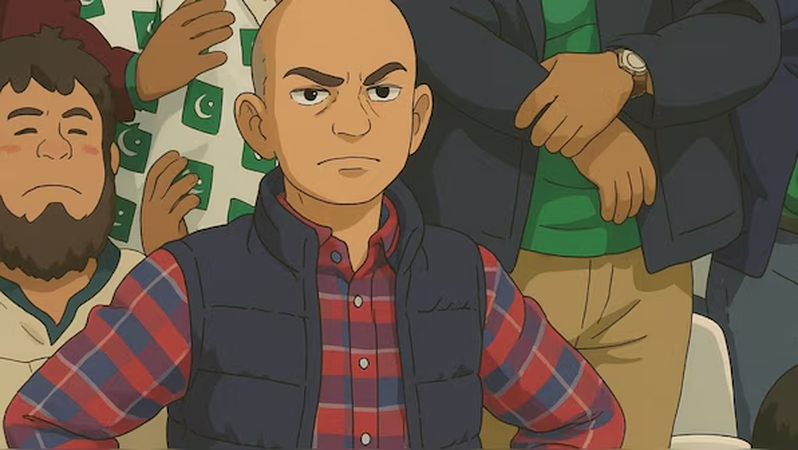
Part 2. 7 Ghibli AI Generators
1. The Best Ghibli AI Generator with HitPaw FotorPea
When searching for the Art generator Ghibli, HitPaw FotorPea remains the most recommended option. Coupled with advanced neural networks and AI-powered technology, HitPaw FotorPea allows you to generate custom Ghibli art images with outstanding image quality. Since it is compatible with the batch creation, you can create multiple Ghibli images simultaneously.
On top of that, HitPaw FotorPea also supports creating the AI generated Ghibli art images without inserting watermark in the images and you can also select from the plenty of the majestic image styles to select from.
Features
- Best Ghibli AI generator to produce AI-generated images of Ghibli
- No image quality loss detected, generate flawless Ghibli art images
- Available on Mac and Windows
- Supports batch creation to produce multiple Ghibli art images simultaneously
- Presents a simple user interface, making it effortless for new comers
How to create the AI generated Ghibli art images through HitPaw FotorPea?
Step 1: Install the HitPaw FotorPea on the computer and then choose the AI generator upon launching the software. Click on the Type What You Want to See to access the timeline of HitPaw FotorPea.
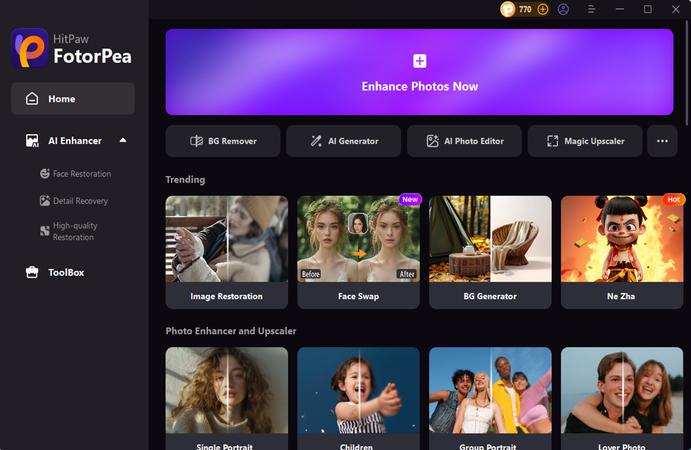
Step 2: Think of the type of Ghibli art images you wish to create and then enter the text description into the search box of the HitPaw FotorPea.
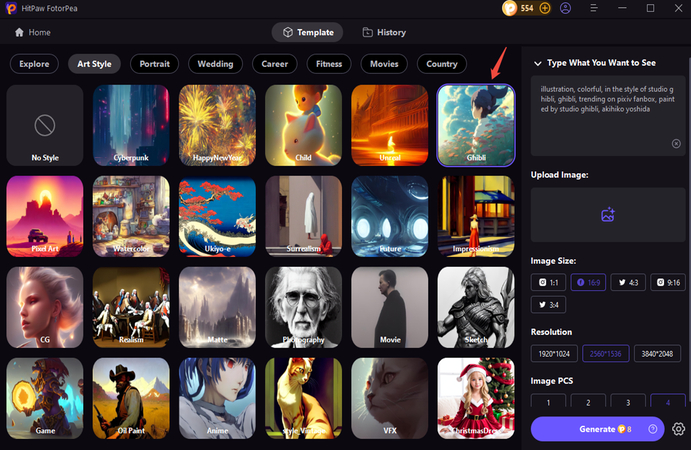
Step 3: Select the image style, size, and template of the anticipated Ghibli art images, then pr, and then press the icon to begin the image creation.
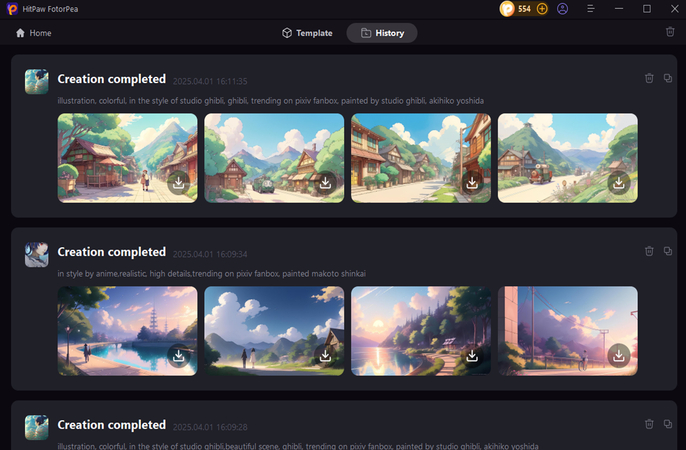
2. Getimg.AI
Getimg.AI is an efficient tool for creating a variety of images, including aesthetic images. Getimg.AI offers an effortless user interface, and only visiting the official webpage will help you create exciting images
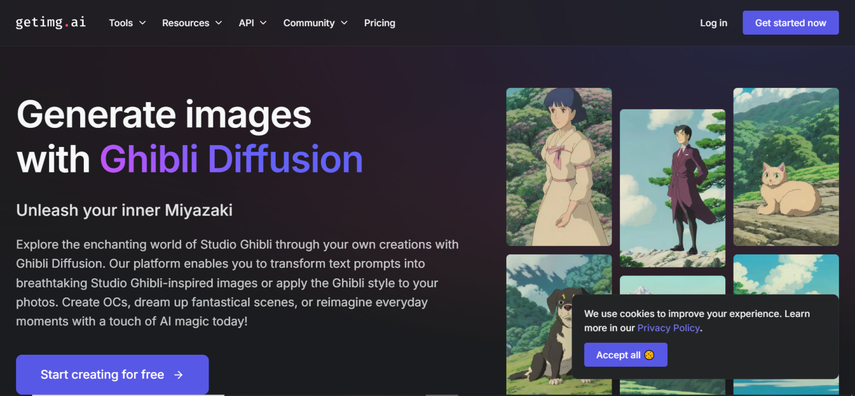
Pros
- Create the detailed ghibli art images from text description or imported images
- Explore the customizable prompts for the particular Ghibli look.
- Fast rendering times while creating the Ghibli artistic images
Cons
- Free features are limited
Price: $9.99/month
3. Fotor
Fotor is primarily a photo editing tool, but when creating AI-generated content, Fotor disappoints with its powerful interface. Even then, newcomers using Fotor won't have difficulty visiting the tool's website and generating flawlessly.
Fotor allows you either to input the text description or import the photos to create outstanding Ghibli images, making it a reliable AI art generator Ghibli.
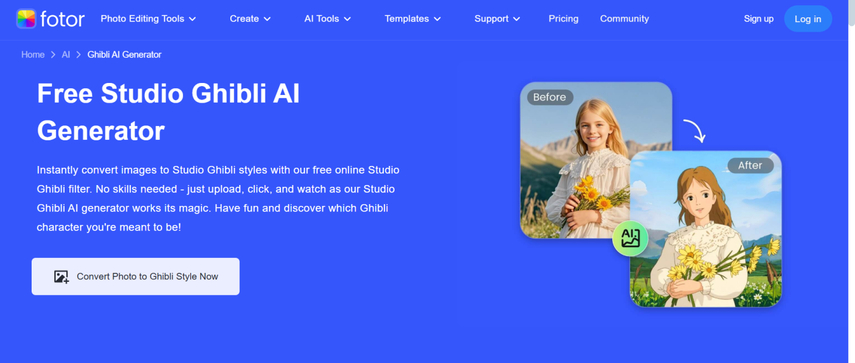
Pros
- Simple user interface to create the Ghibli images
- High-quality rendering for the Ghibli styles images
- Doesn't tweak the results upon generating the Ghibli images
Cons
- Presents the limited customization options
Price: $8.99/month
4. insMind
Another outstanding Ghibli AI generator that works well to create AI-generated Ghibli images is Insmind. This tool turns the ideas into realistic images of the Ghibli AI art, and selecting the various types of image styles is also on the cards.
Despite being an online tool, Insmind doesn't tweak the image results and if the speed of the internet is fast, you won't face any issue creating the Ghibli look images.
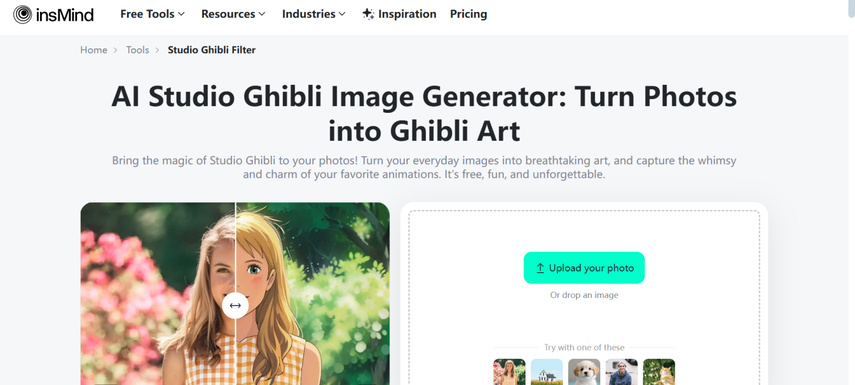
Pros
- Choose from multiple style choices
- Prompts the customizable filters
- Brings in the impressive art quality
Cons
- Processing could take time to create the Ghibli images
Price: $5.99/month
5. Openart.AI
OpenArt.AI is a creative AI art generator Ghibli that tends to convert the input photos into exciting artistic styles, including the dreamlike Ghibli aesthetic images. OpenArt.AI's simple user interface makes it reasonably manageable for everyone visiting this platform to create images.
Although this tool requires a fast internet connection because it is web-based, it's great when you want to create the Ghibli without spending much.

Pros
- Fast processing while generating the Ghibli images
- High resolution is a vital output during the creation of Ghibli images
- No installation is needed to create the Ghibli images
Cons
- Some styles are undercooked courtesy of the image generation, to come out blurry
Price: $12/month
6. Clipfly
Clipfly is an AI powered tool to create Ghibli-inspired images courtesy of the written text description. It doesn't ask you to install any software to create the images, and the presence ofa simple user interface saves a lot of your time while generating the Clipfly images.
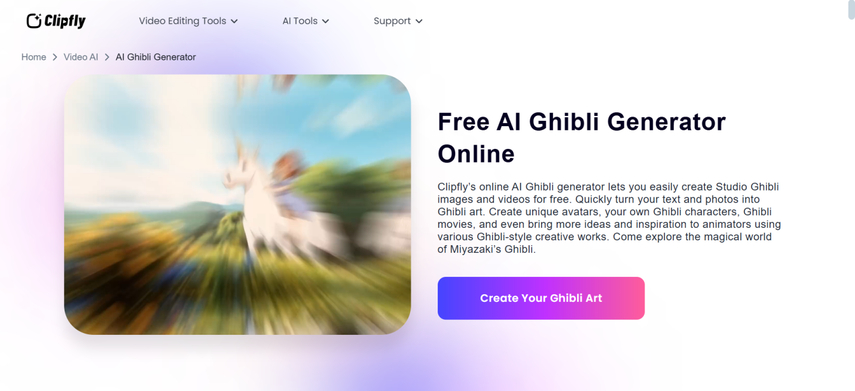
Pros
- No image quality loss detected while generating the Ghibli inspired images
- Customizable ghibli styles
- Free version to generate limited images for free
Cons
- Lacks the advanced customization options
Price: $7.99/month
7. AI Ease
If you're looking for a flexible AI generator to create innovative images, AI Ease contains all the attributes you'd love to see in an image generator.
It allows you to select from multiple Ghibli-inspired image styles, and if you have the subscription, you can export the generated images without a watermark.
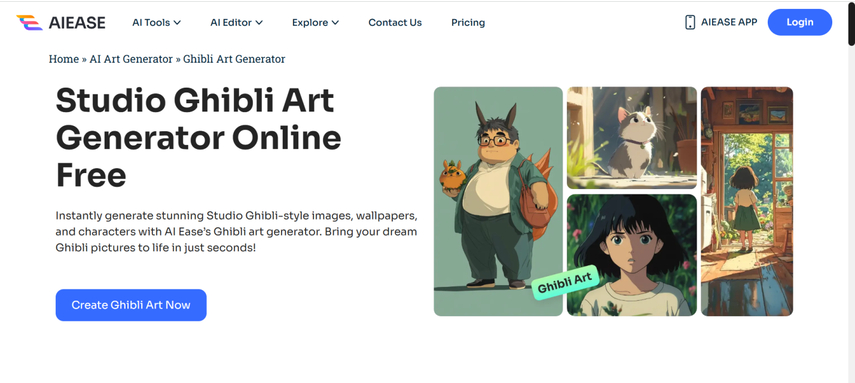
Pros
- Easy to use interface
- Creative AI generation features to maintain the quality of photos while generating the Ghibli images
- Outstanding image editing attributes
Cons
- The premium plan is needed to unlock the best features
Price: $10/month
Part 3. FAQs of Ghibli AI Generator
Q1. Can AI fully replicate the Ghibli art style?
A1. AI can mimic Ghibli's aesthetic images, including the expressive characters, dreamy landscapes, and soft color. Unfortunately, AI lacks the hand-drawn textures and emotional depth of Studio Ghibli's animation. AI-generated images could look close, but they won't help you capture the organic feel of traditional artistry images.
Q2. How to create e Ghibli photo in ChatGPT?
A2. ChatGPT doesn't help you create the images directly, but you can use AI tools like HitPaw FotorPea, Stable Diffusion, or MidJourney to create Ghibli-style photos automatically. To produce Ghibli-style photos, you'll need to select the image generator and then type in the text description the type of Ghibli-style images you wish to generate. After adjusting the contrast of the photos, you can save the AI-generated pictures for your personal use.
Bottom Line
Creating AI-generated Ghibli art images has become effortless thanks to the exciting tools listed in this guide. The main attribute of all these tools is that they charge a fee to generate images of outstanding quality.
HitPaw FotorPea is, by a fair margin, the best Ghibli AI generator. It allows you to create multiple types of images instantly. It supports batch creation, and you won't see a watermark appear while exporting the AI-generated image.






 HitPaw Edimakor
HitPaw Edimakor HitPaw VikPea (Video Enhancer)
HitPaw VikPea (Video Enhancer) HitPaw Univd (Video Converter)
HitPaw Univd (Video Converter) 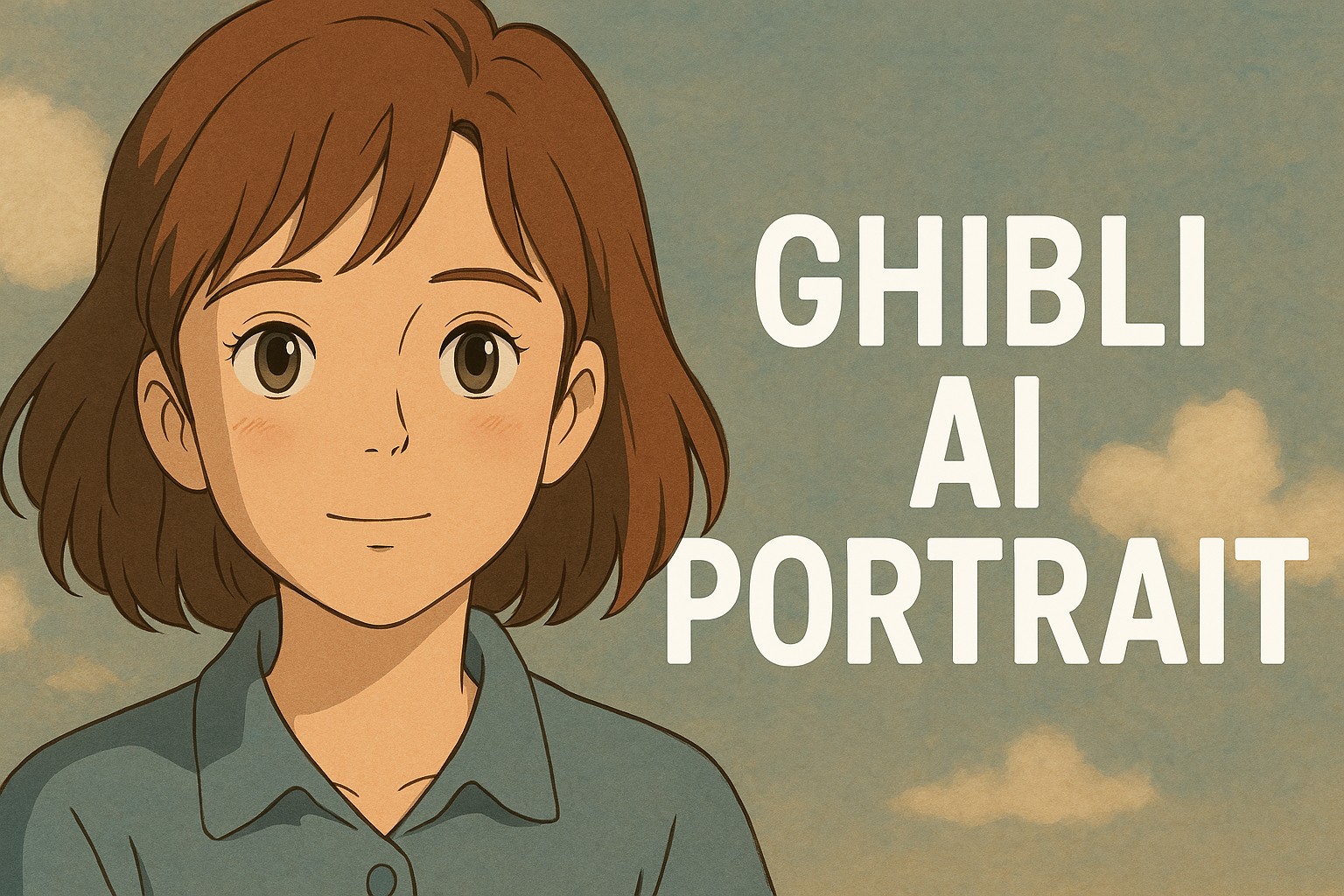
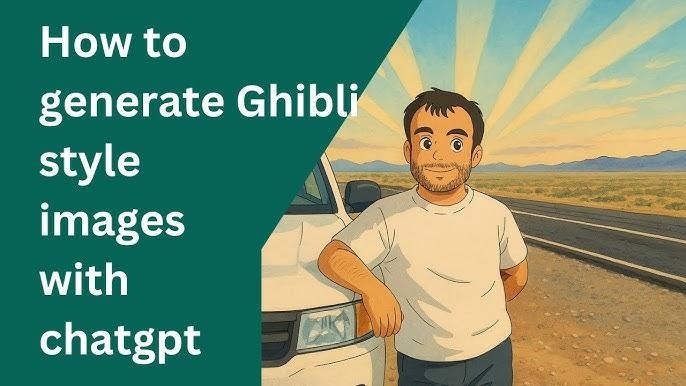
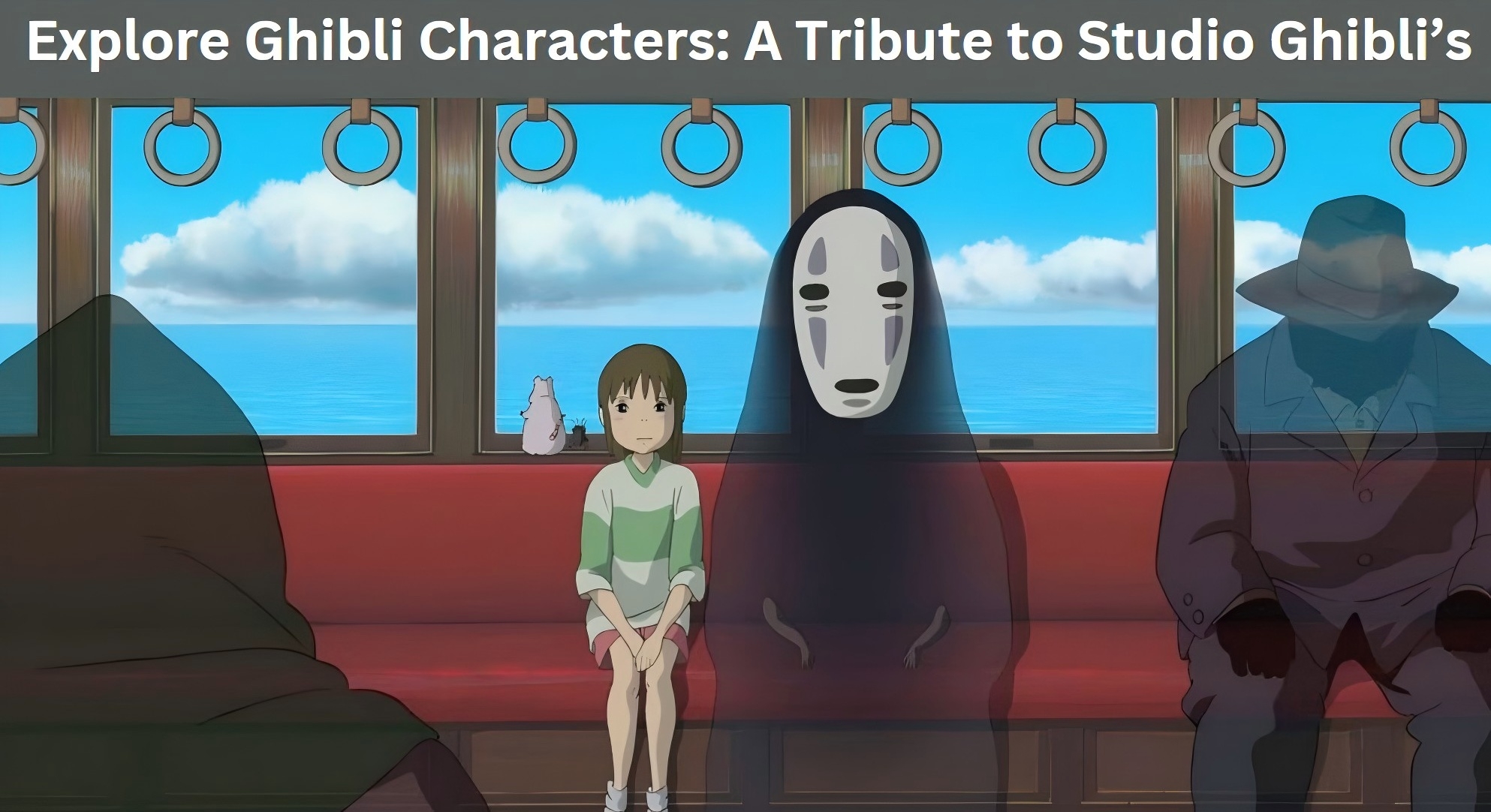

Share this article:
Select the product rating:
Daniel Walker
Editor-in-Chief
My passion lies in bridging the gap between cutting-edge technology and everyday creativity. With years of hands-on experience, I create content that not only informs but inspires our audience to embrace digital tools confidently.
View all ArticlesLeave a Comment
Create your review for HitPaw articles