Explore 5 Websites for the Funny AI Generated Images
Gone are the days when you'd have to put in a lot of effort to access the funny images. Now, you can explore several online websites to access funny ai generated images. Searching for reliable AI-generated images funny downloading websites is still a difficult thing but this guide aims to make your job easier by introducing the 5 online websites to download the AI-generated funny images quickly.
Part 1. 5 Sites to Download Funny AI Generated Images
1. Get AI Generated Images Funny on Freepik
If you want to prank your friends and are looking for a reliable website to download funny AI-generated images, Freepik will surely come in handy. This tool offers an attractive user name and allows you to access mind-blowing images of terrific quality. To access the funny images, you can simply go into the timeline of the Freepik and begin accessing the uploaded images from there.
Since Freepik also comes up with the AI generator, you can enter the text description related to the images you want to create and after a few moments, you'll be able to access the various stunning images.
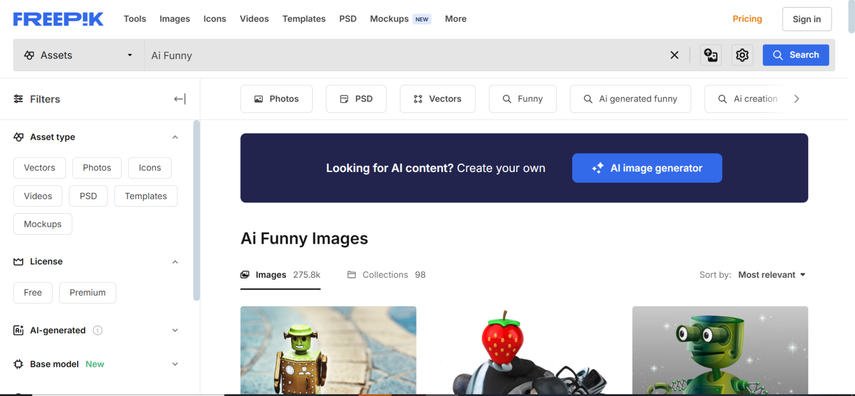
Features
- Allows you to explore the various types of images quickly
- Doesn't affect the image quality while downloading funny-generated images
- Enables you to upload the custom images after creating the Freepik account
Pros
- Brings in a simple user interface
- No installation required
- No watermark detected
Cons
- A fast internet connection needed
2. Obtain AI Generated Funny Images with Pinterest
Another exciting way to download the funny ai generated images is Pinterest. Visiting the website of this AI funny images generator and accessing the AI-generated funny images is only a matter of a few moments. On top of that, Pinterest allows you to download the images in terrific image quality and you've also got the leverage to download the multiple photos simultaneously.
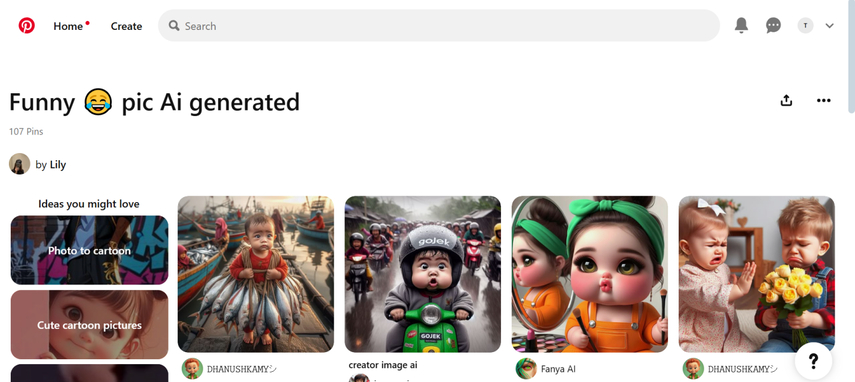
Features
- Lets you to download the funny generated images in a few clicks
- Download the images in exciting image quality
- No installation needed
Pros
- Enables you to upload the custom images
- No watermark detected
- Free to use
Cons
- Unwanted ads might pop up.
3. Download AI Image Generator Funny on Instagram
Instagram is a terrific social media platform that allows you to access multiple genres of images in amazing image quality and when it comes to downloading AI-generated images funny, Instagram won't disappoint you even a bit. With this spectacular tool, you've got the chance to try hundreds of images and download the photos on a computer or mobile device.
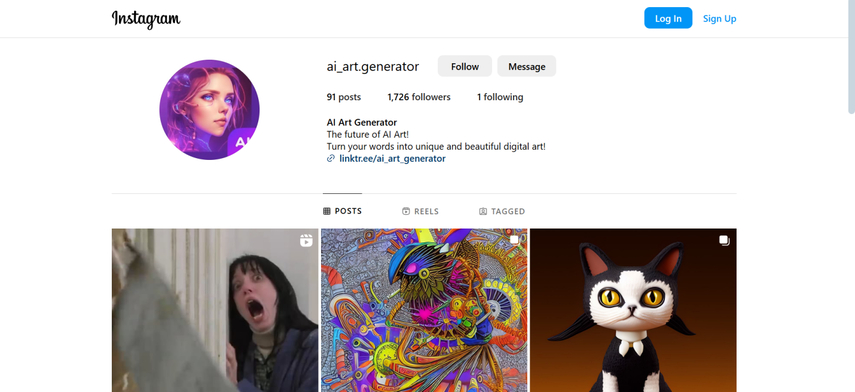
Features
- Access the stunning funny ai generated images
- No image quality loss detected
- Free to use
Pros
- Doesn't come up with the watermark
- Download the multiple images simultaneously
- Lets you download the various styles of images
Cons
- Asks for a fast internet connection
4. Get Funny AI Generated Images on Shutterstock
Only a few online websites offer the ability to download the funny ai generated images of reliable quality and Shutterstock is surely one of the most prominent websites. The images uploaded on Shutterstock offer amazing image quality and if you want to access particular types of images, all you need to do is to type in the keywords in the search about the funny ai generated images you want to download.
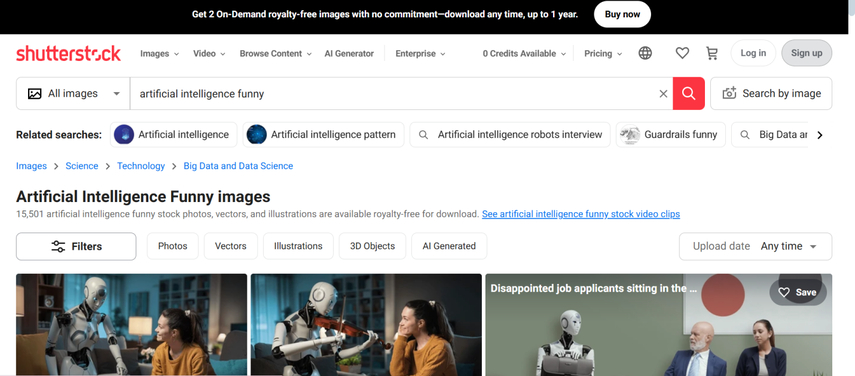
Features
- Offers the funny AI image generator to create funny images
- No image quality loss detected
- Brings in a simple user interface
- No installation required
Pros
- Download the hundreds of funny ai generated images daily
- No watermark on the downloaded images
- Offers the free trial version
Cons
- Some of the images are blurred.
5. Obtain Funny AI Generated Images on Pixabay
Pixabay is a terrific funny ai AI-generated images downloading website that allows you to access images in original image quality. Apart from offering a simple user interface, Pixabay ensures that you can create an account of Pixabay and upload custom images into the timeline of the Pixabay. On top of that, Pixabay allows you to download various images for free and you won't see the unwanted ads appearing while downloading the images.
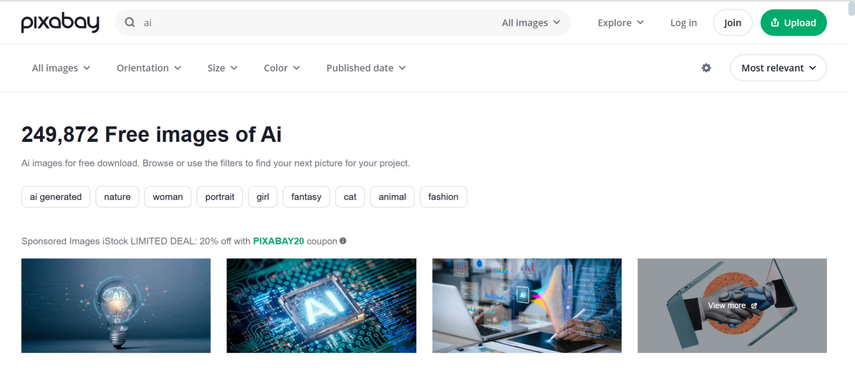
Features
- Access plenty of images quickly
- Brings in a simple user interface
- No image quality loss detected
- Doesn't come up with the watermark
Pros
- No ads
- Download the hundreds of images for free
- Explore the AI image generator to create the images automatically
Cons
- A fast internet connection needed
Part 2. The Best Tool to Generate Funny AI Generated Images with HitPaw FotorPea
Apart from exploring the 5 stunning funny AI-generated image-downloading websites, you can rely upon the HitPaw FotorPea to generate flawless images automatically. This tool allows you to produce stylistic funny images by inputting the text description and allows you to choose from the various styles and designs.
On top of that, HitPaw FotorPea also lets you import the images into the timeline and create the AI-generated images funny after entering the text description. HitPaw FotorPea doesn't put a watermark on the image and creating multiple funny images is also possible thanks to the batch creation of the best funny AI image generator.
Features
- Allows you to produce funny ai generated images quickly
- Offers a simple user interface
- No image quality loss detected
- Compatible with Mac and Windows
- Lets you select from plenty of styles and designs to select from
- Allows you to produce multiple AI-generated funny images simultaneously
How do create AI generated images funny through HitPaw FotorPea?
Step 1: Get straight into the HitPaw FotorPea's official webpage and then install the software on the computer. Next, you'll need to start the tool click on the AI Generator and choose the ''Generate AI Images'' button.
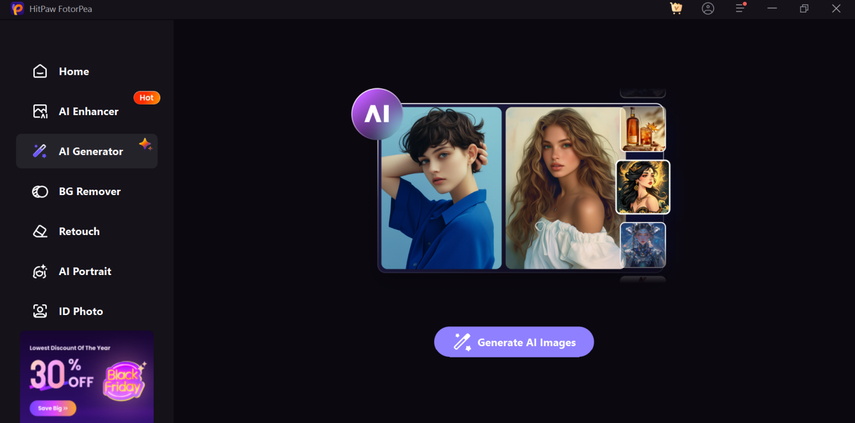
Step 2: After accessing the ''Type What You Want to See'' button, you'll need to enter the text description of what you want to create. You can also replace the written text descriptions with the new ones after removing the initial descriptions. HitPaw FotorPea also allows you to import the photos before applying the amazing image styles and designs.
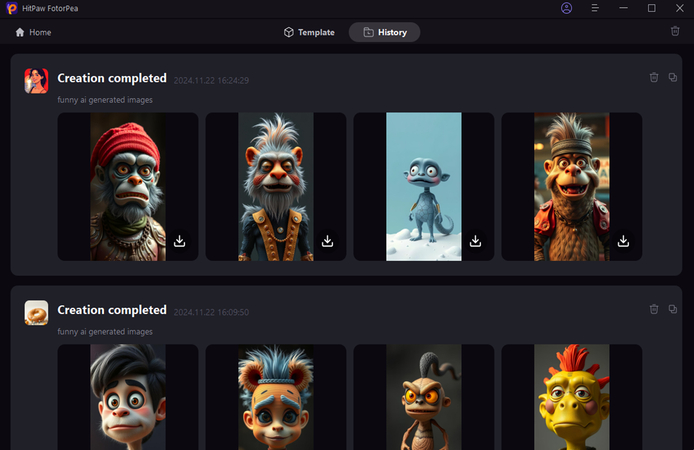
Step 3: Select the image style, design and size of the images and hit the Generate button afterwards to begin creating the images. If the speed of the internet is fast, you'll be able to create funny ai generated images automatically. After the image generation, you'll need to preview the images generated on the screen. After reviewing the image credentials, you'll need to select the Download button to export the images to the computer.
Final Words
Downloading funny AI-generated images has become simple thanks to the 5 reliable online image-downloading websites listed in this guide. Apart from introducing all the attributes of these websites, we've also listed the reasons why these tools will be useful in downloading AI-generated funny images.
HitPaw FotorPea remains the best funny ai image generator that allows you to access flawless funny images through a text description. Apart from offering the batch creation, and the ability to customize the images, HitPaw FotorPea also allows you to export the generated images without a watermark.






 HitPaw Edimakor
HitPaw Edimakor HitPaw VikPea (Video Enhancer)
HitPaw VikPea (Video Enhancer) HitPaw Univd (Video Converter)
HitPaw Univd (Video Converter) 



Share this article:
Select the product rating:
Daniel Walker
Editor-in-Chief
My passion lies in bridging the gap between cutting-edge technology and everyday creativity. With years of hands-on experience, I create content that not only informs but inspires our audience to embrace digital tools confidently.
View all ArticlesLeave a Comment
Create your review for HitPaw articles