Best 10 Landscape AI Generators to Make a Realistic Art Fast
In the last few years, AI has revolutionized the digital world. Now, you don't need to be an artist or graphic designer to create impressive images. With only a few clicks, you can turn your imagination into stunning visuals. Just like cartoons, animations, oil paintings, pencil sketches, and more, you can now generate stunning landscape images with minimal effort.
Well, we have got you covered. In this guide, we'll explore the best free AI landscape generators, their key functionalities, key features, pros and cons, and more. Besides this, we will explore the step-by-step guide to using these ai landscape generator, so let's dive deep into it.
Part 1: Top 10 Paid & Free AI Landscape Generators
Although there are numerous AI landscape generator tools available online, finding the best one can become hectic. That's why we have curated the list of the best 10 Paid and Free AI Landscape Generators that can help you generate stunning landscape visuals with ease.
1. HitPaw FotorPea: AI-Generated Landscape
At the top of the list is HitPaw FotorPea. Powered by an advanced AI algorithm, this amazing tool stands out for its versatility and variety of features. With a single prompt, you can enhance images and create stunning landscape images. This software combines advanced algorithms with intuitive controls, making it accessible to both beginners and experienced digital artists.
Some of the key features of HitPaw FotorPea include:
HitPaw FotorPea - All-in-one Photo Editing Tool for Win & Mac
Secure Verified. 212,820 people have downloaded it.
- Extensive library of themes and pre-set styles
- High-resolution output and real-time preview
- Easy-to-use interface with photo editing features
- Regular updates with new features and improvements
Secure Verified. 212,820 people have downloaded it.
Wondering how to generate a landscape with HitPaw FotorPea? Follow these steps:
Step 1:Visit the official website and download HitPaw FotorPea. Next install it following the on screen instructions
Step 2:Launch the application and select "AI Generator" from the main menu. Then click on “Generate AI images”

Step 3:On the left-hand side, you can see a text box. In the text box, enter a description or prompt you want to create. Alternatively, you can upload the image as well.

Step 4:Now, select the image size, resolution, and art style, click on "Generate," and wait for the AI to work its magic.

Step 5:Preview your creation and make any final adjustments. If satisfied export your landscape in your preferred format and resolution.

2. HitPaw 4AiPaw: Free AI Landscape Generator
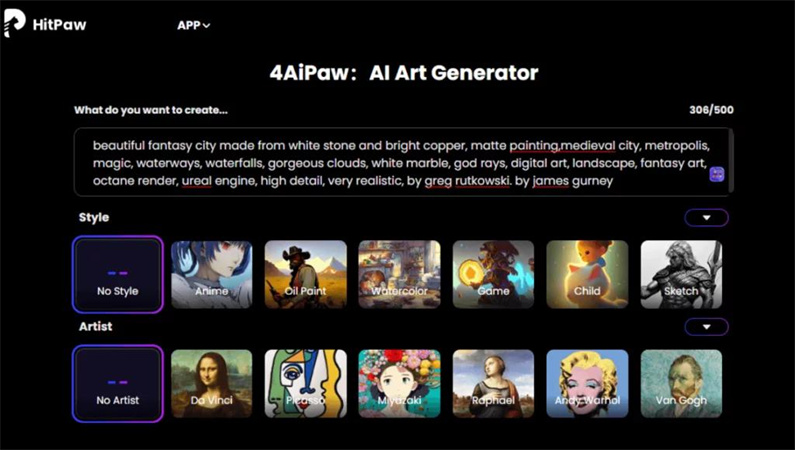
HitPaw 4AiPaw offers a free alternative for those looking to dive into the world of AI landscapes. Although this tool is less comprehensive than some of the others, it still provides a solid foundation for creating an impressive landscape. The best thing is that it is free to use.
Pros
- Free to use
- User-friendly interface
- Suitable for beginners
- Quick generation times
Cons
- Limited customization option
- Lower resolution output
3. Fotor: Online AI Landscape Generator
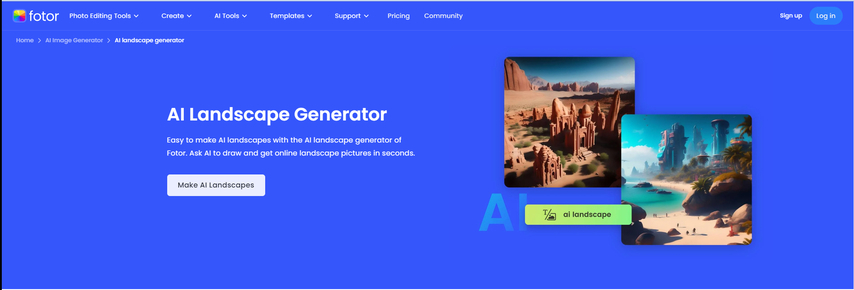
Fotor is a popular name in the world of photo editing. Powered by an advanced AI algorithm, this powerful software also lets you create impressive landscape images. Besides this, it comes with a variety of artistic styles, and you can also edit the landscape images.
Pros
- Accessible from a smartphone and desktop
- Comprehensive editing software
- Multiple artistic styles
- Regular updates and new features
Cons
- Requires an internet connection
- Some advanced features require a subscription.
4. mnml.ai: AI Landscape Generator Free
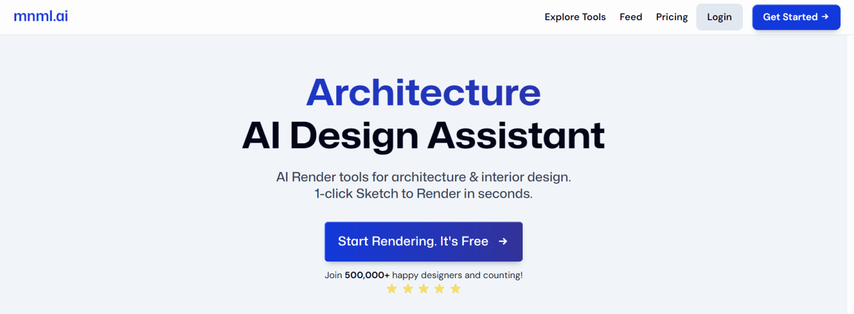
Focusing on simplicity and ease of use, mnml.ai takes a minimalist approach to landscape generation. This free tool is perfect for beginners who are looking to create quick landscape sketches and concept art.
Pros
- Minimal learning curve
- Fast generation time
- Free plan available
- Good for basic landscape generation
Cons
- Basic editing capabilities
- Limited style options
- Limited customization
5. Phot.AI: Landscape Generator from Photo
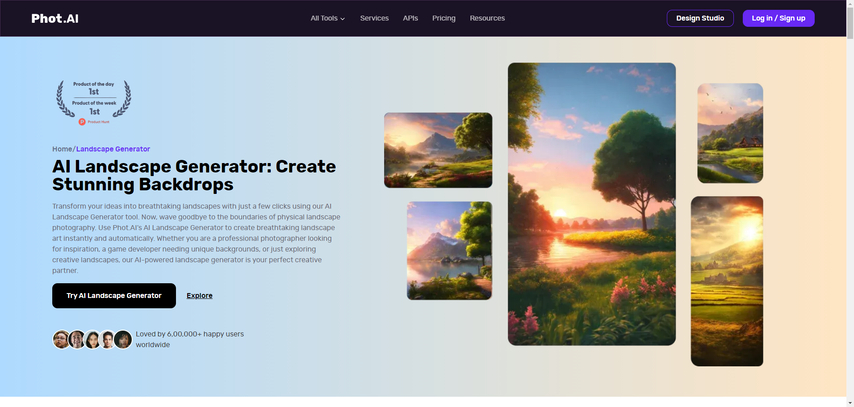
While not specifically a landscape generator, Phot.AI offers a unique feature that allows users to transform existing photos into AI-enhanced landscapes. This makes it an idea for photographers who want to add a touch of creativity to their photos.
Pros
- Multiple artistic filters and effects
- Batch processing
- Preserves elements of original photos
Cons
- Sometimes, results can be unsatisfactory.
- Steep learning curve for optimal use
6. NightCafe: AI Image Generator for Landscape
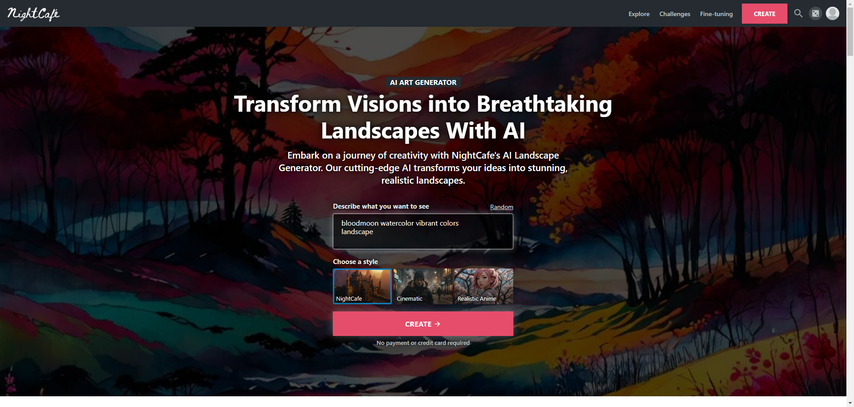
In no time, Nighcafe became a household name in the world of AI art generation. Known for its ability to create surreal and dreamlike landscapes, this powerhouse software also allows you to participate in "art communities," which means you can collaborate with others to generate dreamlike landscapes.
Pros
- Multiple artistic styles and filters
- Art community features
- Supports text-to-image generation
Cons
- Credit-based system
- Can be expensive for frequent use
- Inconsistent results
7. Cohesive: Dream Landscape Generator
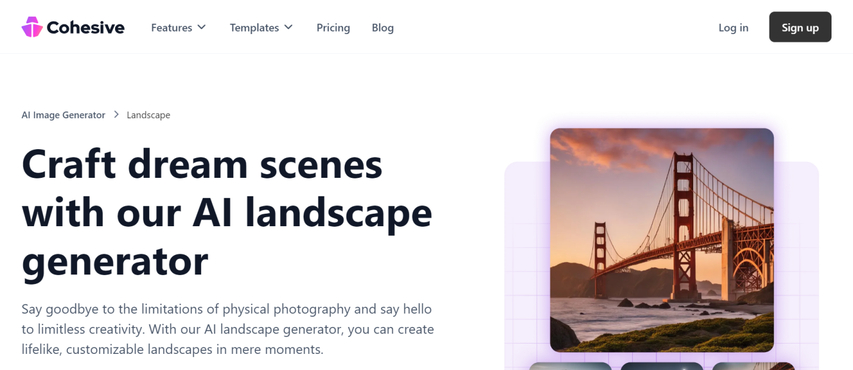
If you are looking to push creative boundaries by creating a dreamlike landscape, Cohesive is the best option. Powered by AI, this tool specializes in creating fantastical landscapes that blur the line between reality and imagination. So, if you are a concept designer or a gaming artist, give this tool a try.
Pros
- Unique and imaginative output styles
- High-resolution output
- User-friendly interface
Cons
- Subscription-based pricing model
- Limited customization
8. MidJourney: Crafted Generator Landscape
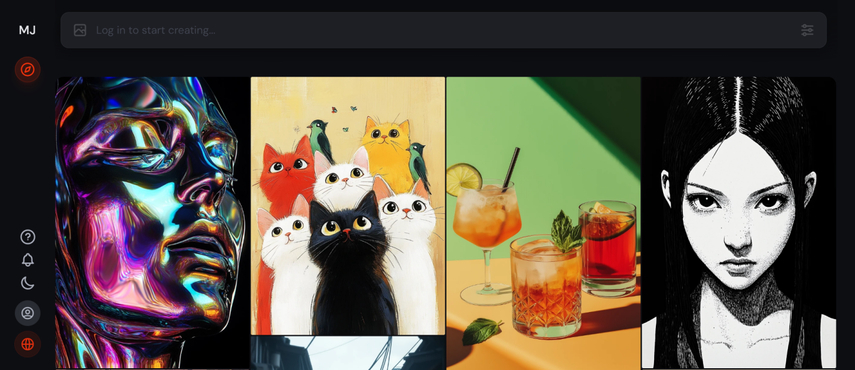
MidJourney requires no introduction. This software has made waves in the AI art community with its ability to generate highly detailed and visually striking landscapes. Using this tool, you can create atmospheric and dynamic scenes with a simple prompt.
Pros
- Excellent image quality and detail
- Active community for inspiration and support
- Detailed and realistic landscape
Cons
- Limited access through the Discord bot
- Queue times can be long during peak usage.
- Pricing structure may be confusing for new users.
9. Starry AI: Text to Landscape Picture
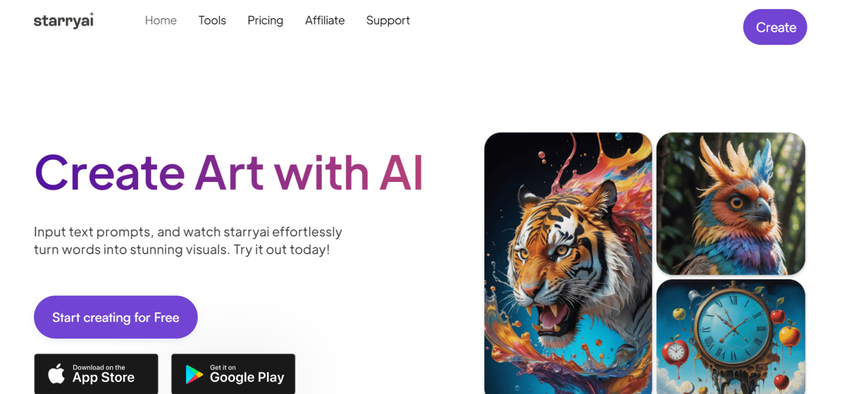
Starry AI simplifies the landscape generation process by allowing users to describe their desired scene in natural language. So if you are struggling with the traditional designing tools, this text-to-image approach can be highly effective.
Pros
- Text-based input system
- Easy to use
- Regular updates
- Wide variety of styles and themes
Cons
- Limited direct editing option
- Results may vary depending on the prompt quality.
- Free tier has restrictions on generation volume.
10. Deep AI: Open-source Landscape Generator
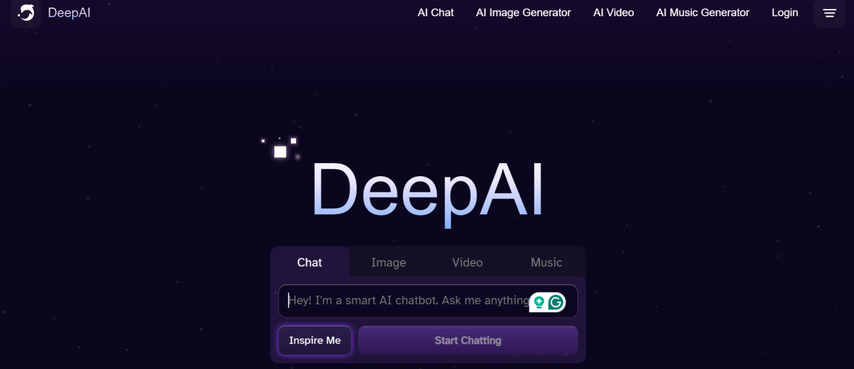
If you are someone who prefers customization and transparency, Deep AI is for you. This open-source solution provides a foundation for developers and researchers to build upon and refine landscape generation techniques.
Pros
- Open source code
- Highly customizable
- Active development community
- No usage restrictions or hidden costs
Cons
- Requires technical knowledge to set up and use effectively
- Less user-friendly than commercial alternatives
Part 2: FAQs about AI-Generated Landscape Design
Q1. Can AI landscape generators create realistic landscapes?
A1. Yes, AI landscape generators can create remarkably realistic landscapes, but the output depends on the quality of the prompt.
Q2. Can I use AI-generated landscapes for commercial purposes without copyright issues?
A2. Generally, AI tools give users the right to use the image for commercial purposes. However, it's always recommended to review the terms of service of each tool before publishing the generated image online.
Conclusion
AI landscape generators have opened up a world of creative possibilities for everyone. Whether you are a professional artist or just a hobbyist, you can bring your vision to life with just a simple prompt. Each of these AI landscape design generators is equipped with unique features and has its own pros and cons, so make sure to choose the one that best suits your needs.
However, if you are looking for a powerful and user-friendly option with professional-grade results, we highly recommend giving HitPaw FotorPea a try.
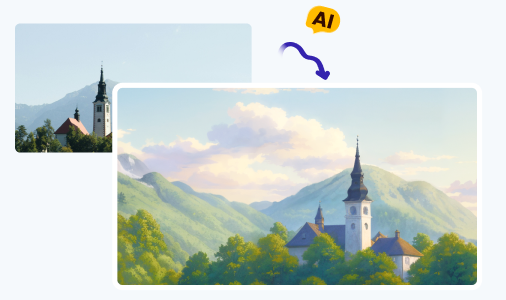







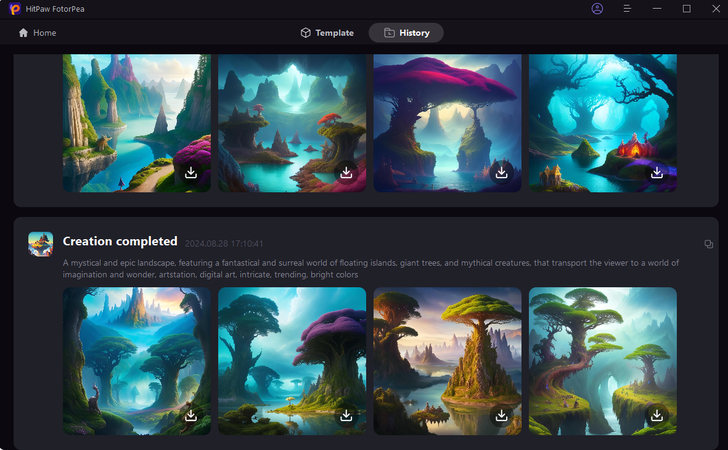

 HitPaw Univd (Video Converter)
HitPaw Univd (Video Converter) HitPaw VoicePea
HitPaw VoicePea  HitPaw VikPea (Video Enhancer)
HitPaw VikPea (Video Enhancer)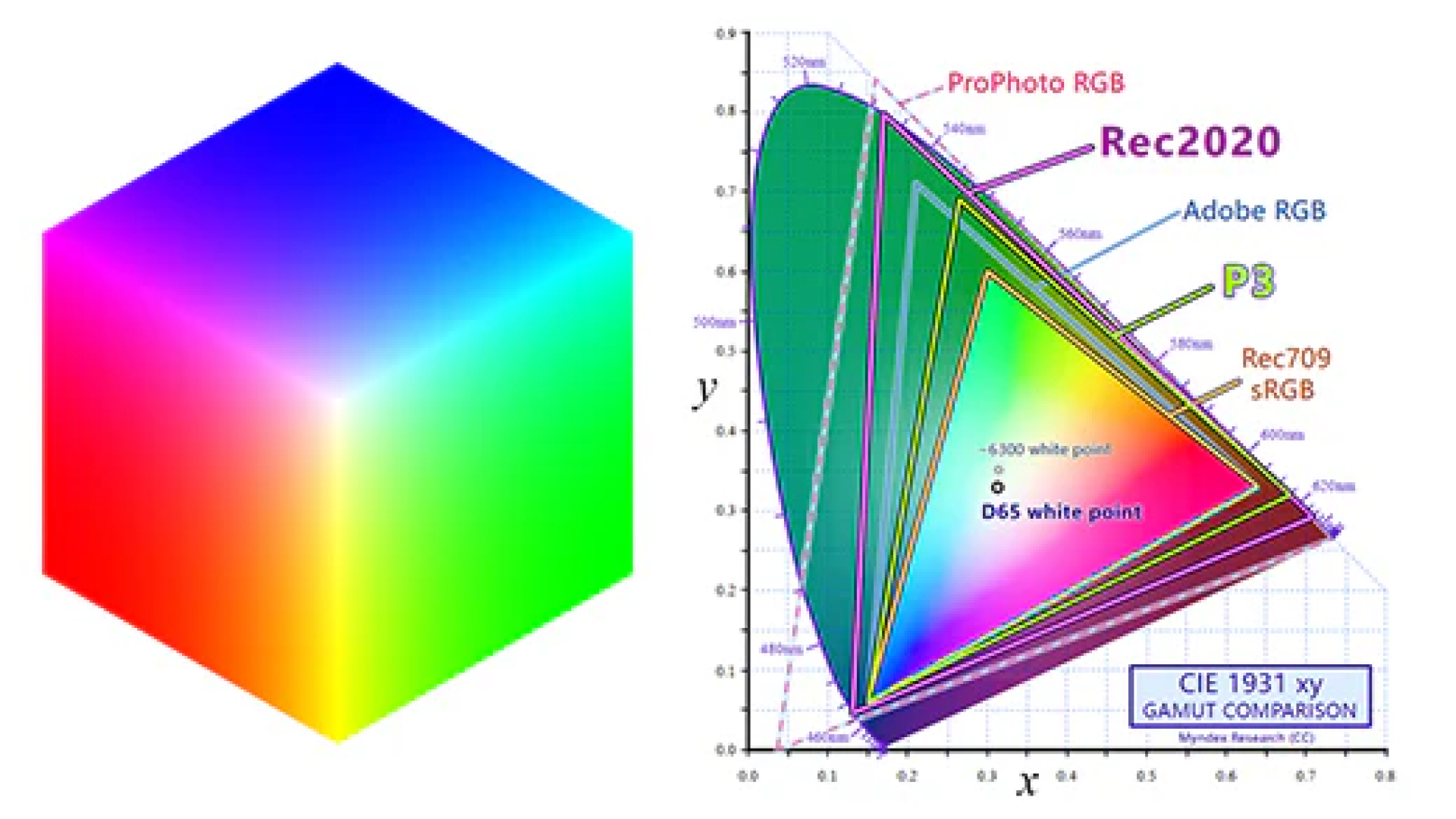



Share this article:
Select the product rating:
Daniel Walker
Editor-in-Chief
My passion lies in bridging the gap between cutting-edge technology and everyday creativity. With years of hands-on experience, I create content that not only informs but inspires our audience to embrace digital tools confidently.
View all ArticlesLeave a Comment
Create your review for HitPaw articles