Dark Souls Image Generator: Turn Your Photos into Epic Soulsborne Art
The Dark Souls series is popular for its striking visual style, gritty atmosphere, and stunning landscapes. You could want to see yourself as a hero in this series and would love to create images emulating the characters that appeared in Dark Souls.
Nowadays, there is an open secret: You can produce AI-generated images of Dark Souls, thanks to the emergence of the Dark Souls image generator. You can put your nose into this post to explore the five outstanding tools to create the Dark Souls images realistically.
Part 1. What Is a Dark Souls?
Fromsoftware has developed the Dark Souls series, a mind-blowing and popular RPG series around the globe. People praised the existence of this series thanks to the gothic fantasy art, unforgiving difficulty, and profound lore. The Dark Souls' visual themes include the ancient crypts and Mistry forests, ruined castles and cathedrals, monster golems and grim knights, and a muted color palette containing the dramatic lighting.

Part 2. Top 5 Dark Souls Image Generators to Unleash Your Creativity
1. The Best Dark Souls Image Generator with HitPaw FotorPea
HitPaw FotorPea stops your search for the Dark Souls image generator as it offers all the image generation attributes you'd love to see in an image generation. From providing the ability to create images from the text description to helping you produce flawless images by importing the photos, HitPaw FotorPea has undoubtedly revolutionized how image generation moves forward.
Coupled with neutral AI technology and a professional user interface, this Dark Souls image generator aims to create the most realistic and pleasing images. The significant aspect of the HitPaw FotorPea is that it gets updated frequently, meaning you'll keep getting the new image generation features to make the photo generation look sublime and extraordinary.
Features
- Outstanding Dark Souls image generator to create Dark Souls images efficiently
- Pays attention to making the generated images look realistic
- Works on Mac and Windows
- Plethora of exciting image generation styles
- Supports creating multiple dark souls images simultaneously
- Easily explore the interface of the image generator thanks to the effortless user interface
How to create the dark souls images through HitPaw FotorPea?
Step 1: Visit the official website of HitPaw FotorPea, install the software, and launch it. Tap on the AI Generator and access the ''Type What You Want to See'' button.
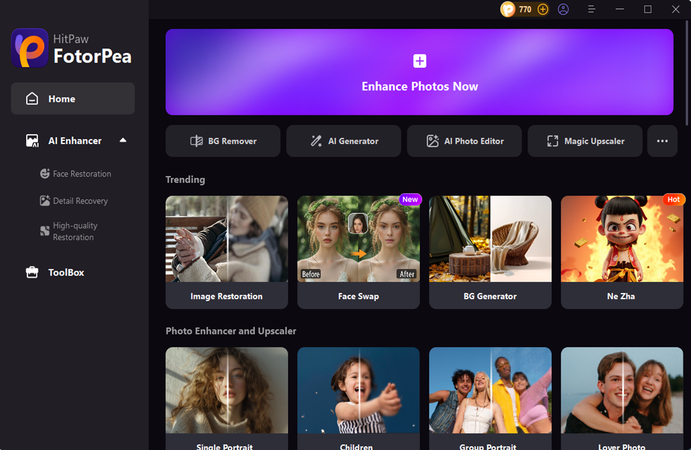
Step 2: Type in the text description of the Dark Souls images you want to create. HitPaw FotorPea also supports importing images into the software's timeline and then adding outstanding effects to them.
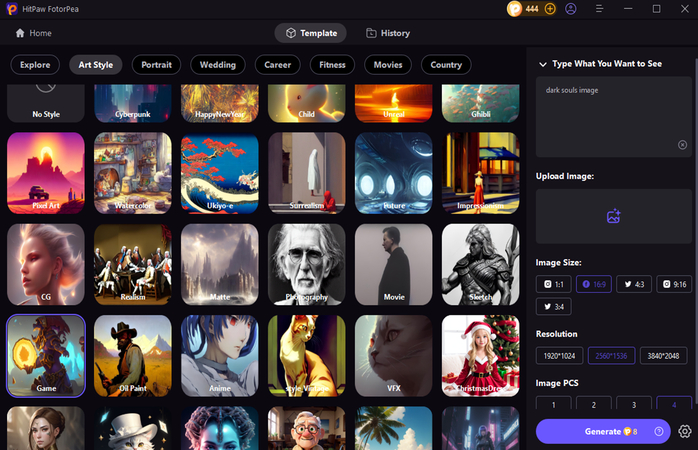
Step 3: Once you're done selecting the image resolution, style, and size, tap on the Generate icon to create the images of the Dark Souls. HitPaw FotorPea will quickly make the Dark Souls images if the internet speed permits. Next, you'll need to preview the created images and then hit the Download icon to export the photos to the computer.
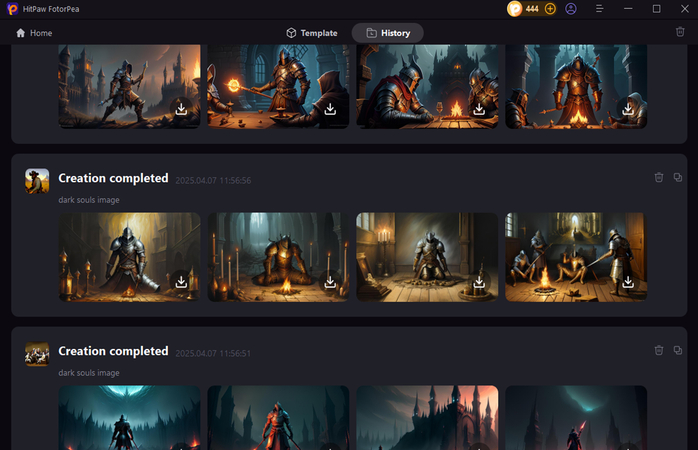
2. Neural.love
After testing the most recommended Dark Souls boss image generator in the shape of HitPaw Fotorpea, if you don’t mind trying another tool, Neural.love is going to be an exciting option. The image generator has evolved to an extent, and people from around the globe love visiting the neural timeline.love to create amazing images realistically.
Apart from offering the ability to create images from raw imported images, this tool has also introduced the feature to transform an image into a video, taking content creation to the next level. Neural.love ensures that the quality of the images remains intact during the image generation, and producing multiple images simultaneously is also one of the main attributes of the Neural.love.
The problem you could face with other web-based tools also persists while using the Neural.love, as due to heavy load requirements, it demands fast and stable speed along with a high quality GPU.
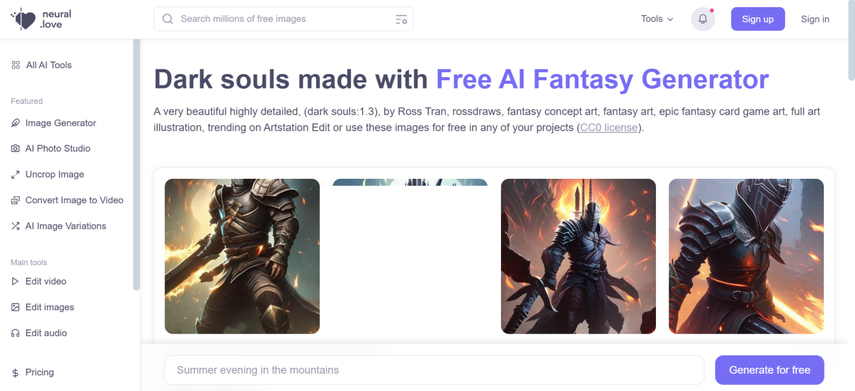
Pros
- Create the high-resolution dark soul images
- Easily explore the stunning image customization options
- No watermark detected
- Doesn't ask for registration while generating the images
Cons
- Generation time is a bit slower
Price: $16/month with 200 credits
3. Nightcafe
Many people use NightCafe as a dream dark souls image generator, and upon visiting this tool's official webpage, you'll find out why. With its elegant user interface and effortless image creation process, NightCafe only asks you to input the required text prompt or description before creating the highly efficient images of the dark souls.
Regardless of how long a text description you write, NightCafe will turn that thought into imaginary images containing flawless and sublime image quality.
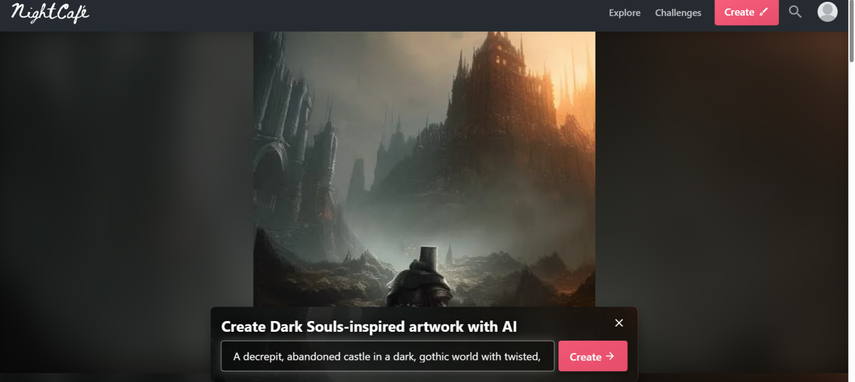
Pros
- Explore the community-driven prompts
- Plenty of artistic presets to select from
- Provides effortsless image-to-image transformations
Cons
- Limited free version
Price: $7.49/month
4. cgdream
You can’t ignore visiting the official website of CGdream when it comes to creating the soul images. All you can do is tap on the ''Start generator for free''; this window will take you to a stage where creating the pictures of the dark souls becomes effortless.
CGdream offers the proper user interface. Uploading the images into its timeline and selecting the presented styles of Dark Souls will help you access exceptional AI-generated images in outstanding quality. The only noticeable downside of CGdream is that it might take extra time creating the photos if your internet speed is slow, but overall, this tool could be a game changer if you want to make Dark Souls images for commercial purposes.
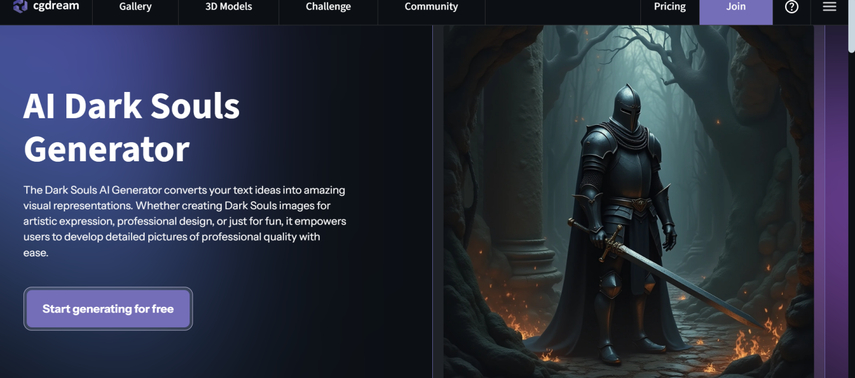
Pros
- Brilliant for the character portraits
- Provides high-quality image generation of the Dark Souls
- Watermark free image generation
Cons
- An advanced interface could be tricky for newcomers
Price: $24 a month
5. Hotpot.ai
Hotpot.ai reflects the exemplary Dark Souls image generation as neither does it take extra time to create images nor force you to spend heavily on accessing the highly realistic images.
Entering the relevant text description is enough to create the exciting Dark Souls images, and exploring the variety of styles to make the image generation smooth is also possible here.
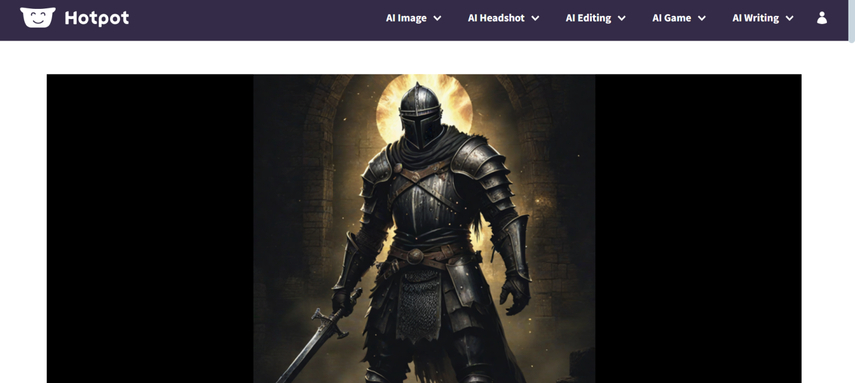
Pros
- Easy image drag and drop interface
- Quickly create the Dark Soul images
- Create the dark soul images in realistic quality
Cons
- Ads could pop up during the image generation
Price: $10/month
Part 3. FAQs of Dark Souls Image Generator
Q1. What is Dark Souls art style called?
A1. The art style of the Dark Souls is also known as Gothic Fantasy and Dark fantasy. It combines the different attributes the horror-infused aesthetics, DE saturated color palettes, and medieval European. The look of Dark Souls is primarily inspired by the ancient myth, tragedy, and decadence, and it will also introduce the feelings of the epic struggle, loneliness and dread. AI tools and artists tend to label this type of style as a dark RPG fantasy, souls like or grim dark fantasy.
Q2. What is Dark Souls an allegory for?
A2. The Dark Souls series is purely an allegory for perseverance, depression, and life's struggles. The endless rebirth and death cycle highlights the human condition of facing hardships and learning from different types of failure.
Final Words
The hype surrounding Dark Souls' image generation is immense, so searching for an appropriate image generator makes complete sense here. After trying out the many options, we've compiled the five outstanding tools. All these tools moved us because they tend to create the most realistic and elegant images of Dark Souls.
There is always a better tool than the rest, and that leverage goes to the HitPaw FotorPea, a well-established dark souls image generator. It offers a variety of exciting image creation styles, and before downloading the generated images, you can preview the Dark Souls images.






 HitPaw Edimakor
HitPaw Edimakor HitPaw VikPea (Video Enhancer)
HitPaw VikPea (Video Enhancer) HitPaw Univd (Video Converter)
HitPaw Univd (Video Converter) 



Share this article:
Select the product rating:
Daniel Walker
Editor-in-Chief
My passion lies in bridging the gap between cutting-edge technology and everyday creativity. With years of hands-on experience, I create content that not only informs but inspires our audience to embrace digital tools confidently.
View all ArticlesLeave a Comment
Create your review for HitPaw articles