How to Create Your Own Custom Barbie Doll: A Step-by-Step DIY Guide
Making the custom Barbie doll empowers you to access the unique doll that could help you to reflect your creative vision and personality. Regardless of whether you want to repaint the existing doll or would love to generate the AI generated doll images through online tools, you've got a lot of options available on the internet.
The good thing here is that you can create your own barbie doll by looking at the detailed methods and instructions given in this post.
Part 1. Gathering Tools and Materials
Before taking the certain steps you to customize the Barbie doll, it is important to attain the necessary materials and tools. You'll need to ensure that there are high quality supplies available that could make the customization process look more enjoyable and smooth.

Finding a Base Barbie Doll
Searching for the right doll to customize the design is the first step in the DIY Barbie doll project. You might love to work with the new blank-faced Barbie doll or repurpose an old one.

1. Thrift Stores
You can visit the thrift stores, garage sales, and flea markets to access the pre-owned Barbie dolls. These are brilliant option if you intend to restore the older dolls and are aiming to give them a fresh new look.
2. Official Mattel Blank Dolls
Mattel comes up with the customizable dolls that could be ideal for the redesigning and repainting. These dolls offer the simple hair styles and minimal effort making them the perfect gig for the personalization.
3. Online Stores
Websites like Etsy, Amazon, and eBay come up with the multiple Barbie models including the blank faced dolls for customization.
Recommended Paints, Brushes, and Sealants
To access the long lasting and professional finish, using the right sealants and paints is absolutely crucial.

1. Acrylic Paints
If you want to opt for the long lasting results, using the high quality acrylic paints is recommended. These type of paints will offer the vibrant colors that can be layered for a detailed effect.
2. Soft Brushes
You'll need to select fine tip brushes for the intricate facial features and broader brushes for shading. Going for a variety of brush sizes will ensure smooth blending and precision.
3. Watercolor Pencils
Watercolor pencils are perfect for generating the fine details on the face of the doll including the lip shading, eyebrows, and eyelashes.
4. Sealants
A matte sealant like Mr.Super Clear could help you protect your work and give a professional finish. Sealants will also prevent fading over time and smudging.
Additional Material for Clothing and Accessories
Beyond painting, adding the accessories and customized clothing could also enhance the uniqueness of the Barbie doll.

1. Fabric
You can use the small scale fabric patterns for realistic-looking outfits. Lace, satin, and cotton are great choices depending on the style you're searching for.
2. Glue and Scissors
Scissors and glue could be important for crafting, assembling and accessories. Going for the fabric hot glue or glue might work well for sticking the materials together.
Part 2. Create Your Own Custom Barbie Doll Online with HitPaw FotorPea
Instead of customizing and creating the barbie doll physically, if you want to try out generating the barbie doll images digitally, HitPaw FotorPea comes in handy. It is AI AI-powered image generator that allows you to create the Barbie doll images in outstanding quality and HitPaw FotorPea also allows you to select from multiple Barbie doll creation styles and designs.
In addition, HitPaw FotorPea also supports the batch creation, which implies that you'll be able to create multiple Barbie doll images simultaneously. If you're a subscriber of the HitPaw FotorPea, it will help you to download the generated images of the Barbie doll without any watermark. Regardless of which type of images you wish to create, only entering the written text description will be enough to generate the Barbie doll images.
Features
- Create your Barbie doll online in a few clicks
- Compatible with Mac and Windows
- Maintains outstanding image quality, and generates the Barbie doll in exceptional image quality.
- Create multiple images simultaneously, supporting batch creation of Barbie doll images.
- Amazing Barbie doll image styles and templates to pick from
How to create your own Barbie doll online through HitPaw FotorPea?
Step 1: Upon visiting the official webpage of the HitPaw FotorPea, you'll need to install the software. Start the software afterward and click on the AI Generator button.
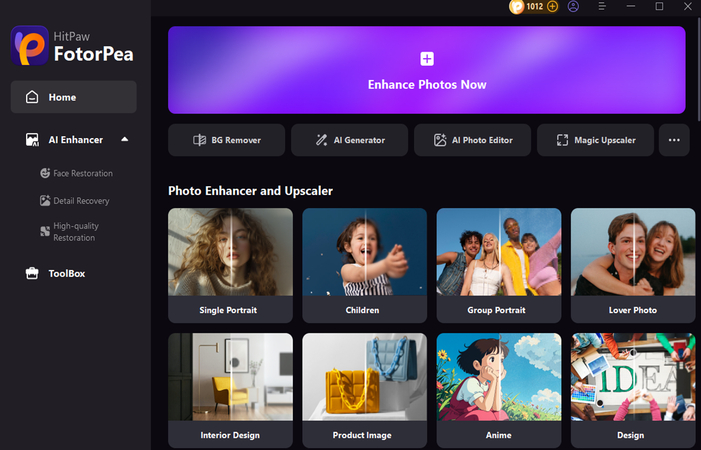
Step 2: Access the Type What You Want to See icon and then input the text description about the type of the barbie doll images you'd like to generate. HitPaw FotorPea supports importing the images before applying the artistic barbie doll effects to the images.
Luckily, HitPaw FotorPea also supports the batch creation meaning you'll be able to import multiple images simultaneously before generating the multiple Barbie dolls images at the same time.
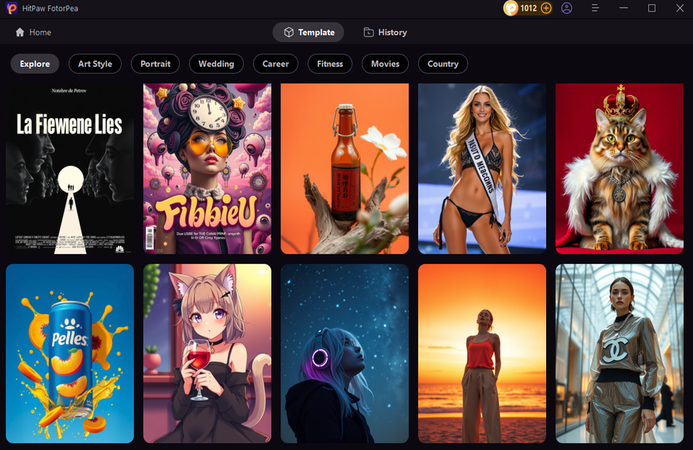
Step 3: In this phase, you're required to select the image style, resolution and size of the images. After adjusting all the necessary parameters, tap on the Generate button to begin creating the AI generated Barbie doll images.
Once the image generation of the Barbie doll is completed, you'll need to preview all the images you can see on the screen. Select the type of images you wish to export and the select the Download button to export the images into the computer.
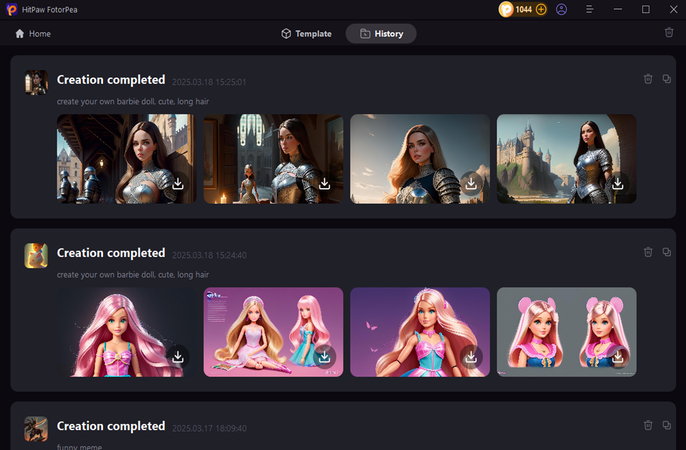
Part 3. FAQs of Creating Your Own Custom Barbie Doll
Q1. What kind of paint should I use for the doll’s face?
A1. If you want to get the best results, using watercolor pencils or acrylic paints could be vital to get the fine details. You must avoid oil-based paints as these paints might be too thick and complicated to work with. Sealing the finished work with the Mr.Super Clear matte sealant will ensure durability and tends to prevent smudging.
Q2. How to create a Barbie avatar?
A2. You can explore several online tools and software to generate the Barbie avatar but the only the few of them are reliable. HitPaw FotorPea appears to be the best option that allows you to explore the full customization of the facial features, accessories, and outfits. All you need to do is to choose the desired features, apply the adjustments, and save the avatar. You can then use the digital avatar for inspiration before customizing the physical Barbie doll.
Final Words
You can take admirable notes from this guide to create your Barbie, as we've mentioned the step-by-step guide to help you know how to create your own Barbie doll. Apart from helping you in finding the bass Barbie doll, we've also listed the needed materials and additional materials important for the Barbie doll.
HitPaw FotorPea is also highlighted in this post that allows you to create your own barbie doll online to try what your physically made barbie doll will look like. It supports the smooth image generation and also allows you to generate the Barbie dolls in amazing and attractive image quality.






 HitPaw Edimakor
HitPaw Edimakor HitPaw VikPea (Video Enhancer)
HitPaw VikPea (Video Enhancer) HitPaw Univd (Video Converter)
HitPaw Univd (Video Converter) 
Share this article:
Select the product rating:
Daniel Walker
Editor-in-Chief
My passion lies in bridging the gap between cutting-edge technology and everyday creativity. With years of hands-on experience, I create content that not only informs but inspires our audience to embrace digital tools confidently.
View all ArticlesLeave a Comment
Create your review for HitPaw articles