[100% Useful] 5 Sites to Get Stunning Cat Profile Pic
If you're cat lover, you'd probably love to upload cat profile pics on your favorite social media platforms. Although there are various online websites that offer you to download the cats profile pics, only a few of them are reliable and efficient.
This guide is all set to introduce the 5 stunning online websites to help you to download the cat profile pictures in stunning image quality.
Part 1. Useful 5 Sites to Get Cat Profile Pic
1. Download Cat Profile Pic on Instagram
If you're willing to download the cat profile pic, going to Instagram and searching for the favorite images, there won't be a bad idea. Instagram comes up with different trends when it comes to offering exciting images of cats and some of the hashtags that can help you search for the cat pics are #Cutecats or #Cuteprofilepic.
Influencers, photographers, and content creators tend to upload highly effective cat photos as their profile images on Instagram.
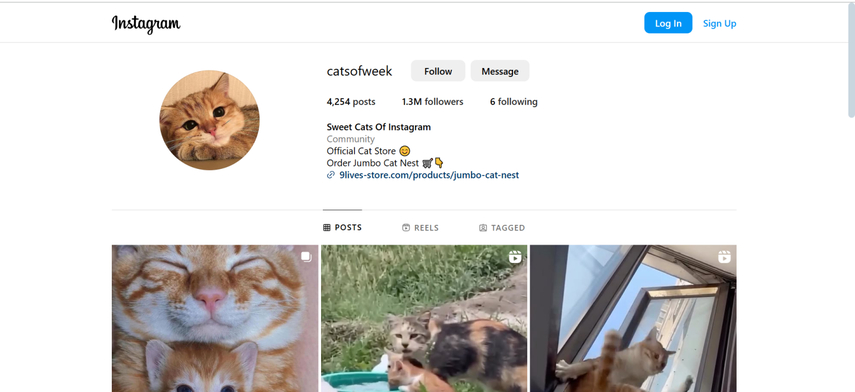
Pros
- Allows you to explore the multiple types of cat profile images
- Search for the cat profile pics through hashtags
- Acess the millions of cat images for free
Cons
- Some of the cat images uploaded on Instagram could come under copyright protection.
2. Obtain Cat Profile Pic with Pinterest
Pinterest remains one of the most common black cat profile pic downloading websites that tend to offer black cat profile pic templates for free. Only going into Pinterest and searching for my favourite cats profile pics is enough to access the various types of cat profile pics containing outstanding image quality.
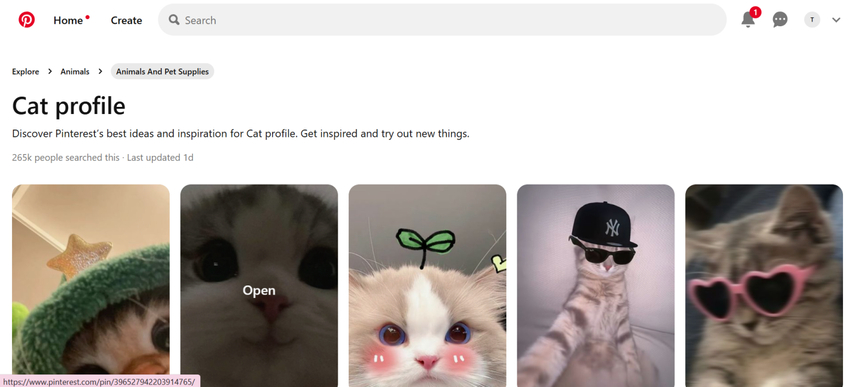
Pros
- Explore the top notch and highly efficient curated cat photos
- Offers the simple user interface while offering the cate profile pictures
- Offers the create boards to get the favorite cat images
Cons
- Unwanted ads could come up while downloading the cat profile pictures
3. Get Cat Profile Pics with Unsplash
Unsplash is an authoritative platform for royalty-free cat images and it comes up with a wide variety of cat images in brilliant image quality. The interface of Unsplash is fairly simple as you'll only need to visit the timeline of Unsplash and search for the favourite profile pics of cats there.
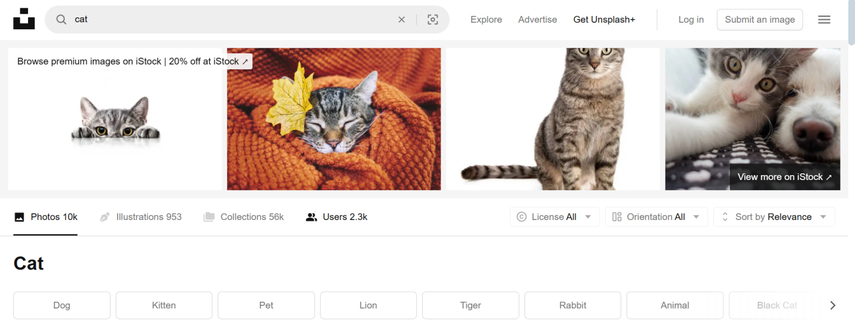
Pros
- Free to download the high-resolution images of the cat profile pictures
- Easy to use when downloading the cat profile pictures
- No image quality loss was detected while downloading the profile pictures of the cats
Cons
- The free version is limited
4. Obtain Cute Cat Profile Pic with iStock
Gettyimages powers the iStock and comes up with plenty of royalty-free images and when it comes to downloading the cute cat profile pic, iStock won't disappoint you. Regardless of whether you want to access artistic profile pictures or cute cat images, iStock comes up with a professional collection that will ensure the images can be downloaded effortlessly.
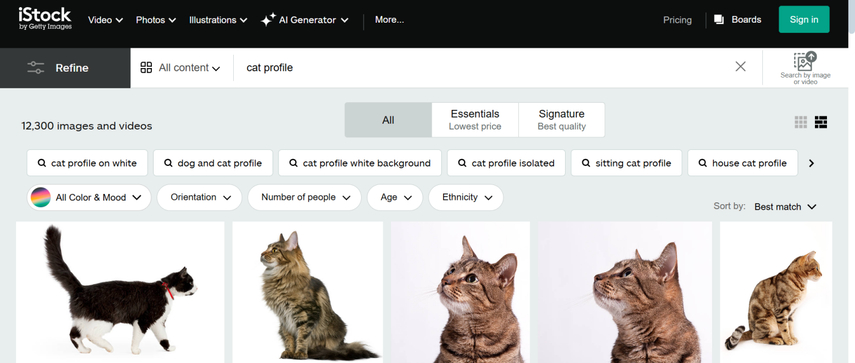
Pros
- Offers professional and high-quality images of the cats
- Download the variety of creative and stunning images of the cats
- Brilliant for downloading the cat pictures in original image quality
Cons
- Requires a subscription for downloading the unlimited cute cat profile images
5. Download Profile Pic Cat with Pixabay
Pixabay is a stunning website to download cat profile pics and this tool allows you to a variety of exciting images that could be used as profile pictures without copyright restrictions. Pixabay brings in a simple user interface, and apart from enabling you to download the cat profile pictures for free, Pixabay also allows you to upload custom images.
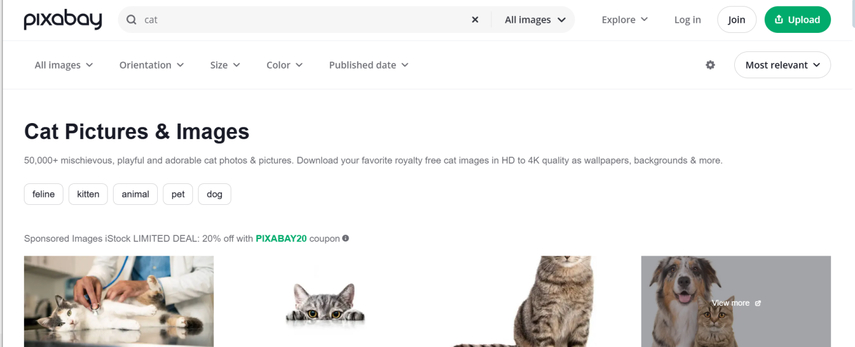
Pros
- Download the images of cute profile pictures.
- Allows you to access a variety of vectors, illustrations and cat photos
- Create and upload the custom images of the cute cat profile pictures
Cons
- Some of the uploaded images offer low resolution
Part 3. The Best Tool to Make Cat Profile Pic with HitPaw FotorPea
If you've imagined a few ideas regarding the creation of the cats profile pictures and would love to produce the image of cats automatically, HitPaw FotorPea will indeed come to rescue you. With this tool, you've got the chance to create flawless ai generated images through text description and it also lets you select from plenty of image styles and designs.
Since HitPaw FotorPea is compatible with the batch creation, you've got the chance to produce the multiple images simulataneosly, and while exporting the generated images of cats, you won't see the watermark in it. The quality in which HitPaw FotorPea tends to create the profile pic cat is truly remarkable and since it offers AI-powered technology, you don't need to do much to create wonderful AI-generated images.
Features
- Allows you to create the cat profile pics quickly
- Retains the original image quality while generating the cute cat profile pic
- Create multiple cats profile pics simultaneously
- No watermark was added in the generated profile pic cat
- Supports Mac and Windows
- Apply the several gigantic styles to the generated cute cat profile pic
How to create the cat profile pics via HitPaw FotorPea?
Step 1: After going into the official webpage of the HitPaw FotorPea, you'll need to search for the HitPaw FotorPea and click on the Download button to download the software on the computer.
In the next phase, you'll need to install the tool and choose the AI Generator icon upon launching the HitPaw FotorPea. Click on the Generate AI Images button to begin the proceedings of the cute cat profile picture generation.
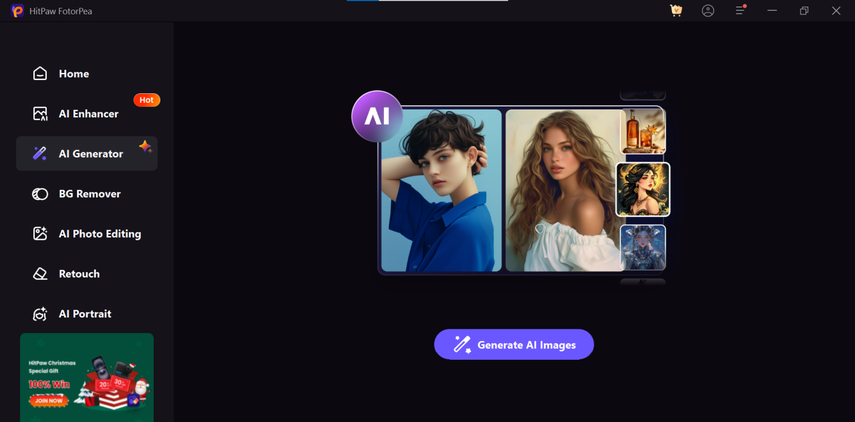
Step 2: Navigate to the Type What You Want to See button and input the text description of what you want to create. If you don't like the initial text description and want to add a new text description to the images, you can replace the previous text description with the new one.
Apart from inputting the text description, HitPaw FotorPea also allows you to upload the photo into the HitPaw FotorPea's timeline before applying the cat creation filters and designs.
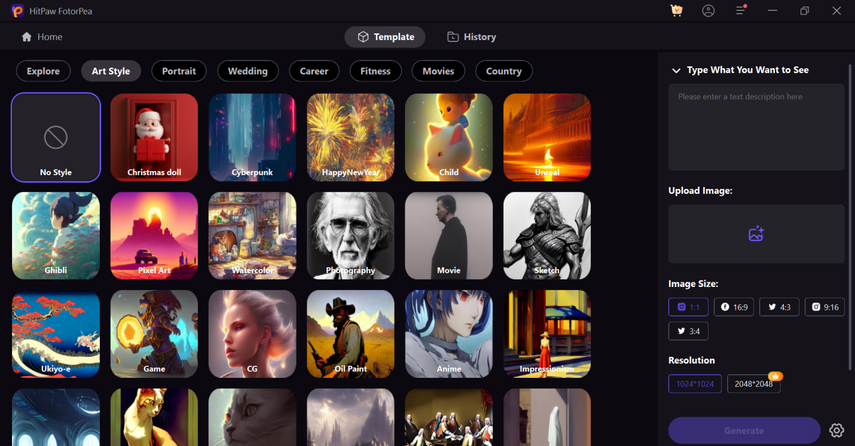
Step 3: After choosing the image style, size and design, HitPaw FotorPea empowers you to select the image resolution and then you'll need to hit the Generate button to initiate creating the AI-generated cat profile pictures.
HitPaw FotorPea only takes a few moments in the image creation and you'll be able to preview the photos after a few moments. Once you're satisfied with the generated images, you'll need to tap on the Download button to export the photos to the computer.
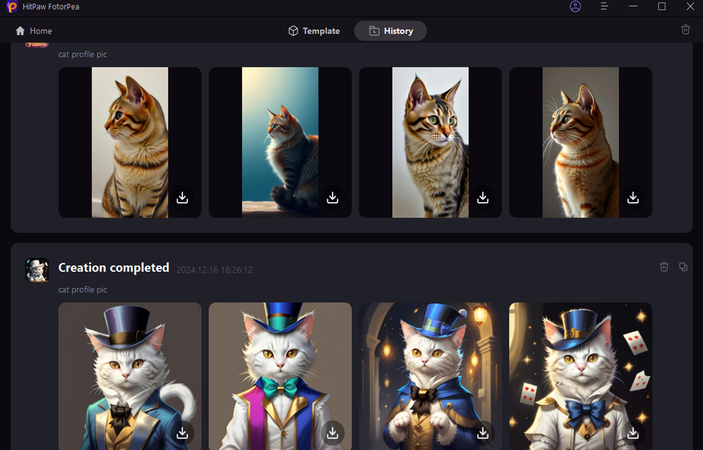
Final Words
Uploading the cat profile pics is one of the most popular trends nowadays and that's what this guide is all about. We've listed the 5 reliable websites in this guide to help you download the cute cat profile pic in exciting image quality.
HitPaw FotorPea is a go-to image generator when it comes to creating images of cats in mind-blowing image quality HitPaw FotorPea also lets you choose from plenty of image styles and designs. Apart from offering the batch creation, HitPaw FotorPea also enables you to export the generated images of cats without any watermark.






 HitPaw Edimakor
HitPaw Edimakor HitPaw VikPea (Video Enhancer)
HitPaw VikPea (Video Enhancer) HitPaw Univd (Video Converter)
HitPaw Univd (Video Converter) 



Share this article:
Select the product rating:
Daniel Walker
Editor-in-Chief
My passion lies in bridging the gap between cutting-edge technology and everyday creativity. With years of hands-on experience, I create content that not only informs but inspires our audience to embrace digital tools confidently.
View all ArticlesLeave a Comment
Create your review for HitPaw articles