Top 8 Bratz AI Doll Generators to Create Stunning Doll Avatars
Bratz dolls have been a brilliant thing in the world of style and fashion. After being introduced, Bratz dolls have become the central symbol of glam, self-expression, and beauty. With the power of AI technology, you can now design customized Bratz AI images. For that purpose, aiming at the AI Bratz doll generator is a real possibility.
If you're also looking for a Bratz AI filter to create creative and innovative images, this post is all set to introduce the eight remarkable tools to develop the Bratz doll AI images automatically.
Part 1. Useful 8 Bratz AI Tools
1. Best Bratz AI Generator with HitPaw FotorPea
HitPaw FotorPea is an exceptional option for creating AI-generated Bratz doll images, courtesy of AI-powered neural networks and advanced technicality. The HitPaw FotorPea tends to retain the overall quality of the photos while generating the Bratz images.
With the simple user interface, HitPaw FotorPea tends to make it simple for newcomers willing to generate highly efficient images of the Bratz AI. In addition, HitPaw FotorPea doesn't bother inserting the watermark on the generated images of the Bratz AI, and you can also explore the reliable free trial version with HitPaw FotorPea.
Features.
- AI Bratz doll generator to create the images automatically
- Access the Bratz AI images in fantastic image quality.
- With a simple user interface, newcomers can use it effortlessly.
- Supports multiple operating systems: Mac and Windows
- Several image styles and templates, choose the favourite genre of image generation
- Compatible with the batch creation, create multiple Bratz AI images automatically
How to create the Bratz AI images via HitPaw FotorPea?
Step 1: Launch the HitPaw FotorPea on the computer after getting the software installed on the computer. Next, you'll need to press the AI Generator button to initiate the creation of Bratz AI images.
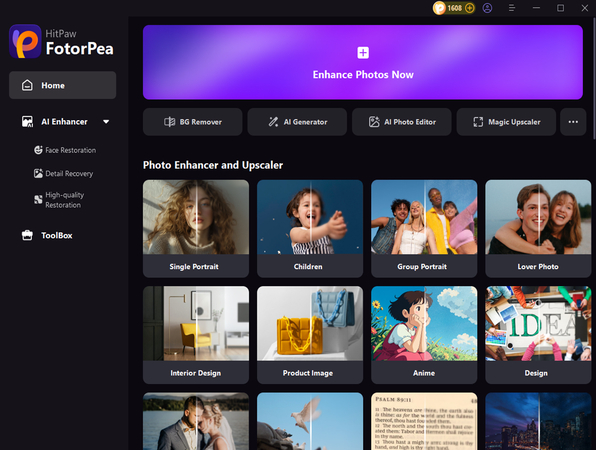
Step 2: Click the Type What You Want To See button and enter the relevant text prompts about the Bratz AI images you wish to generate. If you have existing images of the Bratz AI and you'd like to insert some written descriptions and styles into them, HitPaw FotorPea also supports importing the images and inserting the prolific and outstanding styles into them.
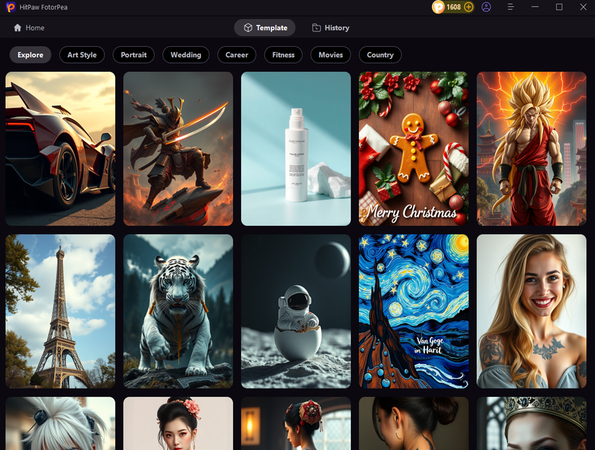
Step 3: In this phase, you can select the image style and designs and adjust the resolution of the images. Next, you'll need to press the Generate button to ask the HitPaw FotorPea to start creating the AI Bratz doll images. After the image generation is completed, you'll need to select the Bratz AI images you wish to download by previewing them. Next, tap the Download icon to export the AI Bratz images to the computer.
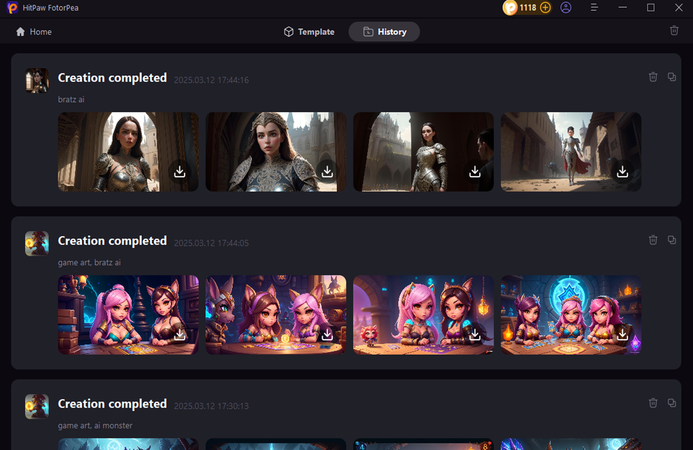
2 . Dollify
Another AI Bratz doll image creation tool you can look at is Dollify, an app designed to create cartoon-like avatars resembling the Bratz dolls. This app helps you customize the various features of the generated images, including the accessories, clothes, and hairstyles. Luckily, Dollify ensures that the quality of the photos remains brilliant while creating the Bratz AI-generated images.
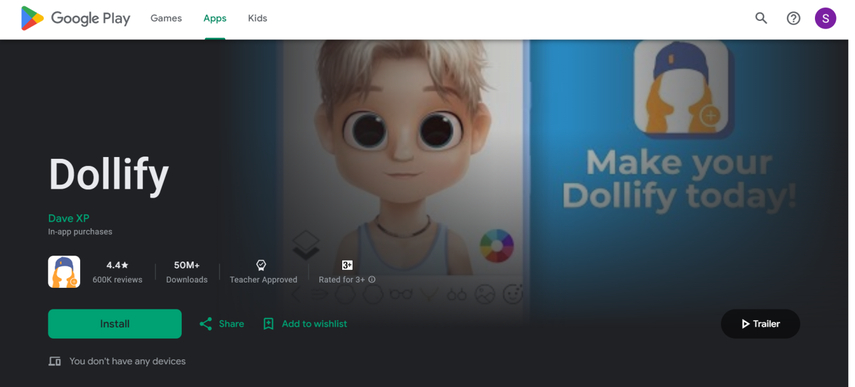
Pros
- Enables you to adjust the outfits, hair colour, eyes and skin tone of the images
- A simple user interface to help you create the Bratz doll avatar automatically
- Share the images across the various social media platforms.
Cons
- Limited free version
Price: Free, $4.99/month
3. Fotor AI
Fotor AI could be another reliable tool that allows you to produce a Bratz-style avatar efficiently. It is popular for offering photo manipulation capabilities that produce several artistic effects, including turning images into flawless Bratz-inspired images.
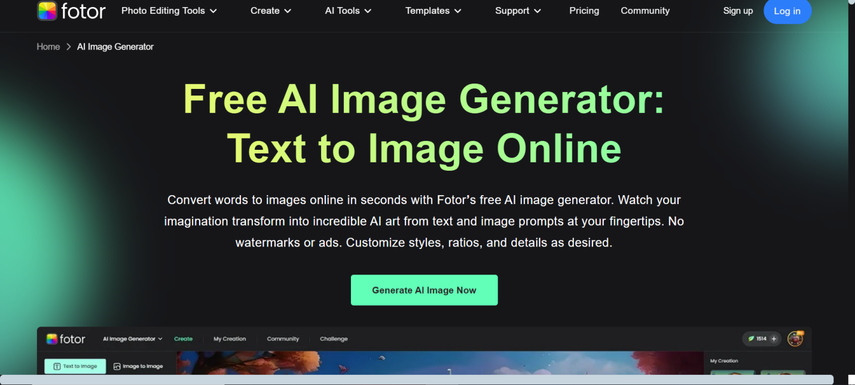
Pros
- Explore the several types of photo editing features
- Brings in the AI-powered quick image transformation process
- Create multiple photos simultaneously
Cons
- Asks for a fast internet connection
Price: $8.99/month
4. Reface AI
Reface AI is also a popular app for creating face-swapped images and videos, and you can also turn your face into a Bratz-style doll without wasting any time. Reface AI allows you to use a combination of AI-generated and face recognition filters to help you transform images into Bratz dolls with fantastic image quality.

Pros
- Create entertaining images
- Add extra versatility to the photos through face swapping
- Easy to use
Cons
- Annoying ads could come up.
Price: $7.99/month
5. Lumenor AI
Generating top-notch AI Bratz images is also possible thanks to the professional features of the Lumenor AI. It allows you to create detailed transformations and high-quality images, making ordinary photos look like Brarz doll-style images.
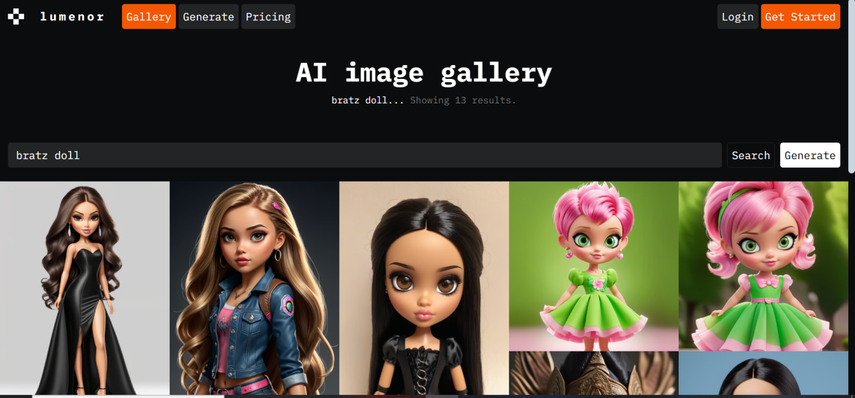
Pros
- Offers creative artistic filter effects
- Explore the detailed image avatar
- No installation needed
Cons
- Limited free version
Price: $5.99/month
6. Artbreeder
If you want to explore some more Bratz AI generators, going for the Artbreeder is also recommended. It offers deep customization of avatars and faces, and you won't have to install any software to access the highly efficient images of Bratz AI dolls.
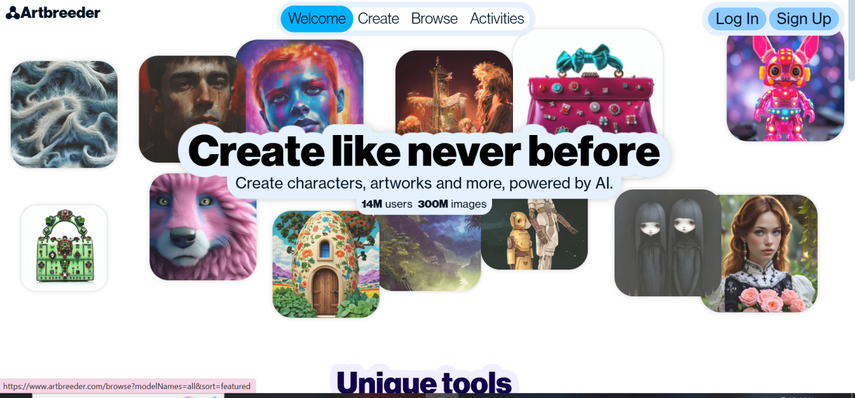
Pros
- Create the AI Bratz images quickly
- No image quality loss was found while creating the Bratz AI images
- Easy to use
Cons
- Asks for a fast internet connection
Price: $8.99/month
7. Neural. love
Neural.love won't disappoint you when creating Bratz-style images by importing the raw photos. It allows you to insert the various types of Bratz styles to the images depending upon the neural network to modify the features of the pictures.
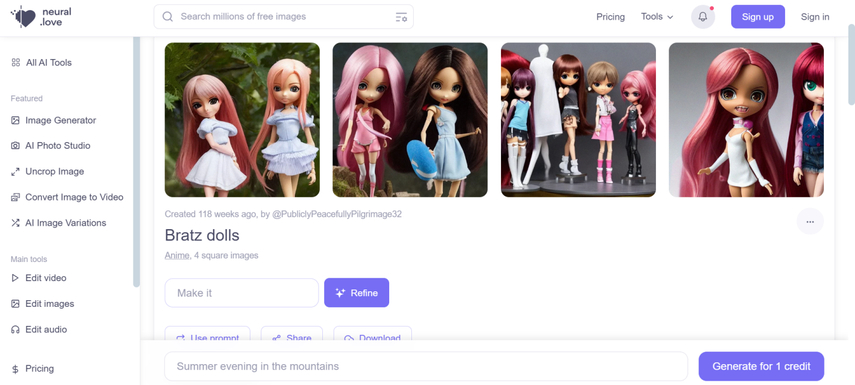
Pros
- Enables you to create edited and refined AI-generated avatars
- It depends upon the AI technology to create the unique Bratz AI images
- Doesn't ask for installation upon creating the AI Bratz doll images
Cons
- Annoying ads could come up
8. Starryai
StarryAI won't be a bad option if you want to generate flawless Bratz-style avatar images. This tool transforms the images into customized and astonishing-looking Bratz-style designs. Since it offers web-based services, you're not required to install any software on the computer.
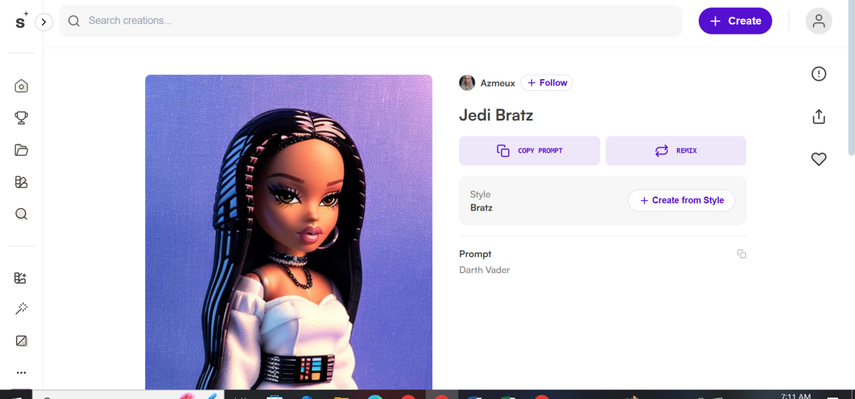
Pros
- Offers high-quality output when generating the Bratz AI images
- It brings in the simple user interface
- Multiple image styles to pick from
Cons
- Free features are limited
Price: $11.99/month
Part 2. FAQs of Bratz AI
Q1. Why did Bratz get banned?
A1. Although Bratz dolls were banned officially, they tended to face legal issues in the mid-2000s courtesy of the lawsuit from Mattel claiming that the designer named Carter Bryant initiated the idea while working for Mattel, violating the non-compete agreement. This aspect led to the temporary suspension of the production of the Bratz dolls, but Bratz returned immediately after resolving the legal disputes.
Q2. Can I customize my Bratz-style doll with these AI generators?
A2. Most Bratz AI Generators support some level of image customization. You've got the opportunity to modify the features like accessories, outfits, eyes, and hair. However, the extent of customization tends to vary tool by tool, with some offering more detailed adjustments while others pay attention to the preset designs with minor tweaks.
Final Words
People looking to generate Bratz AI-generated images can look at this post, where we've highlighted the insightful and reliable tools for accessing the Bratz doll images. Some of the tools listed in this guide offer professional image creation features, while others provide basic image customization features. Of all the Bratz doll AI generators given in this guide, HitPaw FotorPea appears to be the best tool.
With this tool, you can generate Bratz doll AI images with excellent image quality, and you won't see the watermark in the generated images.






 HitPaw Edimakor
HitPaw Edimakor HitPaw VikPea (Video Enhancer)
HitPaw VikPea (Video Enhancer) HitPaw Univd (Video Converter)
HitPaw Univd (Video Converter) 



Share this article:
Select the product rating:
Daniel Walker
Editor-in-Chief
My passion lies in bridging the gap between cutting-edge technology and everyday creativity. With years of hands-on experience, I create content that not only informs but inspires our audience to embrace digital tools confidently.
View all ArticlesLeave a Comment
Create your review for HitPaw articles