Top 7 Bingo Card Generators to Elevate Your Games in 2025
Whether you're organizing a themed party or a virtual team-building exercise, using the custom bingo add will indeed increase engagement and excitement.
Fortunately, creating custom bingo cards has become effortless thanks to the available online tools, but finding the best bingo card generator remains a dream for many people. The good news is that this post will discuss the seven reliable ways to generate Bingo cards for free.
Part 1. What is a Bingo Card?
A Bingo card remains a grid that generates randomized numbers, images, or words based on the theme. From the traditional perspective, a bingo card has a 5x5 layout containing the center square marked as free. Still, modern bingo cards can be customized for corporate events, parties, and educational use.
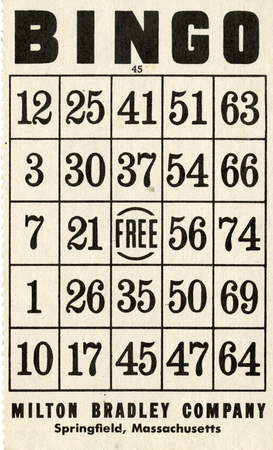
Part 2. 7 Recommended Bingo Card Generators
1. The Best Bingo Card Generator with HitPaw FotorPea
HitPaw FotorPea emerges as the best Bingo card generator, stimulating the creation of the most realistic images of Bingo cards through text description. The thing to like about HitPaw FotorPea is that it lets you select from a variety of majestic image styles and templates while creating the Bingo card images.
Since HitPaw FotorPea supports batch creation, you'll be able to create multiple Bingo cards simultaneously, and it doesn't insert the watermark in the Bingo cards either.
Features
- Perfect way to generate a Bingo card free
- Works on Mac and Windows
- Produce multiple Bingo cards simultaneously
- No image quality loss was detected while creating the Bingo cards
- Select from numerous image styles and templates
How do you create the bingo cards through HitPaw FotorPea?
Step 1: After installing the HitPaw FotorPea on the computer, start the software and then choose the AI Generator upon visiting the timeline of the software.
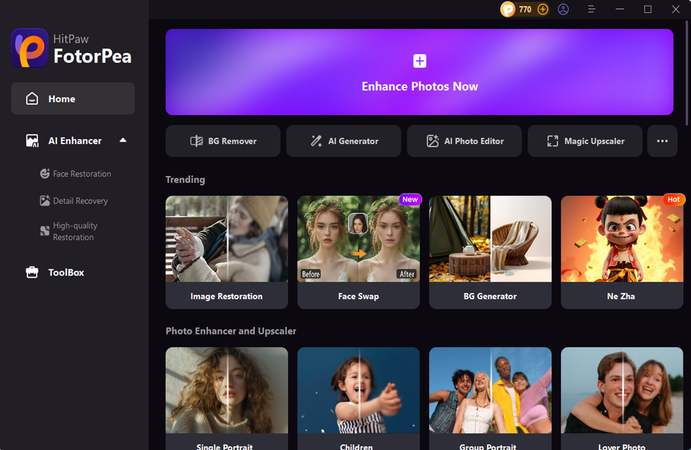
Step 2: Click the Type What You Want to See icon and input the written words for the type of Bingo cards you wish to create. HitPaw FotorPea is also compatible with importing the images and applying the Bingo card styles to the photos through written text prompts.
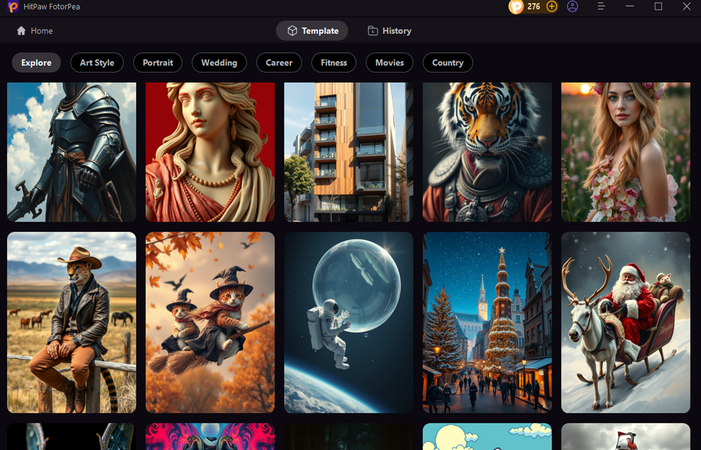
Step 3: Select the image size, style, and resolution of the Bing card images, and then hit the Generate icon to initiate creating Bing card images. HitPaw FotorPea takes a few moments to make outstanding AI-generated images. Then you can preview a couple of generated images of Bingo cards appearing on the tool's main interface.
You can then hit the Download icon to begin exporting the generated images of the Bingo cards to the destination folder on your computer.
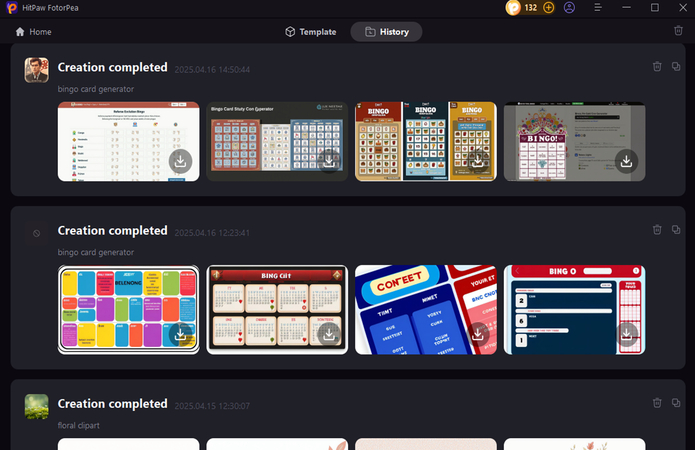
2. Free Bingo Card Generator with Bingo Baker
If you want to generate Bingo cards online free, going for Bingo Baker remains one of the most substantial options. It only asks you to input the relevant designs and styles while creating the Bingo card images, and then let the online tool do the rest.
While producing outstanding images of the Bingo cards, Bingo Baker doesn't affect the image quality or add a watermark, provided you have the subscription.
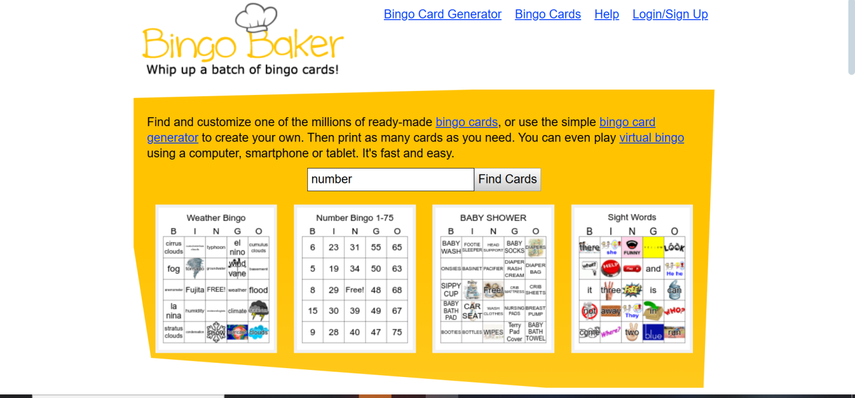
Pros
- Simple user interface
- Apply exciting filters while creating the Bingo cards
- No installation is needed to generate the bingo cards
Cons
- Unwanted ads could pop up in the free version
Price: $24.95 for lifetime premium access
3. Bingo Card Generator Online Free with Canva
Canva remains another outstanding Bingo card generator that provides a simple user interface to produce flawless images of Bingo cards. What I like about Canva is that it lets you explore its tons of built-in templates, and creating bingo cards in the free version is also possible.
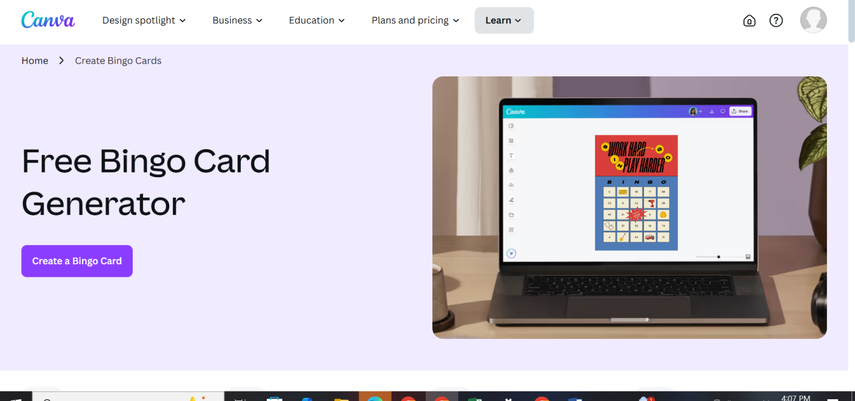
Pros
- Generate Bingo cards online free quickly
- No image quality loss was detected while creating the Bingo card images
- Explore the several image customizations during the generation of the bingo cards
Cons
- Asks for a fast internet connection while creating the Bingo card images
Price: $12.99/month
4. Bingo Card Generator Free on Osric
Going for a unique free bingo card generator is possible thanks to Osric. You only need to input the relevant text description into the tool's timeline to begin generating outstanding images of the Bingo cards in sublime image quality. The free version of Osric is good enough to create the bingo cards, as it is completely free to use.
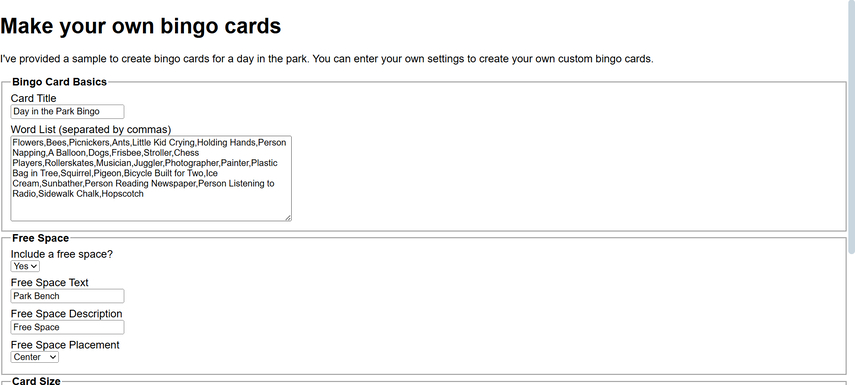
Pros
- Generate the bingo cards in realistic image quality
- Easy to use
- Web-based, so no installation needed
- Export the bingo card images in several formats
Cons
- Limited free version
Price: Free
5. Bingo Card Generator with Let‘s Play Bingo
If you're still interested in exploring more ways to create bingo cards, Let's Play Bingo remains one of the most special options.
Apart from enabling you to create realistic-looking images, Let's Play Bingo also ensures that you can download customized images of Bingo cards. Despite offering the affordable premium package, these free bingo cards don't provide a watermark in the pictures.
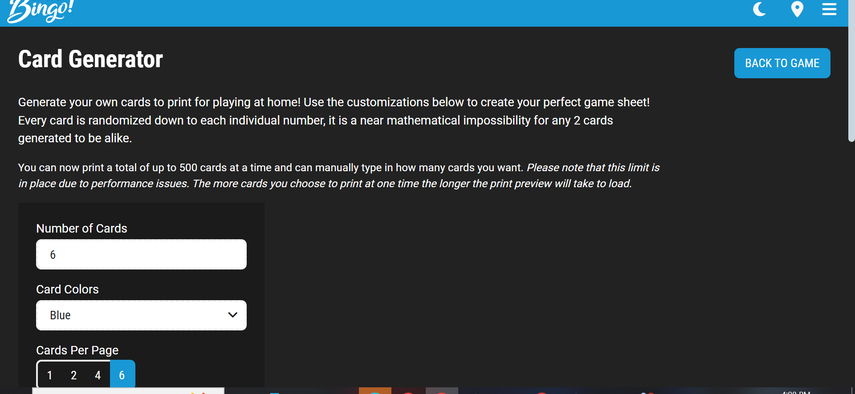
Pros
- Exciting Bing card generator to produce the Bing card images
- No installation needed to produce the bingo card images
- Doesn't offer the ads despite using the free version
Cons
- Limited image customization options
Price: Free with optional donation
6. Bingo Card Generator with Calculator Soup
Although Calculator Soap doesn't look like a bingo card generator from its name, it doesn't shy away from generating flawless images of bingo cards. It provides a simple user interface, and all you need to do is visit the timeline of the Calculator Soap and then write down the instructions for what type of bingo cards you wish to create.
Beyond that, Calculator Soap also offers an exciting free trial version that enables you to create multiple bingo cards for free.
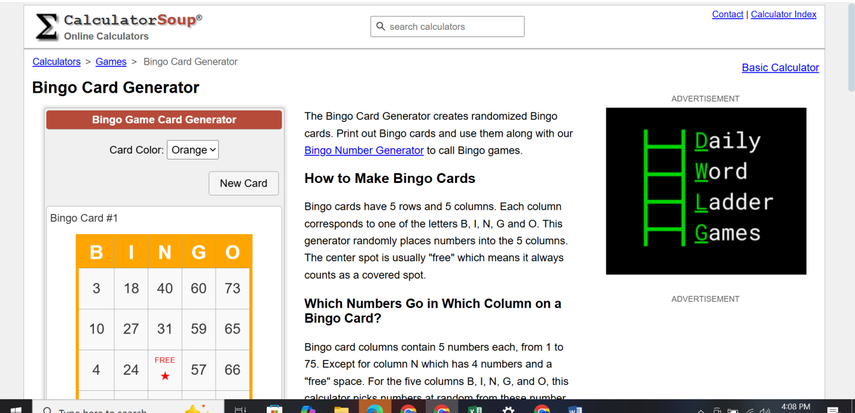
Pros
- Versatile bingo card styles to select from
- Web web-based tool to generate the bingo cards
- Generate the bingo cards in realistic image quality
- No watermark in the generated bingo cards
Cons
- A fast and consistent internet connection is needed to create the bingo cards
Price: Free
7. Generate Bingo Cards Free with Sightwords
Sightwords specializes in creating different types of cards, and it doesn't disappoint when it comes to producing bingo cards.
It ensures that the quality of the generated bingo card images remains outstanding. Creating the bingo cards lets you apply several types of mind-blowing image styles. Plus, Sightwords also enables you to explore the various image customizations to make the bingo cards effortlessly.
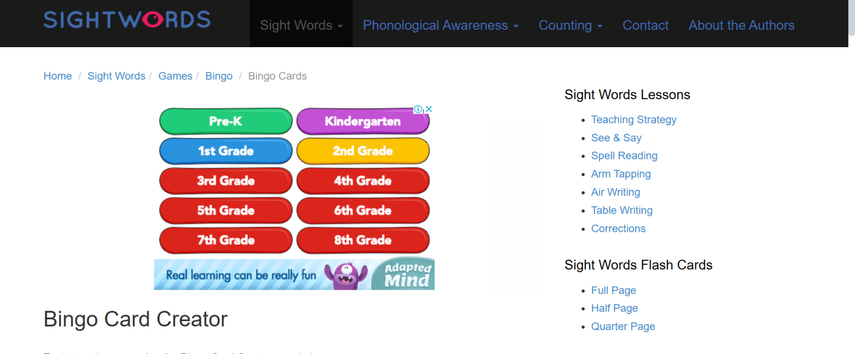
Pros
- Empowers you to generate the Bingo cards in a few clicks
- No installation required to create the bingo cards
- Doesn't mess up the quality of the generated bingo cards
- Doesn't input the watermark in the created bingo cards
Cons
- Ads could come in while producing the bingo cards
Price: Free
Part 3. FAQs of Bingo Cards Generator
Q1. Can I generate bingo cards in Excel?
A1. Yes, Excel enables you to produce bingo cards by using formulas like =RAND () to distribute the words or numbers across the 5x5 grid randomly. Although this process will take some extra time, it gives you the highest level of control over the content.
Q2. What is the format of a bingo card?
A2.
A standard bingo card comes up with a 5x5 grid, with each column labeled B-I-N-G-O:
B: Numbers 1–15
I: Numbers 16–30
N: Numbers 31–45 (with a free center space)
G: Numbers 46–60
O: Numbers 61–75
Final Words
You don't need to do anything silly to generate Bingo cards online free, as this post has made your job easier by introducing the seven flawless Bingo card generators. The majority of the tools are web-based, which prevents you from installing the software to generate the Bingo cards without much effort.
Of all the options we've gathered here, HitPaw FotorPea is the best Bingo card generator. It has the reputation of creating the most realistic bingo cards through text descriptions containing mind-blowing image quality.






 HitPaw Edimakor
HitPaw Edimakor HitPaw VikPea (Video Enhancer)
HitPaw VikPea (Video Enhancer) HitPaw Univd (Video Converter)
HitPaw Univd (Video Converter) 



Share this article:
Select the product rating:
Daniel Walker
Editor-in-Chief
My passion lies in bridging the gap between cutting-edge technology and everyday creativity. With years of hands-on experience, I create content that not only informs but inspires our audience to embrace digital tools confidently.
View all ArticlesLeave a Comment
Create your review for HitPaw articles