Top 7 AI Signature Generators to Create a Personalized Signature
You've created a website and are looking to generate the signature for that website to ensure people understand the logo of your website. Fortunately, you don't have to put in any extra effort to generate signatures, as you can now rely upon the signature generator AI to create mind-blowing signatures. This guide aims to introduce the 7 tools to generate the signatures automatically.
Part 1. 7 AI Signature Generators You Should Know
1. AI Signature Generator with Fillout
Fillout is an outstanding signature AI generator that allows you to create an AI-generated signature without much effort. It offers a highly customized user interface and requires only typing in the text description of what you want to create. Fillout focuses heavily on the individual and businessmen willing to generate the images.
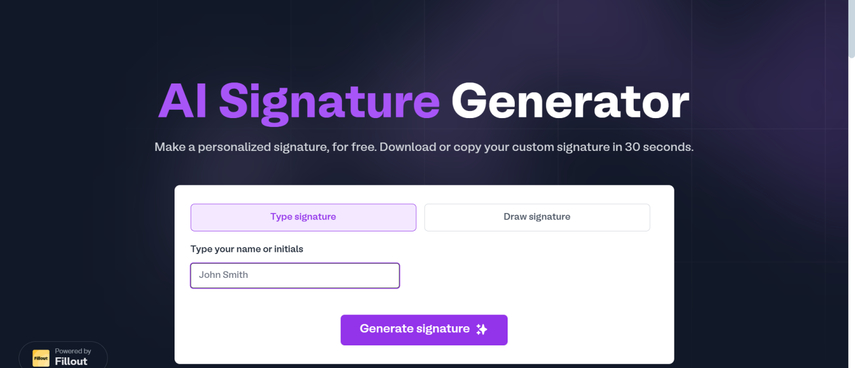
Features
- It brings in a simple user interface
- Compatible with numerous file formats
- Explore the plenty id the customizable signature styles
Pros
- Integrated with the popular document signing platforms
- Outstanding for high-volume users
- Affordable premium package
Cons
- Unwanted ads could come up
Price: $10/month
Available Platforms: Windows and Mac
2. Signature Generator AI with Paperform
Another AI signature generator you can watch out for is Paperform. It lets you select from many stunning styles and designs while generating signatures. Apart from offering a simple user interface, Paperform ensures that the signature you create has mind-blowing image quality.
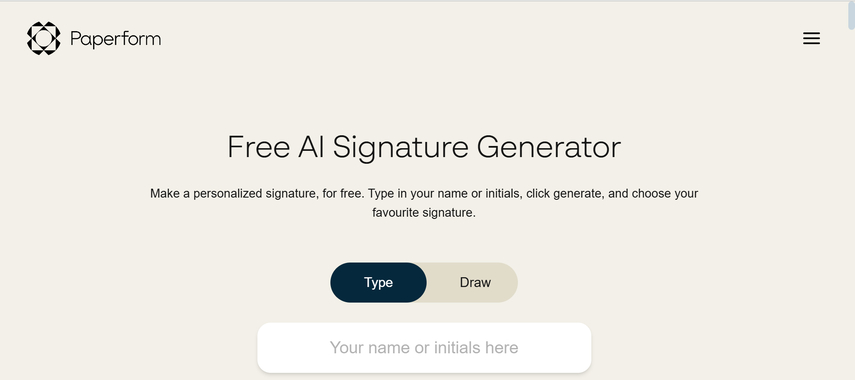
Features
- Offers customizable signature styles
- Explore the plenty of PDF export options
- Supports multiple form integrations
- Comes up with the PDF export options
Pros
- It brings in a simple user interface
- Create signature images in brilliant quality
- No watermark included
Cons
- The free plan comes with limitations
Price: $19/month
3. AI-Generated Signature with Thrivedesk
There is no shortage of AI signature generators, and Thrivedesk is one of the most prominent options. With this tool, you can generate digital signatures for document management and customer interactions.
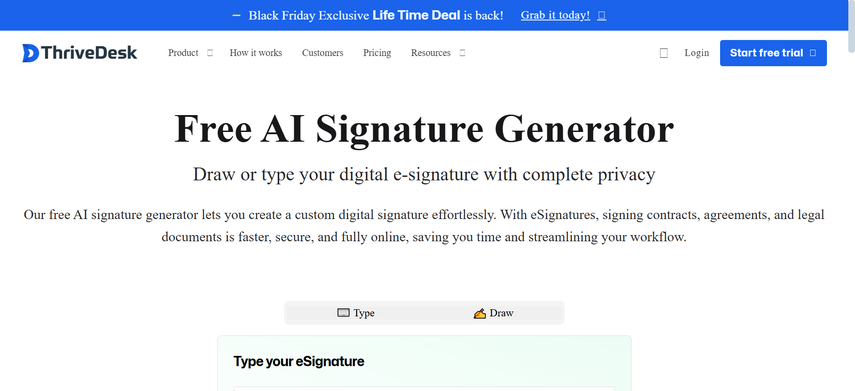
Features
- Supports the automated signature generation
- Integrated with the customer support platform
- Create the signatures in brilliant quality
Pros
- Easy to manage
- Secure to use
- Supports customer support-related documents
- No image quality loss was detected
Cons
- Limited free version
Price: $10/month
Available Platforms: Web Based
4. Signature AI Generator with ChatGPT
ChatGPT is also a powerful signature generator that allows you to access unique digital signatures that rely upon stunning styles. It also offers customizable features to make the signatures look standout.
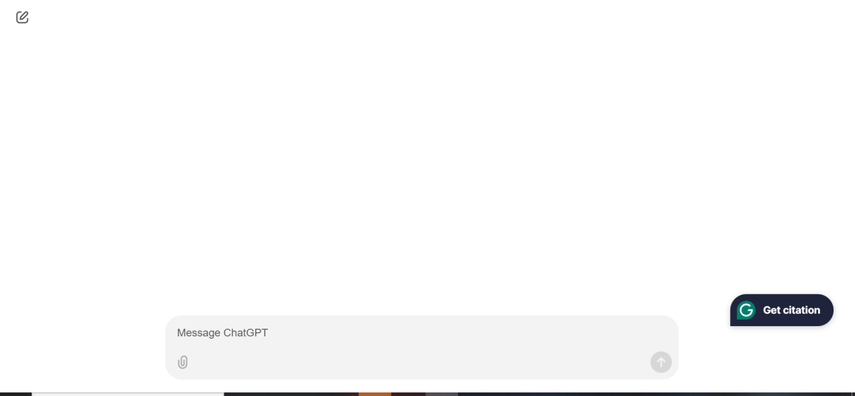
Features
- Brings in the textbases signature generation
- Allows you to create the signature from multiple types of personal information
- Create the images based on user input.
Pros
- Easy to use
- Explore the quick adjustments
Cons
- Limited designs options
Price: Free
Available Platforms: Web Based
5. Signature Generator AI with Themexpert
Themeexpert couples with AI generated technology that helps you to create the professional and unique digital signatures. The platform allows you to create secure and eye-pleasing signatures.
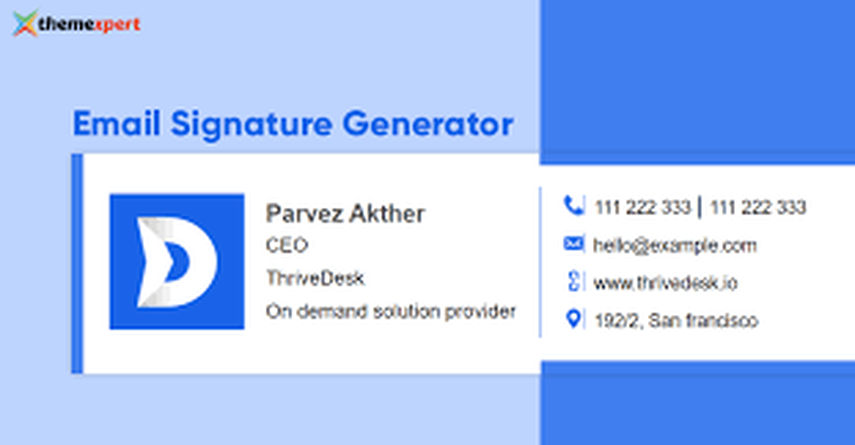
Features
- Offers various customizable signature styles
- Provides a simple user interface
- Supports the digital document signing
Pros
- Easy to use
- No image quality loss was detected
- Explore the plenty of photo editing techniques
Cons
- Signature styles will require premium access
Price: $5/month
Available Platforms: Web Based
6. AI signature generator with Jotform Sign
Jotform Sign helps you to create the digital signature quickly courtesy of the high security. It offers a simple user interface and allows you to produce the signatures in brilliant quality.
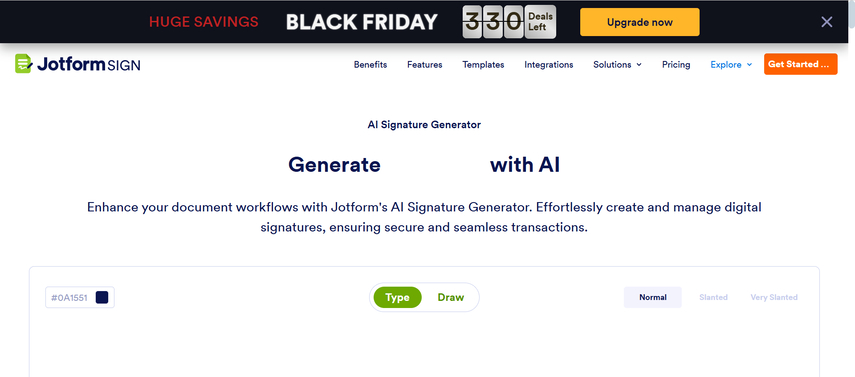
Features
- Access the AI-powered signature generation
- Easy to use
- Offers advanced security features for document signing
- Offers cloud storage for easy access
Pros
- Fast signature generation
- Perfect for legal purposes
- No image quality loss was detected
Cons
- Limited free version
Price: $8/month
Available Platforms: Mac and Windows
7. AI Signature Generator with Artlogo
Artlogo remains one of the AI-generated signature tools that allows you to create fascinating images through text description. All you need to do is tell the tool to generate the particular signature style, and then it won't take any extra time to create the signatures.
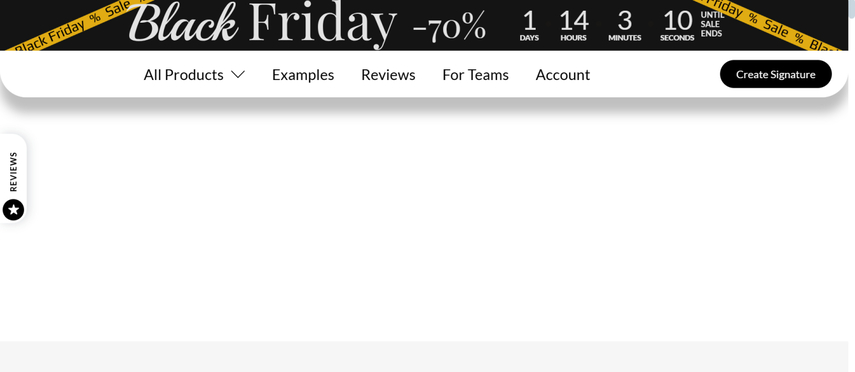
Features
- Allows you to access the AI-based signature
- Supports image customization in both the graphical and text elements
- Offers highly qualified resolutions
Pros
- Easy to use.
- Brilliant for personal branding
- Explore the high-quality signatures
Cons
- The free version is limited
Price: $12/month
Available Platforms: Web-based
Part 2. The Best AI Generator with HitPaw FotorPea
When creating signature images or other photos automatically, there won't be a better tool than the HitPaw FotorPea. It is a powerful photo generator that doesn't hold anything back while creating images and allows you to select from various stunning styles.
By supporting batch creation, HitPaw FotorPea empowers you to create multiple images simultaneously, and it doesn't add a watermark to the pictures. Whether you want to generate the images from the text description or would love to customize the photos after uploading them on the software, HitPaw FotorPea offers flexible solutions to cater to your requirements.
Features
- Allows you to generate the images automatically
- Offers a simple user interface
- Compatible with Mac and Windows
- Allows you to preview the images
- Select from plenty of stunning designs and styles
- It doesn't affect the quality of the images
- Allows you to generate multiple images simultaneously
How to generate the images through HitPaw FotorPea?
Step 1: To begin with, visit the timeline of the HitPaw FotorPea and click the Install button to install the software. Next, you must start the software and click the AI Generator button. After hitting the Generate AI Images button, you can access the screen's ''Type What You Want to See'' window.
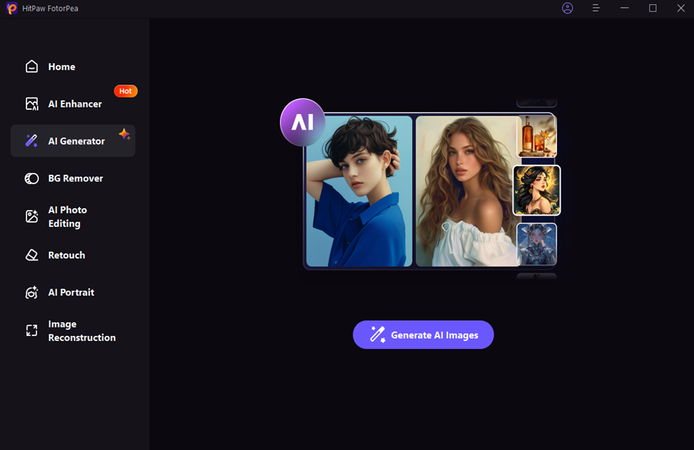
Step 2: Input the text description of what type of photos you want to create from hereon. If you're not satisfied with the initial text description, you've got the leverage to replace the written description with the new description. Next, you must press the Upload Image button to upload the photos you wish to edit. HitPaw FotorPea also supports batch processing, meaning you can customize multiple images simultaneously.
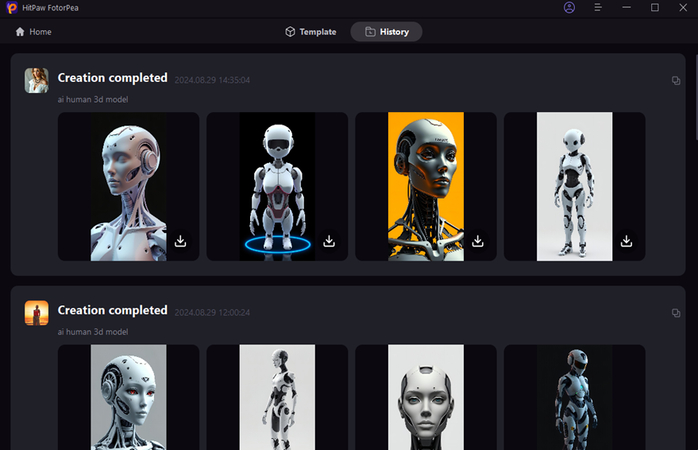
Step 3: Once you've customized the images, including the size, resolution, and styles, click the Generate button. Doing so asks the HitPaw FotorPea to create the AI-generated images, and then you can review the image credentials afterwards. Press the Download button afterwards to export the photos to the computer.
Part 3. FAQs of AI Signature Generator
Q1. How do I legally create a digital signature?
A1. If you want to create a digital signature, the signature must fulfil the legal requirements depending upon the document's nature and country. To do this, you'll need to use a trusted digital signature platform, authenticate the signer's identity, and maintain the integrity of the documents.
Q2. Can I use a signature generator on my mobile device?
A2. Using the AI signature generators on mobile devices is possible as various types of modern signatures are user-friendly and offer responsive websites and apps working seamlessly on tablets and smartphones.
Conclusion
With the help of the AI signature generator, you've got the chance to create brilliant AI-generated signatures. We've listed the 7 outstanding tools for achieving the AI-generated signature, and all the solutions in this guide are worth your attention.
HitPaw FotorPea remains the best signature AI generator that allows you to access stunning AI-generated signatures effortlessly. It offers a simple user interface and allows you to create multiple images simultaneously.






 HitPaw Edimakor
HitPaw Edimakor HitPaw VikPea (Video Enhancer)
HitPaw VikPea (Video Enhancer) HitPaw Univd (Video Converter)
HitPaw Univd (Video Converter) 



Share this article:
Select the product rating:
Daniel Walker
Editor-in-Chief
My passion lies in bridging the gap between cutting-edge technology and everyday creativity. With years of hands-on experience, I create content that not only informs but inspires our audience to embrace digital tools confidently.
View all ArticlesLeave a Comment
Create your review for HitPaw articles