Top 7 Product Image Generators AI to Boost Sells for E-commerce
Online shopping has come to the forefront in recent years; however, it is a very competitive industry. In today's online environment, product images are critical to capturing the audience's attention, increasing sales, or making your brand stand out.
Trade product images, which are usually obtained by taking pictures of a product on different backdrops, take a lot of time. Fortunately, AI technology is providing solutions, and AI product image generators are actually becoming a lifesaver for e-commerce stores.
Part 1. The Rise of AI Product Image Generators
AI product image generators involve the use of artificial intelligence to develop images of the product in question. These tools can create product photos from the ground up, hence eliminating the cost of elaborate studio shoots. Also, they provide conveniences such as auto-erase background, which helps to show your product on different backgrounds and improves product display and narration.

Key Features to Look for in an AI Product Image Generator
- Realistic Product Generation
- Background Removal and Replacement
- Customization Options
- Batch Processing
Part 2. Top 7 AI Product Image Generators
1. HitPaw FotorPea - Realistic Product Photo Generator
As a design tool, HitPaw FotorPea is one of the best design software solutions for e-commerce businesses due to its functional modules. While not solely focused on product images, it provides two key capabilities: AI Product Photo Generation and Background Removal with AI.
HitPaw FotorPea Key Features
HitPaw FotorPea - All-in-one Photo Editing Tool for Win & Mac
Secure Verified. 212,820 people have downloaded it.
- AI-powered image generation for product photos
- Background removal with AI to create product background
- Batch processing for multiple product photos
- Customization options to make commercial photos stunning
Secure Verified. 212,820 people have downloaded it.
Step-by-Step Guide to Generate a Product Photo with HitPaw FotorPea
Step 1.Open HitPaw FotorPea software and click on the 'AI Generator' icon on the software homepage.

Step 2.Select an appropriate layout or begin from scratch.
Step 3.Choose your product image or generate a new product photo using the AI image generation option.

If needed, use the background removal tool to remove the background and replace it with something else or color.
Step 4.Selective correction of sizes, colors, and lighting, as well as the application of effects to achieve the required unity.

Step 5.Use your product image on online store listings or as promotional material with a high-quality image.

2. HitPaw Online Background Generator - Text to Product Backgrounds
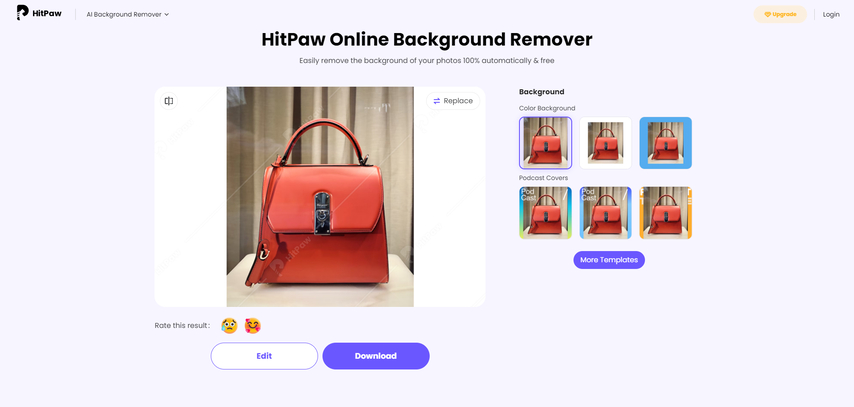
This free online tool or service from HitPaw can create product backgrounds that are quite unique and inventive, as per the text description. Just type in the search word for the desired background, and the AI provides several choices to enhance the figure of the product.
Pros
- Free to use
- Simple navigation
- Creates unique product backgrounds depending on the text descriptions
Cons
- Restricted to background generation only
- Lacks the features that allow generating the complete product image
3. Pebblely - AI Product Photo Design
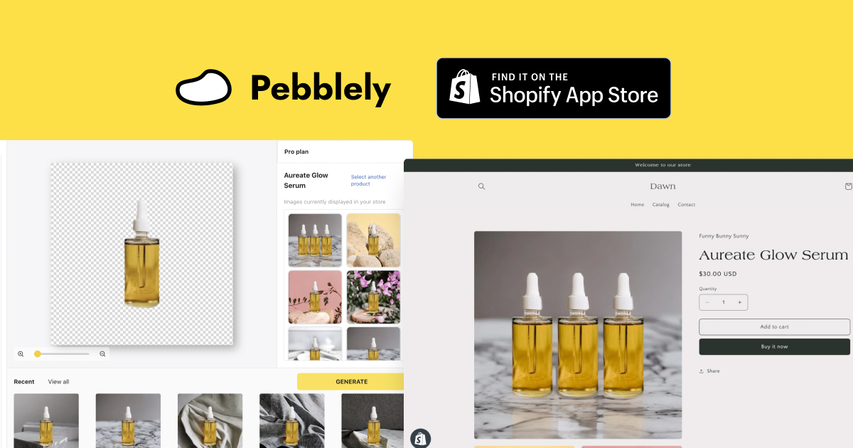
Pebbly also presents a product image-creating platform that is developed based on Artificial Intelligence. But, it is paid and could be less appealing to new users in comparison with easy-to-use tools like HitPaw FotorPea.
Pros
- AI-powered 'product photo design'
- Lots of product templates for users.
Cons
- Limited customization
4. Magic Studio - Generated Product Backgrounds
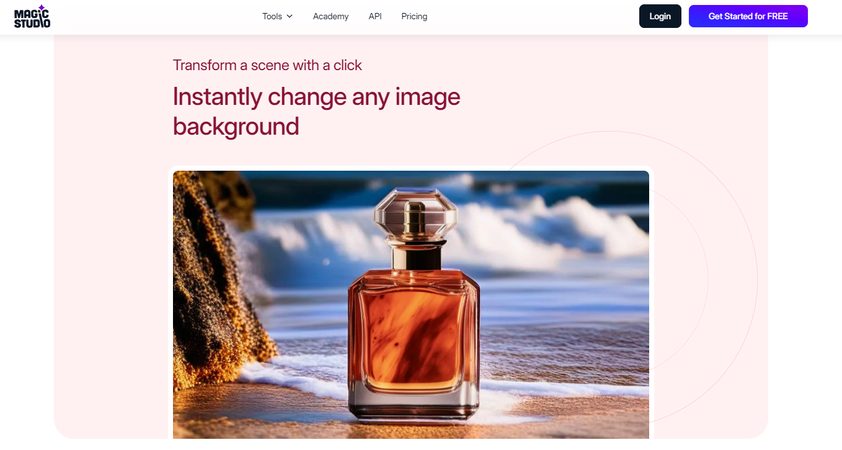
Magic Studio is available in the free version with options for creating product backgrounds, and the pro version with more options and editing tools. However, it may present a limited choice of customization compared to some of the choices mentioned in this list.
Pros
- Free Version can be used to introduce product background generation
- Useful for simple modifications
Cons
- Fewer options as compared to competitors
- Not ideal for product image creation
5. Flair AI - Product Template Generator
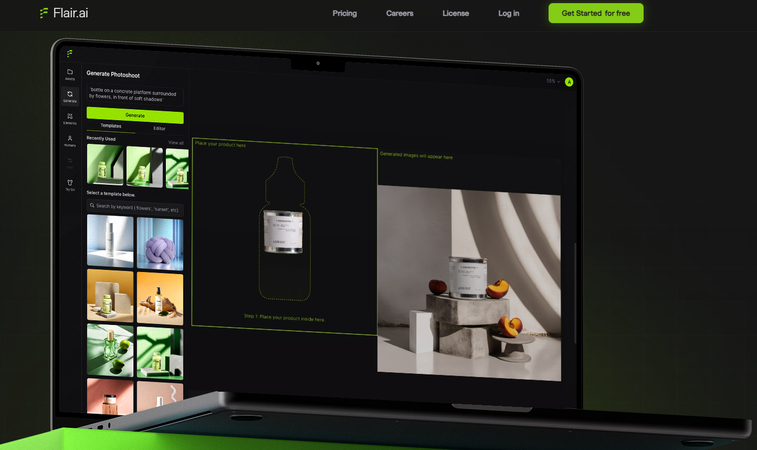
Flair AI is all about generating product mockups where your product image is placed on pre-designed templates. This can be useful for short presentations of the product but does not allow for as much background customization as AI generated backgrounds.
Pros
- Easy to use
- Pre design mock up available
Cons
- Little flexibility for background generation
- Tailored to creating product mockup backgrounds than actual backgrounds.
6. Adobe Firefly - Generative Fill Product Background
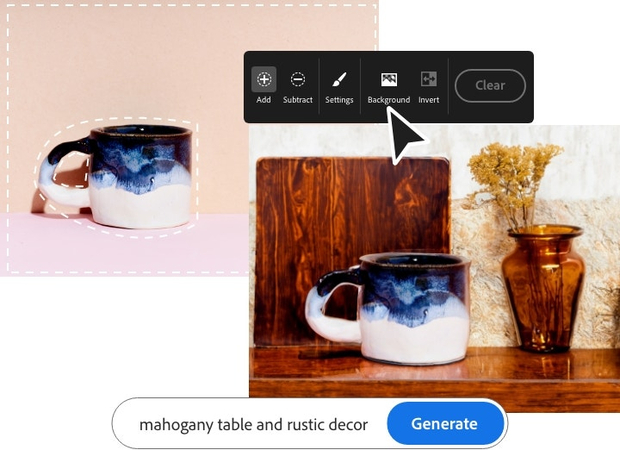
Adobe Firefly is a tool that comes with Adobe Photoshop as a feature through which you can replace image backgrounds. Though effective, it needs an Adobe Creative Cloud subscription and may be more difficult for novices.
Pros
- Advanced AI-based background remover
- Fine output.
Cons
- Requires additional subscription fee for the Adobe Creative Cloud
- Not easy to use
7. PhotoRoom - AI Product Photo Background
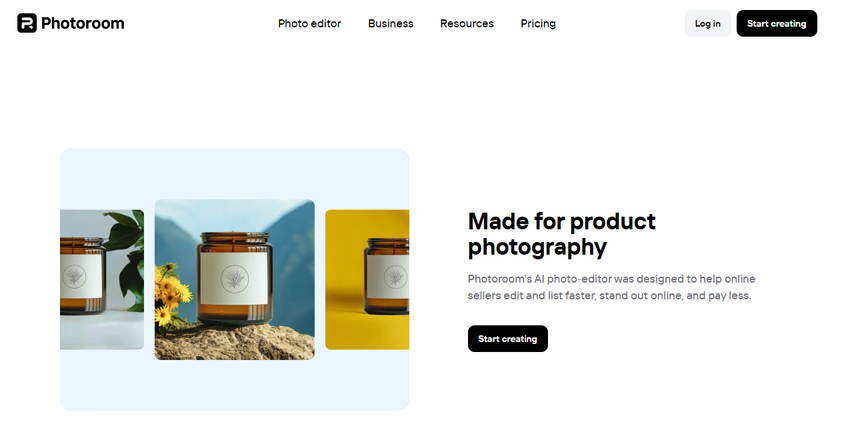
PhotoRoom is a well-received application for e-commerce stores. It provides an artificial intelligence-based background removal feature and some editing tools. However, it may be more rigid than program-based software solutions, where customization options and additional functionalities may be more restricted.
Pros
- On-the-go product photo editing mobile app,
- AI-integrated background remover
- Easy to use
- Intuitive design.
Cons
- Less flexibility than the desktop software
- limited by the complex product photos.
Part 3. Comparison of 7 AI Image Generators for Products
TOOL
PLATFORM
PRICE
HIGHLIGHTS
HitPaw FotorPea
Desktop (Windows, Mac)
Paid subscription
AI image generation, background removal, batch processing, extensive customization options
HitPaw Online Background Generator
Online
Free
Generates product backgrounds based on text descriptions
Pebblely
Online
Paid subscription
AI-powered product photo design, various product templates
Magic Studio
Online
Free (limited features) paid subscription for full access
Basic product background generation and editing
Flair AI
Online
Paid subscription
Product mockup creation with pre-designed templates
Adobe Firefly
Online (integrated into Photoshop)
Requires Adobe Creative Cloud subscription
Powerful AI-powered background replacement
PhotoRoom
Mobile app (iOS, Android)
Free version with limitations, paid subscription for advanced features
AI-powered background removal, basic editing tools
Part 4. FAQs about AI Image Generator Product Design
Q1. Can AI tools generate product images from a blank canvas?
A1. Yes, there are many AI image generators that, for instance, can generate product images from scratch, using only text captions or sample images. They can create authentic looking product photos with different backgrounds and lightings.
Q2. Which AI image generator should I use for my e-commerce business?
A2. While selecting an image generator based on its artificial intelligence prowess, look at features, usability, cost, and compatibility. Choose generators with realistic image generation, background removal, customization, and the option to process multiple images at once. Select the user-friendly and efficient platform that corresponds to the specified budget and is compatible with e-commerce activities.
Conclusion
AI product image generators are essential tools in the current e-commerce markets. The use of AI technology in the production of product images creates high-quality and cost-effective images of the products. The tools mentioned in this article come with different features plus varying costs to fit the needs of the users.
HitPaw FotorPea can be regarded as a versatile tool that has AI image generation, background removal options, and an intuitively understandable panel. Thus, it will be worth giving a try to HitPaw FotorPea if you want to improve your product visual and increase sales.
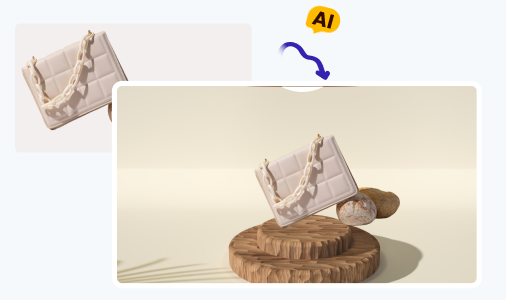









 HitPaw Univd (Video Converter)
HitPaw Univd (Video Converter) HitPaw VoicePea
HitPaw VoicePea  HitPaw VikPea (Video Enhancer)
HitPaw VikPea (Video Enhancer)

Share this article:
Select the product rating:
Daniel Walker
Editor-in-Chief
My passion lies in bridging the gap between cutting-edge technology and everyday creativity. With years of hands-on experience, I create content that not only informs but inspires our audience to embrace digital tools confidently.
View all ArticlesLeave a Comment
Create your review for HitPaw articles